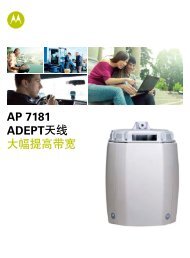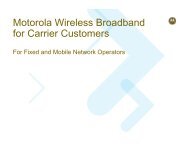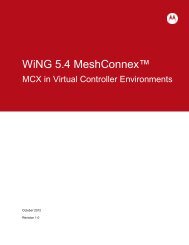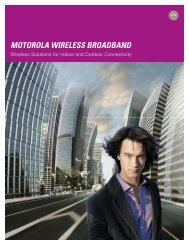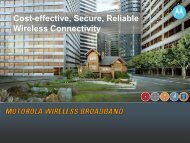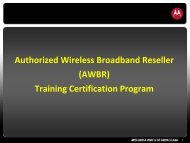WiNG 5 MCX Cheat Sheet - Wireless Network Solutions
WiNG 5 MCX Cheat Sheet - Wireless Network Solutions
WiNG 5 MCX Cheat Sheet - Wireless Network Solutions
You also want an ePaper? Increase the reach of your titles
YUMPU automatically turns print PDFs into web optimized ePapers that Google loves.
AP7161/AP7181/Duo Legacy - <strong>WiNG</strong> 5 <strong>MCX</strong> <strong>Cheat</strong> <strong>Sheet</strong><br />
AP7181 Radio Settings<br />
AP7181 Enable Trunking<br />
In the AP7181 LAN configuration make sure that 802.1Q trunking is enabled.<br />
AP7181 Map Configuration<br />
In the AP7181 Radio Configuration select the radio you will be meshing on. Configure the<br />
Channel Width, Channel Selection, and Radio Channel. The radio channel must match the<br />
channel configured on the AP7161. If a channel scan list is used make sure the channels<br />
configured match the channels configured on the AP7161. If required, click on the Set Rates<br />
and ensure that they match the rate settings configured on the AP7161.<br />
In the AP7181 Mapping Configuration make sure you map your<br />
management VLAN. In this case the native VLAN is 1. VLAN 1 will still be<br />
tagged across the mesh (802.1Q is enabled), even though untagged is<br />
selected as the native tagging mode (this applies to the native out the GE<br />
port only).<br />
© Copyright 2000 - 2012 Motorola, Inc. All rights reserved.