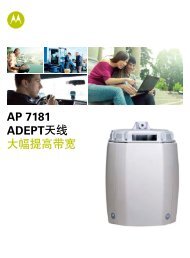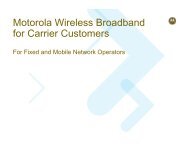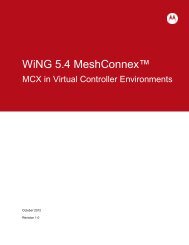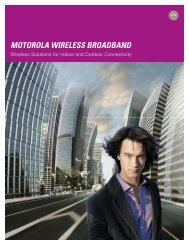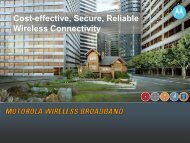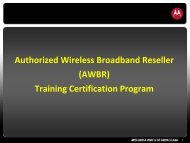WiNG 5.X How-To Guide - Wireless Network Solutions
WiNG 5.X How-To Guide - Wireless Network Solutions
WiNG 5.X How-To Guide - Wireless Network Solutions
You also want an ePaper? Increase the reach of your titles
YUMPU automatically turns print PDFs into web optimized ePapers that Google loves.
<strong>WiNG</strong> <strong>5.X</strong> <strong>How</strong>-<strong>To</strong> <strong>Guide</strong><br />
Guest Analytics and On-Boarding<br />
July 2012<br />
Revision 1
MOTOROLA, MOTO, MOTOROLA SOLUTIONS and the Stylized M Logo are trademarks or registered<br />
trademarks of Motorola Trademark Holdings, LLC and are used under license. All other trademarks are<br />
the property of their respective owners.<br />
© 2012 Motorola <strong>Solutions</strong>, Inc. All Rights Reserved.
Table of Contents<br />
Table of Contents .......................................................................................................................................... 3<br />
1. Overview ............................................................................................................................................... 4<br />
1.1 Limitations ..................................................................................................................................... 4<br />
1.2 Web User Interface ....................................................................................................................... 5<br />
1.3 Components .................................................................................................................................. 6<br />
2. Configuration ......................................................................................................................................... 7<br />
2.1 Configuration Details ..................................................................................................................... 7<br />
2.1.1 Licensing ............................................................................................................................... 7<br />
2.1.2 RADIUS and AAA Policies .................................................................................................... 8<br />
2.1.3 Captive Portal Policies ........................................................................................................ 10<br />
2.1.4 <strong>Wireless</strong> LAN ....................................................................................................................... 11<br />
2.1.5 HTTP Analysis ..................................................................................................................... 13<br />
3. Nearbuy Systems Solution .................................................................................................................. 14<br />
3.1 Nearbuy External Server Configuration ...................................................................................... 14<br />
3.2 HTTP Analysis............................................................................................................................. 15<br />
4. Appendix ............................................................................................................................................. 16<br />
4.1 Running Configuration ................................................................................................................ 16
<strong>WiNG</strong> <strong>5.X</strong> <strong>How</strong>-<strong>To</strong> <strong>Guide</strong> – Guest Analytics<br />
1. Overview<br />
An important and much anticipated feature available in <strong>WiNG</strong> 5.4 is that of Analytics. This licensed<br />
module provides details and history on a user’s web browsing behavior and on the different device and<br />
operating system types on a captive portal enabled wireless LAN and provides a wealth of information to<br />
businesses to understand the web browsing habits of their customers, as related to their business. This<br />
has obvious value in the retail space.<br />
The analytics module does require a license, though it does not require licensing on both controllers<br />
within a cluster; the second controller in the cluster will have knowledge of the analytics database that is<br />
built over time. Additionally, analytics is only available on the NX9 series of controllers (NX9000 /<br />
NX9500).<br />
1.1 Limitations<br />
As stated previously, the Analytics function is only available on the NX9xxx platform. If a Nearbuy<br />
Systems solution has been sold to the customer, It is also needed in addition to Nearbuy Systems; in this<br />
case we are forwarding guest wifi web traffic to an external / centralized analytics engine (Nearbuy<br />
Systems).<br />
Because some browsers and devices will allow some configuration of the user agent string, it is not<br />
always possible to know exactly what type of device is making the call. Thus, the data in the graphs may<br />
not always state all client-type devices which are in use. As an example, an Android mobile client browser<br />
that allows the user to enable a desktop user-agent, so that the user can view the full, standard website<br />
as opposed to the mobile website.<br />
Finally, because of the predictive nature of modern search engines, one may often see URL’s or search<br />
terms that have not actually been sought by the user. One common example is to see www.googleanalytics.com<br />
as a top URL, as this is happening in the background, respective to the user.<br />
Page 4
<strong>WiNG</strong> <strong>5.X</strong> <strong>How</strong>-<strong>To</strong> <strong>Guide</strong> – Guest Analytics<br />
1.2 Web User Interface<br />
The analytics graphs are found under Statics / Analytics on your controller. By default, history for the<br />
entire System is shown; you can drill down to a location level by click on the desired RF-Domain in the left<br />
pane:<br />
Figure 1 - Analytics Dashboard<br />
Viewing options include a slider that allows the user to adjust out to one week. The analytics module<br />
stores web data history for 90 days before cycling through oldest entries.<br />
The main dashboard gives a thumbnail-style view of the different graphs that are available; a user can<br />
double-click on the title bar of each graph to expand that graph for more detail. Within the graphs there is<br />
the option to view the data in a visual format or in a table / list format.<br />
Figure 2 - <strong>To</strong>p X URLs<br />
Page 5
<strong>WiNG</strong> <strong>5.X</strong> <strong>How</strong>-<strong>To</strong> <strong>Guide</strong> – Guest Analytics<br />
1.3 Components<br />
Figure 3 - Device Types<br />
The Guest Analytics solution is dependent on the following components:<br />
• Captive Portal – Though the HTTP Analysis configuration item is available for any WLAN, the<br />
Analytics feature, with graphs, etc. is only available on Captive Portal WLAN’s. <strong>To</strong> get any kind of<br />
HTTP Analysis on a non-CP WLAN, one would forward traffic to a syslog server and parse from<br />
there.<br />
• WLAN Security / Captive Portal authentication – used for client access. The Analytics details<br />
are pulled by the NX9xxx for Captive Portal WLAN’s only.<br />
• WLAN Security / MAC Registration – MAC registration facilitates tying a particular device’s web<br />
traffic with that device<br />
• WLAN Firewall – without firewall functionality, we cannot snoop the HTML headers to get the<br />
device information. Within the Firewall section of the guest WLAN is where we enable forwarding<br />
of HTTP Analytics to the controller.<br />
• RADIUS – The MAC authentication will require RADIUS policies to be created<br />
Page 6
<strong>WiNG</strong> <strong>5.X</strong> <strong>How</strong>-<strong>To</strong> <strong>Guide</strong> – Guest Analytics<br />
2. Configuration<br />
The following steps are necessary to enable Guest Analytics and are further detailed in the next section:<br />
1. Ensure the NX9xxx platform has an installed license<br />
2. For MAC registration and authentication, create / map RADIUS policies<br />
3. Create a Captive Portal policy for guest access<br />
4. Create WLAN for guest access<br />
5. Under the Firewall section of your configured WLAN, enable HTTP Analysis forwarding to<br />
controller<br />
2.1 Configuration Details<br />
2.1.1 Licensing<br />
Licensing is self-explanatory. Ensure the Analytics license has been purchased and apply it to the<br />
NX9xxx controller. This is done within the device context in <strong>WiNG</strong> 5.x:<br />
Install a License (Device Configuration Context):<br />
NX9000(config-device-B4-C7-99-6C-86-5F)# license HTANLT <br />
View Installed Licenses (Any Context):<br />
NX9000# show licenses<br />
Serial Number : B4C7996C865F<br />
Device Licenses:<br />
AP-LICENSE<br />
String :<br />
Value : 0<br />
Used : 0<br />
AAP-LICENSE<br />
String : 71e859aa1084dd192f1071b07dc02a9dc34798ac144a2592adf44e107b03e082175b655ccef6768e<br />
Value : 10240<br />
Used : 3<br />
ADVANCED-SECURITY<br />
String : 71e859aa1084dd190c78e2541172408bc34798ac144a259260622a33ba88d7fc078eeae51a66db64<br />
HOTSPOT-ANALYTICS<br />
String : 3c1c38def86cd97a2af818ffd7b2e097991be267ea3b61284c604e668798df522cd538c7ae18ab03<br />
Page 7
<strong>WiNG</strong> <strong>5.X</strong> <strong>How</strong>-<strong>To</strong> <strong>Guide</strong> – Guest Analytics<br />
2.1.2 RADIUS and AAA Policies<br />
RADIUS services can be provided by an external server or by the on-board RADIUS policies in <strong>WiNG</strong>.<br />
2.1.2.1 External RADIUS Servers<br />
If using an external server, then only a AAA Policy is needed to point to and establish the parameters for<br />
the external server; namely Server Type, as seen below:<br />
Configuration <strong>Wireless</strong> AAA Policy:<br />
When configuring an external server, you will need to specify either the hostname or IP address of the<br />
server, as selected via the dropdown selector. Enter the shared secret for the external server and select<br />
proxy mode, dependent on what <strong>WiNG</strong> device will be communicating directly with the RADIUS server.<br />
Typically for external configurations, either Through <strong>Wireless</strong> Controller or Through RF-Domain Manager<br />
are used.<br />
Page 8
<strong>WiNG</strong> <strong>5.X</strong> <strong>How</strong>-<strong>To</strong> <strong>Guide</strong> – Guest Analytics<br />
Configuration <strong>Wireless</strong> AAA Policy Edit:<br />
2.1.2.2 On-Board RADIUS and AAA Policies<br />
When the NX9000 is providing RADIUS services, the following policies will need to be created:<br />
<br />
• Groups<br />
• User Pools<br />
• Server Policy<br />
Configuration of these policies is beyond the scope of this document and is addressed in various<br />
other configuration guides.<br />
Page 9
<strong>WiNG</strong> <strong>5.X</strong> <strong>How</strong>-<strong>To</strong> <strong>Guide</strong> – Guest Analytics<br />
Configuration Services RADIUS Groups:<br />
Alternatively, one can use an external RADIUS server and reflect that within the configured AAA policy.<br />
Configuration <strong>Wireless</strong> AAA Policy:<br />
2.1.3 Captive Portal Policies<br />
Captive portal configuration has been covered in previous documents. <strong>How</strong>ever the configuration items<br />
involved are:<br />
• A WLAN with Captive Portal enabled<br />
• A Captive Portal policy; ensure this policy is applied not only to the WLAN, but also to the<br />
device(s) / profile(s) that will host the captive portal pages, if done so on a <strong>WiNG</strong> device.<br />
o<br />
o<br />
Customized web pages, either internal to <strong>WiNG</strong> or externally hosted<br />
Access Method – this may be “None”, logging only or perhaps RADIUS. The subsequent<br />
elements then are configured also, as necessary.<br />
Page 10
<strong>WiNG</strong> <strong>5.X</strong> <strong>How</strong>-<strong>To</strong> <strong>Guide</strong> – Guest Analytics<br />
o<br />
o<br />
Terms and Conditions – aside from the legal reasons to use a T&C page, enabling this<br />
can cause the necessary interaction with the user in order to register their mac-address.<br />
If “None” or “Generate Logging Record” is selected for Access Method, then Terms and<br />
Conditions needs to be enabled to facilitate interaction with the client for mac-registration.<br />
DNS Whitelist – configure whitelisted DNS servers so that users can initiate a URL call<br />
and thus redirection to externally hosted captive portal pages.<br />
Configuration Services Captive Portal:<br />
2.1.4 <strong>Wireless</strong> LAN<br />
Analytics is dependent on four main parameters within the WLAN configuration:<br />
• MAC Authentication<br />
• Captive Portal<br />
• MAC Address registration<br />
• HTTP Analysis under the Firewall section<br />
2.1.4.1 MAC Authentication<br />
Page 11
<strong>WiNG</strong> <strong>5.X</strong> <strong>How</strong>-<strong>To</strong> <strong>Guide</strong> – Guest Analytics<br />
MAC authentication will be used in the process of registering the client device mac-addresses. Initially<br />
this method will fail, as there will be no entry for the client device. <strong>How</strong>ever, after the client is given access<br />
via Captive Portal, an entry of the client’s mac-address will be made in the MAC database.<br />
As MAC authentication is a RADIUS method, AAA and RADIUS policies will be needed as well:<br />
Configuration <strong>Wireless</strong> <strong>Wireless</strong> LANs Security:<br />
2.1.4.2 Captive Portal<br />
As the Analytics features and graphing is only available for Captive Portal traffic, then enforcement must<br />
be enabled on your guest WLAN. Additionally, we must provide Captive Portal as a secondary<br />
authentication method, because the initial MAC authentication will fail:<br />
Configuration <strong>Wireless</strong> <strong>Wireless</strong> LANs Security:<br />
After the first time a client connects, they will fail MAC authentication, because there are no entries yet for<br />
the client; thus Captive Portal authentication will take place. The subsequent client connections are based<br />
on their MAC address entries, which effectively become their “username” / “password” entries for RADIUS<br />
authentication.<br />
2.1.4.3 MAC Registration<br />
Enable MAC Registration and specify your RADIUS group to be used:<br />
Configuration <strong>Wireless</strong> <strong>Wireless</strong> LANs Security:<br />
Page 12
<strong>WiNG</strong> <strong>5.X</strong> <strong>How</strong>-<strong>To</strong> <strong>Guide</strong> – Guest Analytics<br />
2.1.5 HTTP Analysis<br />
Of course, Motorola’s Stateful Packet Inspection firewall is what facilitates snooping of the HTTP headers<br />
to obtain the Analytics data. We have three choices here for forwarding of said data:<br />
Forward to Syslog Server – If the user wishes to use syslog and parse with their own tools, this option is<br />
available for any WLAN (not just Captive Portal based WLANs)<br />
Forward to Controller – this is the requirement for our own Analytics engine on the NX9xxx platforms.<br />
Enable this to forward Captive Portal Traffic to the controller where Analytics is enabled.<br />
Forward to External Analytics Engine – this option enables us to forward to an Nearbuy appliance for<br />
their analytics features, if the user has purchased a Nearbuy solution.<br />
Configuration <strong>Wireless</strong> <strong>Wireless</strong> LANs Firewall:<br />
Additionally, one may choose to filter images or query strings if that information is not desired or if there is<br />
concern over the amount of data stored, etc.<br />
Page 13
<strong>WiNG</strong> <strong>5.X</strong> <strong>How</strong>-<strong>To</strong> <strong>Guide</strong> – Guest Analytics<br />
3. Nearbuy Systems Solution<br />
This section will briefly discuss forwarding to a Nearbuy solution. It is based on a <strong>WiNG</strong> 5 hosted Captive<br />
Portal, not Nearbuy.<br />
3.1 Nearbuy External Server Configuration<br />
If we are using a <strong>WiNG</strong> 5 hosted Captive Portal, yet forwarding analytics data to a Nearbuy solution, the<br />
all of the following, previously listed requisites still apply:<br />
<br />
<br />
<br />
<br />
<br />
<br />
<br />
Analytics license has been applied to NX9xxx platform<br />
<strong>WiNG</strong> 5 Guest wifi WLAN is configured<br />
<strong>WiNG</strong> 5 Captive Portal is configured<br />
MAC authentication still applies<br />
Captive Portal if Primary Fails still applies<br />
MAC Registration still applies<br />
RADIUS / AAA Policies are configured<br />
The difference comes in where we are forwarding the captured HTTP analysis traffic. Specify the external<br />
device as seen below:<br />
Configuration Profile Management Settings:<br />
The Nearbuy solution is a true cloud based Software as a Service (SaaS) product, so it will require the<br />
Nearbuy web URL and account credentials for forwarding to take place.<br />
Page 14
<strong>WiNG</strong> <strong>5.X</strong> <strong>How</strong>-<strong>To</strong> <strong>Guide</strong> – Guest Analytics<br />
3.2 HTTP Analysis<br />
In the <strong>Wireless</strong> LAN enable forwarding to External Analytics Engine:<br />
Configuration <strong>Wireless</strong> <strong>Wireless</strong> LANs Firewall:<br />
Page 15
<strong>WiNG</strong> <strong>5.X</strong> <strong>How</strong>-<strong>To</strong> <strong>Guide</strong> – Guest Analytics<br />
4. Appendix<br />
4.1 Running Configuration<br />
!<br />
! Configuration of NX9000 version 5.4.0.0-024D<br />
!<br />
!<br />
version 2.1<br />
!<br />
!<br />
ip access-list BROADCAST-MULTICAST-CONTROL<br />
permit tcp any any rule-precedence 10 rule-description "permit all TCP traffic"<br />
permit udp any eq 67 any eq dhcpc rule-precedence 11 rule-description "permit DHCP replies"<br />
deny udp any range 137 138 any range 137 138 rule-precedence 20 rule-description "deny windows<br />
netbios"<br />
!<br />
deny ip any 224.0.0.0/4 rule-precedence 21 rule-description "deny IP multicast"<br />
deny ip any host 255.255.255.255 rule-precedence 22 rule-description "deny IP local broadcast"<br />
permit ip any any rule-precedence 100 rule-description "permit all IP traffic"<br />
mac access-list PERMIT-ARP-AND-IPv4<br />
!<br />
permit any any type ip rule-precedence 10 rule-description "permit all IPv4 traffic"<br />
permit any any type arp rule-precedence 20 rule-description "permit all ARP traffic"<br />
firewall-policy default<br />
!<br />
!<br />
no ip dos tcp-sequence-past-window<br />
dhcp-offer-convert<br />
mint-policy global-default<br />
!<br />
meshpoint-qos-policy default<br />
!<br />
wlan-qos-policy default<br />
!<br />
qos trust dscp<br />
qos trust wmm<br />
radio-qos-policy default<br />
!<br />
aaa-policy aaa-htanlt<br />
!<br />
authentication server 1 onboard controller<br />
dns-whitelist tme-dns-whitelist<br />
permit 4.2.2.1<br />
permit 172.16.8.6<br />
Page 16
<strong>WiNG</strong> <strong>5.X</strong> <strong>How</strong>-<strong>To</strong> <strong>Guide</strong> – Guest Analytics<br />
!<br />
captive-portal htanlt<br />
access-type logging<br />
access-time 30<br />
custom-auth info Email\\\ Address:<br />
inactivity-timeout 300<br />
terms-agreement<br />
use aaa-policy aaa-htanlt<br />
use dns-whitelist tme-dns-whitelist<br />
!<br />
wlan htanlt<br />
ssid htanlt<br />
vlan 9<br />
bridging-mode local<br />
encryption-type none<br />
authentication-type mac<br />
use aaa-policy aaa-htanlt<br />
use captive-portal htanlt<br />
captive-portal-enforcement fall-back<br />
mac-registration group-name mac-reg-group expiry-time 1500<br />
http-analyze controller<br />
!<br />
radius-group mac-reg-group<br />
!<br />
radius-user-pool-policy rad-htanlt-users<br />
!<br />
radius-server-policy rad-htanlt<br />
use radius-user-pool-policy rad-htanlt-users<br />
!<br />
!<br />
l2tpv3 policy default<br />
!<br />
profile nx9000 default-nx9000<br />
ip default-gateway 172.16.8.1<br />
autoinstall configuration<br />
autoinstall firmware<br />
no ap-upgrade auto<br />
use radius-server-policy rad-htanlt<br />
crypto ikev1 policy ikev1-default<br />
isakmp-proposal default encryption aes-256 group 2 hash sha<br />
crypto ikev2 policy ikev2-default<br />
isakmp-proposal default encryption aes-256 group 2 hash sha<br />
crypto ipsec transform-set default esp-aes-256 esp-sha-hmac<br />
crypto ikev1 remote-vpn<br />
crypto ikev2 remote-vpn<br />
crypto auto-ipsec-secure<br />
Page 17
<strong>WiNG</strong> <strong>5.X</strong> <strong>How</strong>-<strong>To</strong> <strong>Guide</strong> – Guest Analytics<br />
crypto load-management<br />
interface ge1<br />
ip dhcp trust<br />
qos trust dscp<br />
qos trust 802.1p<br />
interface xge1<br />
ip dhcp trust<br />
qos trust dscp<br />
qos trust 802.1p<br />
interface ge2<br />
ip dhcp trust<br />
qos trust dscp<br />
qos trust 802.1p<br />
interface xge2<br />
ip dhcp trust<br />
qos trust dscp<br />
qos trust 802.1p<br />
interface vlan1<br />
ip address dhcp<br />
ip address zeroconf secondary<br />
ip dhcp client request options all<br />
use firewall-policy default<br />
logging on<br />
service pm sys-restart<br />
!<br />
profile ap71xx default-ap71xx<br />
autoinstall configuration<br />
autoinstall firmware<br />
crypto ikev1 policy ikev1-default<br />
isakmp-proposal default encryption aes-256 group 2 hash sha<br />
crypto ikev2 policy ikev2-default<br />
isakmp-proposal default encryption aes-256 group 2 hash sha<br />
crypto ipsec transform-set default esp-aes-256 esp-sha-hmac<br />
crypto ikev1 remote-vpn<br />
crypto ikev2 remote-vpn<br />
crypto auto-ipsec-secure<br />
interface radio1<br />
shutdown<br />
interface radio2<br />
channel 140<br />
power 7<br />
wlan htanlt bss 1 primary<br />
interface radio3<br />
interface ge1<br />
switchport mode trunk<br />
switchport trunk native vlan 9<br />
Page 18
<strong>WiNG</strong> <strong>5.X</strong> <strong>How</strong>-<strong>To</strong> <strong>Guide</strong> – Guest Analytics<br />
no switchport trunk native tagged<br />
switchport trunk allowed vlan 9-11<br />
ip dhcp trust<br />
qos trust dscp<br />
qos trust 802.1p<br />
interface ge2<br />
ip dhcp trust<br />
qos trust dscp<br />
qos trust 802.1p<br />
interface vlan1<br />
shutdown<br />
interface vlan9<br />
ip address dhcp<br />
ip dhcp client request options all<br />
interface wwan1<br />
interface pppoe1<br />
use firewall-policy default<br />
use captive-portal server htanlt<br />
logging on<br />
service pm sys-restart<br />
router ospf<br />
!<br />
!<br />
rf-domain default<br />
country-code us<br />
!<br />
rf-domain store-1<br />
timezone Etc/GMT-7<br />
country-code us<br />
!<br />
nx9000 00-0C-29-07-45-FD<br />
use profile default-nx9000<br />
use rf-domain default<br />
hostname nx9000-1<br />
license AAP 185f5fa6b3bda9b3d4f22018f87ccb3076fcfbb2023aeb7be24c93b471de2227cbc497109222a46f<br />
license HTANLT 185f5fa6b3bda9b36f34944e2764de4e76fcfbb2023aeb7bb596f423ca7ab5c0915967eddc13e2c6<br />
timezone Etc/GMT-7<br />
no mint mlcp vlan<br />
ip default-gateway 172.16.8.1<br />
use radius-server-policy rad-htanlt<br />
interface vlan1<br />
ip address 172.16.8.10/24<br />
logging on<br />
no logging console<br />
logging buffered warnings<br />
!<br />
Page 19
<strong>WiNG</strong> <strong>5.X</strong> <strong>How</strong>-<strong>To</strong> <strong>Guide</strong> – Guest Analytics<br />
ap71xx 00-23-68-93-13-CC<br />
use profile default-ap71xx<br />
use rf-domain store-1<br />
hostname ap7131-9313CC<br />
!<br />
ap71xx 00-23-68-9E-51-44<br />
use profile default-ap71xx<br />
use rf-domain store-1<br />
hostname ap7131-9E5144<br />
!<br />
!<br />
end<br />
Page 20
<strong>WiNG</strong> <strong>5.X</strong> <strong>How</strong>-<strong>To</strong> <strong>Guide</strong> – Guest Analytics<br />
Page 21