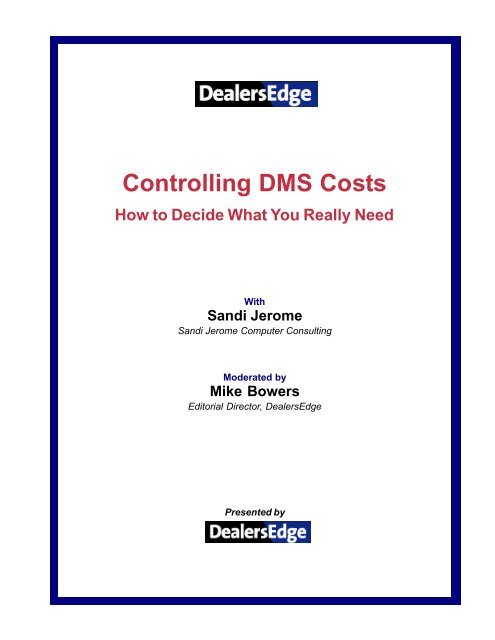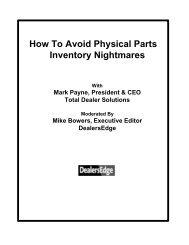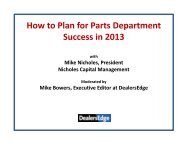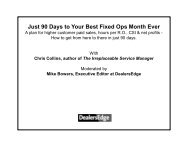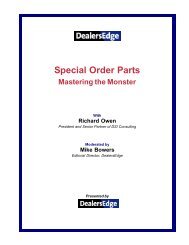download PDF - DealersEdge
download PDF - DealersEdge
download PDF - DealersEdge
Create successful ePaper yourself
Turn your PDF publications into a flip-book with our unique Google optimized e-Paper software.
Controlling DMS Costs<br />
How to Decide What You Really Need<br />
With<br />
Sandi Jerome<br />
Sandi Jerome Computer Consulting<br />
Moderated by<br />
Mike Bowers<br />
Editorial Director, <strong>DealersEdge</strong><br />
Presented by
Sandi Jerome<br />
consults and lectures on automotive business management, internal controls, and<br />
computer utilization for NADA Management Education, CPA firms, AICPA, 20 groups,<br />
manufacturers, and three of the major computer companies. She has been a highly<br />
rated speaker at NADA in the past few years. Her seminar, “40 Valuable Things to Do<br />
With Your Computer System” was rated 14 out of 63 seminars. She also provides indealership<br />
computer training for dealers and evaluations of their existing systems and<br />
processes. She developed Compuscore, a computer program that provides dealers<br />
with a computerized analysis of their computer bids. She also developed SalesLink,<br />
which <strong>download</strong>s a dealership’s inventory into a Palm Pilot. She specializes in thirdparty<br />
interfaces between R+R, ADP, UCS and EDS systems for <strong>download</strong>ing accounting,<br />
service, parts, and F&I data from remote locations and converting the data into<br />
Microsoft Excel, Access or ASCII files. Most recently she developed customer retention<br />
software that <strong>download</strong>s the customer database from ADP, R+R, EDS and UCS for<br />
dealers to a PC for use in Customer Retention Management (CRM.)<br />
Sandi has over 20 years experience in the automobile business. She is a CPA with a<br />
degree in accounting, but also has the unusual combination of 3 years in F&I and<br />
another 2 years as an assistant general manager. She has been the fixed operations<br />
manager for parts and service and the controller for the largest Chevrolet and Dodge<br />
dealer in a 5-state area.<br />
Sandi is the author of a series of self-study guides on the automobile business that is<br />
used by CPA firms for continuing professional education. She has written reviews of<br />
tax and accounting software for computer magazines and two computer manuals. The<br />
latest is Easy 1-2-3 for Small Business by Compute Books! She was a beta tester for<br />
various versions of Lotus 1-2-3 and has written two books on using computers in the<br />
automotive business. She is the technical editor of Digital Dealer magazine. E-mail<br />
questions to sandi@crsauto.com.
Controlling DMS Costs<br />
How to Decide What You Really Need<br />
Why Are Technology Expenses Doubling<br />
And Tripling For Dealerships?<br />
■ Invoice creep – the 5% factor<br />
■ New technology introduced by your DMS<br />
■ New vendors with new technology<br />
■ Dumb terminals to PCs<br />
■ The “got to have” factor<br />
How to Reduce your Costs<br />
■<br />
■<br />
■<br />
■<br />
Analyze your technology expense<br />
Determine what technology you really need and eliminate duplicate or “bleeding<br />
edge” technology<br />
Consider an alternative system<br />
Get more value from your existing system
Technology Base Expense Analysis<br />
Step 1: Regroup your technology expenses by base account to see the total amount paid<br />
by department and account.<br />
Vendor Expense Analysis<br />
Step 2: Regroup your technology expenses by vendor see the total amount paid by department<br />
and account – watch for hidden accounts like supplies, advertising, phone. Are<br />
Internet charges phone expenses?<br />
Date 0304 Budget Amount<br />
Acct Bas (All) Amount over (under) budget<br />
Total $ 14,876<br />
Total<br />
Acct Desc<br />
SUPPLIES, ETC - PARTS<br />
PRS - Expense Master<br />
NC DELIVERY EXPENCE<br />
NEW VEHICLE INVENTORY MAIN<br />
Vendor NDescription<br />
REYNOL (blank) $289.06 $750.17 $2,250.56 $2,972.73 $258.49 $2,250.56<br />
Grand Total $289.06 $750.17 $2,250.56 $2,972.73 $258.49 $2,250.56<br />
MAINT BLDG<br />
MNT-NON BLDG<br />
USED VEHICLE INVENTORY MAI
5 Most Common Billing Errors<br />
■<br />
■<br />
■<br />
■<br />
■<br />
Annual increase is higher than agreed to (times 1.05) – or more often than annually<br />
Hardware you no longer own (Modems, terminals, printers, hubs)<br />
Software you don’t use (SPG, Lease, VMS)<br />
Time and Materials (what is “after hours?”)<br />
Special paper, supplies and forms (return of tapes, hard copy – yellow?)<br />
Existing Technology Checklist:<br />
■<br />
■<br />
■<br />
■<br />
■<br />
Take a physical inventory of the technology you have<br />
Find out what you might own but are not using<br />
Find hardware that should be returned<br />
What does the technology do and who uses it?<br />
Analyze your DMS monthly billing – monthly!<br />
Physical to billing<br />
Billing to contract<br />
New Technology Checklist<br />
■<br />
■<br />
■<br />
■<br />
Is it required by your manufacturer?<br />
Does it PAY for itself?<br />
Sell more cars<br />
Increase productivity<br />
Help you reduce expenses or collect funds faster?<br />
Who will use it? Are they qualified or is it “bleeding edge?”<br />
Is it a duplicate system or does it replace a process that isn’t broken?<br />
$$<br />
System<br />
Reasons why<br />
technology fails<br />
Technology<br />
Talent/Train
Should you Switch to an Alternative DMS System?<br />
5 = Strongly Agree 1=Strongly Disagree<br />
Take this Test<br />
__ Price is the main reason why I’m changing computer companies<br />
__ Our managers are open to new ideas and changes (especially the controller)<br />
__ I have an IT manager – or someone who handles my technology full-time<br />
__ I’m a risk taker<br />
__ I like to be on the cutting edge of technology<br />
__ Our dealership already has a network server and LAN<br />
_____<br />
Total Score<br />
26-30 Consider all systems<br />
21-25 All systems if you hire an IT manager<br />
11-20 Tier 1 and Tier 2<br />
0-10 Stick with traditional – Tier 1
Discussion of the DMS Systems and Booth #s<br />
Tier 1<br />
Higher cost, less control, slower to respond to new technologies, all modules,<br />
stableb companies, accepted by factory and your employees.<br />
EDS (ADP) #127<br />
ADP #127<br />
R+R #4041<br />
UCS #2821<br />
Tier 2<br />
Arkona #4913<br />
Automotive Computer Services (ACS) #1531<br />
Auto/Mate #2321<br />
Dubuque Data Services #4224<br />
XSellerator/Quorum #2242<br />
ADP Alliance – Web1000 #127<br />
Tier 3<br />
ADAM #5533<br />
Autosoft #5443<br />
PBS Financial Systems #301<br />
Lightyear #5521<br />
Procede Software #6149<br />
Galaxy Systems 2000 #119<br />
NeoSynergy #101<br />
1 SourceDMP (Ocentrix, AIMData) #3753<br />
RGS Suite by R+R #4041
Comparison of Three DMS System Choices<br />
Upgrade DMS System Alt#1 Alt#2<br />
Extremely high cost Lower cost Lowest cost<br />
No conversion issues Control over Unix is more secure<br />
database/server<br />
but less secure<br />
Windows system for<br />
viruses<br />
No loss of productivity, True Windows- Best NADA score<br />
no need to re-train<br />
based system<br />
Has VW, KIA interface Willing to work on No KIA,<br />
VW, KIA VW in March 2005<br />
No CRM in bid Driver’s License No CRM in bid<br />
Scan, would probably<br />
not need a CRM system<br />
60 Months 30 day notice 3 year contract<br />
Price estimate - Monthly<br />
$7,000- $9,000 $2600 $1850<br />
(with price concessions)<br />
CRM - $1450<br />
½ System Admin - $2000 $4000 $4000<br />
Total - $12450 $6600 $5850<br />
Upfront prices would<br />
be similar.<br />
Rate — What is Important?<br />
■<br />
■<br />
■<br />
■<br />
■<br />
■<br />
■<br />
■<br />
■<br />
■<br />
Integrated CRM (rather than interfaced)<br />
Manufacturer certification or interface<br />
Technician Terminals/Dispatching<br />
Download to Excel/Word<br />
Remote access by 3rd parties – or interface<br />
Integrated Payroll (rather than interfaced)<br />
Server-based (PC, Linux, or Unit) or ASP<br />
Do you require Multi-accounting (inter-company transactions?)<br />
Full database conversion<br />
Contract length
The System Administrator Solution<br />
■<br />
■<br />
■<br />
■<br />
■<br />
How much are you paying for 3rd party PC/Network support?<br />
Who is watching out for attacks on your server?<br />
Support for your campaigns, BDC, mailers<br />
Protection of your database - Safeguards<br />
NOT for the R+R, UCS, ADP system, please!<br />
Get More Value out of Your Existing DMS System<br />
■<br />
■<br />
■<br />
Creating dazzling reports by <strong>download</strong>ing data to Excel<br />
Free or low-cost email campaigns<br />
Better utilization of existing features<br />
16:06:26 BRANCH STORE #3 PARTS PAGE1<br />
CTRMN INV# DES/PT QSHP COST ORIG PRICE ORIG EXT OVRD PRICE OVRD EXT<br />
----- -------- -------- -------------------------------- ---- -------- ---------- -------- ---------- ------—<br />
5 1025 10/13/99 3812492 CLUTCH AS 1 33.21 85.60 85.60 64.48 64.48<br />
5 1027 10/13/99 1220494 BRG/IDL 1 5.50 9.00 9.00 0.00 0.00<br />
5 1027 10/13/99 922528 RADIATOR 1 81.39 127.00 127.00 0.00 0.00<br />
5 1027 10/13/99 922528 RADIATOR 1 81.39 100.53 100.53 89.53 89.53<br />
ADP – OR ROV R+R 2542 UCS – 134 (Y-FORCED FIELDS)<br />
EDS-Report Menu – Price override report<br />
Why Download to Excel?<br />
■ Data vs. Information<br />
■ Save time – bank/floor plan 4hr vs. 15 minutes<br />
■ Long-term storage of what you need<br />
■ Easier analysis and faster changes<br />
■ Reports are easier to read
Three most Important Excel Features<br />
■<br />
■<br />
■<br />
Vlookup<br />
Autofilter<br />
Pivot Table<br />
Data, Filter, AutoFilter<br />
Data, Pivot Table, Next, Next, Layout<br />
10 Reports from one Data Extraction<br />
1. Deals not posted or pending<br />
2. Gross profit average for New Trade-ins<br />
3. Deals with a gross profit less than XX<br />
4. Salesperson gross profit analysis<br />
5. Sales manager comparison<br />
6. Best sales gross by model<br />
7. F&I manager analysis<br />
8. Bank gross profit<br />
9. Bank reserve analysis<br />
10. Sales with no extended warranty sold (with a mail merge to Word.)
Getting the DATA<br />
ADP – Reflection, function RXR, RPX. Files: FI-WIP, CAR-Inv, Vehicles, History,<br />
GL.ACCT.LDGR<br />
R+R – EraLink, RunQuery. FIMAST, NVInventory, UVInventory, ROJournal, Customer,<br />
SerIndex, GL, SCHEDULE4, etc.<br />
EDS – Executive Assistant, SLDELHPF, VMVEHMPF,SVSOHDL1<br />
UCS – File Transfer for Windows, Run reports in modules, then PRT blank. 269-01 thru<br />
269-04, 358/359, 410-01 thru 410-03.<br />
Autosoft – DAT files like asro, aasacm – need to import with position of field.<br />
Example:4654514SWE654514A90336 1G4CU5217X4654514 GARY SMITH PBS –<br />
Microsoft Access files – link, import, unlink. PBSf&I.mdb, PBSinvn.mdb, PBSserv.mdb<br />
ACS, Auto/Mate, XSellerator – Query with Excel<br />
ADAM – dbf files can be imported or linked<br />
Developing a company policy for access to the data<br />
■<br />
■<br />
■<br />
■<br />
Can salespeople have their customer database on their own PC?<br />
What happens when a salesperson leaves?<br />
What is the easiest Safeguard, dummy?<br />
Safeguards Rule – Risk and training<br />
Free – or almost free technology<br />
Five Steps to Creating a Successful E-Mail Promotion (courtesy of Laurie Halter,<br />
Charisma!)<br />
1. The list is king ( do you have a system to collect emails?)<br />
2. Always offer opt-out option<br />
3. Clean layout and navigation<br />
4. Short and sweet info<br />
5. Always provide value $$$<br />
E-mail-only service coupons<br />
Special sales or vehicle promotions<br />
Workshop tips for buying a vehicle<br />
Vehicle recall information<br />
Vehicle reviews and ratings<br />
The newest trends in vehicles, i.e. DVD players, hot colors
Summary<br />
■<br />
■<br />
■<br />
■<br />
■<br />
■<br />
What is REALLY your technology expense?<br />
Are you being overcharged?<br />
Can you get rid of unused technology?<br />
Should you switch DMS systems?<br />
What about thin clients?<br />
How technology can save you money<br />
Questions?