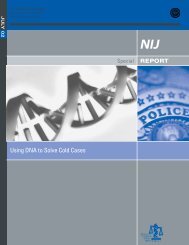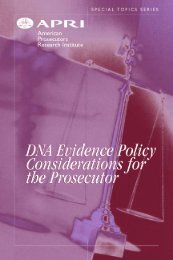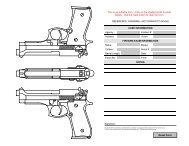Electronic Crime Scene Investigation: A Guide for First Responders ...
Electronic Crime Scene Investigation: A Guide for First Responders ...
Electronic Crime Scene Investigation: A Guide for First Responders ...
Create successful ePaper yourself
Turn your PDF publications into a flip-book with our unique Google optimized e-Paper software.
APR. 08<br />
U.S. Department of Justice<br />
Office of Justice Programs<br />
National Institute of Justice<br />
Special REPORT<br />
<strong>Electronic</strong> <strong>Crime</strong> <strong>Scene</strong> <strong>Investigation</strong>:<br />
A <strong>Guide</strong> <strong>for</strong> <strong>First</strong> <strong>Responders</strong>, Second Edition<br />
www.ojp.usdoj.gov/nij
U.S. Department of Justice<br />
Office of Justice Programs<br />
810 Seventh Street N.W.<br />
Washington, DC 20531<br />
Michael B. Mukasey<br />
Attorney General<br />
Jeffrey L. Sedgwick<br />
Acting Assistant Attorney General<br />
David W. Hagy<br />
Director, National Institute of Justice<br />
This and other publications and products of the<br />
National Institute of Justice can be found at:<br />
National Institute of Justice<br />
www.ojp.usdoj.gov/nij<br />
Office of Justice Programs<br />
Innovation • Partnerships • Safer Neighborhoods<br />
www.ojp.usdoj.gov
APR. 08<br />
<strong>Electronic</strong> <strong>Crime</strong> <strong>Scene</strong> <strong>Investigation</strong>:<br />
A <strong>Guide</strong> <strong>for</strong> <strong>First</strong> <strong>Responders</strong>,<br />
Second Edition<br />
Cover photographs copyright© 2001 PhotoDisc, Inc.<br />
NCJ 219941
David W. Hagy<br />
Director, National Institute of Justice<br />
This document is not intended to create, does not create, and may<br />
not be relied upon to create any rights, substantive or procedural,<br />
en<strong>for</strong>ceable as law by any party in any matter civil or criminal.<br />
Photos used in this document are taken from public Web sites; they<br />
are in no way an endorsement of the product illustrated.<br />
The opinions or points of view expressed in this document represent<br />
a consensus of the authors and do not necessarily represent the official<br />
position or policies of the U.S. Department of Justice. The products<br />
and manufacturers discussed in this document are presented <strong>for</strong><br />
in<strong>for</strong>mational purposes and do not constitute product approval or<br />
endorsement by the U.S. Department of Justice.<br />
The National Institute of Justice is a component of the Office of<br />
Justice Programs, which also includes the Bureau of Justice<br />
Assistance; the Bureau of Justice Statistics; the Community Capacity<br />
Development Office; the Office <strong>for</strong> Victims of <strong>Crime</strong>; the Office of<br />
Juvenile Justice and Delinquency Prevention; and the Office of Sex<br />
Offender Sentencing, Monitoring, Apprehending, Registering, and<br />
Tracking (SMART).
Contents<br />
Introduction. . . . . . . . . . . . . . . . . . . . . . . . . . . . . . . . vii<br />
Using This <strong>Guide</strong> . . . . . . . . . . . . . . . . . . . . . . . . . viii<br />
Intended Audience <strong>for</strong> This <strong>Guide</strong> . . . . . . . . . . . . viii<br />
What Is Digital Evidence? . . . . . . . . . . . . . . . . . . . ix<br />
Handling Digital Evidence at the <strong>Scene</strong>. . . . . . . . . ix<br />
Is Your Agency Prepared to Handle <br />
Digital Evidence? . . . . . . . . . . . . . . . . . . . . . . . . . . x<br />
Chapter 1. <strong>Electronic</strong> Devices:Types, Description,<br />
and Potential Evidence . . . . . . . . . . . . . . . . . . . . . . . 1<br />
Computer Systems . . . . . . . . . . . . . . . . . . . . . . . . 1<br />
Storage Devices . . . . . . . . . . . . . . . . . . . . . . . . . . . 3 <br />
Handheld Devices . . . . . . . . . . . . . . . . . . . . . . . . . 7 <br />
Peripheral Devices . . . . . . . . . . . . . . . . . . . . . . . . . 8 <br />
Other Potential Sources of Digital Evidence . . . . . 9<br />
Computer Networks . . . . . . . . . . . . . . . . . . . . . . . 11<br />
Chapter 2. Investigative Tools and Equipment. . . . 13<br />
Tools and Materials <strong>for</strong> Collecting <br />
Digital Evidence . . . . . . . . . . . . . . . . . . . . . . . . . . 13<br />
Chapter 3. Securing and Evaluating the <strong>Scene</strong> . . . 15<br />
Preliminary Interviews . . . . . . . . . . . . . . . . . . . . . 17<br />
Chapter 4. Documenting the <strong>Scene</strong> . . . . . . . . . . . . 19<br />
iii
Chapter 5. Evidence Collection . . . . . . . . . . . . . . . . 21<br />
Computers, Components, and Devices . . . . . . . . 21<br />
Other Forms of Evidence . . . . . . . . . . . . . . . . . . . 27<br />
Other <strong>Electronic</strong> and Peripheral Devices of <br />
Potential Evidential Value . . . . . . . . . . . . . . . . . . . 27<br />
Computers in a Business Environment . . . . . . . . 30<br />
Chapter 6. Packaging,Transportation,<br />
and Storage of Digital Evidence . . . . . . . . . . . . . . . 31<br />
Packaging Procedures . . . . . . . . . . . . . . . . . . . . . 31<br />
Transportation Procedures . . . . . . . . . . . . . . . . . . 32<br />
Storage Procedures . . . . . . . . . . . . . . . . . . . . . . . 33<br />
Chapter 7. <strong>Electronic</strong> <strong>Crime</strong> and Digital Evidence<br />
Considerations by <strong>Crime</strong> Category. . . . . . . . . . . . . 35<br />
Child Abuse or Exploitation . . . . . . . . . . . . . . . . . 36 <br />
Computer Intrusion . . . . . . . . . . . . . . . . . . . . . . . 37<br />
Counterfeiting. . . . . . . . . . . . . . . . . . . . . . . . . . . . 38<br />
Death <strong>Investigation</strong> . . . . . . . . . . . . . . . . . . . . . . . 38<br />
Domestic Violence, Threats, and Extortion . . . . . . 39<br />
E-mail Threats, Harassment, and Stalking . . . . . . 40<br />
Gambling . . . . . . . . . . . . . . . . . . . . . . . . . . . . . . . 41<br />
Identity Theft. . . . . . . . . . . . . . . . . . . . . . . . . . . . . 41<br />
Narcotics . . . . . . . . . . . . . . . . . . . . . . . . . . . . . . . 42<br />
Online or Economic Fraud . . . . . . . . . . . . . . . . . . 43<br />
iv
Prostitution . . . . . . . . . . . . . . . . . . . . . . . . . . . . . . 44<br />
Software Piracy . . . . . . . . . . . . . . . . . . . . . . . . . . 45<br />
Telecommunication Fraud. . . . . . . . . . . . . . . . . . . 45<br />
Terrorism (Homeland Security). . . . . . . . . . . . . . . 46<br />
Glossary . . . . . . . . . . . . . . . . . . . . . . . . . . . . . . . . . . 49<br />
v
Introduction<br />
This guide is intended to assist State and local law en<strong>for</strong>cement<br />
and other first responders who may be responsible <strong>for</strong><br />
preserving an electronic crime scene and <strong>for</strong> recognizing, collecting,<br />
and safeguarding digital evidence. It is not all inclusive<br />
but addresses situations encountered with electronic crime<br />
scenes and digital evidence. All crime scenes are unique and<br />
the judgment of the first responder, agency protocols, and<br />
prevailing technology should all be considered when implementing<br />
the in<strong>for</strong>mation in this guide. <strong>First</strong> responders to<br />
electronic crime scenes should adjust their practices as circumstances—including<br />
level of experience, conditions, and<br />
available equipment—warrant. The circumstances of individual<br />
crime scenes and Federal, State, and local laws may dictate<br />
actions or a particular order of actions other than those<br />
described in this guide. <strong>First</strong> responders should be familiar<br />
with all the in<strong>for</strong>mation in this guide and per<strong>for</strong>m their duties<br />
and responsibilities as circumstances dictate.<br />
When dealing with digital evidence, general <strong>for</strong>ensic and<br />
procedural principles should be applied:<br />
■<br />
■<br />
■<br />
The process of collecting, securing, and transporting digital<br />
evidence should not change the evidence.<br />
Digital evidence should be examined only by those trained<br />
specifically <strong>for</strong> that purpose.<br />
Everything done during the seizure, transportation, and<br />
storage of digital evidence should be fully documented,<br />
preserved, and available <strong>for</strong> review.<br />
<strong>First</strong> responders must use caution when they seize electronic<br />
devices. Improperly accessing data stored on electronic<br />
devices may violate Federal laws, including the <strong>Electronic</strong><br />
Communications Privacy Act of 1986 and the Privacy<br />
Protection Act of 1980. <strong>First</strong> responders may need to obtain<br />
additional legal authority be<strong>for</strong>e they proceed. They should<br />
consult the prosecuting attorney <strong>for</strong> the appropriate jurisdiction<br />
vii
to ensure that they have proper legal authority to seize the<br />
digital evidence at the scene.<br />
In addition to the legal ramifications of improperly accessing<br />
data that is stored on a computer, first responders must<br />
understand that computer data and other digital evidence are<br />
fragile. Only properly trained personnel should attempt to<br />
examine and analyze digital evidence.<br />
NOTE: Officer safety and the safety of others should<br />
remain the primary consideration of first responders.<br />
Nothing in this guide is intended to be, or should be<br />
construed as being, a higher priority than officer safety<br />
or the safety of others.<br />
Using This <strong>Guide</strong><br />
When the STOP sign is encountered in this guide, the first<br />
responder is advised to STOP, review the corresponding in<strong>for</strong>mation,<br />
and proceed accordingly.<br />
When the YIELD sign is encountered in this guide, the first<br />
responder is advised to review the corresponding in<strong>for</strong>mation<br />
and proceed accordingly.<br />
Intended Audience <strong>for</strong> This <strong>Guide</strong><br />
■<br />
Anyone who may encounter a crime scene that might<br />
involve digital evidence.<br />
■<br />
■<br />
■<br />
Everyone who processes a crime scene that includes<br />
digital evidence.<br />
Everyone who supervises personnel who process such<br />
crime scenes.<br />
Everyone who manages an organization that processes<br />
such crime scenes.<br />
viii
What Is Digital Evidence?<br />
Digital evidence is in<strong>for</strong>mation and data of value to an investigation<br />
that is stored on, received, or transmitted by an electronic<br />
device. This evidence is acquired when data or<br />
electronic devices are seized and secured <strong>for</strong> examination.<br />
Digital evidence—<br />
■<br />
■<br />
■<br />
■<br />
Is latent, like fingerprints or DNA evidence.<br />
Crosses jurisdictional borders quickly and easily.<br />
Is easily altered, damaged, or destroyed.<br />
Can be time sensitive.<br />
NOTE: <strong>First</strong> responders should remember that digital<br />
evidence may also contain physical evidence such as<br />
DNA, fingerprints, or serology. Physical evidence should<br />
be preserved <strong>for</strong> appropriate examination.<br />
Handling Digital Evidence at the <strong>Scene</strong><br />
Precautions should be taken in the collection, preservation,<br />
and transportation of digital evidence. <strong>First</strong> responders may<br />
follow the steps listed below to guide their handling of digital<br />
evidence at an electronic crime scene:<br />
■<br />
■<br />
■<br />
■<br />
Recognize, identify, seize, and secure all digital evidence<br />
at the scene.<br />
Document the entire scene and the specific location of the<br />
evidence found.<br />
Collect, label, and preserve the digital evidence.<br />
Package and transport digital evidence in a secure manner.<br />
ix
Be<strong>for</strong>e collecting evidence at a crime scene, first responders<br />
should ensure that—<br />
■<br />
■<br />
■<br />
Legal authority exists to seize evidence.<br />
The scene has been secured and documented.<br />
Appropriate personal protective equipment is used.<br />
<strong>First</strong> responders without the proper training and skills should<br />
not attempt to explore the contents of or to recover in<strong>for</strong>mation<br />
from a computer or other electronic device other than to<br />
record what is visible on the display screen. Do not press any<br />
keys or click the mouse.<br />
Is Your Agency Prepared to Handle Digital<br />
Evidence?<br />
Every agency should identify personnel—be<strong>for</strong>e they are<br />
needed—who have advanced skills, training, experience, and<br />
qualifications in handling electronic devices and digital evidence.<br />
These experts should be available <strong>for</strong> situations that<br />
exceed the technical expertise of the first responder or<br />
agency. This preparation and use is similar to the provisions in<br />
place <strong>for</strong> biohazard and critical incident responses. It is recommended<br />
that protocols <strong>for</strong> how to handle electronic crime<br />
scenes and digital evidence be developed in compliance with<br />
agency policies and prevailing Federal, State, and local laws<br />
and regulations. In particular, under the Privacy Protection Act<br />
of 1980, with certain exceptions, law en<strong>for</strong>cement is prohibited<br />
from seizing material from a person who has a legal right<br />
to disseminate it to the public. For example, seizure of first<br />
amendment material such as drafts of newsletters or Web<br />
pages may violate the Privacy Protection Act of 1980.<br />
x
This guide was developed to assist law en<strong>for</strong>cement and<br />
other first responders when they encounter electronic crime<br />
scenes. These guidelines will help first responders—<br />
■<br />
■<br />
■<br />
■<br />
■<br />
■<br />
Ensure that officer safety and the safety of others remain<br />
the highest priority.<br />
Recognize the investigative value of digital evidence.<br />
Assess available resources.<br />
Identify the equipment and supplies that should be taken<br />
to electronic crime scenes.<br />
Assess the crime scene and the digital evidence present.<br />
Designate the assignments, roles, and responsibilities of<br />
personnel involved in the investigation.<br />
xi
Chapter 1. <strong>Electronic</strong> Devices:<br />
Types, Description, and Potential<br />
Evidence<br />
Internally attached computer hard drives, external drives, and<br />
other electronic devices at a crime scene may contain in<strong>for</strong>mation<br />
that can be useful as evidence in a criminal investigation<br />
or prosecution. The devices themselves and the in<strong>for</strong>mation<br />
they contain may be used as digital evidence. In this chapter,<br />
such devices will be identified, along with general in<strong>for</strong>mation<br />
about their evidential value.<br />
Some devices require internal or external power to maintain<br />
stored in<strong>for</strong>mation. For these devices, the power must be<br />
maintained to preserve the in<strong>for</strong>mation stored. For additional<br />
in<strong>for</strong>mation about maintaining power to these devices, please<br />
refer to chapter 3 of this guide, the device manufacturer’s<br />
Web site, or other reliable sources of in<strong>for</strong>mation.<br />
Computer Systems<br />
Description: A computer system consists of hardware and<br />
software that process data and is likely to include:<br />
■<br />
■<br />
■<br />
■<br />
■<br />
A case that contains circuit boards, microprocessors, hard<br />
drive, memory, and interface connections.<br />
A monitor or video display device.<br />
A keyboard.<br />
A mouse.<br />
Peripheral or externally connected drives, devices, and<br />
components.<br />
1
SPECIAL REPORT / APR. 08<br />
Computer systems can take many <strong>for</strong>ms, such as laptops,<br />
desktops, tower computers, rack-mounted systems, minicomputers,<br />
and mainframe computers. Additional components<br />
and peripheral devices include modems, routers, printers,<br />
scanners, and docking stations. Many of these are discussed<br />
further in this chapter.<br />
Types of Computer Systems<br />
PC, monitor, keyboard, and mouse<br />
Apple G3 computer, monitor,<br />
keyboard, and mouse<br />
Apple iMac, keyboard, and mouse<br />
Laptop computer<br />
Potential evidence: A computer system and its components<br />
can be valuable evidence in an investigation. The hardware,<br />
software, documents, photos, image files, e-mail and attachments,<br />
databases, financial in<strong>for</strong>mation, Internet browsing<br />
history, chat logs, buddy lists, event logs, data stored on external<br />
devices, and identifying in<strong>for</strong>mation associated with the<br />
computer system and components are all potential evidence.<br />
2
ELECTRONIC CRIME SCENE INVESTIGATION, SECOND EDITION<br />
Storage Devices<br />
Description: Storage devices vary in size and the manner in<br />
which they store and retain data. <strong>First</strong> responders must<br />
understand that, regardless of their size or type, these<br />
devices may contain in<strong>for</strong>mation that is valuable to an investigation<br />
or prosecution. The following storage devices may be<br />
digital evidence:<br />
■<br />
Hard drives. Hard drives are data storage devices that<br />
consist of an external circuit board; external data and<br />
power connections; and internal magnetically charged<br />
glass, ceramic, or metal platters that store data. <strong>First</strong><br />
responders may also find hard drives at the scene that are<br />
not connected to or installed on a computer. These loose<br />
hard drives may still contain valuable evidence.<br />
Types of Hard Drives<br />
SCSI drives SATA drive IDE drive Laptop hard drives<br />
IDE 40-pin 2.5” IDE 44-pin IDE power and data connections<br />
Serial ATA (SATA) SCSI HD 68-pin SCSI IDC 50-pin<br />
3
SPECIAL REPORT / APR. 08<br />
■<br />
External hard drives. Hard drives can also be installed in<br />
an external drive case. External hard drives increase the<br />
computer’s data storage capacity and provide the user with<br />
portable data. Generally, external hard drives require a<br />
power supply and a universal serial bus (USB), FireWire,<br />
Ethernet, or wireless connection to a computer system.<br />
External Hard Drive Cases<br />
3.5” Hard drive 2.5” Hard drive<br />
Network storage device<br />
■<br />
Removable media. Removable media are cartridges and<br />
disk-based data storage devices. They are typically used to<br />
store, archive, transfer, and transport data and other in<strong>for</strong>mation.<br />
These devices help users share data, in<strong>for</strong>mation,<br />
applications, and utilities among different computers and<br />
other devices.<br />
Removable Media<br />
Floppy disks<br />
Zip disks<br />
Compact<br />
Disc<br />
Digital<br />
Versatile<br />
Disc<br />
4
ELECTRONIC CRIME SCENE INVESTIGATION, SECOND EDITION<br />
■<br />
Thumb drives. Thumb drives are small, lightweight,<br />
removable data storage devices with USB connections.<br />
These devices, also referred to as flash drives, are easy<br />
to conceal and transport. They can be found as part of, or<br />
disguised as, a wristwatch, a pocket-size multitool such<br />
as a Swiss Army knife, a keychain fob, or any number of<br />
common and unique devices.<br />
Common Thumb Drives<br />
Other Types of Thumb Drives<br />
5
SPECIAL REPORT / APR. 08<br />
■<br />
Memory cards. Memory cards are small data storage<br />
devices commonly used with digital cameras, computers,<br />
mobile phones, digital music players, personal digital assistants<br />
(PDAs), video game consoles, and handheld and<br />
other electronic devices.<br />
Memory Cards<br />
Smart media (SM)<br />
card<br />
Secure digital (SD)<br />
card<br />
Mini secure digital<br />
card<br />
Micro secure<br />
digital card<br />
Memory stick<br />
Compact flash card<br />
6<br />
Potential evidence: Storage devices such as hard drives,<br />
external hard drives, removable media, thumb drives, and<br />
memory cards may contain in<strong>for</strong>mation such as e-mail messages,<br />
Internet browsing history, Internet chat logs and buddy<br />
lists, photographs, image files, databases, financial records,<br />
and event logs that can be valuable evidence in an investigation<br />
or prosecution.
ELECTRONIC CRIME SCENE INVESTIGATION, SECOND EDITION<br />
Handheld Devices<br />
Description: Handheld devices are portable data storage<br />
devices that provide communications, digital photography,<br />
navigation systems, entertainment, data storage, and personal<br />
in<strong>for</strong>mation management.<br />
Handheld Devices<br />
7
SPECIAL REPORT / APR. 08<br />
Potential evidence: Handheld devices such as mobile<br />
phones, smart phones, PDAs, digital multimedia (audio and<br />
video) devices, pagers, digital cameras, and global positioning<br />
system (GPS) receivers may contain software applications,<br />
data, and in<strong>for</strong>mation such as documents, e-mail messages,<br />
Internet browsing history, Internet chat logs and buddy lists,<br />
photographs, image files, databases, and financial records<br />
that are valuable evidence in an investigation or prosecution.<br />
It is important to note that—<br />
■<br />
■<br />
■<br />
Data or digital evidence may be lost if power is not<br />
maintained.<br />
Data or digital evidence on some devices such as mobile<br />
or smart phones can be overwritten or deleted while the<br />
device remains activated.<br />
Software is available <strong>for</strong> mobile and smart phones that can<br />
be activated remotely to render the device unusable and<br />
make the data it contains inaccessible if the phone is lost<br />
or stolen. This software can produce similar results if activated<br />
on a device seized by law en<strong>for</strong>cement. <strong>First</strong> responders<br />
should take precautions to prevent the loss of data on<br />
devices they seize as evidence.<br />
Peripheral Devices<br />
Description: Peripheral devices are equipment that can be<br />
connected to a computer or computer system to enhance<br />
user access and expand the computer’s functions.<br />
Peripheral Devices<br />
Keyboard and mouse<br />
Microphones<br />
USB and FireWire hubs<br />
Web cameras<br />
Memory card<br />
readers<br />
VoIP devices<br />
8
ELECTRONIC CRIME SCENE INVESTIGATION, SECOND EDITION<br />
Potential evidence: The devices themselves and the functions<br />
they per<strong>for</strong>m or facilitate are all potential evidence.<br />
In<strong>for</strong>mation stored on the device regarding its use also is<br />
evidence, such as incoming and outgoing phone and fax<br />
numbers; recently scanned, faxed, or printed documents; and<br />
in<strong>for</strong>mation about the purpose <strong>for</strong> or use of the device. In<br />
addition, these devices can be sources of fingerprints, DNA,<br />
and other identifiers.<br />
Other Potential Sources of Digital<br />
Evidence<br />
Description: <strong>First</strong> responders should be aware of and consider<br />
as potential evidence other elements of the crime scene that<br />
are related to digital in<strong>for</strong>mation, such as electronic devices,<br />
equipment, software, hardware, or other technology that can<br />
function independently, in conjunction with, or attached to<br />
computer systems. These items may be used to enhance the<br />
user’s access of and expand the functionality of the computer<br />
system, the device itself, or other equipment.<br />
Data storage tape drives<br />
Surveillance equipment<br />
Digital cameras<br />
Video cameras<br />
Digital audio<br />
recorders<br />
Digital video recorders<br />
9
SPECIAL REPORT / APR. 08<br />
MP3 players<br />
Satellite audio, video receiver,<br />
and access cards<br />
Video game consoles<br />
Computer chat headset<br />
Keyboard, mouse, and video (KM)<br />
sharing switch<br />
Sim card reader<br />
Global Positioning System<br />
(GPS) receiver<br />
Thumb print reader<br />
Reference material<br />
Potential evidence: The device or item itself, its intended or<br />
actual use, its functions or capabilities, and any settings or<br />
other in<strong>for</strong>mation it may contain is potential evidence.<br />
10
ELECTRONIC CRIME SCENE INVESTIGATION, SECOND EDITION<br />
Computer Networks <br />
Description: A computer network consists of two or more<br />
computers linked by data cables or by wireless connections<br />
that share or are capable of sharing resources and data. A<br />
computer network often includes printers, other peripheral<br />
devices, and data routing devices such as hubs, switches,<br />
and routers.<br />
Computer Networks<br />
Network hub<br />
Laptop network card and<br />
ethernet cable<br />
Internet modems<br />
Network switch and power supply<br />
Wireless access points<br />
Wireless network server<br />
Wireless card <strong>for</strong> PC<br />
Wireless cards and devices<br />
Wireless USB device<br />
Directional antenna <strong>for</strong> wireless card<br />
11
SPECIAL REPORT / APR. 08<br />
Potential evidence: The networked computers and connected<br />
devices themselves may be evidence that is useful to an<br />
investigation or prosecution. The data they contain may also<br />
be valuable evidence and may include software, documents,<br />
photos, image files, e-mail messages and attachments, databases,<br />
financial in<strong>for</strong>mation, Internet browsing history, log<br />
files, event and chat logs, buddy lists, and data stored on<br />
external devices. The device functions, capabilities, and any<br />
identifying in<strong>for</strong>mation associated with the computer system;<br />
components and connections, including Internet protocol (IP)<br />
and local area network (LAN) addresses associated with the<br />
computers and devices; broadcast settings; and media access<br />
card (MAC) or network interface card (NIC) addresses may all<br />
be useful as evidence.<br />
12
Chapter 2. Investigative Tools and<br />
Equipment<br />
In most cases, items or devices containing digital evidence<br />
can be collected using standard seizure tools and materials.<br />
<strong>First</strong> responders must use caution when collecting, packaging,<br />
or storing digital devices to avoid altering, damaging, or<br />
destroying the digital evidence. Avoid using any tools or materials<br />
that may produce or emit static electricity or a magnetic<br />
field as these may damage or destroy the evidence.<br />
Should the complexity of an electronic crime scene exceed<br />
the expertise of a first responder, the first responder should<br />
request assistance from personnel with advanced equipment<br />
and training in digital evidence collection. The technical<br />
resource list at www.ecpi-us.org/Technicalresources.html<br />
provides additional in<strong>for</strong>mation <strong>for</strong> these situations.<br />
Tools and Materials <strong>for</strong> Collecting Digital<br />
Evidence<br />
In addition to tools <strong>for</strong> processing crime scenes in general,<br />
first responders should have the following items in their<br />
digital evidence collection toolkit:<br />
■<br />
■<br />
■<br />
■<br />
■<br />
Cameras (photo and video).<br />
Cardboard boxes.<br />
Notepads.<br />
Gloves.<br />
Evidence inventory logs.<br />
13
SPECIAL REPORT / APR. 08<br />
■<br />
■<br />
■<br />
■<br />
■<br />
■<br />
■<br />
Evidence tape.<br />
Paper evidence bags.<br />
Evidence stickers, labels, or tags.<br />
<strong>Crime</strong> scene tape.<br />
Antistatic bags.<br />
Permanent markers.<br />
Nonmagnetic tools.<br />
<strong>First</strong> responders should also have radio frequency-shielding<br />
material such as faraday isolation bags or aluminum foil to<br />
wrap cell phones, smart phones, and other mobile communication<br />
devices after they have been seized. Wrapping the<br />
phones in radio frequency-shielding material prevents the<br />
phones from receiving a call, text message, or other communications<br />
signal that may alter the evidence.<br />
Collection Tools<br />
Toolkit<br />
Antistatic Bag<br />
14
Chapter 3. Securing and<br />
Evaluating the <strong>Scene</strong><br />
The first responder’s primary consideration should be officer<br />
safety and the safety of everyone at the crime scene. All<br />
actions and activities carried out at the scene should be in<br />
compliance with departmental policy as well as Federal,<br />
State, and local laws.<br />
After securing the scene and all persons at the scene, the<br />
first responder should visually identify all potential evidence<br />
and ensure that the integrity of both the digital and traditional<br />
evidence is preserved. Digital evidence on computers and<br />
other electronic devices can be easily altered, deleted, or<br />
destroyed. <strong>First</strong> responders should document, photograph,<br />
and secure digital evidence as soon as possible at the scene.<br />
When securing and evaluating the scene, the first responder<br />
should—<br />
■<br />
■<br />
■<br />
■<br />
■<br />
■<br />
Follow departmental policy <strong>for</strong> securing crime scenes.<br />
Immediately secure all electronic devices, including<br />
personal or portable devices.<br />
Ensure that no unauthorized person has access to any<br />
electronic devices at the crime scene.<br />
Refuse offers of help or technical assistance from any<br />
unauthorized persons.<br />
Remove all persons from the crime scene or the immediate<br />
area from which evidence is to be collected.<br />
Ensure that the condition of any electronic device is not<br />
altered.<br />
15
SPECIAL REPORT / APR. 08<br />
■<br />
Leave a computer or electronic device off if it is already<br />
turned off.<br />
Components such as keyboard, mouse, removable storage<br />
media, and other items may hold latent evidence such as<br />
fingerprints, DNA, or other physical evidence that should be<br />
preserved. <strong>First</strong> responders should take the appropriate steps<br />
to ensure that physical evidence is not compromised during<br />
documentation.<br />
If a computer is on or the power state cannot be determined,<br />
the first responder should—<br />
■<br />
■<br />
■<br />
■<br />
■<br />
Look and listen <strong>for</strong> indications that the computer is powered<br />
on. Listen <strong>for</strong> the sound of fans running, drives spinning,<br />
or check to see if light emitting diodes (LEDs) are on.<br />
Check the display screen <strong>for</strong> signs that digital evidence is<br />
being destroyed. Words to look out <strong>for</strong> include “delete,”<br />
“<strong>for</strong>mat,” “remove,” “copy,” “move,” “cut,” or “wipe.”<br />
Look <strong>for</strong> indications that the computer is being accessed<br />
from a remote computer or device.<br />
Look <strong>for</strong> signs of active or ongoing communications with<br />
other computers or users such as instant messaging<br />
windows or chat rooms.<br />
Take note of all cameras or Web cameras (Web cams) and<br />
determine if they are active.<br />
Developments in technology and the convergence of communications<br />
capabilities have linked even the most conventional<br />
devices and services to each other, to computers, and to the<br />
Internet. This rapidly changing environment makes it essential<br />
<strong>for</strong> the first responder to be aware of the potential digital evidence<br />
in telephones, digital video recorders, other household<br />
appliances, and motor vehicles.<br />
16
ELECTRONIC CRIME SCENE INVESTIGATION, SECOND EDITION<br />
Preliminary Interviews<br />
<strong>First</strong> responders should separate and identify all adult persons<br />
of interest at the crime scene and record their location at the<br />
time of entry onto the scene.<br />
No one should be allowed access to any computer or electronic<br />
device.<br />
Within the parameters of the agency’s policies and applicable<br />
Federal, State, and local laws, first responders should obtain<br />
as much in<strong>for</strong>mation from these individuals as possible,<br />
including:<br />
■<br />
■<br />
■<br />
■<br />
■<br />
■<br />
■<br />
■<br />
■<br />
■<br />
■<br />
■<br />
■<br />
■<br />
■<br />
■<br />
Names of all users of the computers and devices.<br />
All computer and Internet user in<strong>for</strong>mation.<br />
All login names and user account names.<br />
Purpose and uses of computers and devices.<br />
All passwords.<br />
Any automated applications in use.<br />
Type of Internet access.<br />
Any offsite storage.<br />
Internet service provider.<br />
Installed software documentation.<br />
All e-mail accounts.<br />
Security provisions in use.<br />
Web mail account in<strong>for</strong>mation.<br />
Data access restrictions in place.<br />
All instant message screen names.<br />
All destructive devices or software in use.<br />
17
SPECIAL REPORT / APR. 08<br />
■<br />
■<br />
MySpace, Facebook, or other online social networking<br />
Web site account in<strong>for</strong>mation.<br />
Any other relevant in<strong>for</strong>mation.<br />
18
Chapter 4. Documenting<br />
the <strong>Scene</strong><br />
This chapter provides recommendations on documenting or<br />
creating a record of an electronic crime scene. The in<strong>for</strong>mation<br />
provided in this guide is not intended to supersede or<br />
supplant applicable laws or agency policies.<br />
Documentation of a crime scene creates a record <strong>for</strong> the<br />
investigation. It is important to accurately record the location<br />
of the scene; the scene itself; the state, power status, and<br />
condition of computers, storage media, wireless network<br />
devices, mobile phones, smart phones, PDAs, and other data<br />
storage devices; Internet and network access; and other electronic<br />
devices. The first responder should be aware that not all<br />
digital evidence may be in close proximity to the computer or<br />
other devices.<br />
Officials may need to move a computer or another electronic<br />
device to find its serial numbers or other identifiers. Moving<br />
a computer or another electronic device while it is on may<br />
damage it or the digital evidence it contains. Computers and<br />
other electronic devices should not be moved until they are<br />
powered off. Additional documentation of the system and<br />
devices may be per<strong>for</strong>med during the collection phase discussed<br />
in chapter 5.<br />
The initial documentation of the scene should include a<br />
detailed record using video, photography, and notes and<br />
sketches to help recreate or convey the details of the scene<br />
later. All activity and processes on display screens should be<br />
fully documented.<br />
Documentation of the scene should include the entire location,<br />
including the type, location, and position of computers,<br />
their components and peripheral equipment, and other<br />
19
SPECIAL REPORT / APR. 08<br />
electronic devices. The scene may expand to multiple locations;<br />
first responders should document all physical connections to<br />
and from the computers and other devices.<br />
Record any network and wireless access points that may be<br />
present and capable of linking computers and other devices<br />
to each other and the Internet. The existence of network and<br />
wireless access points may indicate that additional evidence<br />
exists beyond the initial scene.<br />
Some circumstances may not permit first responders to<br />
collect all electronic devices or components at a scene or<br />
location. Applicable laws, agency policies, or other factors<br />
may prohibit collecting some computer systems and other<br />
electronic devices and the in<strong>for</strong>mation they contain; however,<br />
these devices should be included in the first responder’s documentation<br />
of the scene.<br />
20
Chapter 5. Evidence Collection<br />
The first responder must have proper authority—such as plain<br />
view observation, consent, or a court order—to search <strong>for</strong> and<br />
collect evidence at an electronic crime scene. The first<br />
responder must be able to identify the authority under which<br />
he or she may seize evidence and should follow agency<br />
guidelines, consult a superior, or contact a prosecutor if a<br />
question of appropriate authority arises.<br />
Digital evidence must be handled carefully to preserve the<br />
integrity of the physical device as well as the data it contains.<br />
Some digital evidence requires special collection, packaging,<br />
and transportation techniques. Data can be damaged or<br />
altered by electromagnetic fields such as those generated<br />
by static electricity, magnets, radio transmitters, and other<br />
devices. Communication devices such as mobile phones,<br />
smart phones, PDAs, and pagers should be secured and<br />
prevented from receiving or transmitting data once they are<br />
identified and collected as evidence.<br />
NOTE: If data encryption is in use on a computer, data<br />
storage device, or other electronic device and it is<br />
improperly powered off during digital evidence collection,<br />
the data it contains may become inaccessible.<br />
Computers, Components, and Devices<br />
To prevent the alteration of digital evidence during collection,<br />
first responders should first—<br />
■<br />
Document any activity on the computer, components, or<br />
devices.<br />
21
SPECIAL REPORT / APR. 08<br />
■<br />
Confirm the power state of the computer. Check <strong>for</strong> flashing<br />
lights, running fans, and other sounds that indicate the<br />
computer or electronic device is powered on. If the power<br />
state cannot be determined from these indicators, observe<br />
the monitor to determine if it is on, off, or in sleep mode.<br />
Assess the Situation<br />
After identifying the computer’s power status, follow the<br />
steps listed below <strong>for</strong> the situation most like your own:<br />
Situation 1:The monitor is on. It displays a program,<br />
application, work product, picture, e-mail, or Internet site<br />
on the screen.<br />
1. Photograph the screen and record the in<strong>for</strong>mation<br />
displayed.<br />
2. Proceed to “If the Computer Is ON” (see P. 25).<br />
Situation 2:The monitor is on and a screen saver or<br />
picture is visible.<br />
1. Move the mouse slightly without depressing any buttons<br />
or rotating the wheel. Note any onscreen activity that<br />
causes the display to change to a login screen, work<br />
product, or other visible display.<br />
2. Photograph the screen and record the in<strong>for</strong>mation<br />
displayed.<br />
3. Proceed to “If the Computer Is ON” (see P. 25).<br />
Situation 3:The monitor is on, however, the display is<br />
blank as if the monitor is off.<br />
1. Move the mouse slightly without depressing any buttons<br />
or rotating the wheel. The display will change from a blank<br />
screen to a login screen, work product, or other visible<br />
display. Note the change in the display.<br />
2. Photograph the screen and record the in<strong>for</strong>mation<br />
displayed.<br />
22
ELECTRONIC CRIME SCENE INVESTIGATION, SECOND EDITION<br />
3. Proceed to “If the Computer Is ON” (see P. 25).<br />
Situation 4a:The monitor is powered off.The display is<br />
blank.<br />
1. If the monitor’s power switch is in the off position, turn<br />
the monitor on. The display changes from a blank screen<br />
to a login screen, work product, or other visible display.<br />
Note the change in the display.<br />
2. Photograph the screen and the in<strong>for</strong>mation displayed.<br />
3. Proceed to “If the Computer Is ON” (see P. 25).<br />
Situation 4b:The monitor is powered off.The display is<br />
blank.<br />
4. If the monitor’s power switch is in the off position, turn<br />
the monitor on. The display does not change; it remains<br />
blank. Note that no change in the display occurs.<br />
5. Photograph the blank screen.<br />
6. Proceed to “If the Computer Is OFF” (see P. 24).<br />
Situation 5:The monitor is on.The display is blank.<br />
1. Move the mouse slightly without depressing any buttons<br />
or rotating the wheel; wait <strong>for</strong> a response.<br />
2. If the display does not change and the screen remains<br />
blank, confirm that power is being supplied to the monitor.<br />
If the display remains blank, check the computer case<br />
<strong>for</strong> active lights, listen <strong>for</strong> fans spinning or other indications<br />
that the computer is on.<br />
3. If the screen remains blank and the computer case gives<br />
no indication that the system is powered on, proceed to<br />
“If the Computer Is OFF” (see P. 24).<br />
23
SPECIAL REPORT / APR. 08<br />
If the Computer Is OFF<br />
For desktop, tower, and minicomputers follow these steps:<br />
1. Document, photograph, and sketch all wires, cables, and<br />
other devices connected to the computer.<br />
2. Uniquely label the power supply cord and all cables,<br />
wires, or USB drives attached to the computer as well as<br />
the corresponding connection each cord, cable, wire, or<br />
USB drive occupies on the computer.<br />
3. Photograph the uniquely labeled cords, cables, wires, and<br />
USB drives and the corresponding labeled connections.<br />
4. Remove and secure the power supply cord from the back<br />
of the computer and from the wall outlet, power strip, or<br />
battery backup device.<br />
5. Disconnect and secure all cables, wires, and USB drives<br />
from the computer and document the device or equipment<br />
connected at the opposite end.<br />
6. Place tape over the floppy disk slot, if present.<br />
7. Make sure that the CD or DVD drive trays are retracted<br />
into place; note whether these drive trays are empty, contain<br />
disks, or are unchecked; and tape the drive slot<br />
closed to prevent it from opening.<br />
8. Place tape over the power switch.<br />
9. Record the make, model, serial numbers, and any <br />
user-applied markings or identifiers.<br />
10. Record or log the computer and all its cords, cables,<br />
wires, devices, and components according to agency<br />
procedures.<br />
11. Package all evidence collected following agency<br />
procedures to prevent damage or alteration during<br />
transportation and storage.<br />
24
ELECTRONIC CRIME SCENE INVESTIGATION, SECOND EDITION<br />
For laptop computers follow these steps:<br />
1. Document, photograph, and sketch all wires, cables,<br />
and devices connected to the laptop computer.<br />
2. Uniquely label all wires, cables, and devices connected<br />
to the laptop computer as well as the connection they<br />
occupied.<br />
3. Photograph the uniquely labeled cords, cables, wires, and<br />
devices connected to the laptop computer and the corresponding<br />
labeled connections they occupied.<br />
4. Remove and secure the power supply and all batteries<br />
from the laptop computer.<br />
5. Disconnect and secure all cables, wires, and USB drives<br />
from the computer and document the equipment or<br />
device connected at the opposite end.<br />
6. Place tape over the floppy disk slot, if present.<br />
7. Make sure that the CD or DVD drive trays are retracted<br />
into place; note whether these drive trays are empty, contain<br />
disks, or are unchecked; and tape the drive slot<br />
closed to prevent it from opening.<br />
8. Place tape over the power switch.<br />
9. Record the make, model, serial numbers, and any user-<br />
applied markings or identifiers.<br />
10. Record or log the computer and all its cords, cables,<br />
wires, devices, and components according to agency<br />
procedures.<br />
11. Package all evidence collected following agency<br />
procedures to prevent damage or alteration during<br />
transportation and storage.<br />
If the Computer Is ON<br />
For practical purposes, removing the power supply when you<br />
seize a computer is generally the safest option. If evidence of<br />
a crime is visible on the computer display, however, you may<br />
25
SPECIAL REPORT / APR. 08<br />
need to request assistance from personnel who have experience<br />
in volatile data capture and preservation.<br />
In the following situations, immediate disconnection of power<br />
is recommended:<br />
■<br />
■<br />
In<strong>for</strong>mation or activity onscreen indicates that data is being<br />
deleted or overwritten.<br />
There is indication that a destructive process is being<br />
per<strong>for</strong>med on the computer’s data storage devices.<br />
■ The system is powered on in a typical Microsoft ®<br />
Windows ® environment. Pulling the power from the back<br />
of the computer will preserve in<strong>for</strong>mation about the last<br />
user to login and at what time the login occurred, most<br />
recently used documents, most recently used commands,<br />
and other valuable in<strong>for</strong>mation.<br />
In the following situations, immediate disconnection of power<br />
is NOT recommended:<br />
■<br />
■<br />
Data of apparent evidentiary value is in plain view<br />
onscreen. The first responder should seek out personnel<br />
who have experience and training in capturing and preserving<br />
volatile data be<strong>for</strong>e proceeding.<br />
Indications exist that any of the following are active or in<br />
use:<br />
26<br />
■<br />
■<br />
■<br />
■<br />
■<br />
■<br />
■<br />
■<br />
■<br />
Chat rooms.<br />
Open text documents.<br />
Remote data storage.<br />
Instant message windows.<br />
Child pornography.<br />
Contraband.<br />
Financial documents.<br />
Data encryption.<br />
Obvious illegal activities.
ELECTRONIC CRIME SCENE INVESTIGATION, SECOND EDITION<br />
For mainframe computers, servers, or a group of networked<br />
computers, the first responder should secure the scene and<br />
request assistance from personnel who have training in collecting<br />
digital evidence from large or complex computer systems.<br />
Technical assistance is available at www.ecpi-us.org/<br />
Technicalresources.html.<br />
Other Forms of Evidence<br />
Be alert to the crime scene environment. Look out <strong>for</strong> pieces<br />
of paper with possible passwords, handwritten notes, blank<br />
pads of paper with impressions from prior writings, hardware<br />
and software manuals, calendars, literature, and text or graphic<br />
material printed from the computer that may reveal in<strong>for</strong>mation<br />
relevant to the investigation. These <strong>for</strong>ms of evidence also<br />
should be documented and preserved in compliance with<br />
departmental policies.<br />
Other <strong>Electronic</strong> and Peripheral Devices<br />
of Potential Evidential Value<br />
<strong>Electronic</strong> devices such as those listed below may contain<br />
in<strong>for</strong>mation of evidentiary value to an investigation. Except in<br />
emergency situations, such devices should not be operated<br />
and the in<strong>for</strong>mation they might contain should not be<br />
accessed directly. If a situation warrants accessing these<br />
devices and the in<strong>for</strong>mation they contain immediately, all<br />
actions taken should be thoroughly documented. Data may<br />
be lost if a device is not properly handled or its data properly<br />
accessed.<br />
The following are examples of electronic devices, components,<br />
and peripherals that first responders may need to collect as<br />
digital evidence:<br />
■<br />
■<br />
■<br />
■<br />
Audio recorders.<br />
GPS accessories.<br />
Answering machines.<br />
Computer chips.<br />
27
SPECIAL REPORT / APR. 08<br />
■<br />
■<br />
■<br />
■<br />
■<br />
■<br />
■<br />
■<br />
■<br />
■<br />
■<br />
■<br />
■<br />
■<br />
■<br />
■<br />
Pagers.<br />
Cordless landline telephones.<br />
Copy machines.<br />
Cellular telephones.<br />
Hard drive duplicators.<br />
Facsimile (fax) machines.<br />
Printers.<br />
Multifunction machines (printer, scanner, copier, and fax).<br />
Wireless access points.<br />
Laptop power supplies and accessories.<br />
Smart cards.<br />
Videocassette recorders (VCRs).<br />
Scanners.<br />
Telephone caller ID units.<br />
Personal Computer Memory Card International Association<br />
(PCMCIA) cards.<br />
PDAs.<br />
Special handling may be required to preserve the integrity and<br />
evidentiary value of these electronic devices. <strong>First</strong> responders<br />
should secure the devices and request assistance from personnel<br />
who have advanced training in collecting digital evidence.<br />
Refer to www.ecpi-us.org/Technicalresources.html<br />
<strong>for</strong> more in<strong>for</strong>mation on advanced technical assistance.<br />
NOTE: When collecting electronic devices, components,<br />
and peripherals such as those listed above,<br />
remember to collect the power supplies, cables, and<br />
adapters <strong>for</strong> those devices as well.<br />
28
ELECTRONIC CRIME SCENE INVESTIGATION, SECOND EDITION<br />
Collecting Digital Evidence Flow Chart<br />
Secure scene and move everyone away from<br />
computers and electronic devices.<br />
NO<br />
Is the computer<br />
powered on?<br />
YES<br />
Are law<br />
en<strong>for</strong>cement personnel<br />
with specific computer seizure<br />
training available?<br />
YES<br />
Destructive processes<br />
can be any functions<br />
intended to obliterate<br />
data on the hard drive<br />
or data storage device.<br />
Terms like “<strong>for</strong>mat,”<br />
“delete,” “remove,” and<br />
“wipe” can be indicative<br />
of destructive processes.<br />
Document these<br />
indicators in reports.<br />
DO NOT<br />
turn the computer<br />
or device on.<br />
YES<br />
NO<br />
Is the system<br />
a networked business<br />
environment?<br />
NO<br />
Are destructive<br />
processes running?<br />
NO<br />
Is in<strong>for</strong>mation of evidential<br />
value visible onscreen?<br />
NO<br />
Remove power cord from back of<br />
computer and connected devices.<br />
YES<br />
YES<br />
STOP! DO NOT<br />
turn computer or<br />
device off. Contact<br />
personnel trained<br />
in network<br />
seizure.<br />
Request assistance and<br />
follow recommendations<br />
of personnel with<br />
specific digital evidence<br />
seizure training.<br />
Thoroughly<br />
document and<br />
photograph<br />
all in<strong>for</strong>mation<br />
on the screen.<br />
Label all connections on computers and<br />
devices as well as cables and power supplies.<br />
Locate and secure all evidence within the scope<br />
of authority <strong>for</strong> the specific circumstances.<br />
Document, log, and photograph all computers,<br />
devices, connections, cables, and power supplies.<br />
Log and secure all evidence according to<br />
agency policies pending <strong>for</strong>ensic examination.<br />
29
SPECIAL REPORT / APR. 08<br />
Computers in a Business Environment<br />
Business environments frequently have complicated configurations<br />
of multiple computers networked to each other, to a<br />
common server, to network devices, or a combination of<br />
these. Securing a scene and collecting digital evidence in<br />
these environments may pose challenges to the first responder.<br />
Improperly shutting down a system may result in lost data,<br />
lost evidence, and potential civil liability.<br />
The first responder may find a similar environment in residential<br />
locations, particularly when a business is operated from<br />
the home.<br />
In some instances, the first responder may encounter unfamiliar<br />
operating systems or unique hardware and software<br />
configurations that require specific shutdown procedures.<br />
Such circumstances are beyond the scope of this guide. For<br />
assistance with this type of scene, first responders should<br />
refer to www.ecpi-us.org/Technicalresources.html.<br />
Servers<br />
30
Chapter 6. Packaging,<br />
Transportation, and Storage<br />
of Digital Evidence<br />
Digital evidence—and the computers and electronic devices<br />
on which it is stored—is fragile and sensitive to extreme<br />
temperatures, humidity, physical shock, static electricity, and<br />
magnetic fields.<br />
The first responder should take precautions when documenting,<br />
photographing, packaging, transporting, and storing digital<br />
evidence to avoid altering, damaging, or destroying the data.<br />
Packaging Procedures<br />
All actions related to the identification, collection, packaging,<br />
transportation, and storage of digital evidence should be thoroughly<br />
documented. When packing digital evidence <strong>for</strong> transportation,<br />
the first responder should—<br />
■<br />
■<br />
Ensure that all digital evidence collected is properly documented,<br />
labeled, marked, photographed, video recorded or<br />
sketched, and inventoried be<strong>for</strong>e it is packaged. All connections<br />
and connected devices should be labeled <strong>for</strong> easy<br />
reconfiguration of the system later.<br />
Remember that digital evidence may also contain latent,<br />
trace, or biological evidence and take the appropriate steps<br />
to preserve it. Digital evidence imaging should be done<br />
be<strong>for</strong>e latent, trace, or biological evidence processes are<br />
conducted on the evidence.<br />
31
SPECIAL REPORT / APR. 08<br />
■<br />
■<br />
■<br />
■<br />
■<br />
■<br />
Pack all digital evidence in antistatic packaging. Only paper<br />
bags and envelopes, cardboard boxes, and antistatic containers<br />
should be used <strong>for</strong> packaging digital evidence.<br />
Plastic materials should not be used when collecting digital<br />
evidence because plastic can produce or convey static<br />
electricity and allow humidity and condensation to develop,<br />
which may damage or destroy the evidence.<br />
Ensure that all digital evidence is packaged in a manner<br />
that will prevent it from being bent, scratched, or otherwise<br />
de<strong>for</strong>med.<br />
Label all containers used to package and store digital<br />
evidence clearly and properly.<br />
Leave cellular, mobile, or smart phone(s) in the power state<br />
(on or off) in which they were found.<br />
Package mobile or smart phone(s) in signal-blocking material<br />
such as faraday isolation bags, radio frequency-shielding<br />
material, or aluminum foil to prevent data messages from<br />
being sent or received by the devices. (<strong>First</strong> responders<br />
should be aware that if inappropriately packaged, or<br />
removed from shielded packaging, the device may be able<br />
to send and receive data messages if in range of a communication<br />
signal.)<br />
Collect all power supplies and adapters <strong>for</strong> all electronic<br />
devices seized.<br />
Transportation Procedures<br />
When transporting digital evidence, the first responder<br />
should—<br />
■<br />
Keep digital evidence away from magnetic fields such as<br />
those produced by radio transmitters, speaker magnets,<br />
and magnetic mount emergency lights. Other potential<br />
hazards that the first responder should be aware of include<br />
seats heaters and any device or material that can produce<br />
static electricity.<br />
32
ELECTRONIC CRIME SCENE INVESTIGATION, SECOND EDITION<br />
■<br />
■<br />
■<br />
Avoid keeping digital evidence in a vehicle <strong>for</strong> prolonged<br />
periods of time. Heat, cold, and humidity can damage or<br />
destroy digital evidence.<br />
Ensure that computers and electronic devices are packaged<br />
and secured during transportation to prevent damage<br />
from shock and vibration.<br />
Document the transportation of the digital evidence and<br />
maintain the chain of custody on all evidence transported.<br />
Storage Procedures<br />
When storing digital evidence, the first responder should—<br />
■<br />
■<br />
■<br />
Ensure that the digital evidence is inventoried in accordance<br />
with the agency’s policies.<br />
Ensure that the digital evidence is stored in a secure,<br />
climate-controlled environment or a location that is not<br />
subject to extreme temperature or humidity.<br />
Ensure that the digital evidence is not exposed to magnetic<br />
fields, moisture, dust, vibration, or any other elements that<br />
may damage or destroy it.<br />
NOTE: Potentially valuable digital evidence including<br />
dates, times, and system configuration settings may be<br />
lost due to prolonged storage if the batteries or power<br />
source that preserve this in<strong>for</strong>mation fails. Where applicable,<br />
in<strong>for</strong>m the evidence custodian and the <strong>for</strong>ensic<br />
examiner that electronic devices are battery powered<br />
and require prompt attention to preserve the data<br />
stored in them.<br />
If more than one computer is seized as evidence, all computers,<br />
cables, and devices connected to them should be properly<br />
labeled to facilitate reassembly if necessary. In this example,<br />
the computer is designated as computer A. All connections<br />
and cables are marked with an “A” and a unique number.<br />
33
SPECIAL REPORT / APR. 08<br />
Subsequently seized computers can be labeled in alphabetical<br />
order. The corresponding connections and cables can be<br />
labeled with the letter designation <strong>for</strong> the computer and a<br />
unique number to ensure proper reassembly.<br />
Example: Computer A<br />
Label computer, all cables, and<br />
corresponding connections.<br />
34
Chapter 7. <strong>Electronic</strong> <strong>Crime</strong> and<br />
Digital Evidence Considerations<br />
by <strong>Crime</strong> Category<br />
The lists of electronic crime and digital evidence considerations<br />
presented in this chapter are not exhaustive, but are<br />
intended to assist a first responder identify sources of potentially<br />
valuable digital evidence by crime category. Depending<br />
on the complexity of the scene and the situation, the first<br />
responder may need to request more advanced technical<br />
assistance.<br />
In some circumstances, trace, latent, or biological evidence<br />
such as fingerprints or DNA that may be important to the<br />
investigation may be present on computers and their components<br />
or on other electronic devices. <strong>First</strong> responders should<br />
follow agency procedures <strong>for</strong> collecting such evidence. Any<br />
destructive processes associated with recovering or analyzing<br />
trace, latent, biological, or other evidence should be postponed<br />
until after the digital evidence has been recovered <strong>for</strong><br />
examination and analysis.<br />
To assist in the <strong>for</strong>ensic examination, the first responder<br />
should document the following in<strong>for</strong>mation when possible:<br />
■<br />
■<br />
■<br />
■<br />
■<br />
A summary of the case.<br />
Passwords to digital evidence seized.<br />
<strong>Investigation</strong> point-of-contact in<strong>for</strong>mation.<br />
Preliminary reports and documents.<br />
Keyword lists.<br />
35
SPECIAL REPORT / APR. 08<br />
■<br />
■<br />
Suspected criminal activity.<br />
Suspect in<strong>for</strong>mation including nicknames.<br />
Child Abuse or Exploitation<br />
Potential digital evidence in child abuse or child exploitation<br />
investigations includes:<br />
■<br />
■<br />
■<br />
■<br />
■<br />
■<br />
■<br />
■<br />
■<br />
■<br />
■<br />
■<br />
■<br />
■<br />
■<br />
■<br />
■<br />
■<br />
Computers.<br />
Scanners.<br />
Mobile communication devices.<br />
Video and still photo cameras and media.<br />
Calendars or journals.<br />
Digital camera software.<br />
Internet activity records.<br />
Photo editing and viewing software.<br />
Printed e-mail, notes, and letters and maps.<br />
Printed images or pictures.<br />
Notes or records of chat sessions.<br />
Web cameras and microphones.<br />
Computer games.<br />
Printers and copiers.<br />
In<strong>for</strong>mation regarding steganography.<br />
Removable media.<br />
External data storage devices.<br />
Videotapes.<br />
36
ELECTRONIC CRIME SCENE INVESTIGATION, SECOND EDITION<br />
■<br />
■<br />
Video game consoles, games, and expansion packs.<br />
References to user-created folders and file names that<br />
classify images.<br />
Computer Intrusion<br />
Potential digital evidence in computer intrusion investigations<br />
includes:<br />
■<br />
■<br />
■<br />
■<br />
■<br />
■<br />
■<br />
■<br />
■<br />
■<br />
■<br />
■<br />
■<br />
■<br />
■<br />
■<br />
■<br />
■<br />
Computers.<br />
Network devices, routers, switches.<br />
Handheld mobile devices.<br />
Antennas.<br />
Removable media.<br />
External data storage devices.<br />
Web camera(s).<br />
Wireless network equipment.<br />
Lists of contacts and address books.<br />
Lists of Internet protocol addresses.<br />
Lists or records of computer intrusion software.<br />
Records of Internet chat sessions.<br />
Printed e-mail, notes, and letters.<br />
Printed computer program code.<br />
Executable programs.<br />
Lists of computers accessed.<br />
Notes or records of Internet activity.<br />
Usernames and passwords.<br />
37
SPECIAL REPORT / APR. 08<br />
Counterfeiting<br />
Potential digital evidence in counterfeiting investigations<br />
includes:<br />
■<br />
■<br />
■<br />
■<br />
■<br />
■<br />
■<br />
■<br />
■<br />
■<br />
■<br />
■<br />
■<br />
■<br />
■<br />
■<br />
Computers.<br />
Handheld mobile devices.<br />
PDAs or address books.<br />
In<strong>for</strong>mation regarding Internet activity.<br />
In<strong>for</strong>mation regarding checks, currency, and money orders.<br />
Removable media and external data storage devices.<br />
Credit card magnetic strip reader.<br />
Online banking software.<br />
Calendar(s).<br />
Reproductions of signatures.<br />
Customer in<strong>for</strong>mation or credit card data.<br />
False identification.<br />
Printed e-mail, notes, and letters.<br />
False financial transaction <strong>for</strong>ms.<br />
In<strong>for</strong>mation regarding financial records.<br />
Printouts of databases.<br />
Death <strong>Investigation</strong><br />
Potential digital evidence in death investigations includes:<br />
■<br />
■<br />
Computers.<br />
Internet service bills.<br />
38
ELECTRONIC CRIME SCENE INVESTIGATION, SECOND EDITION<br />
■<br />
■<br />
■<br />
■<br />
■<br />
■<br />
■<br />
■<br />
■<br />
■<br />
■<br />
■<br />
■<br />
■<br />
Removable media.<br />
External data storage devices.<br />
Mobile communication devices.<br />
PDAs.<br />
Address books and contact in<strong>for</strong>mation.<br />
Telephone records.<br />
Personal writings and diaries.<br />
Medical records.<br />
Printed e-mail, notes, and letters.<br />
Financial or asset records.<br />
Recently printed material.<br />
In<strong>for</strong>mation regarding legal documents.<br />
In<strong>for</strong>mation regarding Internet activity.<br />
Will-making software or references.<br />
Domestic Violence, Threats, and Extortion<br />
Potential digital evidence in domestic violence, threats, and<br />
extortion investigations includes:<br />
■<br />
■<br />
■<br />
■<br />
■<br />
■<br />
Computers.<br />
Removable media.<br />
User names and accounts.<br />
External data storage devices.<br />
Mobile communication devices.<br />
Telephone records.<br />
39
SPECIAL REPORT / APR. 08<br />
■<br />
■<br />
■<br />
■<br />
■<br />
■<br />
■<br />
PDAs or address books.<br />
Financial or asset records.<br />
Personal writings and diaries.<br />
In<strong>for</strong>mation regarding Internet activity.<br />
Printed e-mail, notes, and letters.<br />
Legal documents.<br />
Caller ID units.<br />
E-mail Threats, Harassment, and Stalking<br />
Potential digital evidence in e-mail threat, harassment, and<br />
stalking investigations includes:<br />
■<br />
■<br />
■<br />
■<br />
■<br />
■<br />
■<br />
■<br />
■<br />
■<br />
■<br />
■<br />
Computers.<br />
Handheld mobile devices.<br />
PDAs and address books.<br />
Telephone records.<br />
Diaries or records of surveillance.<br />
Evidence of victim background research.<br />
E-mail, notes, and letters.<br />
Financial or asset records.<br />
Printed photos or images.<br />
Legal documents.<br />
In<strong>for</strong>mation regarding Internet activity.<br />
Printed maps.<br />
40
ELECTRONIC CRIME SCENE INVESTIGATION, SECOND EDITION<br />
Gambling<br />
Potential digital evidence in gambling investigations includes:<br />
■<br />
■<br />
■<br />
■<br />
■<br />
■<br />
■<br />
■<br />
■<br />
■<br />
■<br />
■<br />
■<br />
■<br />
Computers.<br />
Removable media.<br />
PDA, address books, or contact lists.<br />
External data storage devices.<br />
Customer database and bettor records.<br />
In<strong>for</strong>mation regarding Internet activity.<br />
<strong>Electronic</strong> money transfers.<br />
Online banking software.<br />
Calendars.<br />
Sports betting statistics.<br />
Customer in<strong>for</strong>mation or credit card data.<br />
Financial asset records.<br />
Printed e-mail, notes, and letters.<br />
References to online gambling sites.<br />
Identity Theft<br />
Potential digital evidence in identity theft investigations<br />
includes:<br />
■<br />
■<br />
■<br />
■<br />
Computers.<br />
Mobile devices.<br />
Records of online purchases.<br />
Removable media.<br />
41
SPECIAL REPORT / APR. 08<br />
■<br />
■<br />
■<br />
■<br />
■<br />
■<br />
■<br />
■<br />
■<br />
■<br />
■<br />
■<br />
■<br />
■<br />
■<br />
External data storage devices.<br />
PDAs, address books, contact lists.<br />
Online banking software.<br />
In<strong>for</strong>mation regarding Internet activity.<br />
Financial asset records.<br />
<strong>Electronic</strong> money transfers.<br />
Laminator(s).<br />
Calendars or journals.<br />
Forged documents and false identification.<br />
Victim in<strong>for</strong>mation and credit card data.<br />
Copies of signatures.<br />
Printed e-mail, notes, and letters.<br />
ID pictures.<br />
Check cashing cards.<br />
Scanner(s).<br />
Narcotics<br />
Potential digital evidence in narcotics investigations includes:<br />
■<br />
■<br />
■<br />
■<br />
■<br />
Computers.<br />
Handheld mobile devices.<br />
Removable media.<br />
External data storage devices.<br />
PDAs, address books, and contact in<strong>for</strong>mation.<br />
42
ELECTRONIC CRIME SCENE INVESTIGATION, SECOND EDITION<br />
■<br />
■<br />
■<br />
■<br />
■<br />
■<br />
■<br />
■<br />
Forged identification.<br />
Databases.<br />
In<strong>for</strong>mation regarding Internet activity.<br />
Drug receipts.<br />
Blank prescription <strong>for</strong>ms.<br />
Printed e-mail, notes, and letters.<br />
Financial asset records.<br />
GPS devices.<br />
Online or Economic Fraud<br />
Potential digital evidence in online or economic fraud investigations<br />
includes:<br />
■<br />
■<br />
■<br />
■<br />
■<br />
■<br />
■<br />
■<br />
■<br />
■<br />
■<br />
■<br />
Computers.<br />
Removable media.<br />
Mobile communication devices.<br />
External data storage devices.<br />
Online auction sites and account data.<br />
Databases.<br />
PDAs, address books, and contact lists.<br />
Printed e-mail, notes, and letters.<br />
Calendars or journals.<br />
Financial asset records.<br />
Accounting or recordkeeping software.<br />
Printed photos and image files.<br />
43
SPECIAL REPORT / APR. 08<br />
■<br />
■<br />
■<br />
■<br />
■<br />
■<br />
■<br />
■<br />
■<br />
Records or notes of chat sessions.<br />
In<strong>for</strong>mation regarding Internet activity.<br />
Customer credit in<strong>for</strong>mation.<br />
Online banking in<strong>for</strong>mation.<br />
List(s) of credit card numbers.<br />
Telephone numbers and call logs.<br />
Credit card magnetic strip reader.<br />
Credit card statements or bills.<br />
Printers, copiers, and scanners.<br />
Prostitution<br />
Potential digital evidence in prostitution investigations<br />
includes:<br />
■<br />
■<br />
■<br />
■<br />
■<br />
■<br />
■<br />
■<br />
■<br />
■<br />
■<br />
Computers.<br />
Handheld mobile devices.<br />
Removable media.<br />
External data storage devices.<br />
Address books and client lists.<br />
Customer database or records.<br />
Calendars or datebooks.<br />
Forged identification.<br />
In<strong>for</strong>mation regarding Internet activity.<br />
Financial asset records.<br />
Printed e-mail, notes, and letters.<br />
44
ELECTRONIC CRIME SCENE INVESTIGATION, SECOND EDITION<br />
■<br />
■<br />
■<br />
In<strong>for</strong>mation regarding Web site.<br />
Medical records.<br />
Web camera(s).<br />
Software Piracy<br />
Potential digital evidence in software piracy investigations<br />
includes:<br />
■<br />
■<br />
■<br />
■<br />
■<br />
■<br />
■<br />
■<br />
■<br />
■<br />
■<br />
■<br />
Computers.<br />
Handheld mobile devices.<br />
Removable media.<br />
External data storage devices.<br />
In<strong>for</strong>mation regarding chat sessions.<br />
In<strong>for</strong>mation on cracking software.<br />
Printed e-mail, notes, and letters.<br />
References to copyrighted software.<br />
Forged software certificates.<br />
Lists of software activation codes.<br />
In<strong>for</strong>mation regarding Internet activity.<br />
Software duplication and packing material.<br />
Telecommunication Fraud<br />
Potential digital evidence in telecommunication fraud investigations<br />
includes:<br />
■<br />
■<br />
Computers.<br />
Handheld mobile devices.<br />
45
SPECIAL REPORT / APR. 08<br />
■<br />
■<br />
■<br />
■<br />
■<br />
■<br />
■<br />
■<br />
■<br />
■<br />
■<br />
■<br />
■<br />
Removable media.<br />
External data storage devices.<br />
Phone programming software and cables.<br />
Multiple mobile phones.<br />
Subscriber identity module (SIM) card reader.<br />
Hacker boxes and cables.<br />
Lists of customer database records.<br />
Stolen telephones.<br />
Printed e-mail, notes, and letters.<br />
Financial asset records.<br />
In<strong>for</strong>mation regarding Internet activity.<br />
Telephone programming manuals.<br />
Erasable programmable read-only memory (EPROM) burner.<br />
Terrorism (Homeland Security)<br />
Potential digital evidence in terrorism investigations includes:<br />
■<br />
■<br />
■<br />
■<br />
■<br />
■<br />
■<br />
Computers.<br />
Handheld mobile devices.<br />
Removable media.<br />
External data storage devices.<br />
Communication devices.<br />
Network components, routers, and switches.<br />
Voice over Internet Protocol (VoIP) equipment.<br />
46
ELECTRONIC CRIME SCENE INVESTIGATION, SECOND EDITION<br />
■<br />
■<br />
■<br />
■<br />
GPS equipment.<br />
In<strong>for</strong>mation regarding Internet activity.<br />
In<strong>for</strong>mation regarding steganography.<br />
Printed e-mail, notes, and letters.<br />
47
Glossary<br />
Analog: Also spelled analogue. A device or system that represents<br />
changing values as continuously variable physical quantities.<br />
A typical analog device is a clock on which the hands<br />
move continuously around the face. Such a clock is capable<br />
of indicating every possible time of day. In contrast, a digital<br />
clock is capable of representing only a finite number of times<br />
(every 10th of a second, <strong>for</strong> example).<br />
Bandwidth: The amount of in<strong>for</strong>mation or data that can be<br />
sent over a network connection in a given period of time.<br />
Bandwidth is usually stated in bits per second (bps), kilobits<br />
per second (kbps), or megabits per second (mps).<br />
Bit-by-bit duplicate copy: The process of copying data<br />
stored on digital media so that it replicates the data at the<br />
lowest level. The term “bit copy” refers to the duplication of<br />
the zeros and ones (bits) that are the binary <strong>for</strong>m of digital<br />
data.<br />
BIOS: Basic Input Output System. The set of routines stored<br />
in read-only memory on a system circuit board that starts a<br />
computer, then transfers control to the operating system. The<br />
BIOS opens communication channels with computer components<br />
such as the hard disk drives, keyboard, monitor, printer,<br />
and communication ports.<br />
Blackberry: A handheld device that functions as a cellular<br />
phone, personal organizer, wireless Internet browser, speakerphone,<br />
long-range digital walkie-talkie, and mini-laptop. Can<br />
be used to send and receive e-mail and text messages.<br />
49
SPECIAL REPORT / APR. 08<br />
Blog: Derived from Weblog. A series of online journal entries<br />
posted to a single Web page in reverse-chronological order.<br />
Blogs generally represent the personality of the author or<br />
reflect the purpose of the Web site that hosts the blog.<br />
BMP: A filename extension <strong>for</strong> Bitmap, an image file <strong>for</strong>mat<br />
generally used to store digital images or pictures.<br />
Buffer: A block of memory that holds data temporarily and<br />
allows data to be read or written in larger chunks to improve<br />
a computer’s per<strong>for</strong>mance. The buffer is used <strong>for</strong> temporary<br />
storage of data read from or waiting to be sent to a device<br />
such as a hard disk, CD-ROM, printer, or tape drive.<br />
Cables: A collection of wires or optical fibers bound together,<br />
used as a conduit <strong>for</strong> components and devices to communicate<br />
or transfer data.<br />
CAT-5/Category-5: A cable capable of transmitting data at<br />
high speeds (100 megabits per second and faster). CAT-5<br />
cables are commonly used <strong>for</strong> voice and data applications in<br />
the home.<br />
CAT-5e: Enhanced CAT-5. Similar to a CAT-5 cable, but with<br />
improved specifications.<br />
CAT-6/Category-6 (ANSI/TIA/EIA-568-B.2-1): A cable<br />
standard <strong>for</strong> Gigabit Ethernet and other interconnect that is<br />
backward compatible with CAT-5, CAT-5e and Cat-3 cables.<br />
A Cat-6 cable features more stringent specifications <strong>for</strong><br />
crosstalk and system noise. The cable standard is suitable <strong>for</strong><br />
10BASE–T, 100BASE–TX, and 1000BASE–T (Gigabit Ethernet)<br />
connections.<br />
CD/CD-ROM: Compact Disc—Read-Only Memory. A compact<br />
disc that contains data accessible by a computer.<br />
CD-R: Compact Disc—Recordable. A disc to which data can<br />
be written but not changed or erased.<br />
CD-RW: Compact Disc—Rewritable. A disc to which data can<br />
be written, rewritten, changed, and erased.<br />
50
ELECTRONIC CRIME SCENE INVESTIGATION, SECOND EDITION<br />
Chat Room: An Internet client that allows users to communicate<br />
in real time using typed text, symbols, or audio.<br />
Compact Flash Card: A small, removable mass storage<br />
device that relies on flash memory technology—a storage technology<br />
that does not require a battery to retain data indefinitely.<br />
There are two types of compact flash cards: Type I cards are<br />
3.3mm thick; Type II cards are 5.5mm thick.<br />
Compressed File: A file that has been reduced in size by use<br />
of an algorithm that removes or combines redundant data <strong>for</strong><br />
ease of transfer. A compressed file is generally unreadable to<br />
most programs until the file is uncompressed.<br />
Cookies: Small text files on a computer that store in<strong>for</strong>mation<br />
about what in<strong>for</strong>mation a user accessed while browsing the<br />
Internet.<br />
CPU: Central Processing Unit. The computer microprocessing<br />
chip that contains several thousand to several million transistors<br />
that per<strong>for</strong>m multiple functions simultaneously.<br />
Deleted Files: Files no longer associated with a file allocation<br />
table or master file table. Deleted files are still resident on the<br />
media but are not accessible by the operating system.<br />
DHCP: Dynamic Host Configuration Protocol. A set of rules<br />
used by communications devices such as computers, routers,<br />
or network adapters to allow the device to request and obtain<br />
an IP address from a server that has a list of addresses available<br />
<strong>for</strong> assignment.<br />
Digital (photographs, video, audio): A digital system uses<br />
discrete values rather than the continuous spectrum values<br />
of analog. The word “digital” can refer to the type of data storage<br />
and transfer, the internal working of a device, or the type<br />
of display.<br />
Digital Camera: A still camera that records images in digital<br />
<strong>for</strong>mat. Unlike traditional analog cameras that record infinitely<br />
variable intensities of light, digital cameras record discrete<br />
numbers <strong>for</strong> storage on a flash memory card or optical disk.<br />
51
SPECIAL REPORT / APR. 08<br />
Digital Evidence: In<strong>for</strong>mation stored or transmitted in binary<br />
<strong>for</strong>m that may be introduced and relied on in court.<br />
DivX: A brand name of products created by DivX, Inc., including<br />
the DivX Codec, which has become popular due to its ability to<br />
compress lengthy video segments into small sizes while<br />
maintaining relatively high visual quality. It is one of several<br />
codecs, or digital data encoding and decoding programs, commonly<br />
associated with ripping, where audio and video multimedia<br />
are transferred to a hard disk and transcoded. As a<br />
result, DivX has been a center of controversy because of its<br />
use in the replication and distribution of copyrighted DVDs.<br />
Docking Station: A device that enables laptop and notebook<br />
computers to use peripheral devices and components normally<br />
associated with a desktop computer such as scanners, keyboards,<br />
monitors, and printers.<br />
Documentation: Written notes, audio or videotapes, printed<br />
<strong>for</strong>ms, sketches, or photographs that <strong>for</strong>m a detailed record of<br />
a scene, the evidence recovered, and actions taken during the<br />
search of a scene.<br />
Dongle: A copy protection or security device supplied with<br />
software. The dongle hinders unauthorized use or duplication<br />
of software because each copy of the program requires a dongle<br />
to function.<br />
DSL: Digital Subscriber Line. A high-speed digital modem<br />
technology that allows high-speed data communication over<br />
existing telephone lines between end users and telephone<br />
companies.<br />
DVD: Digital Versatile Disk. A high-capacity compact disk that<br />
can store up to 28 times the amount of data that a standard<br />
CD-ROM can hold. DVDs are available in DVD-R, DVD-RW,<br />
DVD+R, DVD+RW, and BlueRay <strong>for</strong>mats.<br />
Electromagnetic Field: The field of <strong>for</strong>ce associated with<br />
electric charge in motion that has both electric and magnetic<br />
components and contains a definite amount of electromagnetic<br />
energy. Speakers and radio transmitters frequently<br />
52
ELECTRONIC CRIME SCENE INVESTIGATION, SECOND EDITION<br />
found in the trunks of patrol cars are examples of devices that<br />
produce electromagnetic fields.<br />
<strong>Electronic</strong> Device: A device that operates on principles<br />
governing the behavior of electrons. Examples of electronic<br />
devices include computer systems, scanners, and printers.<br />
<strong>Electronic</strong> Evidence: In<strong>for</strong>mation or data of investigative<br />
value that is stored on or transmitted by an electronic device.<br />
<strong>Electronic</strong> Storage Device: Any medium that can be used to<br />
record in<strong>for</strong>mation electronically. Examples include hard disks,<br />
magnetic tapes, compact discs, videotapes, and audiotapes.<br />
Examples of removable storage devices include thumb drives,<br />
smart media, flash cards, floppy disks, and Zip ® disks.<br />
Encryption: Any procedure used in cryptography to convert<br />
plain text into cipher text to prevent anyone but the intended<br />
recipient with the corresponding key from reading that data.<br />
EPROM: Erasable programmable read-only memory. A type<br />
of computer memory chip that retains its data when its power<br />
supply is switched off. Once programmed, an EPROM can be<br />
erased only by exposing it to strong ultraviolet light.<br />
Ethernet: The standard local area network (LAN) access<br />
method that connects electronic devices to a network, cable<br />
modem, or DSL modem <strong>for</strong> Internet access.<br />
Exculpatory Evidence: Evidence that shows that a criminal<br />
charge is not substantiated by the evidence.<br />
Faraday: A dimensionless unit of electric charge quantity,<br />
equal to approximately 6.02 x 10 23 electric charge carriers. This<br />
is equivalent to one mole, also known as Avogadro’s constant.<br />
Faraday isolation bags are used to prevent mobile phones and<br />
devices from connecting to communication signals.<br />
File Format: Refers to file type based on file structure, layout,<br />
or how a particular file handles the in<strong>for</strong>mation (sounds,<br />
words, images) contained within it. A file’s <strong>for</strong>mat is usually<br />
indicated by the three- or four-letter file extension in the<br />
MS-DOS filename, e.g., .doc or .jpg.<br />
53
SPECIAL REPORT / APR. 08<br />
Firewall: A firewall allows or blocks traffic into and out of a<br />
private network or a user’s computer, and is the primary<br />
method <strong>for</strong> keeping a computer secure from intruders. Also<br />
used to separate a company’s public Web server from its<br />
internal network and to keep internal network segments<br />
secure.<br />
FireWire: A high-speed serial bus that allows <strong>for</strong> the connection<br />
of up to 63 devices. Widely used <strong>for</strong> downloading video<br />
from digital camcorders to the computer.<br />
<strong>First</strong> Responder: The initial responding law en<strong>for</strong>cement<br />
officer or other public safety official to arrive at a scene.<br />
GPS: Global Positioning System. A system of satellites and<br />
receiving devices used to compute positions on Earth. GPS<br />
is used in navigation and real estate assessment surveying.<br />
GIF: Graphics Interchange Format. One of the two most common<br />
file <strong>for</strong>mats <strong>for</strong> graphic images; the other is the jpg. Widely<br />
used on the Internet due to its high compression and subsequent<br />
small file size. GIF files have a .gif file extension and can<br />
be created or edited in most popular graphics applications.<br />
Hard Copy: A permanent reproduction of data on any media<br />
suitable <strong>for</strong> direct use by a person, e.g., printed pages and<br />
facsimile pages.<br />
Hard Drive: A data storage device that consists of an external<br />
circuit board; external data and power connections; and internal<br />
glass, ceramic, or magnetically charged metal platters that<br />
store data. The most common types of hard drives are IDE<br />
and SCSI.<br />
Hardware: The physical components that make up a computer<br />
system such as the keyboard, monitor, and mouse.<br />
54
ELECTRONIC CRIME SCENE INVESTIGATION, SECOND EDITION<br />
Header: In many disciplines of computer science, a header is<br />
a unit of in<strong>for</strong>mation that precedes a data object. In a network<br />
transmission, a header is part of the data packet and contains<br />
transparent in<strong>for</strong>mation about the file or the transmission. In<br />
file management, a header is a region at the beginning of<br />
each file where bookkeeping in<strong>for</strong>mation is kept. The file<br />
header may contain the date the file was created, the date it<br />
was last updated, and the file’s size. The header can be<br />
accessed only by the operating system or by specialized programs.<br />
Hidden Data: Many computer systems include an option to<br />
protect in<strong>for</strong>mation from the casual user by hiding it. A cursory<br />
examination of the system may not display hidden files, directories,<br />
or partitions to the untrained viewer. A <strong>for</strong>ensic examination<br />
will document the presence of this type of in<strong>for</strong>mation.<br />
Host: A computer on a network that provides resources or<br />
services to other computers on the same network. One host<br />
machine may provide several services, such as SMTP (e-mail)<br />
and HTTP (Web).<br />
IM: Instant Messenger. A type of communications service<br />
that enables users to communicate in real time over the<br />
Internet. Analogous to a telephone conversation but communication<br />
is text-based.<br />
Internet Protocol (IP) Address: A 32-bit binary number that<br />
uniquely identifies a host connected to the Internet or to<br />
other Internet hosts <strong>for</strong> communication through the transfer<br />
of data packets. An IP address is expressed in “dotted quad”<br />
<strong>for</strong>mat consisting of decimal values of its four bytes separated<br />
with periods, e.g.,127.0.0.1.<br />
IRC: Internet Relay Chat. A multiuser Internet chat client<br />
through which users communicate on channels referred to<br />
as chat rooms.<br />
ISDN: Integrated Services Digital Network. A high-speed<br />
digital telephone line Internet connection.<br />
55
SPECIAL REPORT / APR. 08<br />
ISP: Internet Service Provider. A business that provides<br />
access to the Internet. Small Internet service providers provide<br />
service via modem and ISDN, while larger ones also offer<br />
private line hookups.<br />
JPG: Joint Photographic Experts Group. Also JPEG. A compression<br />
technique used <strong>for</strong> saving images and photographs.<br />
Reduces the file size of the images without reducing their<br />
quality; widely used on the World Wide Web.<br />
Latent: Present, although not visible, but capable of becoming<br />
visible.<br />
MAC Address: Also known as the hardware address or ethernet<br />
address. A unique identifier specific to the network card<br />
inside a computer. Allows the DHCP server to confirm that the<br />
computer is allowed to access the network. MAC addresses<br />
are written as XX–XX–XX–XX–XX–XX, where the Xs represent<br />
digits or letters from A to F.<br />
Magnetic Media: Includes hard disk drives, tapes, cartridges,<br />
diskettes, or cassettes used to store data magnetically.<br />
Media Storage Devices: Examples include disk drives, tape<br />
drives, Zip ® drives, thumb drives, floppy disks, CDs, and<br />
DVDs. Unlike main memory, media storage devices retain<br />
data even when the computer is turned off.<br />
Memory Card: A removable data storage device commonly<br />
used <strong>for</strong> storing images in digital cameras but can also be<br />
used to store any type of data. These devices are made up<br />
of nonvolatile flash memory chips in various <strong>for</strong>ms such as<br />
CompactFlash, SmartMedia, and Memory Stick.<br />
MiniDV: A videocassette designed <strong>for</strong> use in MiniDV digital<br />
camcorders. MiniDV cassettes can have up to 530 lines of<br />
video resolution.<br />
MP3: An acronym <strong>for</strong> MPEG-1 or MPEG-2 audio layer 3. MP3<br />
is the file extension <strong>for</strong> MPEG audio layer 3. Layer 3 is one of<br />
three coding schemes <strong>for</strong> the compression of audio signals.<br />
Layer 3 uses perceptual audio coding and psychoacoustic<br />
compression to remove the redundant and irrelevant parts<br />
of a sound signal.<br />
56
ELECTRONIC CRIME SCENE INVESTIGATION, SECOND EDITION<br />
MPEG: Moving Picture Experts Group. A standard <strong>for</strong> compressing<br />
full motion video. MPEG files frequently have an<br />
.mpg file extension.<br />
Multimedia Player: A hard disk or flash memory-based electronic<br />
device, such as an MP3 player, capable of storing and<br />
playing files in one or more media <strong>for</strong>mats including: MPEG,<br />
DivX, and Xvid, audio, MP3, WAV, Ogg Vorbis, BMP, JPEG, GIF,<br />
images, and interactive media Adobe Flash and Flash LITE.<br />
Network: A configuration of independent computers, peripherals,<br />
and devices connected through data communication<br />
wires or wireless technologies capable of sharing in<strong>for</strong>mation<br />
and resources.<br />
Network Connection: A wired or wireless communication<br />
link between a group of computers or devices <strong>for</strong> the purpose<br />
of sharing in<strong>for</strong>mation and resources.<br />
Ogg Vorbis: An open-source audio encoding and streaming<br />
technology.<br />
Operating System: A computer program that controls the<br />
components of a computer system and facilitates the operation<br />
of applications. Microsoft ® Windows ® Me, Microsoft ®<br />
Windows ® XP, Vista ® , Linux, and Apple ® MacOS are common<br />
operating systems.<br />
Original <strong>Electronic</strong> Evidence: Physical devices and the data<br />
contained by those items at the time of seizure.<br />
Palm: Any of the various models of personal digital assistants<br />
marketed by Palm, Inc.<br />
Password-Protected File: A file configured to deny access to<br />
users who do not enter the correct password (a specific character<br />
or combination of characters). Access denial security<br />
does not modify the content of the file; it only prevents those<br />
without the password from accessing it.<br />
PCMCIA: Personal Computer Memory Card International<br />
Association. A trade association responsible <strong>for</strong> promulgating<br />
standards <strong>for</strong> integrated circuit cards, including PC cards and<br />
Express Cards.<br />
57
SPECIAL REPORT / APR. 08<br />
PCMIA: Personal Computer Manufacturer Interface Adaptor.<br />
Used to expand the function of personal computers.<br />
PDA: Personal Digital Assistant. A handheld device that can<br />
function as a cellular phone, fax sender, and personal organizer.<br />
Many PDAs incorporate handwriting and voice recognition<br />
features. Also referred to as a palmtop, handheld computer,<br />
or pocket computer.<br />
Peripheral: Any device used in a computer system that is not<br />
part of the essential computer, i.e., the memory and microprocessor.<br />
Peripheral devices can be external such as a<br />
mouse, keyboard, printer, monitor, external Zip ® drive or scanner;<br />
or internal such as a CD-ROM drive, CD-R drive, or internal<br />
modem.<br />
Personal Computer (PC): A computer whose price, size, and<br />
capabilities make it useful <strong>for</strong> individuals.<br />
Phishing: Internet fraud perpetrated through an e-mail linking<br />
to a Web site simulating a legitimate financial organization;<br />
once on the fake Web site, victims are tricked into revealing<br />
a security access code, credit card or Social Security number,<br />
user ID, or password, which is then used by the thieves to<br />
steal the victim’s financial resources.<br />
Phreaking: Telephone system hacking.<br />
Printer Cable: A cable that connects a printer to a computer.<br />
Port: An interface by which a computer communicates with<br />
another device or system. Personal computers have various<br />
types of ports. Internally, there are several ports <strong>for</strong> connecting<br />
disk drives, display screens, and keyboards. Externally,<br />
personal computers have ports <strong>for</strong> connecting modems, printers,<br />
mice, and other peripheral devices.<br />
Port Replicator: A device that contains common computer<br />
ports (e.g., serial, parallel, and network ports) that plug into<br />
a notebook computer. A port replicator is similar to a docking<br />
station but docking stations normally provide capability <strong>for</strong><br />
additional expansion boards.<br />
58
ELECTRONIC CRIME SCENE INVESTIGATION, SECOND EDITION<br />
Printer Spool File: The temporary file created when a print<br />
command is executed.<br />
Processor: The logic circuitry that responds to and processes<br />
the basic instructions that drive a computer. The term processor<br />
has generally replaced the term central processing unit<br />
(CPU). The processor in a personal computer or that is embedded<br />
in small devices is often called a microprocessor.<br />
PS2: PlayStation 2. A popular video game console.<br />
PSP: PlayStation Portable. A handheld videogame console<br />
released in 2005 by Sony. Uses a Universal Media Disc and<br />
Memory Stick PRO Duo card <strong>for</strong> storage. The PSP also plays<br />
music and displays photos.<br />
Quarantine: The status of any item or material isolated while<br />
pending a decision on its use.<br />
RAM: Random Access Memory. Computer memory that<br />
stores data and can be accessed by the processor without<br />
accessing the preceding bytes, enabling random access to<br />
the data in memory.<br />
Remote: Files, devices, and other resources that are not<br />
connected directly to a computer.<br />
Removable Media: Items that store data and can be easily<br />
removed from a computer system or device such as floppy<br />
disks, CDs, DVDs, cartridges, and data backup tape.<br />
Screen Name: The name a user chooses to use when communicating<br />
with others online. A screen name can be a person’s<br />
real name, a variation of the person’s real name, or it can<br />
be a pseudonym (handle). Screen names are required <strong>for</strong><br />
instant messaging (IM) applications.<br />
Screen Saver: A utility program that prevents a monitor from<br />
being etched by an unchanging image. It also can provide<br />
access control.<br />
59
SPECIAL REPORT / APR. 08<br />
Seizure Disk: A specially prepared floppy disk configured to<br />
boot a computer system and protect it from accidental or<br />
unintentional alteration of data.<br />
Serial Cable: Provided with a digital camera. Used to connect<br />
a digital camera to a personal computer so that images can be<br />
downloaded on to the computer hard disk.<br />
Server: A computer that provides some service <strong>for</strong> other<br />
computers connected to it via a network.<br />
SIM: Subscriber Identity Module. The SIM card is the smart<br />
card inserted into GSM cellular phones. The SIM identifies the<br />
user account to the network, handles authentication, and provides<br />
data storage <strong>for</strong> basic user data and network in<strong>for</strong>mation.<br />
It may also contain some applications that run on a compatible<br />
phone.<br />
Sleep Mode: Also Suspend Mode. A power conservation<br />
state that suspends power to the hard drive and monitor;<br />
results in a blank screen.<br />
Smart Card: Also chip card, or integrated circuit card. A pocketsized<br />
card with embedded integrated circuits which can<br />
process in<strong>for</strong>mation. There are two broad categories of smart<br />
cards. Memory cards contain only nonvolatile memory storage<br />
components, and perhaps some specific security logic.<br />
Microprocessor cards contain volatile memory and microprocessor<br />
components.<br />
Software: Computer programs designed to per<strong>for</strong>m specific<br />
tasks, such as word processing, accounting, network management,<br />
Web site development, file management, or inventory<br />
management.<br />
Stand-Alone Computer: A computer not connected to a<br />
network or other computer.<br />
Steganography: The process of hiding files within other files.<br />
System Administrator: A user who has the most comprehensive<br />
access privileges over a computer system.<br />
60
ELECTRONIC CRIME SCENE INVESTIGATION, SECOND EDITION<br />
Temporary and Swap Files: To improve computer per<strong>for</strong>mance,<br />
many computer operating systems and applications<br />
temporarily store data from system memory or RAM in files<br />
on the hard drive. These files, which are generally hidden and<br />
inaccessible, may contain in<strong>for</strong>mation useful to the investigator.<br />
Thumbnail: A miniature representation of a page or an image<br />
used to identify a file by its contents. Clicking the thumbnail<br />
opens the file. Thumbnails are an option in file managers, such<br />
as Windows Explorer, and they are found in photo editing and<br />
graphics program to quickly browse multiple images in a folder.<br />
Touch Screen: A video display screen that has a touch-sensitive<br />
transparent panel covering the screen. A user can touch the<br />
screen to activate computer functions instead of using a pointing<br />
device such as a mouse or light pen.<br />
USB: Universal Serial Bus. A computer hardware interface<br />
connection that facilitates the use of many peripheral devices<br />
including keyboards, mice, joysticks, scanners, printers, external<br />
storage devices, mobile phones, smart phones, PDAs, and<br />
software dongles.<br />
Virus: A software program capable of spreading and reproducing<br />
itself on connected computers and damaging or corrupting<br />
legitimate computer files or applications.<br />
VoIP: Voice over Internet Protocol. The technology used to<br />
transmit voice conversations over a data network using the<br />
Internet protocol. Data network may be the Internet or a<br />
corporate Intranet.<br />
Volatile Memory: Memory that loses its content when<br />
power is turned off or lost.<br />
WAV: An abbreviation of WAVe<strong>for</strong>m. A type of audio file.<br />
Usually has a .wav file extension.<br />
Wireless: Any computing device that can access a network<br />
without a wired connection.<br />
Wireless Modem: A modem that accesses a wireless telephone<br />
system to provide a connection to a network.<br />
61
SPECIAL REPORT / APR. 08<br />
Wireless Router: A network device that consists of a wireless<br />
access point (base station), a wired LAN switch, and a<br />
router to connect computers and peripheral devices to an<br />
Internet service. Wireless routers are a convenient way to<br />
connect a small number of wired and any number of wireless<br />
computers to the Internet.<br />
Write Protection: Software or hardware that prevents data<br />
from being written to a storage device. Write protection<br />
ensures that digital evidence is not modified after it is seized.<br />
Xvid: An open-source video codec library (video compression<br />
software) that follows the MPEG–4 standard.<br />
Zip ® : A removable 3.5-inch data storage disk drive.<br />
Zip ® File: A file that has been reduced in size to allow faster<br />
transfer between computers or to save storage space. Some<br />
compressed files have a .exe file extension, which indicates<br />
that the file is self-extracting.<br />
62
The National Institute of Justice is the<br />
research, development, and evaluation<br />
agency of the U.S. Department of Justice.<br />
NIJ’s mission is to advance scientific research,<br />
development, and evaluation to enhance the<br />
administration of justice and public safety.<br />
The National Institute of Justice is a component of<br />
the Office of Justice Programs, which also includes<br />
the Bureau of Justice Assistance; the Bureau of<br />
Justice Statistics; the Community Capacity<br />
Development Office; the Office <strong>for</strong> Victims of<br />
<strong>Crime</strong>; the Office of Juvenile Justice and<br />
Delinquency Prevention; and the Office of Sex<br />
Offender Sentencing, Monitoring, Apprehending,<br />
Registering, and Tracking (SMART).