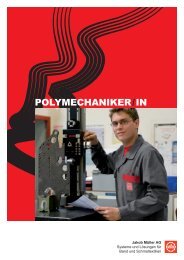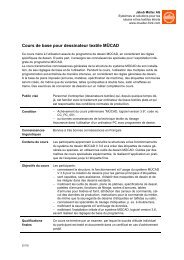CC_CAD Basic_002_e - Jakob Müller AG
CC_CAD Basic_002_e - Jakob Müller AG
CC_CAD Basic_002_e - Jakob Müller AG
You also want an ePaper? Increase the reach of your titles
YUMPU automatically turns print PDFs into web optimized ePapers that Google loves.
<strong>Basic</strong> Designer Course, MÜ<strong>CAD</strong> Software version 3.6<br />
20102<br />
<strong>Jakob</strong> <strong>Müller</strong> <strong>AG</strong><br />
Systems and Solutions<br />
For Narrow Fabrics<br />
www.mueller-frick.com<br />
This course leads to the safe use of the MÜ<strong>CAD</strong> pattern designing program under consideration of<br />
standard drawing rules. It furthermore imparts special knowledge for the full exploitation of the<br />
MÜ<strong>CAD</strong> pattern designing program.<br />
The course imparts general knowledge about the structure of MÜ<strong>CAD</strong>, software version 3.6, its installation,<br />
basic settings and operation.<br />
In this course the use of the multiple programming tools is intensively trained, under consideration of<br />
general rules of drawing.<br />
Upon dictated weave plans as well as material and machine specifications, standard labels will be<br />
created, as well as variants of labels, such as double fabric, weft satin and taffeta.<br />
Practical exercises in converting designs on a loom complete the course.<br />
Target Group Works staff (textile pattern stylists), who are, for a certain period already,<br />
familiar with the <strong>CAD</strong> treatment of flat textile fabrics and who bear responsibility<br />
for normal conditions of production.<br />
Precondition − Graduation from the preliminary course “MÜ<strong>CAD</strong>, software version 3.6”,<br />
code No. <strong>CC</strong>_PC_001,<br />
− or good knowledge on textile weaving technique<br />
Safety in using a PC with drawing program.<br />
Language Skills Good to excellent command of English<br />
Course Content The participants learn to know the structure and functions of the MÜ<strong>CAD</strong> V<br />
3.6 pattern drawing system and to create labels of standard or particular<br />
style, by using MÜ<strong>CAD</strong> drawing tools.<br />
Under supervision of experienced specialised lecturers they execute the<br />
practical application from the sketch to the finished label.<br />
Aims The participants:<br />
− know structure, function and operation of the MÜ<strong>CAD</strong> system V 3.6 for<br />
pattern creation of common types of labels,<br />
− are able to establish without any help pattern models and to integrate<br />
them into existing designs<br />
− command pattern drawing tools, hook plans, design specifications, weave<br />
palettes, filter functions, weave styles, pattern weave tables for selvedges<br />
and design, attribution of control channels, calculation of production data,<br />
instructions for the machine control, as well as backup saving of taffeta<br />
and satin labels,<br />
− know specialities in label weaving, e. g. double fabrics,<br />
− command data safeguarding and archiving,<br />
− command the initial installation of a MÜ<strong>CAD</strong> system, software version 3.6,<br />
are able to proceed with basic settings of the program.<br />
Final Qualification The course ends by a final examination, in which the success of study of the<br />
individual participant will be examined and documented in a certificate.<br />
Course Duration 2 week (40 units)
Course Materials The course rate includes an extended documentation (operator's manual,<br />
working instructions, tables, working and test papers).<br />
During the course each participant disposes of his/her own MÜ<strong>CAD</strong> installation.<br />
This course does not comprise nor impart:<br />
Special textile knowledge in the weaves and / or weaving technique and the programming proficiency<br />
resulting there from.<br />
<strong>Basic</strong> instruction on textile technique, the use of computers or machine engineering or assembling<br />
activities will not be taught in this course.<br />
20102