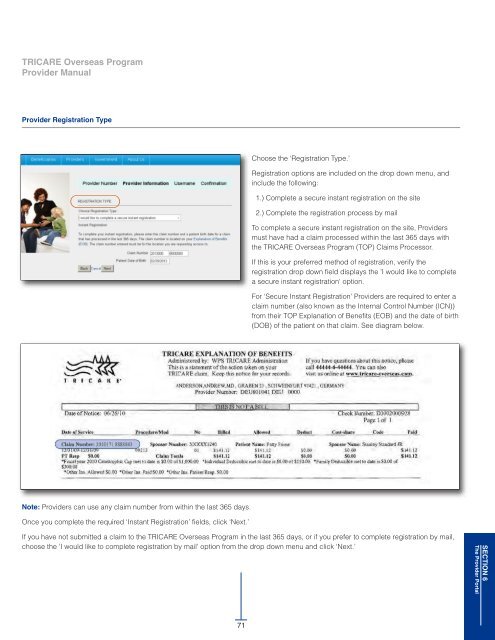TRICARE Overseas Program Provider Manual
TRICARE Overseas Program Provider Manual
TRICARE Overseas Program Provider Manual
Create successful ePaper yourself
Turn your PDF publications into a flip-book with our unique Google optimized e-Paper software.
<strong>TRICARE</strong> overseas <strong>Program</strong><br />
<strong>Provider</strong> <strong>Manual</strong><br />
<strong>Provider</strong> Registration Type<br />
Choose the ‘Registration Type.’<br />
Registration options are included on the drop down menu, and<br />
include the following:<br />
1.) Complete a secure instant registration on the site<br />
2.) Complete the registration process by mail<br />
To complete a secure instant registration on the site, <strong>Provider</strong>s<br />
must have had a claim processed within the last 365 days with<br />
the <strong>TRICARE</strong> <strong>Overseas</strong> <strong>Program</strong> (TOP) Claims Processor.<br />
If this is your preferred method of registration, verify the<br />
registration drop down field displays the 'I would like to complete<br />
a secure instant registration' option.<br />
For ‘Secure Instant Registration’ <strong>Provider</strong>s are required to enter a<br />
claim number (also known as the Internal Control Number (ICN))<br />
from their TOP Explanation of Benefits (EOB) and the date of birth<br />
(DOB) of the patient on that claim. See diagram below.<br />
Note: <strong>Provider</strong>s can use any claim number from within the last 365 days.<br />
Once you complete the required ‘Instant Registration’ fields, click ‘Next.’<br />
If you have not submitted a claim to the <strong>TRICARE</strong> <strong>Overseas</strong> <strong>Program</strong> in the last 365 days, or if you prefer to complete registration by mail,<br />
choose the 'I would like to complete registration by mail' option from the drop down menu and click ‘Next.’<br />
SECTIoN 6<br />
The <strong>Provider</strong> Portal<br />
71