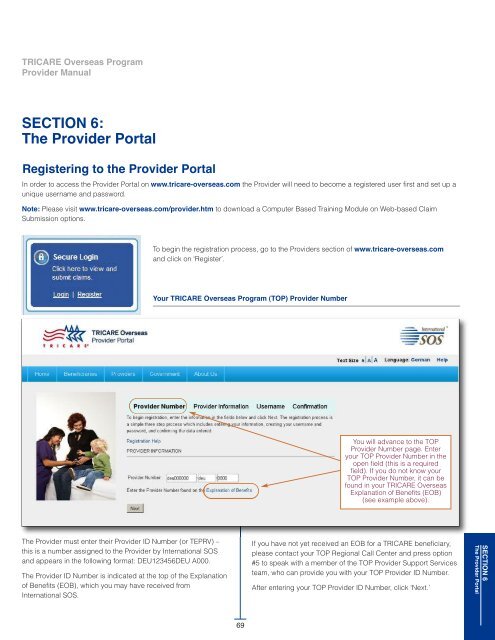TRICARE Overseas Program Provider Manual
TRICARE Overseas Program Provider Manual
TRICARE Overseas Program Provider Manual
You also want an ePaper? Increase the reach of your titles
YUMPU automatically turns print PDFs into web optimized ePapers that Google loves.
<strong>TRICARE</strong> overseas <strong>Program</strong><br />
<strong>Provider</strong> <strong>Manual</strong><br />
SECTIoN 6:<br />
The <strong>Provider</strong> Portal<br />
Registering to the <strong>Provider</strong> Portal<br />
In order to access the <strong>Provider</strong> Portal on www.tricare-overseas.com the <strong>Provider</strong> will need to become a registered user first and set up a<br />
unique username and password.<br />
Note: Please visit www.tricare-overseas.com/provider.htm to download a Computer Based Training Module on Web-based Claim<br />
Submission options.<br />
To begin the registration process, go to the <strong>Provider</strong>s section of www.tricare-overseas.com<br />
and click on ‘Register’.<br />
Your <strong>TRICARE</strong> overseas <strong>Program</strong> (ToP) <strong>Provider</strong> Number<br />
You will advance to the TOP<br />
<strong>Provider</strong> Number page. Enter<br />
your TOP <strong>Provider</strong> Number in the<br />
open field (this is a required<br />
field). If you do not know your<br />
TOP <strong>Provider</strong> Number, it can be<br />
found in your <strong>TRICARE</strong> <strong>Overseas</strong><br />
Explanation of Benefits (EOB)<br />
(see example above).<br />
The <strong>Provider</strong> must enter their <strong>Provider</strong> ID Number (or TEPRV) –<br />
this is a number assigned to the <strong>Provider</strong> by International SOS<br />
and appears in the following format: DEU123456DEU A000.<br />
The <strong>Provider</strong> ID Number is indicated at the top of the Explanation<br />
of Benefits (EOB), which you may have received from<br />
International SOS.<br />
If you have not yet received an EOB for a <strong>TRICARE</strong> beneficiary,<br />
please contact your TOP Regional Call Center and press option<br />
#5 to speak with a member of the TOP <strong>Provider</strong> Support Services<br />
team, who can provide you with your TOP <strong>Provider</strong> ID Number.<br />
After entering your TOP <strong>Provider</strong> ID Number, click ‘Next.’<br />
SECTIoN 6<br />
The <strong>Provider</strong> Portal<br />
69