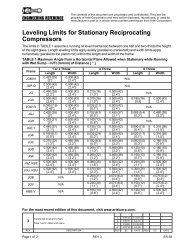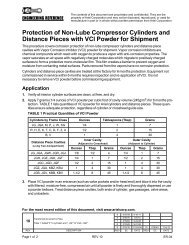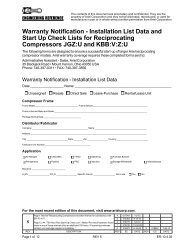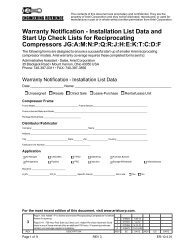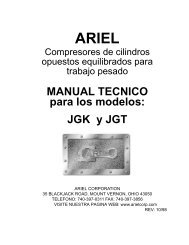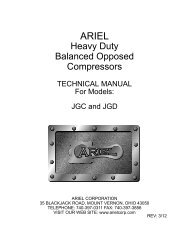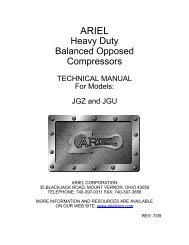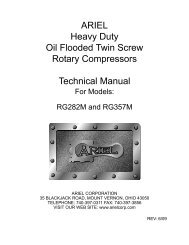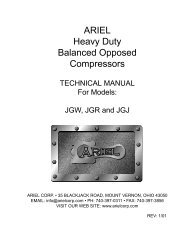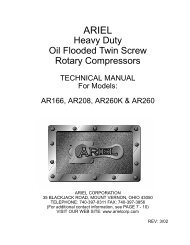Heavy Duty Balanced Opposed Compressors - Ariel Corporation
Heavy Duty Balanced Opposed Compressors - Ariel Corporation
Heavy Duty Balanced Opposed Compressors - Ariel Corporation
You also want an ePaper? Increase the reach of your titles
YUMPU automatically turns print PDFs into web optimized ePapers that Google loves.
Section 4 Part Replacement For Models: JGH:E:K:T<br />
injury during this operation.<br />
9. Position the other detuner half on top of the crankshaft spreader section beside the first half.<br />
Position it in the same direction as the first; the bolt head notches for both halves should be on<br />
the same side of the crankshaft.<br />
10. Rotate one detuner half 90° around the crankshaft. Hold this half securely, preferably with a<br />
crane, then rotate the second half around the crankshaft 90° in the opposite direction.<br />
11. Move one or both detuner halves axially along the crankshaft until the bolt holes align. Lubricate<br />
threads and bolt-head seating surfaces with oil or Lubriplate 630, then install the top Capscrew to<br />
finger tight.<br />
12. If only one detuner is required, center it on<br />
the crankshaft spreader section. If two or<br />
more detuners are required, center them<br />
in contact with each other on the crankshaft<br />
spreader section, as shown in the<br />
figure to the right.<br />
NOTE: The TVA report may specify a<br />
different location for the detuner(s).<br />
Detuner(s) centered in spreader section<br />
unless TVA specifies otherwise.<br />
Spreader Section<br />
FIGURE 4-43 Detuner Location - Typical<br />
13. Rotate the detuner 180° and remove lifting eyebolts, if used. Install the remaining detuner Capscrew<br />
and tighten it to finger tight.<br />
14. Alternating from one side of the detuner to the other, tighten each capscrew to the appropriate<br />
torque in Table A-3 in Appendix A. Rotate crankshaft 180° for easy access to each capscrew for<br />
tightening.<br />
15. Proper installation and fastener torque yields a gap between the detuner halves on both sides.<br />
Confirm the gap with feeler stock. If there is no gap, determine and correct the cause prior to<br />
starting the compressor.<br />
16. Remove all tools and other materials, then replace crankcase top cover. Lubricate and tighten<br />
top cover capscrews hand wrench tight.<br />
Installation is now complete. See the <strong>Ariel</strong> Maintenance and Repair Guide and the Packager's<br />
Operation Manual for complete startup information for this compressor model. If the unit is to remain<br />
idle for more than two weeks, protect the unit according to <strong>Ariel</strong> instructions ER-25.<br />
PAGE 4-38 3/11