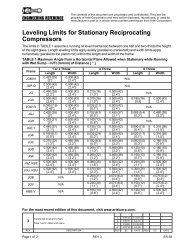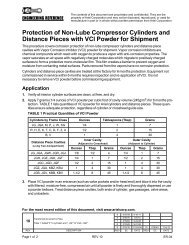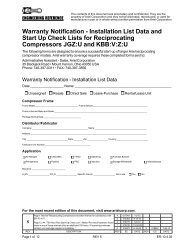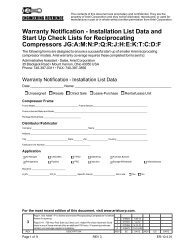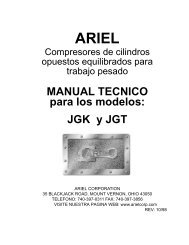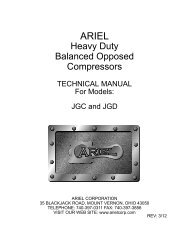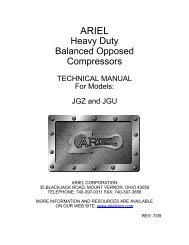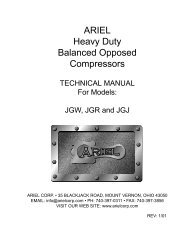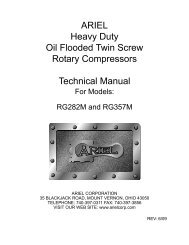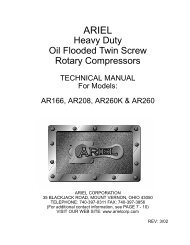Heavy Duty Balanced Opposed Compressors - Ariel Corporation
Heavy Duty Balanced Opposed Compressors - Ariel Corporation
Heavy Duty Balanced Opposed Compressors - Ariel Corporation
Create successful ePaper yourself
Turn your PDF publications into a flip-book with our unique Google optimized e-Paper software.
For Models: JGH:E:K:T Section 4 Part Replacement<br />
4. Reconnect rod and<br />
crosshead with pin.<br />
Install end plates, thrubolt,<br />
and new lock nut.<br />
Tighten lock nut to the<br />
torque listed in Table<br />
A-3 in Appendix A.<br />
5. Follow the torquing<br />
procedure in Appendix<br />
A to tighten connecting<br />
rod cap screws<br />
to the recommended<br />
torque in Table A-3.<br />
Then use the turn indicator<br />
tool (see Fig. 1-<br />
1) to tighten the bolts<br />
to the recommended<br />
turn value.<br />
6. Measure each connecting rod bearing to crankshaft jack clearance and connecting rod thrust<br />
(side) clearance (see “Connecting Rod Bearing Removal and Installation” on page 4-28). Record<br />
measurements on a copy of the form in Appendix D. If measurements are out of tolerance after<br />
installing new bearings, contact your packager or <strong>Ariel</strong> before proceeding<br />
7. Reinstall spacer bars. All spacer bars are match-marked for proper location; reinstall them in their<br />
original location. Tighten all spacer bar bolts to the torque listed in Table A-3 in Appendix A.<br />
8. Examine top cover and side cover gaskets. If there is doubt about their condition, replace them.<br />
Lubricate both sides of cover gaskets with anti-sieze lubricant or multi-purpose grease to ease<br />
future removal. Replace top cover and crosshead guide cover. Tighten all capscrews hand<br />
wrench tight.<br />
Crankshaft<br />
Crankshaft Removal<br />
Tighten connecting rod bolting to torque values in Table A-<br />
3 in Appendix A. Then, start with first level vial facing up<br />
with bubble centered. Tighten thumb screw on to wrench<br />
socket and turn bolts with socket an additional 1/4 turn,<br />
until the second vial is horizontal with bubble centered.<br />
1/4 Turn<br />
(90°)<br />
Correct rod orientation is with<br />
bearing notches on top joint.<br />
Note: Install joint<br />
match marks up.<br />
FIGURE 4-36 Connecting Rod - Typical<br />
1. Remove coupling disk pack. Remove coupling hub. It may be necessary to heat the hub to<br />
remove it; wear insulated gloves. If the hub is not removed, the drive end cover cannot be<br />
removed and must lift out with the crankshaft.<br />
2. Remove top cover, spacer bars, and drive end cover. TIP: If spacer bar bolts are difficult to<br />
loosen, use a 12-point hammer wrench.<br />
3. Do not damage the sharp corners on each end of the crankcase top. They form a junction<br />
between the end covers, top cover, and base; keep them sharp and unmarred to prevent oil<br />
leaks.<br />
4. Detach connecting rods and move them to their full outer position.<br />
3/11 PAGE 4-31