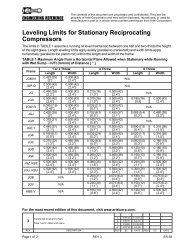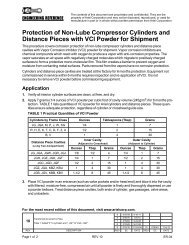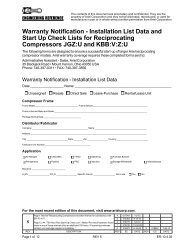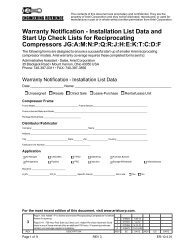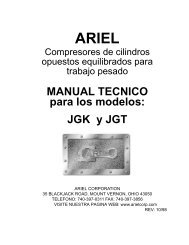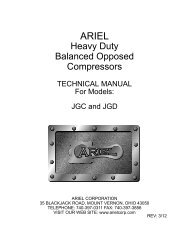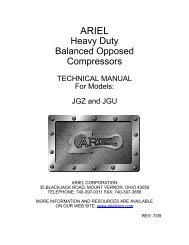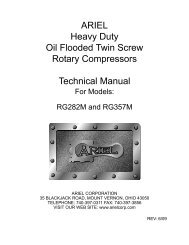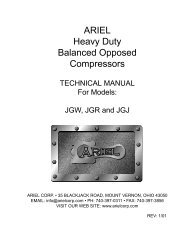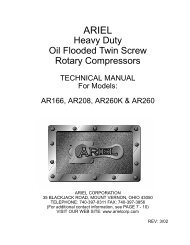Heavy Duty Balanced Opposed Compressors - Ariel Corporation
Heavy Duty Balanced Opposed Compressors - Ariel Corporation
Heavy Duty Balanced Opposed Compressors - Ariel Corporation
Create successful ePaper yourself
Turn your PDF publications into a flip-book with our unique Google optimized e-Paper software.
For Models: JGH:E:K:T Section 2 - Instrumentation<br />
Programmable DNFTs<br />
Programmable DNFTs come with a small LCD screen to<br />
display total divider valve cycles (Mode 1), cycle time of<br />
divider valve in seconds (Mode 2), total pints of oil used<br />
(Mode 3), or daily pump rate in pints (Mode 4). Operators can<br />
also adjust alarm time in Mode 1.<br />
CAUTION: Program the DNFT before installing it on<br />
a divider valve. Do not program a DNFT mounted on a<br />
divider valve while the compressor runs; it will shut<br />
down the compressor. To program a mounted DNFT,<br />
first remove it from the divider valve.<br />
To program:<br />
Open Loop Mode Closed Loop Mode<br />
Orange<br />
Orange Control Panel,<br />
Annunciator,<br />
Violet*<br />
or PLC<br />
Violet*<br />
Yellow Proximity<br />
Switch<br />
Green *Insulate Violet<br />
Ground wires from each<br />
other & ground.<br />
FIGURE 2-8 A-10754 Programmable DNFT Wiring Connections for Unit in Operation<br />
1. Insert the programming magnet into the 1/8" recessed<br />
opening on the face of the DNFT. The current programming<br />
mode (1, 2, 3, or 4) immediately displays on the<br />
LCD followed by "0" 2 seconds later. "0" indicates the current<br />
mode is ready for programming.<br />
1 2 3 4 5 6 7 8<br />
1. Magnet<br />
2. Magnet Housing<br />
3. Allen Set Screws<br />
4. LED<br />
5. Control Housing<br />
6. LCD<br />
FIGURE 2-10 Typical<br />
Programmable DNFT<br />
3/11 PAGE 2-9<br />
9<br />
Orange<br />
Orange Control Panel,<br />
Annunciator,<br />
Violet*<br />
or PLC<br />
Violet*<br />
Yellow Proximity<br />
Switch<br />
Green<br />
Ground<br />
Open Loop Mode Closed Loop Mode<br />
Red<br />
Red<br />
Orange*<br />
Yellow dedicated switch closure to<br />
monitor each divider valve cycle.<br />
Green<br />
Ground<br />
Control Panel,<br />
Annunciator,<br />
or PLC<br />
*Insulate wires<br />
from each other<br />
& conduit.<br />
Red*<br />
Orange<br />
Orange<br />
FIGURE 2-9 A-10753 and A-10772 DNFT Wiring Connections for Unit in Operation<br />
*Short Violet<br />
wires together<br />
& insulate them<br />
from ground.<br />
Yellow dedicated switch closure to<br />
monitor each divider valve cycle.<br />
Green<br />
Ground<br />
Control Panel,<br />
Annunciator,<br />
or PLC<br />
*Insulate wires<br />
from each other<br />
& conduit.<br />
7. 1/8” Recessed<br />
Opening for<br />
Programming<br />
Magnet<br />
8. Wire Leads (7)<br />
9. Programming<br />
Magnet<br />
2. If the desired programming mode does not display, remove and re-insert the programming magnet<br />
into the recessed opening until it does. Leave the programming magnet in the recessed<br />
opening when the desired programming mode displays.<br />
3. Select one of the programming modes below:<br />
a. Mode 1 - LCD displays total divider valve cycles; program alarm time.