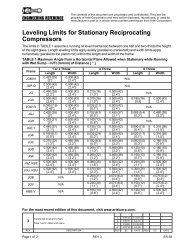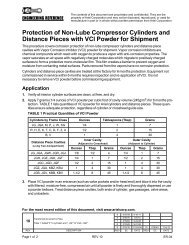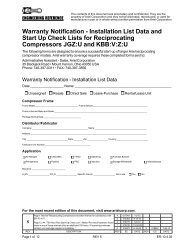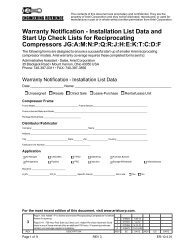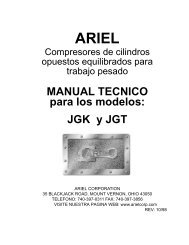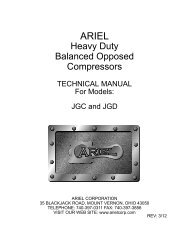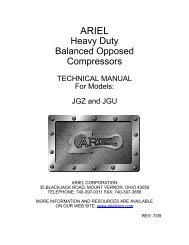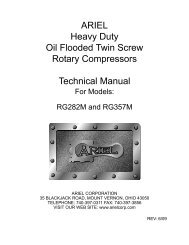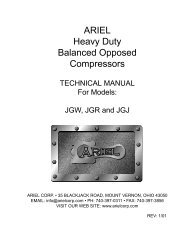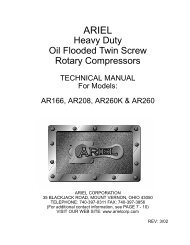Heavy Duty Balanced Opposed Compressors - Ariel Corporation
Heavy Duty Balanced Opposed Compressors - Ariel Corporation
Heavy Duty Balanced Opposed Compressors - Ariel Corporation
Create successful ePaper yourself
Turn your PDF publications into a flip-book with our unique Google optimized e-Paper software.
Section 2 - Instrumentation For Models: JGH:E:K:T<br />
1. RESET 1 - Proflo processor unable to determine if the EEPROM contains valid configuration<br />
information. Reset 1 usually occurs after a RESET 3 occurs. Upon reboot, the Proflo loses stored<br />
and configuration data; programmed information must be reentered.<br />
2. RESET 2 - Proflo processor unable to determine storage of any data or location for next data.<br />
Upon reboot, the Proflo loses stored data, but retains configuration data; programmed information<br />
need not be reentered.<br />
3. RESET 3 - Internal Proflo fault. The Proflo processor tried and failed three resets. The most likely<br />
cause is failure to write to the EEPROM. To try to correct the problem:<br />
a. Remove Proflo batteries.<br />
b. Press SET button for 45 seconds to discharge internal capacitors and ensure a complete<br />
reset.<br />
c. Re-insert batteries to reboot the Proflo.<br />
• If the error was a one-time problem, the Proflo reboots as normal.<br />
• If diagnostics detect an error on reboot, the Proflo displays a constant RESET error again.<br />
Replace the Proflo and contact <strong>Ariel</strong> <strong>Corporation</strong>. Sometimes on reboot, the Proflo flashes<br />
RESET. This is normal.<br />
NOTE: Moisture on Proflo circuitry causes most reset errors. Several design precautions<br />
keep moisture from the circuit board:<br />
• The Proflo housing is completely sealed in a low humidity room.<br />
• There is a desiccant pack in the circuit board chamber.<br />
• The circuit boards have a protective conformal coating.<br />
Proflo Battery Replacement<br />
The Proflo formerly used alkaline batteries. Sometimes, alkaline batteries leak, release acid, and<br />
corrode the battery compartment, and their service potential diminishes at extreme temperatures.<br />
The Proflo now uses Lithium batteries, which provide superior leakage resistance, greater service<br />
advantage at temperature extremes, and longer shelf and service life. <strong>Ariel</strong> highly recommends AA<br />
Energizer Lithium/FeS2, model L91 batteries to reduce maintenance costs. This is a true Lithium<br />
battery, unlike several other brands.<br />
While not recommended, use replacement alkaline batteries only when Lithium batteries are<br />
unavailable. Component damage due to battery leakage is not normally covered under warranty.<br />
Front cover removal voids the warranty, except on older Proflo monitors made prior to 3/2003 where<br />
batteries may be located under the front cover.<br />
CAUTION: Explosion hazard! Disconnect/lockout electrical power to control circuits<br />
before battery cover removal. Power connected to the Proflo presents a potential of fire,<br />
electrical shock, personal injury, or death. Change batteries only in a non-hazardous area.<br />
Earlier Proflo models use a front battery access cover while later models use a rear access<br />
cover to reduce potential risk. Disconnect power to Proflo to replace batteries regardless<br />
of battery access location<br />
PAGE 2-4 3/11