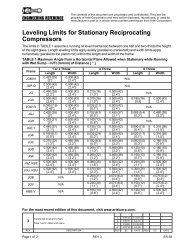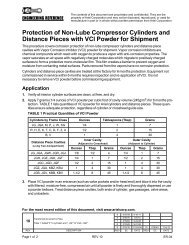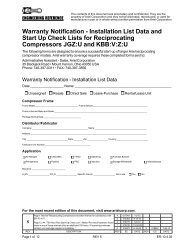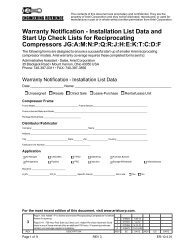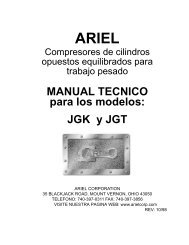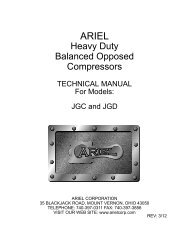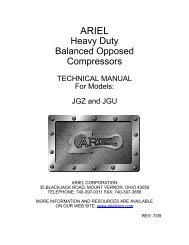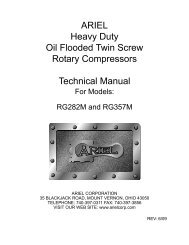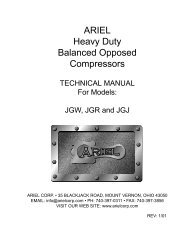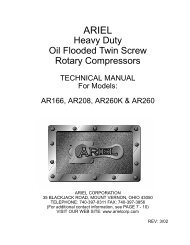Heavy Duty Balanced Opposed Compressors - Ariel Corporation
Heavy Duty Balanced Opposed Compressors - Ariel Corporation
Heavy Duty Balanced Opposed Compressors - Ariel Corporation
Create successful ePaper yourself
Turn your PDF publications into a flip-book with our unique Google optimized e-Paper software.
For Models: JGH:E:K:T Section 2 - Instrumentation<br />
the last divider valve cycle time in seconds. AVG is the average time of the last six (6) divider<br />
valve cycles in seconds.<br />
2. Push MODE button; the LCD displays NOW, which is current divider valve cycle time in seconds.<br />
This mode allows operators to accurately change cycle time by adjusting the force feed lubricator<br />
pump. The force feed lubricator data plate on the lubricator box indicates either normal and<br />
break-in cycle times at maximum rated speed, or normal cycle time for applied speed. Use breakin<br />
cycle times only for the first 200 hours of operation before changing to the normal cycle time.<br />
Compressor speed is directly proportional to cycle time; at 50% rated speed, the lube cycle time<br />
doubles (see lube sheets in the <strong>Ariel</strong> Parts Book for table of speeds vs. cycle times). If unable to<br />
determine cycle time, contact the <strong>Ariel</strong> Response Center.<br />
3. Push MODE button again; the LCD displays RUN TIME, which is the total run time of the lube<br />
system in hours since the last reset.<br />
4. Push MODE button a third time; the LCD displays CYCLE TOTAL, which is the total divider valve<br />
cycles since the last reset. Test Proflo for reliability if CYCLE TOTAL displays over two million.<br />
5. Push MODE button a fourth time; the LCD displays BATTERY - PCNT, which indicates percentage<br />
of remaining battery life. If battery voltage drops below safe operating levels the monitor<br />
enters ALARM mode.<br />
6. The display mode changes to ALARM when an alarm is triggered. The display defaults to LAST<br />
and AVG while the divider valve cycles. To set alarm time and mode:<br />
a. Push SET.<br />
b. Push MODE six times until LCD displays SETUP?.<br />
c. Push SET. The LCD displays SET ALARM TIME.<br />
d. Push SET again to display current alarm time.<br />
e. Push and release SET button to change alarm-shutdown from 30 to 240 seconds in 5 second<br />
increments. <strong>Ariel</strong> typically sets it to 120 seconds. <strong>Ariel</strong> recommends setting alarm time to 2<br />
times normal cycle time rounded up to the nearest 5 seconds. Minimum: 30 seconds;<br />
maximum 180 seconds. Find normal cycle time on the force feed lubricator data plate.<br />
f. Push MODE two more times to scroll the LCD to SET ALARM MODE, which configures the<br />
control system to shutdown the compressor for a no-flow indication. Push SET to toggle from<br />
N/O (normally open) or N/C (normally closed). <strong>Ariel</strong> recommends N/C operation. After setting<br />
wiring mode, either push MODE two times or simply wait 30 seconds to return to the<br />
LAST and AVG display. The Proflo records any setup changes to the EEPROM.<br />
Display Errors<br />
ALARM - Displays when divider valves are not cycling. Programmed divider valve cycle time has<br />
expired. ALARM flashes every 2 seconds during compressor shutdown.To clear alarm, press SET.<br />
Alarm will clear and again indicate cycle time upon compressor re-start.<br />
OVERLOAD - Indicates a wiring short or circuit switching of too large a load. To correct this, check<br />
wiring insulation for bare wires touching ground or each other. Insulate unused wires or re-terminate<br />
wires. Self-resetting fuses on the inputs protect Proflo electronics; they auto reset 45 seconds after<br />
fixing a short.<br />
LOW BATT - Indicates 20% remaining battery life. At 10% remaining battery life, the Proflo shuts<br />
down the compressor and flashes ALARM and LOW BATT until batteries are replaced. See battery<br />
replacement procedure below.<br />
RESET X - Indicates an internal Proflo fault. No alarm displays; the Proflo still counts divider valve<br />
cycles and controls inputs and outputs. While the divider valve cycles, the Proflo counts pulses and<br />
measures time between divider valve cycles. At 30-minute intervals, the processor writes data stored<br />
in memory to on-board EEPROMS. If there is a problem with this, the Proflo issues a Reset error.<br />
3/11 PAGE 2-3