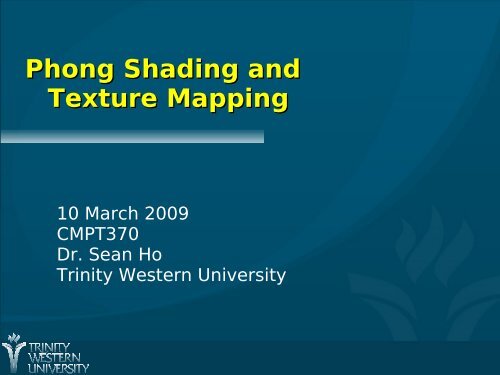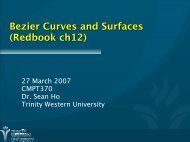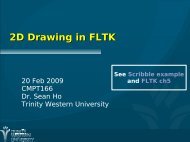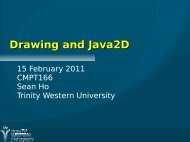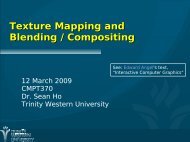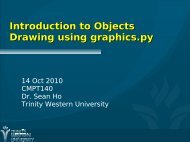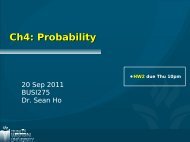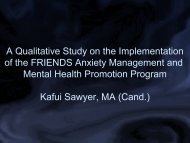You also want an ePaper? Increase the reach of your titles
YUMPU automatically turns print PDFs into web optimized ePapers that Google loves.
<strong>Phong</strong> <strong>Shading</strong> <strong>and</strong><br />
<strong>Texture</strong> <strong>Mapping</strong><br />
10 March 2009<br />
CMPT370<br />
Dr. Sean Ho<br />
Trinity Western University
What's on for today<br />
<strong>Shading</strong> polygons<br />
● Flat shading<br />
● Gouraud shading<br />
● <strong>Phong</strong> shading<br />
<strong>Texture</strong> mapping<br />
● Coordinate transforms<br />
● Cylinder, sphere, cube maps<br />
● Bump mapping<br />
● Environment mapping<br />
CMPT370: shading, texture maps 10 Mar 2009<br />
2
<strong>Shading</strong> polygons<br />
We specify in our model for each vertex:<br />
● Vertex coordinates<br />
● Vertex colours<br />
● Vertex normal<br />
Use lighting model to calculate vertex shades<br />
Smooth shading: vertex shades are interpolated<br />
across the polygon<br />
glShadeModel( GL_SMOOTH );<br />
Flat-shading uses the colour of the first vertex:<br />
glShadeModel( GL_FLAT );<br />
CMPT370: shading, texture maps 10 Mar 2009<br />
3
Calculating vertex normals<br />
Each polygon is flat: we can find normal vector<br />
One strategy: average the normals of the faces<br />
surrounding that vertex<br />
For triangular faces ABC: AB x AC gives normal<br />
● Magnitude is area of parallelogram<br />
Sum these cross-products:<br />
● Get a weighted average of<br />
face normals<br />
● Weighted by area<br />
CMPT370: shading, texture maps 10 Mar 2009<br />
4
Gouraud shading<br />
Specify vertex normals<br />
Apply lighting model (ambient, diffuse,<br />
specular) to each vertex to get vertex shades<br />
Interpolate vertex shades across polygon<br />
● Interpolate along edges first<br />
● Then along each scan line (done in hardware)<br />
vertex normals vertex shades filled fragment<br />
CMPT370: shading, texture maps 10 Mar 2009<br />
5
Gouraud shading: quality<br />
Depends on how big each polygon appears on<br />
screen, compared to pixel size<br />
● Fewer polygons =><br />
bigger on screen =><br />
worse quality<br />
CMPT370: shading, texture maps 10 Mar 2009<br />
6
<strong>Phong</strong> shading<br />
Specify vertex normals<br />
Interpolate vertex normals across polygon<br />
Interpolating vectors, not intensities!<br />
Apply lighting model at each pixel to get shades<br />
● Gouraud may miss small specular highlights<br />
OpenGL implements Gouraud but not <strong>Phong</strong><br />
● Work to calculate lighting model at each<br />
pixel<br />
Or use programmable shaders!<br />
CMPT370: shading, texture maps 10 Mar 2009<br />
7
Flat vs. Gouraud vs. <strong>Phong</strong><br />
CMPT370: shading, texture maps 10 Mar 2009<br />
8
<strong>Texture</strong> mapping<br />
Complex objects with many varying shades:<br />
● Could use a new polygon for every shade<br />
● Or use an image pasted on top of the surface<br />
E.g., modeling the earth:<br />
● Blue sphere is too simple<br />
● Modeling every continent<br />
<strong>and</strong> mountain range with<br />
little polygons is too much<br />
● <strong>Texture</strong>-map a picture<br />
onto the sphere<br />
CMPT370: shading, texture maps 10 Mar 2009<br />
9
Bump mapping<br />
e.g., modeling an orange:<br />
● Geometry is just a simple sphere<br />
● <strong>Texture</strong> map colours, striations, etc.<br />
● But surface is still smooth: what about small<br />
dimples?<br />
<strong>Shading</strong> should change as light <strong>and</strong> view<br />
directions change<br />
Bump mapping tweaks the normal vectors to<br />
simulate dimples or bumpiness<br />
● Silhouette still reflects underlying geometry<br />
CMPT370: shading, texture maps 10 Mar 2009<br />
10
Kinds of maps<br />
<strong>Texture</strong> map:<br />
● Paste an image onto a surface<br />
Bump map:<br />
● Perturbs normal vectors in lighting model to<br />
simulate small changes in surface orientation<br />
Environment (reflection) map:<br />
● Use a picture of the surrounding room/sky for<br />
a texture map<br />
● Simulates reflections in very specular surfaces<br />
Only texture maps are built-in to OpenGL<br />
CMPT370: shading, texture maps 10 Mar 2009<br />
11
<strong>Texture</strong>/bump/environ maps<br />
No map<br />
<strong>Texture</strong> map<br />
Bump map<br />
Environment map<br />
CMPT370: shading, texture maps 10 Mar 2009<br />
12
<strong>Mapping</strong>: coordinate systems<br />
Essential question for maps: how to map<br />
coordinate systems?<br />
● Parametric coords (u,v) describing the surface<br />
● <strong>Texture</strong> coords<br />
(s,t)<br />
● World coords<br />
(x,y,z)<br />
● Window coords<br />
(x s<br />
, y t<br />
)<br />
CMPT370: shading, texture maps 10 Mar 2009<br />
13
Backward mapping<br />
For each point (x,y,z) on the surface in world<br />
coords, we want to go backwards to find which<br />
pixel (s,t) in the texture we should paste:<br />
s = s(x,y,z);<br />
t = t(x,y,z);<br />
Two-part mapping:<br />
● First map texture onto a simple intermediate<br />
shape<br />
Cylinder<br />
Sphere<br />
Cube<br />
CMPT370: shading, texture maps 10 Mar 2009<br />
14
Cylindrical mapping<br />
Parametric cylinder:<br />
x = r cos(2πs)<br />
y = r sin(2πs)<br />
z = t/h<br />
Map from<br />
● Square [0,1] x [0,1] in (s,t) texture space to<br />
● Cylinder of radius r, height h<br />
in (x,y,z) world coordinates<br />
CMPT370: shading, texture maps 10 Mar 2009<br />
15
Spherical maps, cube maps<br />
Parametric sphere:<br />
x = r cos(2πs)<br />
y = r sin(2πs) cos(2πt)<br />
z = r sin(2πs) sin(2πt)<br />
● Bad distortions at the poles<br />
Cube/box mapping:<br />
● Easy with<br />
orthographic projection<br />
Both are widely used for environment maps<br />
CMPT370: shading, texture maps 10 Mar 2009<br />
16
Implementing bump mapping<br />
Parameterized surface:<br />
p(u,v) = (x(u,v), y(u,v), z(u,v))<br />
● Tangent vectors: p u<br />
= ∂p/∂u, p v<br />
= ∂p/∂v<br />
● Normal vector: n = p u<br />
x p v<br />
Perturbed surface: p'(u,v) = p(u,v) + d(u,v) n(u,v)<br />
● d(u,v) is the displacement function/map<br />
Perturbed normal: n' = p' u<br />
x p' v<br />
● n' ≈ ( ∂d/∂u )( n x p v<br />
) + ( ∂d/∂v )( n x p u<br />
)<br />
CMPT370: shading, texture maps 10 Mar 2009<br />
17
<strong>Texture</strong> mapping in OpenGL<br />
Bump mapping / environment mapping are not<br />
provided in OpenGL<br />
● Can be done with fragment programs (GLSL)<br />
Using texture mapping in OpenGL:<br />
● Create texture <strong>and</strong> bind to object<br />
● Select how texture will affect each pixel<br />
● Enable texture mapping<br />
● Draw object, specifying<br />
texture coordinates<br />
See Redbook examples, checker.c<br />
CMPT370: shading, texture maps 10 Mar 2009<br />
18
Creating a texture<br />
The following steps should be done once during<br />
initialization, not on every display refresh:<br />
Read in an image: 3D array (rows, cols, RGBA)<br />
● Programmatically generate (checker.c), or<br />
● Read from file (Fl_JPEG_Image->data())<br />
Bind new texture object: glBind<strong>Texture</strong>()<br />
Specify parameters: wrapping, filtering<br />
Load image data to texture: glTexImage2D()<br />
CMPT370: shading, texture maps 10 Mar 2009<br />
19
<strong>Texture</strong> objects (OpenGL 1.1)<br />
Akin to display lists, but for textures<br />
Allows us to reuse textures, bind to objects<br />
● Request a new texture object id<br />
glGen<strong>Texture</strong>s( 1, &texName );<br />
● Can also request several texture object ids<br />
● Bind this new texture object<br />
glBind<strong>Texture</strong>( GL_TEXTURE_2D, texName );<br />
All subsequent texture comm<strong>and</strong>s are stored in<br />
this texture object<br />
Use glBind<strong>Texture</strong>() to switch texture objects<br />
CMPT370: shading, texture maps 10 Mar 2009<br />
20
Loading image data to a<br />
texture<br />
glTexImage2D( GL_TEXTURE_2D, level, intFmt,<br />
width, height, 0, format, type, pixels )<br />
● level: mip-mapping level, usually 0<br />
● intFmt: GL_RGB, GL_RGBA, etc.<br />
● width, height: must be power of 2, ≥64<br />
(border: most hardware only supports '0')<br />
● format, type: describe incoming pixels:<br />
e.g., GL_RGB, GL_UNSIGNED_BYTE<br />
Affected by glPixelStore(), similar to<br />
glDrawPixels()<br />
● pixels: pointer to the actual image data<br />
CMPT370: shading, texture maps 10 Mar 2009<br />
21
<strong>Texture</strong> size must be 2 n<br />
OpenGL requires the width <strong>and</strong> height of<br />
textures to be powers of 2<br />
● But need not be square<br />
GLU provides a helper function to scale:<br />
gluScaleImage(<br />
fmtIn, wIn, hIn, typeIn, *pixelsIn,<br />
wOut, hOut, typeOut, *pixelsOut )<br />
2 a<br />
2 b<br />
CMPT370: shading, texture maps 10 Mar 2009<br />
22