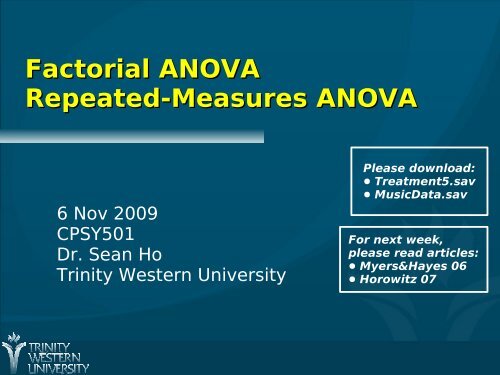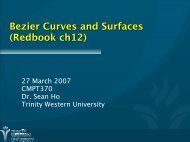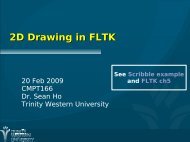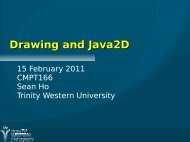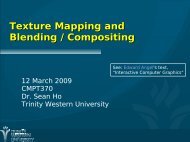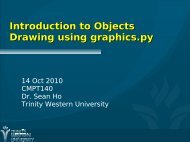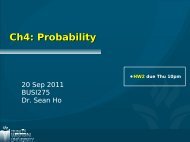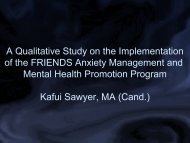Factorial ANOVA Repeated-Measures ANOVA
Factorial ANOVA Repeated-Measures ANOVA
Factorial ANOVA Repeated-Measures ANOVA
You also want an ePaper? Increase the reach of your titles
YUMPU automatically turns print PDFs into web optimized ePapers that Google loves.
<strong>Factorial</strong> <strong>ANOVA</strong><br />
<strong>Repeated</strong>-<strong>Measures</strong> <strong>ANOVA</strong><br />
6 Nov 2009<br />
CPSY501<br />
Dr. Sean Ho<br />
Trinity Western University<br />
Please download:<br />
● Treatment5.sav<br />
● MusicData.sav<br />
For next week,<br />
please read articles:<br />
● Myers&Hayes 06<br />
● Horowitz 07
Outline for Today<br />
<strong>Factorial</strong> <strong>ANOVA</strong><br />
● Running in SPSS and interpreting output<br />
● Main effects and interactions<br />
● Follow-up analysis: plots & simple effects<br />
<strong>Repeated</strong>-<strong>Measures</strong> <strong>ANOVA</strong><br />
● Assumptions: parametricity, sphericity<br />
● Follow-up analysis: post-hoc comparisons<br />
CPSY501: <strong>Factorial</strong> and RM <strong>ANOVA</strong><br />
6 Nov 2009
Intro to <strong>Factorial</strong> <strong>ANOVA</strong><br />
<strong>ANOVA</strong> with multiple “between-subjects” IVs<br />
Describe number of categories/groups per IV:<br />
● “5 x 4 x 4 design” means 3 IVs, with<br />
5 values (groups), 4 values, 4 values each<br />
Each cell is a combination of categories:<br />
● 5 x 4 x 4 = 80 cells<br />
● Each participant goes in exactly one cell,<br />
and is measured only once on the DV<br />
● Cells are assumed to be independent<br />
● “Balanced”: cell sizes all equal<br />
CPSY501: <strong>Factorial</strong> and RM <strong>ANOVA</strong><br />
6 Nov 2009
Why <strong>Factorial</strong> <strong>ANOVA</strong>?<br />
Why not just do One-way on each IV?<br />
● IVs may have shared variance<br />
● Interaction effects (moderation)!<br />
Main effects: effect of just one IV (One-way)<br />
Two-way interaction: Effects of one IV change<br />
depending on value of another IV (moderator)<br />
3-way and higher interactions exist, too<br />
Higher-order effects supercede low-order ones:<br />
interpret the highest significant interaction<br />
Graphs may be needed to understand them<br />
CPSY501: <strong>Factorial</strong> and RM <strong>ANOVA</strong><br />
6 Nov 2009
Outline for Today<br />
<strong>Factorial</strong> <strong>ANOVA</strong><br />
● Running in SPSS and interpreting output<br />
● Follow-up procedures<br />
● Interactions, main effects, & simple effects<br />
● Examples<br />
<strong>Repeated</strong>-<strong>Measures</strong> <strong>ANOVA</strong><br />
● Assumptions, sphericity<br />
● Follow-up analysis: post-hoc comparisons<br />
CPSY501: <strong>Factorial</strong> and RM <strong>ANOVA</strong><br />
6 Nov 2009
<strong>Factorial</strong> <strong>ANOVA</strong> in SPSS<br />
First check assumptions (see later slides)<br />
Analyze → GLM → Univariate<br />
● Enter all IVs together in “Fixed Factor(s)”<br />
● Model: “Full <strong>Factorial</strong>” (default)<br />
(checks for all main effects & interactions)<br />
● Options: Effect size & Homogeneity tests,<br />
Descriptives (and later, marginal means)<br />
Examine each effect in the model separately<br />
Treatment5.sav: IVs: Treatment Type, Gender<br />
● DV: just depression at outcome for now<br />
CPSY501: <strong>Factorial</strong> and RM <strong>ANOVA</strong><br />
6 Nov 2009
Interpreting Output: Treatment5<br />
There were significant effects for treatment type,<br />
F (2, 21) = 21.14, p < .001, η 2 = .668, and gender,<br />
F (1, 21) = 14.69, p = .001, η 2 = .412, but<br />
no significant interaction, Tests of Between-Subjects F (2, 21) Effects = 0.15,<br />
p > .05, η 2 = .014<br />
Dependent Variable: depression levels at outcome of therapy<br />
Source<br />
Type III Sum<br />
of Squares df Mean Square F Sig.<br />
Partial Eta<br />
Squared<br />
Corrected Model 55.796(a) 5 11.159 11.431 .000 .731<br />
Intercept 317.400 1 317.400 325.141 .000 .939<br />
Gender 14.341 1 14.341 14.691 .001 .412<br />
Treatmnt 41.277 2 20.638 21.142 .000 .668<br />
Gender * Treatmnt .283 2 .142 .145 .866 .014<br />
Error 20.500 21 .976<br />
Total 383.000 27<br />
Corrected Total<br />
CPSY501: 76.296 <strong>Factorial</strong> and 26 RM <strong>ANOVA</strong><br />
a R Squared = .731 (Adjusted R Squared = .667)<br />
6 Nov 2009
Outline for Today<br />
<strong>Factorial</strong> <strong>ANOVA</strong><br />
● Running in SPSS and interpreting output<br />
● Follow-up procedures<br />
● Interactions, main effects, & simple effects<br />
● Examples<br />
<strong>Repeated</strong>-<strong>Measures</strong> <strong>ANOVA</strong><br />
● Assumptions, sphericity<br />
● Follow-up analysis: post-hoc comparisons<br />
CPSY501: <strong>Factorial</strong> and RM <strong>ANOVA</strong><br />
6 Nov 2009
Follow-up Analysis: Main effects<br />
If there are significant main effects:<br />
● Analyze → GLM → Univariate → Post-hoc<br />
● Post-hoc tests as in one-way <strong>ANOVA</strong><br />
● SPSS does post-hoc for each IV separately<br />
(i.e., as if doing multiple one-way <strong>ANOVA</strong>s)<br />
Report means and SDs for each category of<br />
each significant IV (Options: Descriptives)<br />
Or report marginal means for “unique effects”<br />
(Options: Estimated Marginal Means)<br />
(more on this momentarily)<br />
CPSY501: <strong>Factorial</strong> and RM <strong>ANOVA</strong><br />
6 Nov 2009
Post-hoc: Treatment5<br />
Post-hoc on main effect for Treatment Type:<br />
● Levene's is not significant, so can choose a<br />
post-hoc test that assumes equal variance:<br />
e.g., Tukey's HSD<br />
No post-hocs needed for Gender – why?<br />
Output on next slide:<br />
● The Wait List control group has significantly<br />
higher depression levels at post-treatment<br />
● (can graph means to visualize)<br />
CPSY501: <strong>Factorial</strong> and RM <strong>ANOVA</strong><br />
6 Nov 2009
D e p e n d e n t V a ria: db ele<br />
p re s sio n le ve ls a t o u tc o m e o f th e ra p y<br />
M u ltip le C o m p a ris o n s<br />
T u k e y H S DC B T<br />
M e a n<br />
(I) T re a tm e n t T y p e(J) T re a tm e n t T y p eD iffe re n c(I-J) e S td. E rro r S ig.<br />
C B T<br />
9 5 %C o n fid e n ce In te rv a l<br />
U p p e r B o u n dL o w e r B o u n d<br />
C h u rc h-b a s e d<br />
s u p p o rt g ro u p -1 .1 2 .4 5 4 .0 5 5 -2 .2 7 .0 2<br />
C h u rc h-b a se d<br />
s u p p o rt g ro u p<br />
W L C o n tro l<br />
W L C o n tro l -3 .0 3(*) .4 6 9 .0 0 0 -4 .2 1 -1 .8 4<br />
C B T 1 .1 2 .4 5 4 .0 5 5 -.0 2 2 .2 7<br />
C h u rc h-b a s e d<br />
s u p p o rt g ro u p<br />
W L C o n tro l -1 .9 0(*) .4 8 0 .0 0 2 -3 .1 1 -.6 9<br />
C B T 3 .0 3(*) .4 6 9 .0 0 0 1 .8 4 4 .2 1<br />
C h u rc h-b a s e d<br />
s u p p o rt g ro u p 1 .9 0(*) .4 8 0 .0 0 2 .6 9 3 .1 1<br />
W L C o n tro l<br />
B a s e d o n o b se rve d m.<br />
e a n s<br />
* T h e m e a n d iffe re n c e is s ig n ific a n.0 t 5 ale t th vee<br />
. l<br />
CPSY501: <strong>Factorial</strong> and RM <strong>ANOVA</strong><br />
6 Nov 2009
Estimated Marginal Means<br />
Estimate of group means in the population<br />
rather than the sample, accounting for<br />
effects of all other IVs and any covariates.<br />
Analyze → GLM → Univariate → Options:<br />
Move IVs and interactions to “Display means”<br />
● Select “Compare main effects”<br />
● Select multiple comparisons adjustment<br />
Can be used to obtain estimated means for:<br />
● (a) each group within an IV, and<br />
● (b) each cell/sub-group within an interaction<br />
CPSY501: <strong>Factorial</strong> and RM <strong>ANOVA</strong><br />
6 Nov 2009
Actual vs. Estimated Means<br />
If instead we want to plot the<br />
actual sample group means, just use:<br />
Graph → Line → Multiple → Define:<br />
● Enter DV in Lines Represent menu, as<br />
“Other Statistic”<br />
● Enter IVs as “Category Axis” and<br />
“Define Lines By”<br />
Usually, the estimated marginal means are<br />
close to the actual sample means<br />
CPSY501: <strong>Factorial</strong> and RM <strong>ANOVA</strong><br />
6 Nov 2009
Graphing Interactions<br />
For significant interactions: Graph the<br />
interaction to understand its effects:<br />
● Analyze → GLM → Univariate → Plots<br />
● SPSS plots estimated marginal means<br />
The IV with the most groups usually goes into<br />
“Horizontal axis” (if makes sense conceptually)<br />
For 3-way interactions, use “Separate plots”.<br />
More complex interactions require more work<br />
CPSY501: <strong>Factorial</strong> and RM <strong>ANOVA</strong><br />
6 Nov 2009
Interactions Ex.: MusicData<br />
Dataset: MusicData.sav<br />
DV: Liking (scale)<br />
IV: Age (categorical: 0-40 vs. 40+)<br />
IV: Music (cat.: Fugazi, Abba, Barf Grooks)<br />
Run a 2x3 factorial <strong>ANOVA</strong><br />
● Any significant interactions & main effects?<br />
● Plot the interaction of Age x Music<br />
CPSY501: <strong>Factorial</strong> and RM <strong>ANOVA</strong><br />
6 Nov 2009
CPSY501: <strong>Factorial</strong> and RM <strong>ANOVA</strong><br />
6 Nov 2009
Follow-up: Simple Effects<br />
If BOTH interaction and main effects are<br />
significant, report both but<br />
● Interpret the main effects primarily<br />
“in light of” the interaction<br />
How do we further understand effects?<br />
Simple effect: look at the effect of certain IVs,<br />
with the other IVs fixed at certain levels<br />
● e.g., do the old like “Barf Grooks” more than<br />
the young do? (fix Music = “Barf Grooks”)<br />
May need advanced SPSS syntax tools to do<br />
CPSY501: <strong>Factorial</strong> and RM <strong>ANOVA</strong><br />
6 Nov 2009
Simple effects: MusicData<br />
Data → Split file → “Compare groups”: Music<br />
● Beware loss of power anytime we split data,<br />
due to small cell sizes<br />
Run an <strong>ANOVA</strong> for each group in Music:<br />
● GLM → Univariate: Liking vs. Age<br />
● Options: Effect size, Levene's tests, etc.<br />
Analogous to 3 t–tests for age:<br />
one t-test for each music group<br />
CPSY501: <strong>Factorial</strong> and RM <strong>ANOVA</strong><br />
6 Nov 2009
Non-significant Interactions<br />
If the interaction is not significant,<br />
we might not have moderation. Either:<br />
● Leave it in the model (may have some minor<br />
influence, should be acknowledged), or<br />
● Remove it and re-run <strong>ANOVA</strong><br />
(may improve the F-ratios)<br />
Analyze → GLM → Univariate → Model → Custom<br />
● Change Build Term to “Main effects”<br />
● Move all IVs into “Model”, but<br />
omit the non-significant interaction term<br />
CPSY501: <strong>Factorial</strong> and RM <strong>ANOVA</strong><br />
6 Nov 2009
<strong>ANOVA</strong>: Parametricity<br />
Interval-level DV, categorical IVs<br />
Independent scores: look at study design<br />
Normal DV: run K-S & S-W tests<br />
Homogeneity of variances:<br />
● Levene’s tests for each IV<br />
● Really, need homogeneity across all cells<br />
Use the same strategies for<br />
(a) increasing robustness and<br />
(b) dealing with violations of assumptions<br />
as you would in one-way <strong>ANOVA</strong><br />
CPSY501: <strong>Factorial</strong> and RM <strong>ANOVA</strong><br />
6 Nov 2009
Assumptions: Practise<br />
Dataset: treatment5.sav<br />
DV: depression score at follow-up (scale)<br />
IV: Treatment (categorical: CBT vs. CSG vs. WL)<br />
IV: Age (scale, but treat as categorical)<br />
What assumptions are violated?<br />
For each violation, what should we do?<br />
After assessing the assumptions, run the<br />
<strong>Factorial</strong> <strong>ANOVA</strong> and interpret the results.<br />
CPSY501: <strong>Factorial</strong> and RM <strong>ANOVA</strong><br />
6 Nov 2009
Outline for Today<br />
<strong>Factorial</strong> <strong>ANOVA</strong><br />
● Running in SPSS and interpreting output<br />
● Follow-up procedures<br />
● Interactions, main effects, & simple effects<br />
● Examples<br />
<strong>Repeated</strong>-<strong>Measures</strong> <strong>ANOVA</strong><br />
● Assumptions, sphericity<br />
● Follow-up analysis: post-hoc comparisons<br />
CPSY501: <strong>Factorial</strong> and RM <strong>ANOVA</strong><br />
6 Nov 2009
TREATMENT<br />
RESEARCH<br />
DESIGN<br />
Cognitive-<br />
Behavioural<br />
Therapy<br />
Pre-Test Post-Test Follow-up<br />
<strong>Factorial</strong><br />
<strong>ANOVA</strong><br />
Church-Based<br />
Support Group<br />
Wait List<br />
control group<br />
<strong>Repeated</strong><br />
<strong>Measures</strong><br />
<strong>ANOVA</strong><br />
CPSY501: <strong>Factorial</strong> and RM <strong>ANOVA</strong><br />
6 Nov 2009
Between- vs. Within- Subjects<br />
Between-Subjects Factor/IV:<br />
Different sets of participants in each group<br />
● e.g., an experimental manipulation is done<br />
between different individuals<br />
● One-way and <strong>Factorial</strong> <strong>ANOVA</strong><br />
Within-Subjects Factor/IV: The same set of<br />
participants contribute scores to each cell<br />
● e.g., the experimental manipulation is done<br />
within the same individuals<br />
● <strong>Repeated</strong>-<strong>Measures</strong> <strong>ANOVA</strong><br />
CPSY501: <strong>Factorial</strong> and RM <strong>ANOVA</strong><br />
6 Nov 2009
RM Example: Treatment5<br />
DV: Depressive symptoms<br />
● (healing = decrease in reported symptoms)<br />
IV1: Treatment group<br />
● CBT: Cognitive-behavioural therapy<br />
● CSG: Church-based support group<br />
● WL: Wait-list control<br />
IV2: Time (pre-, post-, follow-up)<br />
There are several research questions we could<br />
ask that fit different aspects of this data set<br />
CPSY501: <strong>Factorial</strong> and RM <strong>ANOVA</strong><br />
6 Nov 2009
Treatment5: Research Qs<br />
Do treatment groups differ after treatment?<br />
● One-way <strong>ANOVA</strong> (only at post-treatment)<br />
Do people “get better” while they are waiting to<br />
start counselling (on the wait-list)?<br />
● RM <strong>ANOVA</strong> (only WL control, over time)<br />
Do people in the study get better over time?<br />
● RM <strong>ANOVA</strong> (all participants over time)<br />
Does active treatment (CBT, CBSG) decrease<br />
depressive symptoms over time more than WL?<br />
● Mixed-design <strong>ANOVA</strong><br />
(Treatment effect over time)<br />
CPSY501: <strong>Factorial</strong> and RM <strong>ANOVA</strong><br />
6 Nov 2009
<strong>Repeated</strong>-<strong>Measures</strong> <strong>ANOVA</strong><br />
One group of participants, experiencing all<br />
levels of the IV: each person is measured<br />
multiple times on the DV.<br />
● Scores are not independent of each other!<br />
RM is often used for:<br />
● (a) developmental change (over time)<br />
● (b) therapy / intervention (e.g., pre vs. post)<br />
● Also for other kinds of dependent scores<br />
(e.g., parent-child)<br />
CPSY501: <strong>Factorial</strong> and RM <strong>ANOVA</strong><br />
6 Nov 2009
Why Use RM <strong>ANOVA</strong>?<br />
Advantages:<br />
● Improve power: cut background variability<br />
● Reduce MS-Error: same people in each cell<br />
● Smaller sample size required<br />
Disadvantages:<br />
● Assumption of sphericity is hard to attain<br />
● Individual variability is “ignored”<br />
rather than directly modelled:<br />
may reduce generalizability of results<br />
Use RM when you have within-subjects factors<br />
CPSY501: <strong>Factorial</strong> and RM <strong>ANOVA</strong><br />
6 Nov 2009
Outline for Today<br />
<strong>Factorial</strong> <strong>ANOVA</strong><br />
● Running in SPSS and interpreting output<br />
● Follow-up procedures<br />
● Interactions, main effects, & simple effects<br />
● Examples<br />
<strong>Repeated</strong>-<strong>Measures</strong> <strong>ANOVA</strong><br />
● Assumptions, sphericity<br />
● Follow-up analysis: post-hoc comparisons<br />
CPSY501: <strong>Factorial</strong> and RM <strong>ANOVA</strong><br />
6 Nov 2009
Assumptions of RM <strong>ANOVA</strong><br />
Parametricity: (a) interval-level DV,<br />
(b) normal DV, (c) homogeneity of variances.<br />
● But not independence of scores!<br />
Sphericity: homogeneity of variances of<br />
pairwise differences between levels of the<br />
within-subjects factor<br />
● Test: if Mauchly’s W ≈ 1, we are okay<br />
● If the within-subjects factors has only 2 cells,<br />
then W=1, so no significance test is needed.<br />
CPSY501: <strong>Factorial</strong> and RM <strong>ANOVA</strong><br />
6 Nov 2009
Treatment5: 3-level RM<br />
Analyze → GLM → <strong>Repeated</strong> <strong>Measures</strong><br />
● “Within-Subject Factor Name”: Time<br />
● “Number of Levels”: 3, press “Add”<br />
Define: identify specific levels of the<br />
“within-subjects variable”: order matters!<br />
For now, don’t put in treatment groups yet<br />
(Look at overall pattern across all groups)<br />
Options: Effect size<br />
Plots: “Time” is usually the horizontal axis<br />
Look through the output for Time only!<br />
CPSY501: <strong>Factorial</strong> and RM <strong>ANOVA</strong><br />
6 Nov 2009
Check Assumptions: Sphericity<br />
“The assumption of sphericity was violated,<br />
Mauchly’s W = .648, χ 2 (2, N = 30) = 12.16, p = .002.”<br />
If violated, use Epsilon (Greenhouse-Geisser) to<br />
adjust F-score (see later)<br />
Scored from 0 to 1, with 1 = perfect sphericity<br />
Measure: MEASURE_1<br />
Within Subjects Effect<br />
CHANGE<br />
Mauchly's W<br />
Mauchly's Test of Sphericity<br />
Approx.<br />
Chi-Square df Sig.<br />
Epsilon a<br />
Greenhous<br />
e-Geisser Huynh-Feldt Lower-bound<br />
.648 12.154 2 .002 .740 .770 .500<br />
Tests the null hypothesis that the error covariance matrix of the orthonormalized transformed dependent variables is<br />
proportional to an identity matrix.<br />
a. May be used to adjust the degrees of freedom for the averaged tests of significance. Corrected tests are displayed in the<br />
Tests of Within-Subjects Effects table.<br />
CPSY501: <strong>Factorial</strong> and RM <strong>ANOVA</strong><br />
6 Nov 2009
If Sphericity Is Satisfied:<br />
Report F-ratio, df, p, and effect size from the line<br />
with Sphericity Assumed<br />
APA style: “F(2, 58) = 111.5, p < .001, η 2 = .794”<br />
If the omnibus <strong>ANOVA</strong> is significant, identify<br />
specific group differences using post hoc tests<br />
CPSY501: <strong>Factorial</strong> and RM <strong>ANOVA</strong><br />
6 Nov 2009
If Sphericity Is Violated:<br />
F-ratio and <strong>ANOVA</strong> results may be distorted<br />
Consider multi-level modelling instead<br />
(but it requires much larger sample size), or<br />
Consider multivariate F-ratio results (M<strong>ANOVA</strong>):<br />
● But it loses power compared to RM <strong>ANOVA</strong><br />
● Need Greenhouse-Geisser epsilon ≤ .75<br />
● Need sample size ≥ 10 + (# “within” cells)<br />
● Report, e.g.: “Wilk’s λ = .157,<br />
F(2, 28) = 75.18, p < .001, η 2 = .843”<br />
(APA: Greek letters are not italicized)<br />
CPSY501: <strong>Factorial</strong> and RM <strong>ANOVA</strong><br />
6 Nov 2009
Sphericity Violated: Adjust df<br />
Use Greenhouse-Geisser epsilon if ≤ .75:<br />
● If > .75, you may use the more optimistic<br />
Huynh-Feldt epsilon<br />
● Multiply df by epsilon and update F and p<br />
● This is given in the output tables<br />
If the adjusted F-ratio is significant,<br />
proceed to follow-up tests as needed<br />
Report: e.g., “Greenhouse-Geisser adjusted<br />
F(1.48, 42.9) = 111.51, p < .001, η 2 = .794”<br />
CPSY501: <strong>Factorial</strong> and RM <strong>ANOVA</strong><br />
6 Nov 2009
Outline for Today<br />
<strong>Factorial</strong> <strong>ANOVA</strong><br />
● Running in SPSS and interpreting output<br />
● Follow-up procedures<br />
● Interactions, main effects, & simple effects<br />
● Examples<br />
<strong>Repeated</strong>-<strong>Measures</strong> <strong>ANOVA</strong><br />
● Assumptions, sphericity<br />
● Follow-up analysis: post-hoc comparisons<br />
CPSY501: <strong>Factorial</strong> and RM <strong>ANOVA</strong><br />
6 Nov 2009
Follow-up analysis: post-hoc<br />
If the overall RM <strong>ANOVA</strong> is significant, explore<br />
differences between specific cells/times:<br />
● Analyze → GLM → <strong>Repeated</strong> <strong>Measures</strong>:<br />
Define → Options:<br />
● Estimated Marginal Means:<br />
move RM factor to “Display means for”<br />
● Select “Compare Main Effects”, use<br />
“Confidence interval adjustment”:<br />
Bonferroni<br />
Plot the effects over time:<br />
● Plots → IV in “Horizontal axis” → Add<br />
● Or try error bar plots<br />
CPSY501: <strong>Factorial</strong> and RM <strong>ANOVA</strong><br />
6 Nov 2009
Post hoc comparisons, cont.<br />
Note: the Post-Hoc button applies only to<br />
between-subjects factors<br />
● Hence not applicable here: we only have<br />
one IV (Time) and it is within-subjects<br />
Interpret the output:<br />
● Bonferroni results show that the mean<br />
Pre-test scores are significantly higher than<br />
the mean Post-test & Follow-up scores<br />
● But the Post-test & Follow-up scores are not<br />
significantly different<br />
● (see “Pairwise Comparisons”, “Estimates”)<br />
CPSY501: <strong>Factorial</strong> and RM <strong>ANOVA</strong><br />
6 Nov 2009
Practise: Field-Looks_Charis.sav<br />
Dataset: “Looks & Charisma” (from Field text)<br />
How does “attractiveness” change over time?<br />
How does “charisma” change over time?<br />
Combine both IVs in a factorial RM analysis<br />
(using both IVs)<br />
Attending to sphericity issues, interpret the<br />
results<br />
Conduct follow-up tests to see which kinds of<br />
people are evaluated more (and less) positively<br />
CPSY501: <strong>Factorial</strong> and RM <strong>ANOVA</strong><br />
6 Nov 2009