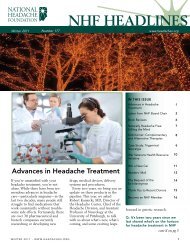Creating a Moderated Event
Creating a Moderated Event
Creating a Moderated Event
You also want an ePaper? Increase the reach of your titles
YUMPU automatically turns print PDFs into web optimized ePapers that Google loves.
creating a moderated event<br />
http://www.parachat.com/documentation/hosted7/Moderation/cr...<br />
The following options and actions are available to manage user questions, each of which corresponds to<br />
a button at the base of the Moderation Console. Highlight a question by clicking on it with your left<br />
mouse button. You may take the following actions with each highlighted question by clicking on the<br />
appropriate button, each of which is described below:<br />
Fetch<br />
Previous<br />
Next<br />
Answer<br />
Edit<br />
Forward<br />
Forward To<br />
Post<br />
Gag<br />
Delete<br />
Forward To All<br />
When you want to see more questions from the server, click on the "Fetch" button to download<br />
recently submitted questions.<br />
Go to the previous set of previously "Fetched" questions. By default 10 questions are displayed per<br />
screen.<br />
Go to the Next set of previously "Fetched" questions. By default 10 questions are displayed per<br />
screen.<br />
After a message is received into your moderation console, click on "Answer" to answer the<br />
question.<br />
After a message is submitted you can edit the question before it is forwarded to a speaker or<br />
submitted to the room.<br />
After you receive and edit a message you can forward a message on to a set of speakers in a<br />
round-robin fashion.<br />
After you receive and edit a message you can forward to a particular (selected) speaker.<br />
If you wish to broadcast a message to everyone in the room you can use the "Post" feature.<br />
When you encounter a user that is annoying and continues to submit too many questions, gag<br />
gives you the ability to block questions submitted by the user.<br />
Click on a selected question and click on the delete button to remove it from the list.<br />
Forward to all speakers at once<br />
2 of 2 5/16/11 3:49 PM