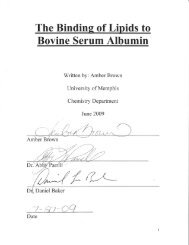Atomic Absorption
Atomic Absorption
Atomic Absorption
Create successful ePaper yourself
Turn your PDF publications into a flip-book with our unique Google optimized e-Paper software.
Instructions on how to use SpectrAA Varian 220FS (manual analysis)<br />
Please report problems with this instrument to Cynthia Choo (yinchoo@memphis.edu) ext: -<br />
1311 and/or Dan Larsen (dlarsen@memphis.edu) ext: -4358 and/or Richard Petersen<br />
(rlpetrsn@memphis.edu) ext: -4416.<br />
1. Log name, date, time, and use in log book.<br />
2. Check gas cylinders to see that all fittings are attached.<br />
3. Check that the ventilation system is drawing air.<br />
4. Turn on the gases you will be using. If you are using N 2 O, turn on heater at the power strip.<br />
Check for leaks.<br />
5. Turn on the SpectrAA 220 FS instrument. (Rocker switch on front of instrument.)<br />
6. Turn on the computer and the peripherals.<br />
7. Select and start Spectra FS application.<br />
8. Click on Worksheet (choose new from existing).<br />
9. Determine elements of interest and choose develop to edit methods.<br />
10. Click on Add methods or edit existing methods.<br />
11. Change parameters as needed, follow the cookbook values if you are unsure.<br />
12. Click “OK” to save.<br />
13. Choose sample labels and enter your information.<br />
14. Choose instrument and adjust view so that worksheet calibration graph, and signal graphics<br />
panels are showing.<br />
15. Click on the element of interest on the worksheet panel.<br />
16. Choose optimize and click on the element.<br />
17. Insert appropriate lamp into correct position.<br />
18. Wait until green bar shows on lamp meter, then adjust screws at base of lamp holder to<br />
maximize the output; rescale as necessary.<br />
19. Go through “lighting the flame” checklist and follow lighting instructions. If flame does not<br />
light in 10 seconds of holding down the button, then seek assistance. After the flame is lit,<br />
insert tubing in deionized water. (Water or the sample solvent must always be introduced<br />
when the flame is on.)<br />
20. Click optimize signal<br />
21. Adjust horizontal position of burner and angle of burner to optimize the signal.<br />
22. Click “OK” and cancel optimize screen.<br />
23. Go to calibration under the instrument drop down menu.<br />
24. Follow the instructions and make sure the calibration yields a reasonable fit.<br />
25. Return to the worksheet and start analyzing samples by introducing samples, then pressing<br />
read. Record the absorbance readings.<br />
26. Click on STOP<br />
27. When finished, go to filing tab and save the worksheet.<br />
28. Exit worksheet and go to reports.<br />
29. Follow the report instructions to get a printout of results.<br />
30. Exit SpectrAA software.<br />
31. Turn off the computer and peripherals.<br />
32. Shut off all gas cylinders and regulators.<br />
33. Empty waste container (if needed.)<br />
34. Clean up work area and all glassware.<br />
35. Log out in the log book.