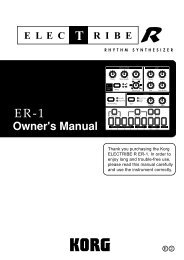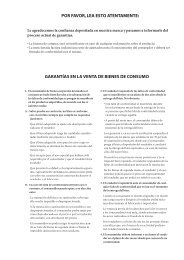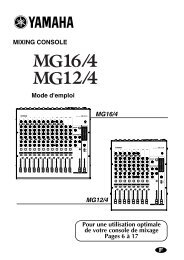Access Virus User Manual - SoundProgramming.Net
Access Virus User Manual - SoundProgramming.Net
Access Virus User Manual - SoundProgramming.Net
Create successful ePaper yourself
Turn your PDF publications into a flip-book with our unique Google optimized e-Paper software.
76 CHAPTER 9<br />
The Modulation Matrix and Definable Knob<br />
CREATING MODULA-<br />
TION CONFIGURA-<br />
TIONS VIA ASSIGN<br />
As a rule, it is of course desirable to<br />
be able to create modulation routing<br />
configurations on a synthesizer.<br />
In other words, you want to<br />
enjoy the freedom to combine different<br />
modulation sources and<br />
destinations as you see fit. Sometimes<br />
you may come up with ideas<br />
for standard modulations that the<br />
”hard-wired” factory modulation<br />
routing options simply can’t satisfy.<br />
This is why we opted to equip<br />
the <strong>Virus</strong> with a versatile Modulation<br />
Matrix – you’re sure to find it a<br />
welcome addition. On the <strong>Virus</strong>,<br />
you can create modulation routing<br />
configurations freely as you see fit<br />
using ASSIGN options. They are<br />
located in the EDIT menu, where<br />
they appear under the name of –<br />
you guessed it – ASSIGN).<br />
The three ASSIGN options let you<br />
control up to six modulation destinations<br />
via up to three modulation<br />
sources. Simply go to ASSIGN,<br />
select one of the modulation<br />
sources (SOURCE) and one or several<br />
modulation destinations (DES-<br />
TINATION). Each of these<br />
configurations features a parameter<br />
that determines modulation<br />
intensity (AMOUNT). ASSIGN 1 can<br />
control one modulation destination,<br />
ASSIGN 2 can control two and<br />
ASSIGN 3 can control three modulation<br />
destinations, each with<br />
independent AMOUNTs.<br />
These ASSIGN options serve several<br />
purposes: for one, they let you<br />
assign an external MIDI controller,<br />
for example, the keyboard’s modulation<br />
wheel, to the desired parameter.<br />
You can also chose to use the<br />
sound generator’s internal modulators,<br />
such as LFOs and envelopes,<br />
as modulation sources. The control<br />
range of the source may be limited<br />
via the AMOUNT values or inverted<br />
so that the modulation occurs<br />
strictly within the desired value<br />
range for the target parameter. For<br />
your target parameters, you can<br />
chose from among virtually all<br />
sound parameters that feature an<br />
infinitely variable control range –<br />
ergo, you have more than 100<br />
modulation destinations at your<br />
disposal! Since the sources and<br />
destinations may be selected independently,<br />
you may even modulate