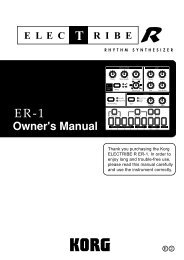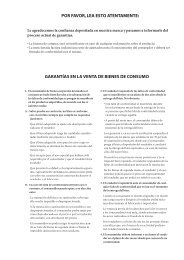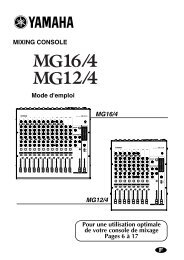Access Virus User Manual - SoundProgramming.Net
Access Virus User Manual - SoundProgramming.Net
Access Virus User Manual - SoundProgramming.Net
Create successful ePaper yourself
Turn your PDF publications into a flip-book with our unique Google optimized e-Paper software.
214 CHAPTER 22<br />
The <strong>Virus</strong> and Sequencers<br />
PARAMETER CONTROL<br />
VIA MIDI<br />
Virtually all parameters of the<br />
<strong>Virus</strong> are accessible via MIDI so<br />
that, for example, you can manipulate<br />
knobs and buttons and record<br />
these movements to a sequencer.<br />
You may then route these commands<br />
back to the <strong>Virus</strong>, which<br />
will respond to these automated<br />
instructions automatically. MIDI<br />
controllers have proven effective<br />
for this external control option<br />
since these commands – in contrast<br />
to system exclusive data – are<br />
transported very swiftly. Beyond<br />
that, they’re easy to edit graphically<br />
in all standard sequencer programs.<br />
ORGANIZATIONAL<br />
INFORMATION<br />
In order to be able to record the<br />
movements of knobs and status<br />
changes of buttons on the <strong>Virus</strong> to<br />
a sequencer, you must connect the<br />
MIDI Out of the <strong>Virus</strong> to the MIDI<br />
In of the computer or sequencer.<br />
You also have to enable reception<br />
of MIDI controllers and MIDI polypressure<br />
commands in the<br />
sequencer so that this data is not<br />
subject to one-sided filtering.<br />
Whenever appropriate, you also<br />
have to enable reception of this<br />
automation data on the <strong>Virus</strong>. To<br />
this end, go to the Cntrl menu and<br />
take a look at the MIDI parameters.<br />
You’ll find a parameter called Panel<br />
that offers the options Internal,<br />
Internal+Midi and MIDI. This is<br />
where you determine the destination<br />
to which the knobs and buttons<br />
send their data. Internal<br />
means that the knobs and buttons<br />
send data exclusively to the sound<br />
generator and not to MIDI. Therefore,<br />
select Internal+Midi or MIDI<br />
so that data is sent to the<br />
sequencer via MIDI. Note that the<br />
MIDI option disconnects the knobs<br />
and buttons from the <strong>Virus</strong>’ inter-