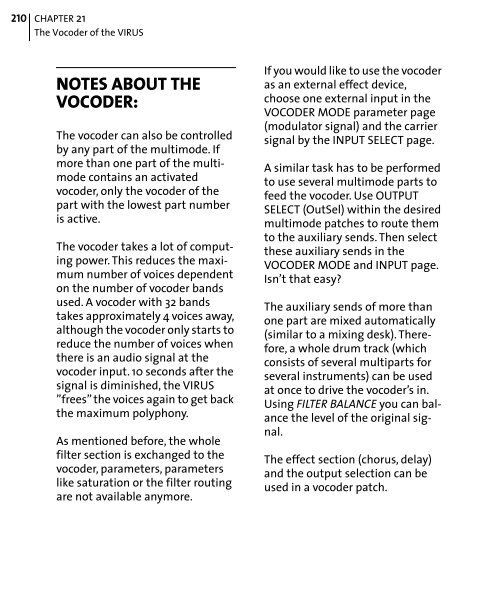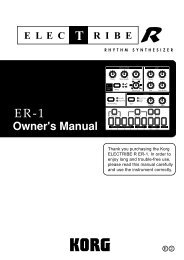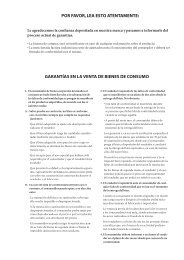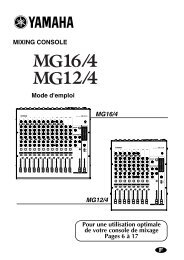Access Virus User Manual - SoundProgramming.Net
Access Virus User Manual - SoundProgramming.Net
Access Virus User Manual - SoundProgramming.Net
Create successful ePaper yourself
Turn your PDF publications into a flip-book with our unique Google optimized e-Paper software.
210 CHAPTER 21<br />
The Vocoder of the VIRUS<br />
NOTES ABOUT THE<br />
VOCODER:<br />
The vocoder can also be controlled<br />
by any part of the multimode. If<br />
more than one part of the multimode<br />
contains an activated<br />
vocoder, only the vocoder of the<br />
part with the lowest part number<br />
is active.<br />
The vocoder takes a lot of computing<br />
power. This reduces the maximum<br />
number of voices dependent<br />
on the number of vocoder bands<br />
used. A vocoder with 32 bands<br />
takes approximately 4 voices away,<br />
although the vocoder only starts to<br />
reduce the number of voices when<br />
there is an audio signal at the<br />
vocoder input. 10 seconds after the<br />
signal is diminished, the VIRUS<br />
”frees” the voices again to get back<br />
the maximum polyphony.<br />
As mentioned before, the whole<br />
filter section is exchanged to the<br />
vocoder, parameters, parameters<br />
like saturation or the filter routing<br />
are not available anymore.<br />
If you would like to use the vocoder<br />
as an external effect device,<br />
choose one external input in the<br />
VOCODER MODE parameter page<br />
(modulator signal) and the carrier<br />
signal by the INPUT SELECT page.<br />
A similar task has to be performed<br />
to use several multimode parts to<br />
feed the vocoder. Use OUTPUT<br />
SELECT (OutSel) within the desired<br />
multimode patches to route them<br />
to the auxiliary sends. Then select<br />
these auxiliary sends in the<br />
VOCODER MODE and INPUT page.<br />
Isn’t that easy?<br />
The auxiliary sends of more than<br />
one part are mixed automatically<br />
(similar to a mixing desk). Therefore,<br />
a whole drum track (which<br />
consists of several multiparts for<br />
several instruments) can be used<br />
at once to drive the vocoder’s in.<br />
Using FILTER BALANCE you can balance<br />
the level of the original signal.<br />
The effect section (chorus, delay)<br />
and the output selection can be<br />
used in a vocoder patch.