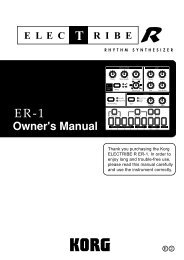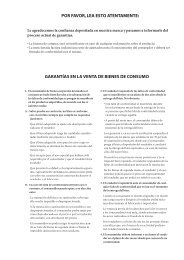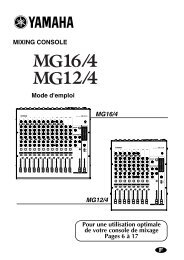Access Virus User Manual - SoundProgramming.Net
Access Virus User Manual - SoundProgramming.Net
Access Virus User Manual - SoundProgramming.Net
Create successful ePaper yourself
Turn your PDF publications into a flip-book with our unique Google optimized e-Paper software.
ACCESS VIRUS OS4 17<br />
The <strong>Virus</strong><br />
Cable Connections<br />
Before you connect the <strong>Virus</strong> to an<br />
AC outlet and the rest of your<br />
equipment, ensure that all of the<br />
devices are switched OFF. If your<br />
<strong>Virus</strong> does not have a build-in keyboard,<br />
then connect the MIDI OUT<br />
of the desired MIDI send device<br />
(keyboard, computer, hardware<br />
sequencer, etc.) with the MIDI IN<br />
of the <strong>Virus</strong>.<br />
Connect the audio outputs of the<br />
<strong>Virus</strong> with the signal inputs of your<br />
audio system. In order to receive a<br />
signal, as a minimum you must<br />
connect the output OUT 1 R/<br />
MONO. However, we recommend<br />
you also connect the output OUT 1<br />
L so you are able to enjoy the stereo<br />
sounds of the <strong>Virus</strong>.<br />
Once you have established the<br />
desired cable connections, make<br />
sure the main volume controls of<br />
all the connected devices (<strong>Virus</strong>:<br />
MASTER VOLUME, located at the<br />
upper left hand of the control<br />
panel) are dialed to the lowest possible<br />
setting. Switch the devices on<br />
in the following sequence: the<br />
MIDI send device (computer, master<br />
keyboard, etc.) first, then the<br />
sound generators (<strong>Virus</strong> and the<br />
other signal sources), followed by<br />
the mixing console and finally the<br />
amplifier.<br />
Now while you are sending notes<br />
on MIDI Channel 1 of the <strong>Virus</strong>,<br />
turn the master volumes of the<br />
connected devices up in the same<br />
order that you switched the<br />
devices on. Be sure to keep on eye<br />
on the signal level indicators of<br />
your mixing console.<br />
Listening to the Factory<br />
Sounds<br />
The program memory of the <strong>Virus</strong><br />
was loaded with sound programs<br />
(SINGLE PROGRAMs) and sound<br />
combinations (MULTI PROGRAMs)<br />
before it left the factory. To hear<br />
the SINGLE PROGRAMs (and gain<br />
an initial impression of the possibilities<br />
your new instrument has to<br />
offer in terms of sounds), first<br />
make sure your MIDI source is<br />
sending on MIDI Channel 1.<br />
Press the SINGLE button. A number,<br />
a letter, number and name<br />
appear in the display. These indi-