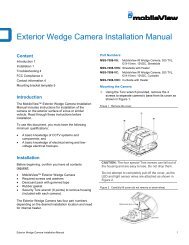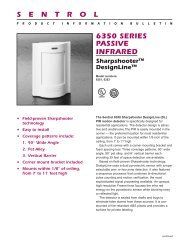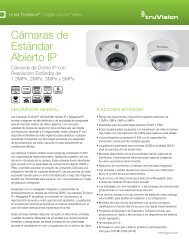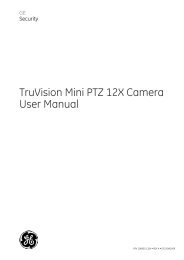GE Nav v3 - Interlogix
GE Nav v3 - Interlogix
GE Nav v3 - Interlogix
Create successful ePaper yourself
Turn your PDF publications into a flip-book with our unique Google optimized e-Paper software.
<strong>GE</strong> <strong>Nav</strong> <strong>v3</strong><br />
The next generation in<br />
DVR/NVR management<br />
Video Surveillance<br />
Video Management Software
Overview<br />
<strong>GE</strong> <strong>Nav</strong> <strong>v3</strong> represents the latest advancement in video management<br />
software. This single application delivers centralized<br />
and remote video management capabilities combined with<br />
backward compatibility to accommodate <strong>GE</strong> DVRs and NVRs.<br />
Ideal for LAN or WAN applications, <strong>GE</strong> <strong>Nav</strong> <strong>v3</strong> is well suited<br />
for any application incorporating multiple sites and cameras:<br />
• Schools<br />
• Retail stores<br />
• Geographically dispersed organizations<br />
• Transportation<br />
• Entertainment venues<br />
• Homeland security and public safety<br />
From a single, easy-to-use and reliable GUI, administrators<br />
can remotely configure users/groups, DVRs/analog cameras,<br />
NVRs/IP cameras and monitor thousands of video surveillance<br />
components. At any time, from any location, operators<br />
can cost-effectively provide accurate and timely security<br />
response. Backed by client/server architecture, <strong>GE</strong> <strong>Nav</strong> <strong>v3</strong><br />
is a fully scalable solution that can support applications<br />
ranging from enterprise IT environments down to small,<br />
stand-alone systems.<br />
Standard Features<br />
• Backward and forward compatibility to protect investment<br />
in legacy equipment<br />
• Flexible technology, including analog and IP compatibility,<br />
meets current and future needs<br />
• Scalable software architecture from enterprise IT to standalone<br />
systems<br />
• Remote software distribution alleviates need to ship media<br />
• Centralized administration reduces administrative<br />
workload and security risk<br />
• Health diagnostic service automatically polls for data to<br />
maintain constant system uptime<br />
• Device notifications aid in proper tracking and expedite<br />
issue resolution<br />
• Remote device configuration reduces administration time<br />
and costly site visits<br />
• Scheduled tasks take place during low-bandwidth hours<br />
to optimize capacity during peak-demand times<br />
• Multi-site feature integrates all <strong>GE</strong> platforms in a single<br />
video display<br />
• Custom views allow for user-specified groupings of video<br />
streams to deliver the right video at the right time<br />
• Network Time Protocol (NTP) service keeps all system<br />
devices synchronized with appropriate time and date<br />
• Evidence Player plays exported video with a max 9-up<br />
display, print and snapshot capability, synchronous<br />
playback, timeline search, and full-screen mode<br />
System Diagram<br />
Analog<br />
Analog<br />
DVMRe , StoreSafe <br />
and Sym DVRs<br />
<strong>GE</strong> <strong>Nav</strong> 3.0<br />
<strong>GE</strong> <strong>Nav</strong> <strong>v3</strong> Client/Server<br />
IP<br />
IP<br />
IP Cameras and Encoders<br />
TruVision DVR 30<br />
TruVision DVR 10<br />
Network<br />
TruVision NVR 40<br />
System is powerful enough to accommodate either analog or IP camera installations, or a mixture of the two.
Key Functions<br />
Notifier – Collect and manage any notifications sent from the<br />
various devices.<br />
<strong>Nav</strong>igator – Provides access to all DVRs, NVRs and cameras in<br />
a system with minimal clicks to pinpoint specific video objects.<br />
Help – Offers detailed system instructions as well as<br />
information on <strong>GE</strong> <strong>Nav</strong> versions and copyrights.<br />
Viewer – View live and recorded video selected from the<br />
Notifier, <strong>Nav</strong>igator or Collector.<br />
Controller – Manipulate video in the Viewer using tools that<br />
include live and playback video switching, marking video<br />
segments, taking snapshots, performing timeline seeks and go<br />
to searches, playback controls, and stream switching.<br />
Collector – Acts as a holding repository for video segments,<br />
snapshots and local recordings ready for export.<br />
Tasks – Provides one central place to monitor the progress<br />
of the tasks created in the system, such as video exports,<br />
firmware upgrades, bulk DVR configurations and database<br />
backup and restores.<br />
<strong>GE</strong> <strong>Nav</strong> presents one, common interface to the user no matter what the device or camera type. This greatly improves organizational<br />
efficiency by reducing set-up time and minimizing training requirements.<br />
Configuration DVR<br />
Configuration NVR<br />
For the user, remote configuration of a DVR or NVR is seamless and just 1 click away – no need to launch different applications or browsers.<br />
Live Video DVR<br />
Live Video NVR<br />
Obtaining live video is a double-click away, regardless of the device. Once viewed, snapshots, local recordings, full-screen mode, instant replay,<br />
and playback are all afforded with minimal clicks.
North America<br />
T 888-437-3287<br />
Asia<br />
T 852-2907-8108<br />
F 852-2142-5063<br />
Australia<br />
T 61-3-9239-1200<br />
F 61-3-9239-1299<br />
Europe<br />
T 32-2-725-11-20<br />
T 32-2-721-40-47<br />
Latin America<br />
T 561-998-6100<br />
T 561-994-6572<br />
utcfireandsecurity.com<br />
Specifications subject to change without notice.<br />
© 2010 UTC Fire & Security.<br />
All rights reserved.<br />
is a trademark of General Electric<br />
Company and is used under license to<br />
UTC Fire & Security, 9 Farm Springs Road,<br />
Farmington, CT 06034-4065<br />
Specifications<br />
Client Requirements: Hardware<br />
Component Minimum Recommended High Notes<br />
Processor Intel ® Pentium ®<br />
G6950 Processor<br />
(3MB Cache, 2.80GHz)<br />
Memory<br />
Hard Drive<br />
Graphics<br />
Card<br />
Network<br />
4GB4 Dual Channel<br />
DDR3 SDRAM3 at<br />
1066MHz-4 DIMMs<br />
320GB5-7200RPM,<br />
SATA 3.0Gb/s,<br />
16MB Cache<br />
Integrated Intel ®<br />
Graphics Media<br />
Accelerator HD<br />
Intergrated PCIE<br />
10/100/1000<br />
Intel ® Core <br />
i5-650 Processor<br />
(4MB Cache, 3.20GHz)<br />
3GB2 Dual Channel<br />
DDR3 SDRAM3 at<br />
1333MHz<br />
500GB5-7200RPM,<br />
SATA 3.0Gb/s,<br />
16MB Cache<br />
nVIDIA ® GeForce ®<br />
G310 512MB2 DDR3<br />
Intergrated PCIE<br />
10/100/1000<br />
Intel ® Core <br />
i7-920 Processor,<br />
(8MB L3 Cache,<br />
2.66GHz)<br />
3GB2 Tri-Channel<br />
SDRAM3 at<br />
1066MHz-3 DIMMs<br />
500GB5-7200RPM,<br />
SATA Hard Drive<br />
nVIDIA ® GeForce ®<br />
310 512M GDDR3<br />
Intergrated PCIE<br />
10/100/1000<br />
CPU power is directly related to the performance<br />
of the application when running and rendering<br />
video. The better the CPU, the more responsive your<br />
application will be.<br />
RAM is related to the number of different<br />
applications that can run simultaneously as well<br />
as the number of different operations that <strong>GE</strong> <strong>Nav</strong><br />
can perform at once. The higher the RAM the better<br />
performance you can expect.<br />
Optional—<strong>GE</strong> <strong>Nav</strong> only requires approximately<br />
200MB to install. If you wish to store exported<br />
video from the devices on the machine, you may<br />
want to increase storage.<br />
Video Card capability is directly related to the<br />
video rendering performance within <strong>GE</strong> <strong>Nav</strong>.<br />
The better the video card, the better video<br />
rendering performance you can expect.<br />
The network interface card can be a<br />
performance bottle neck depending upon the<br />
throughput of the card. If the card's throughput<br />
is less than the amount of data streaming to<br />
the machine, you will experience performance<br />
issues.<br />
Resolution 1024 X 768 1024 X 768 1024 X 768<br />
Client Requirements: Software<br />
Component Version Notes<br />
Operating System Microsoft Windows XP Pro SP2 or higher 32-bit Prerequisite to loading <strong>GE</strong> <strong>Nav</strong><br />
Microsoft Windows Vista SP1 32-bit<br />
Prerequisite to loading <strong>GE</strong> <strong>Nav</strong><br />
Microsoft Windows 7 32-bit<br />
Prerequisite to loading <strong>GE</strong> <strong>Nav</strong><br />
Microsoft Windows Server ® 2003 R2 32-bit<br />
Prerequisite to loading <strong>GE</strong> <strong>Nav</strong><br />
Microsoft Windows Server ® 2008 R2 32-bit<br />
Prerequisite to loading <strong>GE</strong> <strong>Nav</strong><br />
Other Microsoft .NET Framework 2.0 Packaged with the installation<br />
Server Guidelines: Hardware<br />
Component Recommended Notes<br />
Processor Intel ® Core i5-650 Processor<br />
(4MB Cache, 3.20GHz)<br />
Memory 3GB2 Dual Channel DDR3 SDRAM3 at 1333MHz<br />
Hard Drive 500GB5-7200RPM, SATA 3.0Gb/s, 16MB Cache Optional—this storage requirement will vary widely<br />
depending on many factors including whether or not the<br />
database is being hosted on the server, the size of the<br />
actual database and whether or not you want to store<br />
video on the server.<br />
Graphics Card nVIDIA ® GeForce ® G310 512MB2 DDR3 Optional—depending on wether or not you want to view<br />
video from a Client on this machine.<br />
Network Intergrated PCIE 10/100/1000<br />
Server Requirements: Software<br />
Component Version Notes<br />
Operating System Microsoft Windows XP Pro SP2 or higher 32-bit Prerequisite to loading <strong>GE</strong> <strong>Nav</strong><br />
Microsoft Windows Vista SP1 32-bit<br />
Prerequisite to loading <strong>GE</strong> <strong>Nav</strong><br />
Microsoft Windows 7 32-bit<br />
Prerequisite to loading <strong>GE</strong> <strong>Nav</strong><br />
Microsoft Windows Server ® 2003 R2 32-bit<br />
Prerequisite to loading <strong>GE</strong> <strong>Nav</strong><br />
Microsoft Windows Server ® 2008 R2 32-bit<br />
Prerequisite to loading <strong>GE</strong> <strong>Nav</strong><br />
Web Service Microsoft Internet Information Services (IIS) 6.0 or higher Prerequisite to loading <strong>GE</strong> <strong>Nav</strong><br />
Cassini<br />
Packaged with the installation<br />
Database Microsoft's SQL 2005 Microsoft's SQL Express 2005 is<br />
Microsoft's SQL Express 2005<br />
packaged with the installation<br />
Other Supported Video Units Microsoft .NET Framework 2.0 Packaged with the installation<br />
<strong>GE</strong> Security Devices<br />
Supported Firmware<br />
TruVision NVR40 (TVN40) 4.2.1 Build 53820<br />
TruVision DVR30 (TVR30)<br />
0453-0329-0552-4723<br />
TruVision DVR10 (TVR10)<br />
2.0 Build 090722 and 2.2 Build 091210<br />
SymDec 16 Plus 4<br />
1.46r, 1.47k, 1.51e, 1.52b and 1.53<br />
SymDec 4<br />
1.47e and 1.48a<br />
SymDec 1<br />
1.47e and 1.48a<br />
SymSafe Pro Series<br />
1.27b, 1.28i, 1.30b, 1.31.b and 1.32<br />
SymSafe Basic Series<br />
1.27b, 1.28i, 1.30b, 1.31.b and 1.32<br />
DVMRE CT (Triplex) Series<br />
DVMRE CT II Series<br />
DVMRE PRO Series<br />
DVMRE ezT Series<br />
DVMRE CS Series<br />
DVMRE CD Series<br />
StoreSafe Series<br />
StoreSafe Pro II Series<br />
StoreSafe Advanced Series<br />
5.68a, 5.69, 5.71 and 5.72<br />
6.28a, 6.29, 6.31 and 6.32<br />
5.68a, 5.69 and 5.71<br />
5.68a, 5.69 and 5.71<br />
5.21<br />
3.24<br />
5.68a, 5.69, 5.71 and 5.72<br />
6.28a, 6.29, 6.31 and 6.32<br />
6.28a, 6.29, 6.31 and 6.32<br />
DSR 2.23d and 2.24a<br />
DVSE Series 1.20g, 1.41w and 3.04<br />
007-3345 2010/07 (62648)