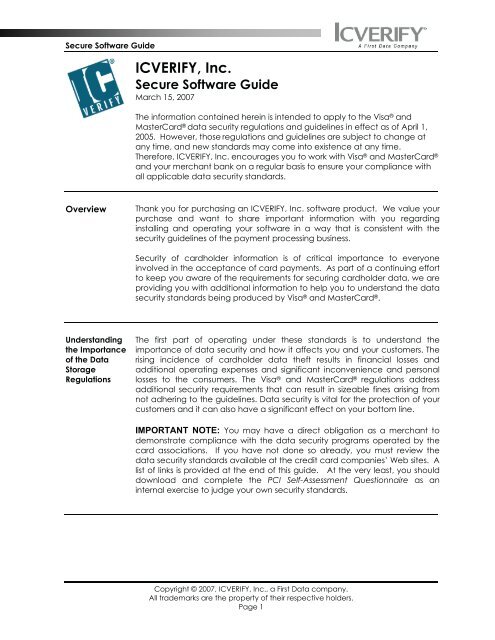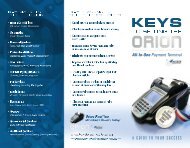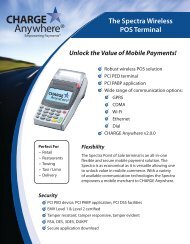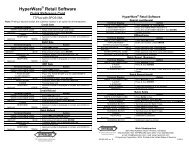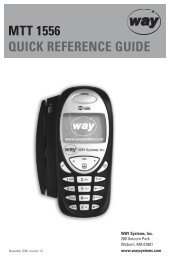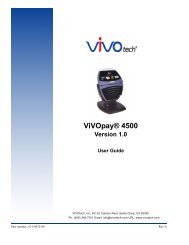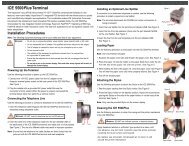ICVERIFY Secure Software Guide - Credit Card Processing Solutions
ICVERIFY Secure Software Guide - Credit Card Processing Solutions
ICVERIFY Secure Software Guide - Credit Card Processing Solutions
You also want an ePaper? Increase the reach of your titles
YUMPU automatically turns print PDFs into web optimized ePapers that Google loves.
<strong>Secure</strong> <strong>Software</strong> <strong>Guide</strong><br />
<strong>ICVERIFY</strong>, Inc.<br />
<strong>Secure</strong> <strong>Software</strong> <strong>Guide</strong><br />
March 15, 2007<br />
The information contained herein is intended to apply to the Visa ® and<br />
Master<strong>Card</strong> ® data security regulations and guidelines in effect as of April 1,<br />
2005. However, those regulations and guidelines are subject to change at<br />
any time, and new standards may come into existence at any time.<br />
Therefore, <strong>ICVERIFY</strong>, Inc. encourages you to work with Visa ® and Master<strong>Card</strong> ®<br />
and your merchant bank on a regular basis to ensure your compliance with<br />
all applicable data security standards.<br />
Overview<br />
Thank you for purchasing an <strong>ICVERIFY</strong>, Inc. software product. We value your<br />
purchase and want to share important information with you regarding<br />
installing and operating your software in a way that is consistent with the<br />
security guidelines of the payment processing business.<br />
Security of cardholder information is of critical importance to everyone<br />
involved in the acceptance of card payments. As part of a continuing effort<br />
to keep you aware of the requirements for securing cardholder data, we are<br />
providing you with additional information to help you to understand the data<br />
security standards being produced by Visa ® and Master<strong>Card</strong> ® .<br />
Understanding<br />
the Importance<br />
of the Data<br />
Storage<br />
Regulations<br />
The first part of operating under these standards is to understand the<br />
importance of data security and how it affects you and your customers. The<br />
rising incidence of cardholder data theft results in financial losses and<br />
additional operating expenses and significant inconvenience and personal<br />
losses to the consumers. The Visa ® and Master<strong>Card</strong> ® regulations address<br />
additional security requirements that can result in sizeable fines arising from<br />
not adhering to the guidelines. Data security is vital for the protection of your<br />
customers and it can also have a significant effect on your bottom line.<br />
IMPORTANT NOTE: You may have a direct obligation as a merchant to<br />
demonstrate compliance with the data security programs operated by the<br />
card associations. If you have not done so already, you must review the<br />
data security standards available at the credit card companies’ Web sites. A<br />
list of links is provided at the end of this guide. At the very least, you should<br />
download and complete the PCI Self-Assessment Questionnaire as an<br />
internal exercise to judge your own security standards.<br />
Copyright © 2007, <strong>ICVERIFY</strong>, Inc., a First Data company.<br />
All trademarks are the property of their respective holders.<br />
Page 1
<strong>Secure</strong> <strong>Software</strong> <strong>Guide</strong><br />
Our<br />
Responsibilities<br />
as Your<br />
<strong>Software</strong><br />
Provider<br />
It is important to understand that the card associations’ compliance<br />
programs governing data security, generally referred to as the Payment <strong>Card</strong><br />
Industry (PCI) standards, are aimed at entities that receive, store or transmit<br />
payment information. This means they apply, for example, to merchants and<br />
service providers (like gateways and processing companies), but not to<br />
software providers like <strong>ICVERIFY</strong>, Inc. A separate program called the<br />
Payment Application Best Practices (PABP) applies to software providers; this<br />
is discussed in detail in the next section.<br />
This is a very important distinction to make because while you can enjoy the<br />
confidence and security of using a PABP-accredited software application,<br />
you still have an obligation as a payment acceptor to demonstrate your<br />
compliance with the applicable assessment program for your business.<br />
However, <strong>ICVERIFY</strong>, Inc. can assist in your compliance effort by confirming<br />
that our latest software releases meet current standards in that they do not<br />
store the following critical card data elements subsequent to authorization:<br />
• Full track data from a card’s magnetic stripe<br />
• CVV2, CVC2 and CID numbers from the physical card<br />
• PIN block data from PIN-based Debit transactions<br />
Furthermore, the software contained on your CD-ROM protects all stored<br />
transaction data with strong encryption, which is defined as using an industrystandard<br />
technology such as 3DES or AES with a cipher of 128 bits or greater.<br />
In the case of <strong>ICVERIFY</strong>, Inc.’s product line, 256-bit AES is used to protect data<br />
such as the following:<br />
• Transaction amounts, approval codes and payment card numbers<br />
• Customer names and billing/shipping addresses<br />
• Other identifying information, such as applicant employment<br />
information used in line-of-credit application processing<br />
Please refer to the Data Storage Statement located on your software<br />
installation CD-ROM, or available at http://www.icverify.com, for specific<br />
information.<br />
Copyright © 2007, <strong>ICVERIFY</strong>, Inc., a First Data company.<br />
All trademarks are the property of their respective holders.<br />
Page 2
<strong>Secure</strong> <strong>Software</strong> <strong>Guide</strong><br />
The Payment<br />
Acceptance<br />
Best Practices<br />
(PABP)<br />
Program<br />
At the end of 2004, Visa ® acknowledged the need for a separate validation<br />
program for software providers and created the Payment Application Best<br />
Practices. The PABP are a currently voluntary set of guidelines that address<br />
the design and implementation of payment processing software. You can<br />
examine the latest distribution of the PABP documentation by following the<br />
links for Payment Applications at http://www.visa.com/cisp.<br />
In February 2005, the PABP guidelines for software providers were aligned with<br />
the joint Payment <strong>Card</strong> Industry (PCI) standards for merchants. This makes it<br />
easier for merchants to understand the relationship between the software<br />
they use and their own compliance responsibilities, as more software<br />
providers become PABP-validated in the coming months and years.<br />
Although the PABP guidelines are currently voluntary, <strong>ICVERIFY</strong>, Inc. is proud<br />
to announce that both <strong>ICVERIFY</strong> for Windows, version 4.0 and later, and<br />
<strong>ICVERIFY</strong> Enterprise Edition, version 1.5 and later, conform fully to the PABP<br />
standards that were publicly available as of the version release date. We<br />
also perform routine audits of our products with an external security assessor<br />
to confirm their ongoing conformance to the standards, as they occasionally<br />
evolve and change.<br />
At the conclusion of each product audit, a full security report is delivered to<br />
Visa for their review and acceptance. When the review process is complete,<br />
Visa issues PABP accreditation for the product and version reviewed.<br />
You can download copies of our PABP acceptance letters at the <strong>ICVERIFY</strong>,<br />
Inc. Web site at http://www.icverify.com.<br />
Part of the PABP program obligates us as a software vendor to produce<br />
documentation to help you understand how your copy of <strong>ICVERIFY</strong>, Inc.<br />
software relates to your payment processing operations, and your obligations<br />
under the various compliance programs. We hope this document will be<br />
valuable to you in that regard.<br />
Copyright © 2007, <strong>ICVERIFY</strong>, Inc., a First Data company.<br />
All trademarks are the property of their respective holders.<br />
Page 3
<strong>Secure</strong> <strong>Software</strong> <strong>Guide</strong><br />
What’s<br />
Important to<br />
Know about<br />
Your Payment<br />
<strong>Processing</strong><br />
<strong>Software</strong><br />
<strong>ICVERIFY</strong>, Inc.’s products can be used in two ways – either as stand-alone,<br />
turnkey payment applications, or components of a larger payment<br />
acceptance system such as an electronic cash register, Web site, or order<br />
entry system. Your data security obligations as a merchant extend to the<br />
payment acceptance system in its entirety. For example:<br />
• If you created a custom interface to your <strong>ICVERIFY</strong>, Inc. product, you<br />
need to assess the data security standards of your own software code<br />
and computer infrastructure.<br />
• If you purchased an <strong>ICVERIFY</strong>, Inc. product from a systems integrator,<br />
you need to retrieve information from the integrator about the entire<br />
system, not just from <strong>ICVERIFY</strong>, Inc.<br />
• The security of your computer equipment is just as critical as that of<br />
your <strong>ICVERIFY</strong> software product. The most secure product in the world<br />
will not be effective if you do not secure the equipment on which it<br />
runs.<br />
It’s important for you to conduct a thorough assessment because you may<br />
be required to make representations to your merchant bank, as well as the<br />
card associations, about your entire payment system. <strong>ICVERIFY</strong>, Inc. can only<br />
furnish information about its own products, not your entire system.<br />
Copyright © 2007, <strong>ICVERIFY</strong>, Inc., a First Data company.<br />
All trademarks are the property of their respective holders.<br />
Page 4
<strong>Secure</strong> <strong>Software</strong> <strong>Guide</strong><br />
General<br />
Notes for All<br />
Merchants<br />
As stated earlier, it is critical for you to bear in mind that your obligation to<br />
protect consumer data does not end with your <strong>ICVERIFY</strong>, Inc. product, even<br />
though it is fully PABP-validated. You have an ongoing responsibility to your<br />
merchant bank, and indeed to your customers, to treat their data with care.<br />
<strong>ICVERIFY</strong>, Inc. recommends instituting at least those practices listed on the<br />
following pages, regardless of how you use your software.<br />
IMPORTANT NOTE: <strong>ICVERIFY</strong>, Inc. encourages you to develop, and Visa®<br />
and Master<strong>Card</strong>® may require that you develop, additional safeguards, so<br />
please be sure to periodically verify with those associations and your<br />
merchant bank that you are complying with all applicable data security<br />
regulations and guidelines.<br />
Stay Current<br />
With Your<br />
Equipment<br />
Both hardware and software manufacturers occasionally publish updates to<br />
their products to take advantage of changes in the market, or to protect<br />
against emerging threats. You should routinely check whether updates are<br />
available for any of your other computer equipment, for example by<br />
reviewing manufacturer Web sites, newsletters, support groups, and so on.<br />
Updates may take the form of driver downloads, physical components and<br />
the like.<br />
On occasion, a software or hardware manufacturer may withdraw support<br />
for a product altogether. If this happens, consider what the exposure to your<br />
business might be if you continue using an unsupported product.<br />
It’s also possible that a manufacturer may alert you to a flaw in a product<br />
that exposes your company to security risks. Take these alerts very seriously.<br />
Do not assume that you can safely use compromised products just because<br />
your business may be small or only known in your local area. Hackers<br />
intentionally target smaller businesses because they assume they are less<br />
sophisticated, and therefore easier prey, than larger ones.<br />
Applicable Law<br />
and the<br />
“Golden Rule”<br />
Although one of your foremost obligations is to demonstrate compliance with<br />
the PCI standards, you may be subject to local, state or federal regulations<br />
governing privacy and consumer data protection. Be aware of the<br />
applicable laws for your location and line of business, as well as the “golden<br />
rule” standard of data protection. Don’t just comply with the law – ask<br />
yourself how you would want your own information to be treated and<br />
perform your business accordingly.<br />
Copyright © 2007, <strong>ICVERIFY</strong>, Inc., a First Data company.<br />
All trademarks are the property of their respective holders.<br />
Page 5
<strong>Secure</strong> <strong>Software</strong> <strong>Guide</strong><br />
Product,<br />
System and<br />
Device<br />
Passwords<br />
Effective use of passwords is one of the easiest and most effective measures<br />
you can take to safeguard your systems and data.<br />
• Product Passwords. <strong>Secure</strong> your <strong>ICVERIFY</strong>, Inc. product by means of the<br />
<strong>ICVERIFY</strong> User Manager. Require your computer users to log in using a<br />
complex password (a password of sufficient length containing both<br />
letters and numbers in it). As an added security measure, consider<br />
using the password-expiration feature in the User Manager to force<br />
users to change their passwords routinely – for example every 30 or 90<br />
days. Review the section entitled Complex Passwords for additional<br />
information.<br />
• Computer Passwords. After securing the product itself, lock down the<br />
PC on which the product resides. Use the built-in strong security<br />
features of the Microsoft® Windows® operating system to require your<br />
users to log in, also using a complex password if possible. Again<br />
consider forcing users to change their passwords on a routine<br />
schedule.<br />
• Device Passwords. Network devices like routers, proxy servers and<br />
firewalls can provide excellent protection, but if you leave them with<br />
their default settings intact, they may be virtually useless. Don’t leave<br />
any administrator-level passwords in their default configuration –<br />
change them to a complex password that only you know. Complex<br />
passwords will be much more difficult for a malicious user to guess.<br />
Likewise, don’t leave access control lists or device logins at their<br />
default (usually open) setting. This makes it far too easy for malicious<br />
users to attach devices or other computers to your network, browse<br />
your own computers, and look for sensitive data to harvest.<br />
If you are uncertain what a complex password is or need help thinking of<br />
one, review the section entitled Complex Passwords for additional<br />
information.<br />
Copyright © 2007, <strong>ICVERIFY</strong>, Inc., a First Data company.<br />
All trademarks are the property of their respective holders.<br />
Page 6
<strong>Secure</strong> <strong>Software</strong> <strong>Guide</strong><br />
Complex<br />
Passwords<br />
A complex password is a password that contains both alphabetical and<br />
numeric values. The following are examples of complex passwords:<br />
red4balloon5<br />
rome0andjulie8<br />
auth3nt1cate<br />
It is much more difficult for a malicious user to guess a complex password<br />
than a password that is all letters. You may also notice the final example<br />
(auth3nt1cate) replaces the letters e and i with digits. Consider where you<br />
can add digits either in addition to, or instead of, the alphabetical<br />
characters in a password to increase its security.<br />
Since complex passwords are a PABP requirement, you will find the <strong>ICVERIFY</strong><br />
User Manager enforces them, and you will not be able to set up or access a<br />
user account without one.<br />
Try to train yourself and your users to utilize complex passwords wherever<br />
possible. The PABP standards require you to use them to access the <strong>ICVERIFY</strong><br />
software products; you should consider enforcing them for other passwordprotected<br />
facilities within your environment, such as network access, Internet<br />
router access, mainframe logins, etc. Depending on your processing volume<br />
and line of business, you may be required to secure any computers or<br />
network devices used to process or transmit payment transactions using<br />
complex passwords. Therefore, it is best to get into the habit of using them.<br />
Copyright © 2007, <strong>ICVERIFY</strong>, Inc., a First Data company.<br />
All trademarks are the property of their respective holders.<br />
Page 7
<strong>Secure</strong> <strong>Software</strong> <strong>Guide</strong><br />
Network<br />
Security<br />
Now that you have implemented passwords to protect against internal<br />
attacks, consider the security of your network from unwelcome access,<br />
whether internal or external.<br />
• Network Security. Never install a payment software application on a<br />
computer with a direct link to the Internet unless that link is secured. If<br />
you are using the Internet for your transaction transport, make sure your<br />
Internet hardware (cable modem, DSL router, etc.) has built-in firewall<br />
capabilities. Take advantage of the built-in Windows Firewall<br />
application and restrict access to the computer on which your<br />
<strong>ICVERIFY</strong> product is running to only the protocols and routes needed<br />
for the software to function:<br />
o<br />
o<br />
If you’re running an <strong>ICVERIFY</strong> product on a single computer<br />
connected to an Internet connection of some type, allow only<br />
the protocol required by your processor (typically HTTP or TCP)<br />
and only to the IP address or URL supplied by that processor.<br />
Disallow all other protocols through the firewall for maximum<br />
protection.<br />
If you’re running an <strong>ICVERIFY</strong> product on multiple computers<br />
tied together in a logical network, make sure that any other<br />
protocols required by your server or master station (for<br />
example Named Pipes) are only allowed from the specific<br />
computers running the software.<br />
Always practice good firewall management. If you need to open your<br />
firewall to allow a particular type of protocol or connection for your<br />
software to function, don’t allow that connection to the entire world.<br />
Try to restrict access only to those machines or devices you know and<br />
trust. Don’t surf the Internet with the computer you use to process<br />
payments!<br />
• Wireless Devices. Your <strong>ICVERIFY</strong>, Inc. product has been designed to<br />
work on any network that supports TCP/IP protocols, without direct<br />
knowledge of the physical devices or communication technologies<br />
underlying the TCP/IP layer. If you use wireless devices of any kind to<br />
store or transmit payment transaction data, those devices must be<br />
configured to encrypt transmissions using technologies consistent with<br />
the standards in the Payment <strong>Card</strong> Industry guidelines.<br />
Note: Security issues have been found with the WEP Wireless Encryption<br />
Protocol. It is strongly recommended that you implement additional<br />
security measures on top of WEP, such as IPsec or SSL.<br />
• Remote Access. <strong>ICVERIFY</strong>, Inc. does not perform remote access<br />
operations and does not test with remote access software. If you use<br />
any remote access software to manage the computer on which your<br />
<strong>ICVERIFY</strong>, Inc. product is installed, it is your responsibility to configure<br />
and operate that software in a manner consistent with the Payment<br />
<strong>Card</strong> Industry guidelines.<br />
Copyright © 2007, <strong>ICVERIFY</strong>, Inc., a First Data company.<br />
All trademarks are the property of their respective holders.<br />
Page 8
<strong>Secure</strong> <strong>Software</strong> <strong>Guide</strong><br />
Access and<br />
Data<br />
Restriction<br />
Restricting logins and protecting against attacks are both important. You<br />
should also think about what kind of information your legitimate users truly<br />
need to access, how long you should retain it, and how to restrict their<br />
access to data they do not need to perform their jobs.<br />
• User Security. Your <strong>ICVERIFY</strong>, Inc. software product allows you to “lock<br />
down” access to only those users with a legitimate need to use it.<br />
Familiarize yourself with the capabilities of the <strong>ICVERIFY</strong> User Manager<br />
application so that you can assign usage profiles, create users and<br />
manage user passwords effectively. Please read the <strong>ICVERIFY</strong> User<br />
Manager <strong>Guide</strong> for important information on how to set up and<br />
configure user account security for your application. Follow the simple<br />
rule of thumb that users should not be granted a particular privilege<br />
unless there is a legitimate need for them to use it.<br />
For example, a “Clerk” may only facilitate sales and therefore would<br />
not need to have access to the <strong>Credit</strong> and Reporting functions. In this<br />
scenario, you could create two profiles called “Clerk” and “Supervisor”<br />
and ensure that only members of the “Supervisor” profile can perform<br />
<strong>Credit</strong>s and generate reports.<br />
• Retention and Protection of Data. Your <strong>ICVERIFY</strong>, Inc. product allows<br />
you to store transaction data for a very long time. This is important to<br />
some merchants; however, ask yourself how long you really need to<br />
retain your transaction data. Develop a schedule for deleting or<br />
destroying data once you are certain you no longer need it. This<br />
destruction policy should extend to physical transaction information as<br />
well. Once you have established your policy, update the storage<br />
parameters in your software to be consistent with the policy. Consult<br />
the user manuals for your particular product for further information.<br />
• Access to Information Outside the Product. If you use the transaction<br />
export or import features, or if you have integrated your <strong>ICVERIFY</strong><br />
software product with another system, you must take steps to secure<br />
any transaction information outside the product – for example, the<br />
source application you used to import data, or the target application<br />
you use to receive data. If the programs or processes you use to<br />
manage data outside the <strong>ICVERIFY</strong> product itself are not secure, a<br />
malicious user may simply bypass the product and attack the weakest<br />
link in your payment acceptance process. Don’t let this happen.<br />
Examine all points of your process for appropriate access and controls.<br />
Bear in mind that data security outside the product is entirely your<br />
responsibility, not that of <strong>ICVERIFY</strong>, Inc.<br />
• Encryption Keys. Your <strong>ICVERIFY</strong> software product allows you to<br />
regenerate data encryption keys on demand. Consult the User <strong>Guide</strong><br />
for your product on the specific steps required to perform this function.<br />
<strong>ICVERIFY</strong>, Inc. recommends that you regenerate your encryption keys<br />
at least once a year, whether or not you have suffered a security issue.<br />
Copyright © 2007, <strong>ICVERIFY</strong>, Inc., a First Data company.<br />
All trademarks are the property of their respective holders.<br />
Page 9
<strong>Secure</strong> <strong>Software</strong> <strong>Guide</strong><br />
How <strong>ICVERIFY</strong><br />
Products Use<br />
the Internet<br />
Your <strong>ICVERIFY</strong> software product supports transaction processing over the<br />
Internet. Every connection made with a processing network over the Internet<br />
is secured by means of 128-bit SSL or stronger encryption. This encryption<br />
happens automatically by your software and is tested as part of the<br />
certification of the software by <strong>ICVERIFY</strong>, Inc. and our processing partners.<br />
Stay Current<br />
on Patches<br />
<strong>ICVERIFY</strong>, Inc.’s products can be used in two ways – either as stand-alone,<br />
turnkey payment applications, or components of a larger payment<br />
acceptance system such as an electronic cash register, Web site, or order<br />
entry system. Your data security obligations as a merchant extend to the<br />
payment acceptance system in its entirety. For example:<br />
• If you created a custom interface to your <strong>ICVERIFY</strong>, Inc. product, you<br />
need to assess the data security standards of your own software code<br />
and computer infrastructure.<br />
• If you purchased an <strong>ICVERIFY</strong>, Inc. product from a systems integrator,<br />
you need to retrieve information from the integrator about the entire<br />
system, not just from <strong>ICVERIFY</strong>, Inc.<br />
• The security of your computer equipment is just as critical as that of<br />
your <strong>ICVERIFY</strong> software product. The most secure product in the world<br />
will not be effective if you do not secure the equipment on which it<br />
runs.<br />
It’s important for you to conduct a thorough assessment because you may<br />
be required to make representations to your merchant bank, as well as the<br />
card associations, about your entire payment system. <strong>ICVERIFY</strong>, Inc. can only<br />
furnish information about its own products, not your entire system.<br />
Copyright © 2007, <strong>ICVERIFY</strong>, Inc., a First Data company.<br />
All trademarks are the property of their respective holders.<br />
Page 10
<strong>Secure</strong> <strong>Software</strong> <strong>Guide</strong><br />
General<br />
Recommendations<br />
(Continued)<br />
• Other <strong>Software</strong>. Evaluate the computer on which your <strong>ICVERIFY</strong>, Inc.<br />
product is installed. If other software applications that potentially<br />
represent a security risk are present on the system, such as remoteaccess<br />
software, consider removing them or locking them down to<br />
reduce the risk of malicious use. Limit or remove the file- and<br />
directory-sharing capabilities of the operating system. Disable or<br />
uninstall unused software, devices and drivers.<br />
• External Review. Depending on the amount of card transactions you<br />
process, you may be obligated to engage an external security<br />
assessment company to judge your level of compliance with the<br />
various security compliance programs. If you choose to follow this<br />
path, consider engaging a CISP-qualified assessor who is versed in the<br />
latest requirements from the card associations. Remember,<br />
cardholder security is a rapidly changing subject and the standards<br />
can change.<br />
• User Security. Your <strong>ICVERIFY</strong>, Inc. software product allows you to “lock<br />
down” access to only those users with a legitimate need to use it.<br />
Familiarize yourself with the capabilities of the <strong>ICVERIFY</strong> User Manager<br />
application so that you can assign usage profiles, create users and<br />
manage user passwords effectively. Please read the <strong>ICVERIFY</strong> User<br />
Manager <strong>Guide</strong> for important information on how to set up and<br />
configure user account security for your application. Follow the<br />
simple rule of thumb that users should not be granted a particular<br />
privilege unless there is a legitimate need for them to use it.<br />
• Internet Transport Security. As discussed earlier, if you use the Internet<br />
to transmit payment transactions to your processor network, it is<br />
essential that you implement a firewall to protect your computer(s)<br />
from Internet-based attacks. This is especially important if you are<br />
running an <strong>ICVERIFY</strong> product on a computer that has direct access to<br />
your Internet connection (for example, if you have only one PC and<br />
that PC has a dial-up, cable or DSL modem attached to it.)<br />
Remember also that the <strong>ICVERIFY</strong> Internet communication<br />
application called J<strong>Card</strong> can be installed on a separate computer<br />
from the main <strong>ICVERIFY</strong> software, if you want to have physical<br />
segregation of your payment application and Internet transport<br />
service. Consult the installation materials that came with your<br />
software for options.<br />
• Industry Best Practices. <strong>ICVERIFY</strong>, Inc. recommends you evaluate your<br />
payment processing operations in the context of the comprehensive<br />
security guidelines published by the Open Web Application Security<br />
Project. You can download and review their documentation for free<br />
at http://www.owasp.org.<br />
Copyright © 2007, <strong>ICVERIFY</strong>, Inc., a First Data company.<br />
All trademarks are the property of their respective holders.<br />
Page 11
<strong>Secure</strong> <strong>Software</strong> <strong>Guide</strong><br />
Special Note<br />
for Merchants<br />
Using a Third-<br />
Party<br />
Integration<br />
As discussed earlier, many merchants use an <strong>ICVERIFY</strong>, Inc. product as one<br />
part of an integrated payment processing system. If you are such a<br />
merchant, it is important that you secure certain important information from<br />
your integration partner. <strong>ICVERIFY</strong>, Inc. is continually working with our<br />
integrator community to ensure they are aware of security and compliance<br />
trends in the payments industry; however, since you, as a merchant, are<br />
under a special obligation to represent to your merchant acquiring bank that<br />
you are processing transactions securely, you should engage your integrator<br />
on your own initiative. The information you need to determine includes the<br />
following items. Ask your integrator for the following information, regardless of<br />
the type of <strong>ICVERIFY</strong>, Inc. product you are using:<br />
• <strong>ICVERIFY</strong>, Inc. Product and Version Used. Your integrator should be<br />
able to tell you the exact <strong>ICVERIFY</strong>, Inc. product and version number<br />
embedded in your payment system. Ideally, it should be a product<br />
and version listed on the first page of the Data Storage Statement<br />
located on your installation CD-ROM. If it is not, please ask the<br />
integrator to contact <strong>ICVERIFY</strong>, Inc. at (800) 538-0651 or by e-mail at<br />
sales-icv@icverify.com to discuss upgrading its <strong>ICVERIFY</strong>, Inc. product<br />
integration.<br />
• <strong>Software</strong> Integration Method Used. Once you have established your<br />
integrator’s choice of product and version, your integrator needs to<br />
confirm that the integration method used is currently supported and<br />
conforms to the recommendations laid out in this document. If your<br />
integrator is using an integration method designed for a product that<br />
is no longer supported, such as <strong>ICVERIFY</strong> for MS-DOS or<br />
PCAuthorize, the integration will need to be updated. <strong>ICVERIFY</strong>, Inc.<br />
encourages you to share this document with your integrator and to<br />
involve us in any discussions as you deem appropriate.<br />
• Assessment of All System Components. Remember, your integrator<br />
may have chosen an <strong>ICVERIFY</strong>, Inc. product as the core payment<br />
processing engine for your payment system, but the integrator has the<br />
same responsibility to demonstrate compliance with data storage<br />
rules as <strong>ICVERIFY</strong>, Inc. does. Ask for any relevant documentation or<br />
procedures detailing how to install, secure and operate all relevant<br />
parts of your integrator’s payment system. Pay close attention to any<br />
components that store or manage customer data, including<br />
customer databases for loyalty or recurring billing, system activity logs,<br />
and reporting systems to determine their level of adherence to<br />
current standards.<br />
Copyright © 2007, <strong>ICVERIFY</strong>, Inc., a First Data company.<br />
All trademarks are the property of their respective holders.<br />
Page 12
<strong>Secure</strong> <strong>Software</strong> <strong>Guide</strong><br />
Special Note<br />
for Merchants<br />
Using the<br />
<strong>ICVERIFY</strong><br />
Master / Sub-<br />
Station Mode<br />
The <strong>ICVERIFY</strong> for Windows product can be networked in what is commonly<br />
called “Master / Substation mode,” where the substations route transactions<br />
to the master station to forward on to the processing network. This mode uses<br />
either the built-in request-answer shared-directory method to communicate<br />
between the stations, or the Microsoft Message Queue (MSMQ) subsystem,<br />
depending on the operating system you use. In either case, transactions are<br />
fully encrypted between stations; however, the substations need file-level<br />
network access to the master station to perform other application functions.<br />
Therefore, if you use this mode to process your transactions, you need to<br />
follow the same guidelines as merchants who use the shared-directory<br />
method for their own software integrations:<br />
• Network Permissions. The master station and substations must all have<br />
the appropriate permissions to the shared directory so that the<br />
request and response transactions may be properly cleaned up when<br />
the transaction is complete. Ensure that the master station and all<br />
substation computers have full “read/write/delete” permissions to the<br />
shared folder.<br />
• Network Security. Ensure the file transmissions between the master<br />
station and the substation computers are adequately secured,<br />
especially if the stations interact over a wide-area network or VPN.<br />
• User and Password Protection. As discussed in the General Note to All<br />
Merchants, <strong>ICVERIFY</strong> strongly recommends that you implement a<br />
strong user management model for your payment application. Since<br />
you are running the <strong>ICVERIFY</strong> software in a distributed environment, it<br />
is especially important for you to consider the security of all the<br />
computers processing payment transactions rather than just one.<br />
Copyright © 2007, <strong>ICVERIFY</strong>, Inc., a First Data company.<br />
All trademarks are the property of their respective holders.<br />
Page 13
<strong>Secure</strong> <strong>Software</strong> <strong>Guide</strong><br />
Special Note<br />
for Merchants<br />
Using the<br />
<strong>ICVERIFY</strong><br />
Request-<br />
Answer<br />
Interface<br />
Many merchants have used the <strong>ICVERIFY</strong> “request-answer” software<br />
interface, commonly referred to as the <strong>ICVERIFY</strong> SDK, as a simple way to<br />
perform transaction processing. You can use the request-answer interface<br />
with confidence within these guidelines:<br />
General Note for all SDK users – “<strong>Secure</strong> Deletion”:<br />
• Review your integration to determine whether you are practicing<br />
“secure deletion” of data. <strong>Secure</strong> deletion means that before<br />
discarding potentially sensitive data, you are rendering it unreadable<br />
or unusable. For example, if you use the <strong>ICVERIFY</strong> SDK to produce<br />
receipt or report files, or if your own application code creates<br />
transaction requests containing cardholder data, you should securely<br />
delete this information as soon as you are finished using it. Consider<br />
the following:<br />
o<br />
Any transaction data stored on physical media should first be<br />
overwritten with meaningless characters, for example X’s or<br />
random characters, before being deleted. This will ensure that<br />
the physical media will not contain “ghost” data that could be<br />
recovered and abused by a hacker.<br />
o Application variables used to store sensitive data in<br />
application memory should be set to NULL or otherwise<br />
proactively deleted before being discarded. Don’t just wait<br />
for garbage-collection routines to handle the variables when<br />
they go out of scope.<br />
If you use the shared-directory method:<br />
• It is your responsibility to make sure the shared directory you use to<br />
interact with the <strong>ICVERIFY</strong> application is configured with the proper<br />
operating system permissions so that the .REQ and .ANS files can be<br />
properly read and deleted.<br />
• If you produce receipts or reports using the SDK and use a “print-tofile”<br />
option rather than a physical printer, you need to ensure any<br />
report files generated are securely deleted after you have finished<br />
using them. The <strong>ICVERIFY</strong> application will not delete response files of<br />
any kind.<br />
• <strong>ICVERIFY</strong> for Windows versions 4.0 and above offer you a 256-bit AES<br />
encryption library that you can use to process request and answer<br />
files in encrypted mode. If your integration is strongly bound to the<br />
shared-directory method, consider updating it to access the <strong>ICVERIFY</strong><br />
encryption library for additional transaction security.<br />
• Also, consider updating your integration to use the direct DLL<br />
interface (discussed in the <strong>ICVERIFY</strong> SDK <strong>Guide</strong>) to eliminate any risk of<br />
data remaining in the shared directory or in unused fragments on your<br />
hard drive. Bear in mind that the DLL offers both open-text and<br />
encrypted-mode interfaces as well; wherever possible, use the<br />
encrypted mode.<br />
If you use the direct DLL interface:<br />
• Aside from the file- and encryption-related comments above, you do<br />
not need to make any other adjustments to your software integration<br />
apart from a “secure deletion” review.<br />
Copyright © 2007, <strong>ICVERIFY</strong>, Inc., a First Data company.<br />
All trademarks are the property of their respective holders.<br />
Page 14
<strong>Secure</strong> <strong>Software</strong> <strong>Guide</strong><br />
Special Note<br />
for Merchants<br />
Using an<br />
<strong>ICVERIFY</strong><br />
Enterprise<br />
Edition SDK<br />
Interface<br />
Merchants interacting with the <strong>ICVERIFY</strong> Enterprise Edition product through<br />
one of its SDK interfaces, including Java, C++, ActiveX and native<br />
“Format 3” messages should bear the following in mind:<br />
• <strong>Secure</strong> Transmission of Data. Some of the Enterprise SDK interfaces<br />
support encryption of the channel between your code and the<br />
Enterprise server (for example, the <strong>Secure</strong> Java API.) Consider using a<br />
secure-mode SDK for your transaction processing; consult the<br />
<strong>ICVERIFY</strong> Enterprise Edition SDK <strong>Guide</strong> for additional details. Note: If<br />
you are sending transactions over a wide-area or wireless network,<br />
you must encrypt your transactions, even if only a portion of the<br />
network connection consists of that type of link. You should also<br />
consider encryption at both the physical and application level.<br />
Finally, as discussed earlier, certain security exposures have been<br />
identified with WEP Wireless Encryption Protocol. It is strongly<br />
recommended that you implement additional security measures over<br />
any WEP-based link, such as IPsec or SSL if you are not employing Wi-Fi<br />
Protected Access (WPA). Remember, any link over a public network,<br />
regardless of physical transport media used, should be secured by no<br />
weaker than 128-bit encryption.<br />
• Proper Use of a Currently Supported SDK. It is your responsibility to<br />
ensure that you are using a currently supported SDK and that the<br />
payment transactions you process via that SDK are properly<br />
constructed. Each release of the <strong>ICVERIFY</strong> Enterprise product is tested<br />
to confirm sensitive data is properly handled when submitted by all<br />
currently supported SDK interfaces. However, interfaces originally<br />
published as part of a legacy application, such as <strong>ICVERIFY</strong> for MS-<br />
DOS and PCAuthorize, are generally not tested. Therefore, unless<br />
you are using a currently supported SDK, we cannot make any<br />
assurances about the handling of sensitive data. Moreover, it is<br />
theoretically possible, though unlikely, that a malformed SDK message<br />
might have sensitive data logged by the server due to the data being<br />
in an incorrect location. We go to great lengths to cover all<br />
scenarios, no matter how unlikely, but can only assure you of the<br />
product’s performance if you use a current SDK and construct your<br />
payment transactions properly.<br />
• <strong>Secure</strong> Deletion. Please consult the notes about “<strong>Secure</strong> Deletion”<br />
earlier in this document. These guidelines may also apply to you.<br />
Copyright © 2007, <strong>ICVERIFY</strong>, Inc., a First Data company.<br />
All trademarks are the property of their respective holders.<br />
Page 15
<strong>Secure</strong> <strong>Software</strong> <strong>Guide</strong><br />
Special Note<br />
for Merchants<br />
Using an<br />
<strong>ICVERIFY</strong>, Inc.<br />
Product for<br />
Internet<br />
Payments<br />
Merchants using an <strong>ICVERIFY</strong>, Inc. software product to process payment<br />
transactions generated over the Internet, or merchants with an Internet line<br />
of business, should consider the following:<br />
• Segregate Web and Payment Systems. Don’t install and operate your<br />
payment software on the same system as your Web server. As stated<br />
earlier, if your payment software is installed on a computer that has<br />
direct access to the Internet, ensure that you have appropriate<br />
logical or physical firewalls in place to secure the computer. If you<br />
have written or purchased custom Web-facing software that also<br />
interacts with your <strong>ICVERIFY</strong>, Inc. product, segregate the Web-facing<br />
component on a separate computer from your payment software.<br />
• Practice <strong>Secure</strong> Web System Development. Due to the nature of the<br />
Internet and the technologies used to enable browser-based<br />
communication with a Web site, there are specific requirements<br />
within the PCI standards to which you should adhere as you build your<br />
Web site. You should consult the Open Web Application Security<br />
Project at http://www.owasp.org for their recommendations on<br />
secure Web application development.<br />
• Other <strong>Guide</strong>lines. Be sure to consult other sections of this document<br />
for important information that may apply to you, depending on the<br />
integration mode you have used to implement your <strong>ICVERIFY</strong><br />
payment solution.<br />
Copyright © 2007, <strong>ICVERIFY</strong>, Inc., a First Data company.<br />
All trademarks are the property of their respective holders.<br />
Page 16
<strong>Secure</strong> <strong>Software</strong> <strong>Guide</strong><br />
If You’re Using<br />
Older<br />
<strong>Software</strong><br />
If you are using an <strong>ICVERIFY</strong>, Inc. product that was not tested to be in<br />
compliance with the data storage requirements, such as PCAuthorize,<br />
<strong>ICVERIFY</strong> for MS-DOS, or a version of <strong>ICVERIFY</strong> for Windows or<br />
WebAuthorize earlier than those listed in the most recent Data Storage<br />
Statement:<br />
• Upgrade Your <strong>Software</strong>. We urge you to upgrade to a more recent<br />
version of software. The reasons are many, and include the following:<br />
o <strong>Software</strong> products older than the versions listed in the Data<br />
Storage Statement are not supported by <strong>ICVERIFY</strong>, Inc.<br />
o The product may not be in compliance with all applicable<br />
security requirements -- upgrading to one of the software<br />
releases listed at the beginning of this guide will ensure your<br />
software is in compliance with the standards in effect at the<br />
time this guide was produced.<br />
o Many changes to the credit card processing rules have<br />
occurred in the past few years, and you may be paying more<br />
than you should to process transactions to your bank.<br />
o Your acquiring bank or processing company may require that<br />
you upgrade to a PABP-certified software application.<br />
o Versions of software other than those explicitly listed in the<br />
Data Storage Statement will not be tested for PABP<br />
compliance.<br />
o You will not be able to take advantage of the many new<br />
features in the <strong>ICVERIFY</strong> product line with older software.<br />
For these reasons, <strong>ICVERIFY</strong>, Inc. strongly recommends upgrading to the latest<br />
software. Call <strong>ICVERIFY</strong> Sales at (800) 538-0651 to learn more about our<br />
products and what an upgrade might offer you.<br />
Copyright © 2007, <strong>ICVERIFY</strong>, Inc., a First Data company.<br />
All trademarks are the property of their respective holders.<br />
Page 17
<strong>Secure</strong> <strong>Software</strong> <strong>Guide</strong><br />
Additional<br />
Resources<br />
Data and site security can be a complex effort. We hope this guide has been<br />
of value to you in your ongoing evaluation of your business and technical<br />
operations and the role of your <strong>ICVERIFY</strong>, Inc. product within them. Please<br />
remember, however, that ultimately it is your sole responsibility to conform to<br />
the applicable security regulations, guidelines and standards for your type of<br />
business and processing volume. <strong>ICVERIFY</strong>, Inc. can only provide general<br />
suggestions and guidance; the obligation to show and maintain compliance<br />
is yours. To assist you in your compliance efforts, we have compiled a list of<br />
important resources for your reference. These resources are by no means<br />
exhaustive and should be considered a starting point for your own<br />
investigation:<br />
• Visa <strong>Card</strong>holder Information Security Program (CISP): You can obtain<br />
the latest information about CISP at http://www.visa.com/cisp. Follow<br />
the appropriate links to determine your compliance obligations.<br />
• Master<strong>Card</strong> Site Data Security (SDP): You can obtain the latest<br />
information about SDP at https://sdp.mastercardintl.com/.<br />
• American Express Data Security Standards (DSS): Review the latest<br />
high-level card security standards from American Express at<br />
http://www125.americanexpress.com/merchant/oam/ns/USEng/Front<br />
Servlet?request_type=navigate&page=generalRequirements.<br />
• Discover <strong>Card</strong> Information Security and Compliance (DISC): You can<br />
obtain the latest information about the DISC program at<br />
http://www.discoverbiz.com/resources/data/data_security.html.<br />
• IMPORTANT NOTE! Recently, the card associations have merged their<br />
various security programs into a unified standard called the Payment<br />
<strong>Card</strong> Industry (PCI) standard. You may be able to perform a single<br />
audit for the PCI standards instead of each individual program.<br />
Some additional resources that may be applicable to you, depending on the<br />
type of merchant business you operate, are the following:<br />
• The Open Web Application Security Project (OWASP): The free guides<br />
available at the OWASP site, http://www.owasp.org, are invaluable<br />
industry-standard resources, full of recommendations regarding<br />
installing and operating secure server-based applications.<br />
• Privacy Rights Clearinghouse: A number of state laws regarding<br />
consumer privacy rights for credit card and check transactions can<br />
be found at http://www.privacyrights.org/fs/fs15plus.htm.<br />
Copyright © 2007, <strong>ICVERIFY</strong>, Inc., a First Data company.<br />
All trademarks are the property of their respective holders.<br />
Page 18