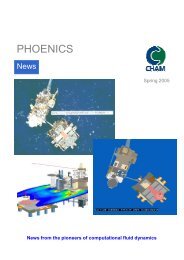PHOENICS - Arcofluid
PHOENICS - Arcofluid
PHOENICS - Arcofluid
Create successful ePaper yourself
Turn your PDF publications into a flip-book with our unique Google optimized e-Paper software.
<strong>PHOENICS</strong><br />
News<br />
What’s New in <strong>PHOENICS</strong> 2008<br />
Summer 2008<br />
Just a few of the updated features since the<br />
August 2007 release of <strong>PHOENICS</strong> are outlined<br />
below:<br />
General<br />
o<br />
o<br />
Objects can be tagged always to be at the<br />
domain end, and to extend to the domain end.<br />
This makes changing the domain size easier as<br />
tagged objects will follow automatically.<br />
For the WIND_PROFILE object, the profile<br />
starts in the first un-blocked cell in each<br />
column of cells. Previously it always started at<br />
the lower boundary of the object. This makes<br />
it easier to introduce wind profiles over terrain<br />
objects, as shown simply below<br />
Earth Solver<br />
o<br />
o<br />
o<br />
o<br />
MOFOR & CVD have been enabled in parallel<br />
<strong>PHOENICS</strong>.<br />
In INFORM, to reference the value of a variable<br />
at a specific location, the physical co-ordinates<br />
can be enclosed in { }, for example the<br />
temperature at (3.2,5.8,2.5) is<br />
TEM1{3.2&5.8&2.5}. Previously only cell<br />
locations could be given as TEM1[3&8&5].<br />
A better initial guess at the size of the F array<br />
required for the case has been provided. If a<br />
further expansion fails due to lack of memory,<br />
a scratch file is used for temporary storage.<br />
This allows bigger cases to run on 32-bit<br />
systems without adjustment of CHAM.INI.<br />
The use of material >= 299 for blockage<br />
causes cut cells to be treated as blocked and<br />
opens un-cut cells. The image shows the<br />
detection of a variety of curved surfaces.<br />
o In FLAIR, diffusers can be rotated about any<br />
axes, thus allowing them to be mounted on<br />
sloping surfaces.<br />
o Objects can still be selected when grid mesh<br />
display is on by holding down the Ctrl key.<br />
o INFORM and other utilities are now supplied as<br />
executables, so there is no need to install TCL.<br />
o Drawing of objects in wire-frame has been<br />
enabled on a per-object basis.<br />
o Separate increment sizes are available for each<br />
direction, which is particularly helpful in tunnel<br />
simulations.<br />
o Snap-to-grid feature - objects must be<br />
multiples of increment.<br />
o PHOTON-style PLINE elements can now be<br />
read from macros by the Viewer.<br />
o<br />
o<br />
Screen images can be saved as .JPG files.<br />
In FLAIR, the fire and smoke dialogs have been<br />
updated to use current standards terminology.<br />
The Smoke Settings dialog now refers to Heat<br />
of Combustion, Particulate smoke yield and<br />
Mass specific extinction coefficient. These<br />
values can be found in references such as the<br />
CIBSE Guide E.<br />
Coming shortly<br />
o Improved FACETFIX, which will split an STL<br />
file containing multiple closed bodies into<br />
individual STL files. These can then be<br />
imported as a group preserving their relative<br />
positions. The Earth solver finds it much easier<br />
to handle multiple-interpenetrating objects<br />
when they are separate objects than when<br />
they are all in a single object.<br />
News from the pioneers of computational fluid dynamics 2