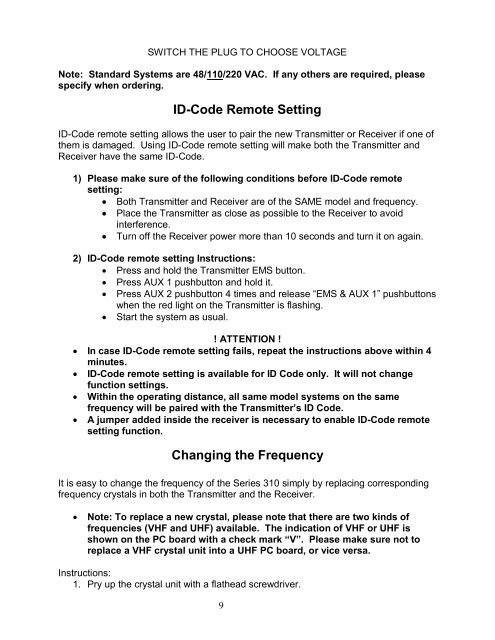Manual 310 - Duct-O-Wire
Manual 310 - Duct-O-Wire Manual 310 - Duct-O-Wire
GENERAL OPERATION Turn on the main power switch of the equipment (Crane). Install 2 AA batteries in the battery box in the Transmitter. Make sure the “+” and “-“ directions are correct. Attach Transmitter battery door with screws. Insert security key in the “OFF” position. Turn the key switch clockwise to the “ON” position, then continue to turn it to the “START” position to power-on. Note: LED indicator will flash with red color if proper procedures are not followed. Operate Transmitter by pressing each pushbutton. After operation, perform the following procedures in sequence: (1) Press EMS mushroom (2) Turn rotary key switch counter-clockwise to the “OFF” position (3) Remove key and keep it in a safe place (4) Switch main power off to the equipment (Crane) (5) Remove batteries if not used for a long period of time Note: Transmitter has power indicating functions with LED display. ← → “Green Color” – The LED will flash green when battery power is sufficient. “Red Color” – The LED will flash red when the power is low. The operating distance will become shorter and intermittent when the batteries are low. Replace with new batteries when battery power is low. ! DO NOT USE RECHARGEABLE BATTERIES ! Receiver Voltage Selection There are two types of power voltages (DC and AC) available for the Series 310. 1) DC Type: Input Voltage: Relay Contact: 12~24 VDC 10A-36 VDC 2) AC Type: Three different AC transformers: 48/110/220V, 48/220/380V, 110/220/380V. Please disconnect the Receiver’s power, select the proper voltage, and plug in the connector. 8
SWITCH THE PLUG TO CHOOSE VOLTAGE Note: Standard Systems are 48/110/220 VAC. If any others are required, please specify when ordering. ID-Code Remote Setting ID-Code remote setting allows the user to pair the new Transmitter or Receiver if one of them is damaged. Using ID-Code remote setting will make both the Transmitter and Receiver have the same ID-Code. 1) Please make sure of the following conditions before ID-Code remote setting: Both Transmitter and Receiver are of the SAME model and frequency. Place the Transmitter as close as possible to the Receiver to avoid interference. Turn off the Receiver power more than 10 seconds and turn it on again. 2) ID-Code remote setting Instructions: Press and hold the Transmitter EMS button. Press AUX 1 pushbutton and hold it. Press AUX 2 pushbutton 4 times and release “EMS & AUX 1” pushbuttons when the red light on the Transmitter is flashing. Start the system as usual. ! ATTENTION ! In case ID-Code remote setting fails, repeat the instructions above within 4 minutes. ID-Code remote setting is available for ID Code only. It will not change function settings. Within the operating distance, all same model systems on the same frequency will be paired with the Transmitter’s ID Code. A jumper added inside the receiver is necessary to enable ID-Code remote setting function. Changing the Frequency It is easy to change the frequency of the Series 310 simply by replacing corresponding frequency crystals in both the Transmitter and the Receiver. Note: To replace a new crystal, please note that there are two kinds of frequencies (VHF and UHF) available. The indication of VHF or UHF is shown on the PC board with a check mark “V”. Please make sure not to replace a VHF crystal unit into a UHF PC board, or vice versa. Instructions: 1. Pry up the crystal unit with a flathead screwdriver. 9
- Page 1 and 2: RC-IM-310 RC-IM-310 A/B INMOTION Co
- Page 3 and 4: Operating Precautions ATTENTION Du
- Page 5 and 6: Standard Accessories A standard and
- Page 7: RECEIVER CONFIGURATION 7
SWITCH THE PLUG TO CHOOSE VOLTAGE<br />
Note: Standard Systems are 48/110/220 VAC. If any others are required, please<br />
specify when ordering.<br />
ID-Code Remote Setting<br />
ID-Code remote setting allows the user to pair the new Transmitter or Receiver if one of<br />
them is damaged. Using ID-Code remote setting will make both the Transmitter and<br />
Receiver have the same ID-Code.<br />
1) Please make sure of the following conditions before ID-Code remote<br />
setting:<br />
Both Transmitter and Receiver are of the SAME model and frequency.<br />
Place the Transmitter as close as possible to the Receiver to avoid<br />
interference.<br />
Turn off the Receiver power more than 10 seconds and turn it on again.<br />
2) ID-Code remote setting Instructions:<br />
Press and hold the Transmitter EMS button.<br />
Press AUX 1 pushbutton and hold it.<br />
Press AUX 2 pushbutton 4 times and release “EMS & AUX 1” pushbuttons<br />
when the red light on the Transmitter is flashing.<br />
Start the system as usual.<br />
! ATTENTION !<br />
In case ID-Code remote setting fails, repeat the instructions above within 4<br />
minutes.<br />
ID-Code remote setting is available for ID Code only. It will not change<br />
function settings.<br />
Within the operating distance, all same model systems on the same<br />
frequency will be paired with the Transmitter’s ID Code.<br />
A jumper added inside the receiver is necessary to enable ID-Code remote<br />
setting function.<br />
Changing the Frequency<br />
It is easy to change the frequency of the Series <strong>310</strong> simply by replacing corresponding<br />
frequency crystals in both the Transmitter and the Receiver.<br />
<br />
Note: To replace a new crystal, please note that there are two kinds of<br />
frequencies (VHF and UHF) available. The indication of VHF or UHF is<br />
shown on the PC board with a check mark “V”. Please make sure not to<br />
replace a VHF crystal unit into a UHF PC board, or vice versa.<br />
Instructions:<br />
1. Pry up the crystal unit with a flathead screwdriver.<br />
9