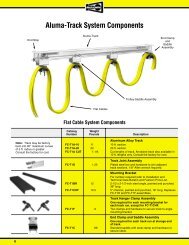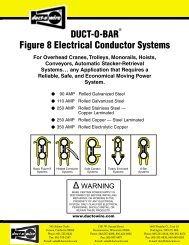Manual 310 - Duct-O-Wire
Manual 310 - Duct-O-Wire
Manual 310 - Duct-O-Wire
You also want an ePaper? Increase the reach of your titles
YUMPU automatically turns print PDFs into web optimized ePapers that Google loves.
RC-IM-<strong>310</strong> RC-IM-<strong>310</strong> A/B<br />
INMOTION Controls, Inc.<br />
INSTALLATION & OPERATION<br />
MANUAL<br />
March 2013
Warranty<br />
INMOTION Controls, Inc. guarantees that this product meets its published specification<br />
at the time of shipment from the factory. Under proper installation, it should work as<br />
expected. However, INMOTION Controls, Inc. does not guarantee that operation of the<br />
<strong>310</strong> Series Radio Control system is error-free or without interruption.<br />
This equipment is warranted against defects in materials and workmanship for a period<br />
of one year from the date of shipment. During the warranty period, INMOTION<br />
Controls, Inc. is responsible for necessary repairs, as long as the product can be proved<br />
to be defective.<br />
For warranty service or repair, this product must be returned to our factory. Customer is<br />
responsible for shipping charges to INMOTION Controls, Inc., while INMOTION<br />
Controls, Inc. will pay return shipping charges.<br />
This warranty does NOT include consumable parts, such as joystick, batteries, fuses,<br />
buttons, and relays or damage from normal wear and tear. Furthermore, this warranty<br />
does NOT cover defects caused by misuse, neglect, accident, failure to follow<br />
instructions, improper installation, improper or insufficient maintenance, unauthorized<br />
modification, unavoidable natural essential, improper operation, ignorance of<br />
environmental specifications, improper software/interfacing, fire, or acts of God.<br />
<br />
<br />
<br />
No other warranty is expressed or implied, except for the above mentioned<br />
The remedies provided herein are the buyers’ sole and exclusive remedies.<br />
INMOTION Controls, Inc. shall not be liable for any direct/indirect, special,<br />
incidental or consequential damages.<br />
2
Operating Precautions<br />
ATTENTION<br />
Due to the complex nature of the equipment, it is necessary to read the entire<br />
manual before installation.<br />
<br />
<br />
<br />
<br />
<br />
<br />
<br />
<br />
<br />
<br />
<br />
<br />
<br />
Never dismantle equipment by any unauthorized personnel, or equipment may<br />
be damaged.<br />
This <strong>Manual</strong> is for reference only; please call your distributor if further assistance<br />
is required.<br />
This equipment has been strictly tested for quality before delivery from our<br />
factory. However, it must not be used in extremely dangerous situations, or<br />
where damage may result.<br />
After operating, please shut off main power in Crane, the power to Receiver, and<br />
remove Transmitter key.<br />
Transmitter should be placed safely when not in use to avoid accidental pressing<br />
of buttons.<br />
The Crane should be equipped with main power Relay, Limit Switch and other<br />
required safety devices.<br />
The GND (ground) of Receiver must be connected with metal part of Crane, or<br />
electrical shock will occur.<br />
Do not use this device during electrical storm, or high electrical interference<br />
conditions.<br />
Ensure Transmitter batteries are in good condition and power for Receiver is<br />
normal.<br />
Installation and maintenance should be done only while the Crane’s main power<br />
and Receiver’s power are OFF, to prevent electrical shock.<br />
Contents of the <strong>Manual</strong> may be amended by the manufacturer without notice.<br />
The manufacturer may introduce new functions to the equipment as necessary;<br />
therefore, the descriptions may change.<br />
The patent and related documents for this equipment belong to INMOTION<br />
Controls, Inc. and are not allowed to be used by others without written<br />
permission.<br />
3
Series <strong>310</strong> is manufactured with many patents developed and owned by<br />
INMOTION Controls and its related enterprises.<br />
PRECAUTIONS<br />
After Operating Series <strong>310</strong>, please press EMS mushroom to shut off main power<br />
in the Crane & Receiver and remove Transmitter key.<br />
<br />
<br />
<br />
<br />
<br />
<br />
<br />
<br />
<br />
Stop operating when slow-response occurs due to insufficient Transmitter power,<br />
beyond the remote control range, or sever interference.<br />
Remove the batteries when the equipment won’t be used for a long period.<br />
Operators must be in good health and have good judgment in regards to safety.<br />
Remote Control operator must have adequate training and related license to<br />
avoid danger.<br />
Series <strong>310</strong> Transmitter is durable and weather-resistant, but care should be<br />
taken not to subject it to severe impact or pressure.<br />
Series <strong>310</strong> is suitable for use in diverse industrial environments, and adequate<br />
operating and maintenance will extend system’s life.<br />
Check EMS mushroom and the other security functions of Series <strong>310</strong> system<br />
before daily operation.<br />
Press EMS mushroom when malfunctions or abnormal conditions occur.<br />
Operator must be familiar with the following Emergency Procedures before<br />
operating.<br />
EMERGENCY PROCEDURES<br />
In case of emergency, please follow the steps below and ask the distributor for service<br />
immediately.<br />
<br />
<br />
<br />
<br />
<br />
Press EMS mushroom<br />
Turn the security key to the “OFF” position<br />
Remove the batteries and key<br />
Shut off the main power of the Crane and discontinue the operation<br />
Contact the distributor to find out possible causes<br />
4
Standard Accessories<br />
A standard and full set of Series <strong>310</strong> consists of:<br />
(1) Transmitter, 2 units<br />
(2) Receiver, 1 unit<br />
5
Operation<br />
TRANSMITTER CONFIGURATION<br />
6
RECEIVER CONFIGURATION<br />
7
GENERAL OPERATION<br />
Turn on the main power switch of the equipment (Crane).<br />
<br />
<br />
<br />
<br />
<br />
<br />
Install 2 AA batteries in the battery box in the Transmitter. Make sure the “+” and<br />
“-“ directions are correct.<br />
Attach Transmitter battery door with screws.<br />
Insert security key in the “OFF” position.<br />
Turn the key switch clockwise to the “ON” position, then continue to turn it to the<br />
“START” position to power-on.<br />
Note: LED indicator will flash with red color if proper procedures are not<br />
followed.<br />
Operate Transmitter by pressing each pushbutton.<br />
After operation, perform the following procedures in sequence:<br />
(1) Press EMS mushroom<br />
(2) Turn rotary key switch counter-clockwise to the “OFF” position<br />
(3) Remove key and keep it in a safe place<br />
(4) Switch main power off to the equipment (Crane)<br />
(5) Remove batteries if not used for a long period of time<br />
Note: Transmitter has power indicating functions with LED display.<br />
←<br />
→<br />
“Green Color” – The LED will flash green when battery power is sufficient.<br />
“Red Color” – The LED will flash red when the power is low.<br />
The operating distance will become shorter and intermittent when<br />
the batteries are low.<br />
Replace with new batteries when battery power is low.<br />
! DO NOT USE RECHARGEABLE BATTERIES !<br />
Receiver Voltage Selection<br />
There are two types of power voltages (DC and AC) available for the Series <strong>310</strong>.<br />
1) DC Type:<br />
Input Voltage:<br />
Relay Contact:<br />
12~24 VDC<br />
10A-36 VDC<br />
2) AC Type:<br />
Three different AC transformers: 48/110/220V, 48/220/380V, 110/220/380V.<br />
Please disconnect the Receiver’s power, select the proper voltage, and plug in<br />
the connector.<br />
8
SWITCH THE PLUG TO CHOOSE VOLTAGE<br />
Note: Standard Systems are 48/110/220 VAC. If any others are required, please<br />
specify when ordering.<br />
ID-Code Remote Setting<br />
ID-Code remote setting allows the user to pair the new Transmitter or Receiver if one of<br />
them is damaged. Using ID-Code remote setting will make both the Transmitter and<br />
Receiver have the same ID-Code.<br />
1) Please make sure of the following conditions before ID-Code remote<br />
setting:<br />
Both Transmitter and Receiver are of the SAME model and frequency.<br />
Place the Transmitter as close as possible to the Receiver to avoid<br />
interference.<br />
Turn off the Receiver power more than 10 seconds and turn it on again.<br />
2) ID-Code remote setting Instructions:<br />
Press and hold the Transmitter EMS button.<br />
Press AUX 1 pushbutton and hold it.<br />
Press AUX 2 pushbutton 4 times and release “EMS & AUX 1” pushbuttons<br />
when the red light on the Transmitter is flashing.<br />
Start the system as usual.<br />
! ATTENTION !<br />
In case ID-Code remote setting fails, repeat the instructions above within 4<br />
minutes.<br />
ID-Code remote setting is available for ID Code only. It will not change<br />
function settings.<br />
Within the operating distance, all same model systems on the same<br />
frequency will be paired with the Transmitter’s ID Code.<br />
A jumper added inside the receiver is necessary to enable ID-Code remote<br />
setting function.<br />
Changing the Frequency<br />
It is easy to change the frequency of the Series <strong>310</strong> simply by replacing corresponding<br />
frequency crystals in both the Transmitter and the Receiver.<br />
<br />
Note: To replace a new crystal, please note that there are two kinds of<br />
frequencies (VHF and UHF) available. The indication of VHF or UHF is<br />
shown on the PC board with a check mark “V”. Please make sure not to<br />
replace a VHF crystal unit into a UHF PC board, or vice versa.<br />
Instructions:<br />
1. Pry up the crystal unit with a flathead screwdriver.<br />
9
2. Remove the crystal unit from the system.<br />
3. Use needle nose pliers to straighten both pins of the new crystal unit.<br />
4. Insert the new crystal unit vertically into the PC board.<br />
5. Press the new crystal unit down into the socket.<br />
Attention: The Transmitter frequency will be different from the Receiver<br />
frequency. For example, the transmitter crystals are labeled T01 thru T40 and<br />
receiver crystals are labeled R01 thru R40.<br />
345 Adams Circle 1351 W. Second Street 1445 Norjohn Ct. Unit 10<br />
Corona, CA 92882 Oconomowoc, WI 53066 Burlington, Ontario, Canada L7L 0E6<br />
Phone: 800-735-1922 Phone: 262-567-2288 Phone: 905-331-2612; 800-361-9473<br />
Fax: 800-735-0857 Fax: 262-567-0857 Fax: 905-331-6639; 800-663-0933<br />
10