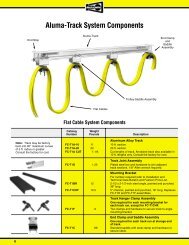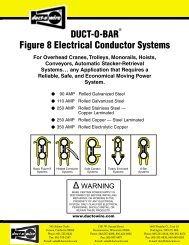INMOTION Controls Inc. - Duct-O-Wire
INMOTION Controls Inc. - Duct-O-Wire
INMOTION Controls Inc. - Duct-O-Wire
Create successful ePaper yourself
Turn your PDF publications into a flip-book with our unique Google optimized e-Paper software.
<strong>INMOTION</strong> <strong>Controls</strong> Series<br />
2. Transmitter is normal<br />
but receiver’s buzzer<br />
doesn’t react at all.<br />
3. Certain motion does<br />
not work.<br />
1. Make sure the receiver’s power source is<br />
normal:<br />
a. Inspect “Receiver/Decoder” to see if the<br />
SQ indicating light is on and the<br />
Diversity’s ANT A and ANT B flash<br />
alternatively.<br />
b. Inspect AC power fuse and DC power fuse<br />
to see if the fuse is blown. If necessary,<br />
turn off the main power and replace the<br />
fuse.<br />
2. Make sure the “Receiver/Decoder” module<br />
and “Relay” module are wired correctly.<br />
3. Make sure the output fuse of the relay is<br />
not blown. Replace fuse if necessary.<br />
4. Make sure the Alarm’s relay is not out of<br />
order. (If the Alarm’s LED is on, it means<br />
the relay is out of order.)<br />
5. Return for repair.<br />
1. Make sure the output fuse of the relay is not<br />
blown. Replace fuse if necessary.<br />
2. Make sure the original control system of<br />
crane works properly. If not, ask for the<br />
original manufacturer to repair.<br />
3. Return for repair.<br />
- 29 -