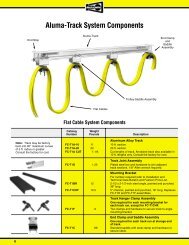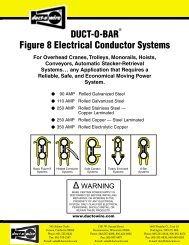INMOTION Controls Inc. - Duct-O-Wire
INMOTION Controls Inc. - Duct-O-Wire
INMOTION Controls Inc. - Duct-O-Wire
Create successful ePaper yourself
Turn your PDF publications into a flip-book with our unique Google optimized e-Paper software.
<strong>INMOTION</strong> <strong>Controls</strong> Series<br />
4 – 2 Malfunction Identification.<br />
When remote controller cannot function properly (e. g. Receiver can’t<br />
function correctly after pressing the pushbutton of the transmitter) and there is<br />
no alarm for malfunction information, please follow the procedures below to<br />
check the malfunctions<br />
Item Malfunction Action Required<br />
1. Transmitter’s LED and 1. Make sure battery power is normal:<br />
buzzer do not react at a. Check battery’s direction.<br />
all.<br />
b. Check battery box direction.<br />
c. Check battery’s condition.<br />
2. Make sure micro control unit (MCU) is<br />
normal:<br />
a. Press EMS mushroom and turn security key<br />
to “OFF” position.<br />
b. Remove battery cover, wait for 10 seconds,<br />
and insert the battery cover again. At this<br />
time, buzzer should generate two-long<br />
sound. Otherwise, the MCU is out of order<br />
or the power connecting wire is abnormal.<br />
3. Return for repair.<br />
.<br />
- 28 -