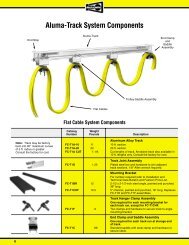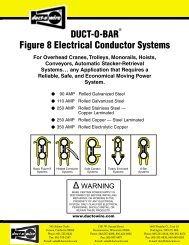INMOTION Controls Inc. - Duct-O-Wire
INMOTION Controls Inc. - Duct-O-Wire
INMOTION Controls Inc. - Duct-O-Wire
Create successful ePaper yourself
Turn your PDF publications into a flip-book with our unique Google optimized e-Paper software.
3 – 2 Transmitter Installation Instructions<br />
<strong>INMOTION</strong> <strong>Controls</strong> Series<br />
3-2-1 Installation of Batteries in the transmitter:<br />
Insert batteries in proper direction into battery holder. Insert the battery<br />
holder into transmitter will sound two long sound (“− −”: “−” indicates<br />
0.5 second sound and the short interval lasts 0.5 second) to indicate<br />
proper installation.<br />
3-2-2 Installation of function setting software in the transmitter:<br />
When changing a new transmitter or changing remote controller’s<br />
function settings (such as change receiver’s function settings or<br />
channel dip switch settings), one must follow the procedures<br />
below (please refer to section 3-4) to install the function setting<br />
software in the transmitter, in order to pair the transmitter and receiver.<br />
3 – 3 Receiver Installation Instructions<br />
3-3-1 Preparation for Installation<br />
1. Provide all necessary tools.<br />
2. Select a proper location.<br />
a. Select a stable place.<br />
b. Select a place where you can see the Receiver or Antenna.<br />
c. Select a place where there is no spark, e.g. keep away from motors,<br />
relays, magnetic switch and power cables.<br />
d. Keep away from high-voltage wiring and device.<br />
e. The Receiver’s box must be at least 3 cm away from the other<br />
obstacles.<br />
3. Installation of proper power source<br />
The input power source for receiver can be 220VAC, 50/60 Hz or<br />
380VAC, 50/60 Hz. After power source is confirmed, one must<br />
connect the connector of initial coil of transformer to the relay<br />
module properly.<br />
- 20 -