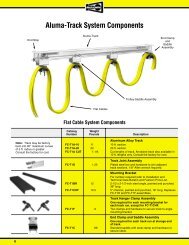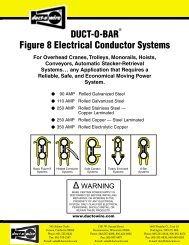INMOTION Controls Inc. - Duct-O-Wire
INMOTION Controls Inc. - Duct-O-Wire
INMOTION Controls Inc. - Duct-O-Wire
Create successful ePaper yourself
Turn your PDF publications into a flip-book with our unique Google optimized e-Paper software.
<strong>INMOTION</strong> <strong>Controls</strong> Series<br />
Chapter 3 Installation and Function Setting<br />
3 – 1 Precautions during installation<br />
1. Observe all safety precautions when climbing the crane.<br />
2. Turn off the main power source of cranes before installation to avoid.<br />
3. Receiver must be installed in such a way that it will not touch any part<br />
of the building during operation.<br />
4. Receiver must be fastened safely.<br />
5. Two external antennas must be used when receiver is installed in a<br />
metal box.<br />
6. Before installation, inspect the crane’s safety devices, and make sure<br />
everything is in proper working condition.<br />
7. Make sure you understand the crane circuits and power distribution as well<br />
as the function setting of remote controller, to avoid incorrect wiring.<br />
8. To avoid any interference, the receiver must be at least three (3) meters<br />
away from the motors, frequency converter and power cable (as shown<br />
below).<br />
9. The Receiver should be installed on the top of the electrical control box.<br />
To mount the receiver inside the electrical control box is not correct.<br />
Receiver<br />
≥3 m<br />
≥3 m<br />
≥3 m<br />
Motor<br />
M<br />
Cable<br />
Frequency<br />
Converter<br />
⌧<br />
Antenna<br />
Cable<br />
☺<br />
Receiver<br />
Cable<br />
(<strong>Inc</strong>orrect)<br />
Receiver<br />
(Correct)<br />
(Electrical<br />
control box)<br />
(Electrical<br />
control box)<br />
- 19 -