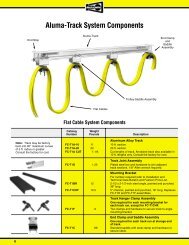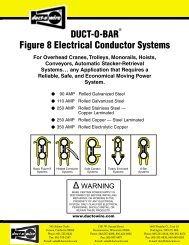INMOTION Controls Inc. - Duct-O-Wire
INMOTION Controls Inc. - Duct-O-Wire
INMOTION Controls Inc. - Duct-O-Wire
You also want an ePaper? Increase the reach of your titles
YUMPU automatically turns print PDFs into web optimized ePapers that Google loves.
<strong>INMOTION</strong> <strong>Controls</strong> Series<br />
Note 3: Both receiver and transmitter must be in the same operation<br />
frequency to operate properly. (e.g. both in Frequency A, or B, or C).<br />
Note 4: Channels 1 to 256 can be set by Dip switch in the receiver or set<br />
by software.<br />
A 1 A 2 …………….…………...A 256 B 1 …………. C 1 C 2 ……………………….C 256<br />
Dip switch in the receiver is an 8-bit for 256 channels. If current setting<br />
is channel 16, one can choose among frequency A 16 , B 16 , C 16 .<br />
Bandwidth of each section and separation between channels can be<br />
set by software. e.g. A 1 =430.000MHz A 2 =430.025MHz…..<br />
A 256 =436.375MHz; B 1 =437.000MHz; B 2 =437.025MHz…etc.<br />
4-4-4-1 Procedures for changing operation frequency:<br />
Step Action Remark<br />
1 Press EMS mushroom.<br />
1. “Up” pushbutton<br />
= Frequency A<br />
2 Turn security key to “Off” position.<br />
2. “Down” pushbutton<br />
Depress and hold the pushbutton in<br />
= Frequency B<br />
accordance with the frequency that you want 3. “East” pushbutton<br />
3 to change.<br />
= Frequency C<br />
Note: The pushbutton must be depressed<br />
and held until step 6 is completed.<br />
Turn security key clockwise from “Off” to<br />
4<br />
“On” position<br />
Turn security key to counter clockwise from<br />
5 “On” to “Off” position once LED indicator<br />
was ceased flashing.<br />
6 Complete<br />
Power-On according to the proper procedure<br />
7 described previously and return to normal<br />
operation.<br />
- 11 -