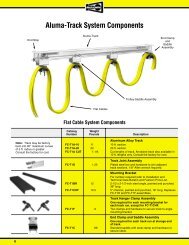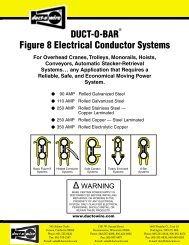INMOTION Controls Inc. - Duct-O-Wire
INMOTION Controls Inc. - Duct-O-Wire
INMOTION Controls Inc. - Duct-O-Wire
You also want an ePaper? Increase the reach of your titles
YUMPU automatically turns print PDFs into web optimized ePapers that Google loves.
<strong>INMOTION</strong> <strong>Controls</strong> Series<br />
A. Any pushbutton Power-On Mode<br />
1. Rotate “EMS” mushroom clockwise 45º and pull out.<br />
2. Turn security key clockwise to “ON” position.<br />
3. Press any pushbutton on the transmitter (or A, B switch). This will<br />
turn on the power as well as execute the function of pushbutton.<br />
B. “Start” pushbutton Power-On Mode & Note<br />
1. Rotate “EMS” mushroom clockwise 45º and pull out.<br />
2. Turn security key clockwise to “ON” position.<br />
3. Press “Start” pushbutton on the transmitter to turn on power.<br />
Note: When setting is on “Any pushbutton power-on” or “Start<br />
pushbutton power-on”, the transmitter is in the “non-continuous” mode<br />
(i.e. pushbutton must be pressed to operate the function), it can save<br />
power.<br />
C. E.U. standard Power-On Mode<br />
1. Rotate “EMS” mushroom clockwise 45º and pull out.<br />
2. Turn security key clockwise to “ON” position.<br />
3. Press “Start” pushbutton on the transmitter to turn on power.<br />
4. After 3 minutes of non-operation, transmitter will send out an<br />
emergency stop signal to the receiver. When this occurs, one must<br />
turn the magnetic key counter-clockwise to the “OFF” position, then<br />
turn the key clockwise to the “ON” position, and press “Start”<br />
pushbutton to turn on the power.<br />
Note: When setting is on “E.U. standard” Power-on Mode, the<br />
transmitter is in the continuous mode.<br />
D. Software Power-On Mode<br />
This “Power-On” mode is controlled by the software. It consists of (1)<br />
Whether the receiver Power-Off automatically when no operation for a<br />
period of time. (2) Whether a password is required to turn on power. (3)<br />
Whether an “emergency stop” signal will be sent out… etc.<br />
4-4-2 Acceleration/Deceleration Operation<br />
1. “F1” pushbutton is the acceleration pushbutton; “Start” pushbutton<br />
is the deceleration pushbutton.<br />
2. When a motion is in the second speed, quick touch of acceleration<br />
pushbutton will double the speed. Repeated touch of acceleration<br />
pushbutton will increase the speed up to 6 times.<br />
3. To reduce the speed, touch the deceleration pushbutton. Repeated<br />
touch of deceleration pushbutton will reduce to the second speed.<br />
- 9 -