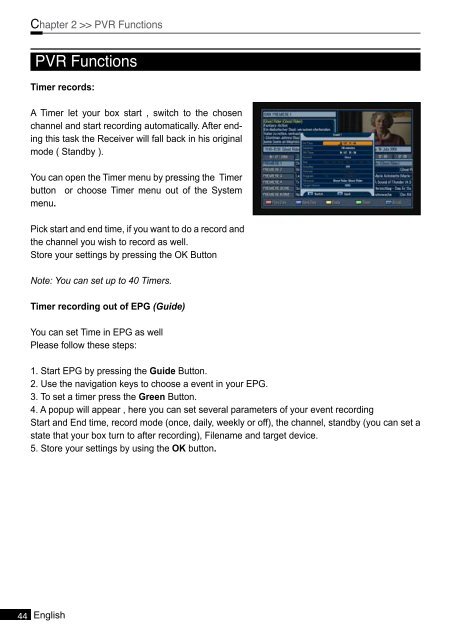Create successful ePaper yourself
Turn your PDF publications into a flip-book with our unique Google optimized e-Paper software.
Chapter 2 >> PVR Functions<br />
PVR Functions<br />
Timer records:<br />
A Timer let your box start , switch to the chosen<br />
channel and start recording automatically. After ending<br />
this task the Receiver will fall back in his original<br />
mode ( Standby ).<br />
You can open the Timer menu by pressing the Timer<br />
button or choose Timer menu out of the System<br />
menu.<br />
Pick start and end time, if you want to do a record and<br />
the channel you wish to record as well.<br />
Store your settings by pressing the OK Button<br />
Note: You can set up to 40 Timers.<br />
Timer recording out of EPG (Guide)<br />
You can set Time in EPG as well<br />
Please follow these steps:<br />
1. Start EPG by pressing the Guide Button.<br />
2. Use the navigation keys to choose a event in your EPG.<br />
3. To set a timer press the Green Button.<br />
4. A popup will appear , here you can set several parameters of your event recording<br />
Start and End time, record mode (once, daily, weekly or off), the channel, standby (you can set a<br />
state that your box turn to after recording), Filename and target device.<br />
5. Store your settings by using the OK button.<br />
44 English