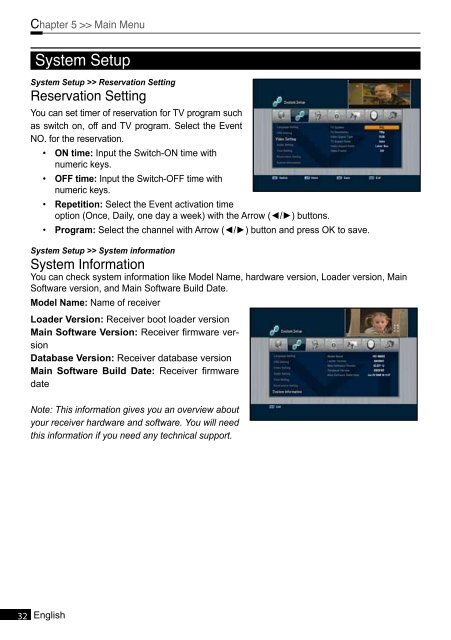Create successful ePaper yourself
Turn your PDF publications into a flip-book with our unique Google optimized e-Paper software.
Chapter 5 >> Main Menu<br />
System Setup<br />
System Setup >> Reservation Setting<br />
Reservation Setting<br />
You can set timer of reservation for TV program such<br />
as switch on, off and TV program. Select the Event<br />
NO. for the reservation.<br />
• ON time: Input the Switch-ON time with<br />
numeric keys.<br />
• OFF time: Input the Switch-OFF time with<br />
numeric keys.<br />
• Repetition: Select the Event activation time<br />
option (Once, Daily, one day a week) with the Arrow (◄/►) buttons.<br />
• Program: Select the channel with Arrow (◄/►) button and press OK to save.<br />
System Setup >> System information<br />
System Information<br />
You can check system information like Model Name, hardware version, Loader version, Main<br />
Software version, and Main Software Build Date.<br />
Model Name: Name of receiver<br />
Loader Version: Receiver boot loader version<br />
Main Software Version: Receiver firmware version<br />
Database Version: Receiver database version<br />
Main Software Build Date: Receiver firmware<br />
date<br />
Note: This information gives you an overview about<br />
your receiver hardware and software. You will need<br />
this information if you need any technical support.<br />
32 English