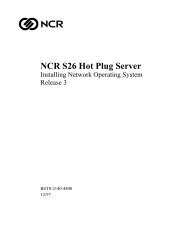World/Mark 4800/5200 and 4850/5250 Product Guide ... - NCR
World/Mark 4800/5200 and 4850/5250 Product Guide ... - NCR
World/Mark 4800/5200 and 4850/5250 Product Guide ... - NCR
Create successful ePaper yourself
Turn your PDF publications into a flip-book with our unique Google optimized e-Paper software.
<strong>World</strong><strong>Mark</strong> <strong>4800</strong>/<strong>5200</strong><br />
<strong>and</strong> <strong>4850</strong>/<strong>5250</strong><br />
<strong>Product</strong> <strong>Guide</strong><br />
Release 1.4<br />
B035-5501-090A<br />
September, 2000
The product described in this book is a licensed product of <strong>NCR</strong> Corporation.<br />
Adaptec <strong>and</strong> SCSISelect are registered trademarks of Adaptec, Inc.<br />
BYNET is an <strong>NCR</strong> trademark registered in the U.S. Patent <strong>and</strong> Trademark Office<br />
Digiboard is a registered trademark of Digi International, Inc.<br />
Ethernet is a trademark of Xerox Corporation<br />
IBM is a registered trademark of International Business Machines Corporation<br />
Intel is a registered trademark of Intel Corporation<br />
Pentium is a registered tradmark of Intel Corporation<br />
Teradata is a registered trademark of <strong>NCR</strong> International, Inc.<br />
UNIX is a registered trademark of the Open Group<br />
TCP/IP protocol is a United States Department of Defense St<strong>and</strong>ard ARPANET protocol<br />
Windows <strong>and</strong> Windows NT are registered trademarks of Microsoft Corporation<br />
<strong>World</strong><strong>Mark</strong> is a trademark of <strong>NCR</strong> Corporation<br />
THE INFORMATION CONTAINED IN THIS DOCUMENT IS PROVIDED ON AN “AS-IS” BASIS, WITHOUT WARRANTY OF ANY<br />
KIND, EITHER EXPRESS OR IMPLIED, INCLUDING THE IMPLIED WARRANTIES OF MERCHANTABILITY, FITNESS FOR A<br />
PARTICULAR PURPOSE, OR NON-INFRINGEMENT. SOME JURISDICTIONS DO NOT ALLOW THE EXCLUSION OF IMPLIED<br />
WARRANTIES, SO THE ABOVE EXCLUSION MAY NOT APPLY TO YOU. IN NO EVENT WILL <strong>NCR</strong> CORPORATION (<strong>NCR</strong>) BE<br />
LIABLE FOR ANY INDIRECT, DIRECT, SPECIAL, INCIDENTAL OR CONSEQUENTIAL DAMAGES, INCLUDING LOST PROFITS OR<br />
LOST SAVINGS, EVEN IF EXPRESSLY ADVISED OF THE POSSIBILITY OF SUCH DAMAGES.<br />
The information contained in this document may contain references or cross references to features, functions, products,<br />
or services that are not announced or available in your country. Such references do not imply that <strong>NCR</strong> intends to<br />
announce such features, functions, products, or services in your country. Please consult your local <strong>NCR</strong> representative<br />
for those features, functions, products, or services available in your country.<br />
Information contained in this document may contain technical inaccuracies or typographical errors. Information may<br />
be changed or updated without notice. <strong>NCR</strong> may also make improvements or changes in the products or services<br />
described in this information at any time without notice.<br />
To maintain the quality of our products <strong>and</strong> services, we would like your comments on the accuracy, clarity, organization,<br />
<strong>and</strong> value of this document. Please e-mail: info.products@SanDiegoCA.ncr.com<br />
or write:<br />
Information Engineering<br />
<strong>NCR</strong> Corporation<br />
17095 Via Del Campo<br />
San Diego, California 92127-1711<br />
U.S.A.<br />
Any comments or materials (collectively referred to as “Feedback”) sent to <strong>NCR</strong> will be deemed non-confidential. <strong>NCR</strong><br />
will have no obligation of any kind with respect to Feedback <strong>and</strong> will be free to use, reproduce, disclose, exhibit, display,<br />
transform, create derivative works of <strong>and</strong> distribute the Feedback <strong>and</strong> derivative works thereof without limitation on<br />
a royalty-free basis. Further, <strong>NCR</strong> will be free to use any ideas, concepts, know-how or techniques contained in such<br />
Feedback for any purpose whatsoever, including developing, manufacturing, or marketing products or services<br />
incorporating Feedback.<br />
Copyright © 1999, 2000<br />
By <strong>NCR</strong> Corporation<br />
Dayton, Ohio U.S.A.<br />
All Rights Reserved
About This <strong>Guide</strong><br />
Who Should Read This <strong>Guide</strong><br />
Releases Covered in This <strong>Guide</strong><br />
The <strong>World</strong><strong>Mark</strong> <strong>4800</strong>/<strong>5200</strong> <strong>and</strong> <strong>4850</strong>/<strong>5250</strong> <strong>Product</strong> <strong>Guide</strong> is intended to provide an<br />
overview of the system for users, administrators, <strong>and</strong> field support personnel.<br />
This guide covers Release 1.4 of the <strong>World</strong><strong>Mark</strong> <strong>4800</strong>/<strong>5200</strong> <strong>and</strong> <strong>4850</strong>/<strong>5250</strong><br />
system platforms, using either <strong>NCR</strong> UNIX SVR4 MP-RAS Enterprise Operating<br />
Environment (EOE) Release 3.02.00 or later, Windows NT 4.0 Server Enterprise<br />
Edition (EE), or Windows 2000 Advanced Server version.<br />
Note: This user guide covers both the <strong>4800</strong>/<strong>5200</strong> <strong>and</strong> the <strong>4850</strong>/<strong>5250</strong> system<br />
platforms. Throughout this book, all references to the <strong>4800</strong> <strong>and</strong> <strong>5200</strong> also apply<br />
to the <strong>4850</strong> <strong>and</strong> <strong>5250</strong>, respectively, unless otherwise specified.<br />
Note: Operating environments are supported as follows in the <strong>World</strong><strong>Mark</strong><br />
48xx <strong>and</strong> 52xx system models:<br />
Model UNIX MP-RAS Windows NT Windows 2000<br />
<strong>4800</strong>/BYNET V1 Yes Yes No<br />
<strong>4850</strong>/BYNET V1 * Yes Yes No<br />
<strong>4850</strong>/BYNET V2 Yes No Yes<br />
<strong>5200</strong>/BYNET V2 Yes No No<br />
<strong>5250</strong>/BYNET V2 Yes No Yes **<br />
* coexistence <strong>and</strong> migration<br />
** not applicable on 64+ node configuration<br />
What You Should Know<br />
This guide assumes that you underst<strong>and</strong> the following:<br />
• St<strong>and</strong>ard industry terminology<br />
• System networking protocol<br />
<strong>World</strong><strong>Mark</strong> <strong>4800</strong>/<strong>5200</strong> <strong>and</strong> <strong>4850</strong>/<strong>5250</strong> <strong>Product</strong> <strong>Guide</strong><br />
i
About This <strong>Guide</strong><br />
How To Use This <strong>Guide</strong><br />
Conventions Used in This <strong>Guide</strong><br />
The purpose of this manual is to provide a general underst<strong>and</strong>ing of the<br />
<strong>World</strong><strong>Mark</strong> 48xx/52xx system architecture <strong>and</strong> operation. It includes the<br />
following information:<br />
• Overview of system hardware, software, <strong>and</strong> interfaces<br />
• Description of system rack configurations <strong>and</strong> cabling<br />
• Identification <strong>and</strong> definitions of subsystems<br />
• <strong>Product</strong> warranty, cautions, <strong>and</strong> warnings<br />
• Cabling diagrams<br />
This guide does not document procedures for the operation, administration, or<br />
service of the system or its individual components, nor does it cover use of<br />
application software.<br />
The following table describes the conventions used in this guide.<br />
This convention.... Is used for the following item or items: For example:<br />
Bold • Comm<strong>and</strong> names<br />
• Package names<br />
• Main menu bar<br />
• Run mktable.<br />
• Use PUT to upgrade the software.<br />
• Use the appropriate comm<strong>and</strong> in the Management<br />
menu.<br />
• Select from the File menu.<br />
Courier Screen output # Load the CD-ROM.<br />
Courier bold<br />
User input (text that you must<br />
enter exactly as shown)<br />
• Enter /usr/etc/ping from the comm<strong>and</strong> line.<br />
• Enter \winnt\system32\ping at the comm<strong>and</strong><br />
line.<br />
Helvetica bold • Keyboard keys<br />
• Screen buttons<br />
• Field names<br />
Italic • Directory, file, <strong>and</strong> path names<br />
•<br />
• References to guides<br />
• Emphasis<br />
• Arguments<br />
• Comm<strong>and</strong> string variables<br />
• Environmental variables<br />
• Press the Esc key.<br />
• Click the Exit button on the dialog box.<br />
• Enter the system name in the System Name field.<br />
• The file is in the /user/sysadm/bin directory.<br />
• The file is in the \winnt\system32 directory.<br />
• See the <strong>Product</strong> <strong>Guide</strong>.<br />
• Do not delete this file.<br />
• shutdown -i -y -g<br />
• The variable must have at least 6<br />
characters.<br />
• The run_only_with_dual_ac environmental variable<br />
must be set to yes.<br />
ii<br />
<strong>World</strong><strong>Mark</strong> <strong>4800</strong>/<strong>5200</strong> <strong>and</strong> <strong>4850</strong>/<strong>5250</strong> <strong>Product</strong> <strong>Guide</strong>
About This <strong>Guide</strong><br />
This convention.... Is used for the following item or items: For example:<br />
Bulleted lists<br />
Numbered lists<br />
<br />
“Text in<br />
Quotation<br />
<strong>Mark</strong>s”<br />
[Text in square<br />
brackets]<br />
Bulleted lists do not denote order;<br />
numbered lists denote specific<br />
order.<br />
Numbered lists denote specific<br />
order; bulleted lists do not denote<br />
order.<br />
• Variables in a comm<strong>and</strong> string<br />
• Required elements of<br />
comm<strong>and</strong> strings<br />
• Submenus<br />
• References to chapter <strong>and</strong><br />
appendix titles<br />
• References to chapter <strong>and</strong><br />
appendix headings.<br />
Optional elements<br />
• Floppy disk drive<br />
• Hard drive<br />
• CD-ROM drive<br />
1 Insert the CD-ROM into the CD-ROM drive.<br />
2 Double-click install.exe.<br />
• $ <br />
• To kill a process, enter exec kill from<br />
the comm<strong>and</strong> line, where is the process<br />
identification number.<br />
• Use the appropriate comm<strong>and</strong> in the Management<br />
menu.<br />
• Select from the File menu.<br />
• See Chapter 5, “Installation Overview.”<br />
• See “Shipping Weights” in Appendix A.<br />
ls [-a] [-F]<br />
<strong>World</strong><strong>Mark</strong> <strong>4800</strong>/<strong>5200</strong> <strong>and</strong> <strong>4850</strong>/<strong>5250</strong> <strong>Product</strong> <strong>Guide</strong><br />
iii
About This <strong>Guide</strong><br />
Related Information<br />
Related Information<br />
Related information about the <strong>World</strong><strong>Mark</strong> 48xx/52xx platform is available<br />
online <strong>and</strong> in additional guides <strong>and</strong> publications.<br />
Web Sites<br />
<strong>NCR</strong> customers may access online information through the following <strong>NCR</strong><br />
web sites:<br />
http://www.info.ncr.com/<br />
http://www.ncr.com/customer_svc/support.asp<br />
<strong>NCR</strong> Information <strong>Product</strong> Library of technical<br />
documentation <strong>and</strong> user guides<br />
<strong>NCR</strong> customer resource link for technical<br />
support, information products, <strong>and</strong> training<br />
programs<br />
Publications<br />
The most recent versions of the publications that support the <strong>World</strong><strong>Mark</strong><br />
48xx/52xx platform are maintained on the documentation web site. The online<br />
versions of these books will be updated as necessary to reflect any changes<br />
introduced between product releases.<br />
Note: In the book numbers referenced below, the first eight characters are a<br />
unique <strong>Product</strong> ID for the book, <strong>and</strong> can be used to navigate to the book online.<br />
The mmyx, where used, represents the publication date, where mm is the<br />
month, y is the last digit of the year, <strong>and</strong> x is an internal code. The most recent<br />
versions of the books are maintained on the documentation web site.<br />
For supplementary server software <strong>and</strong> system hardware platform<br />
information, the following guides are available to <strong>NCR</strong> customers:<br />
B035-5501-mmyx<br />
B035-5502-mmyx<br />
B035-5503-mmyx<br />
B035-5504-mmyx<br />
B035-5515-mmyx<br />
B035-5519-mmyx<br />
B035-5517-mmyx<br />
BD20-0931-C<br />
<strong>World</strong><strong>Mark</strong> <strong>4800</strong>/<strong>5200</strong>, <strong>and</strong> <strong>4850</strong>/<strong>5250</strong> <strong>Product</strong> <strong>Guide</strong><br />
<strong>World</strong><strong>Mark</strong> <strong>4800</strong>/<strong>5200</strong>, <strong>and</strong> <strong>4850</strong>/<strong>5250</strong> Site Preparation <strong>Guide</strong><br />
<strong>World</strong><strong>Mark</strong> <strong>4800</strong>/<strong>5200</strong> <strong>and</strong> <strong>4850</strong>/<strong>5250</strong> Server Support Log<br />
<strong>World</strong><strong>Mark</strong> <strong>4800</strong>/<strong>5200</strong> <strong>and</strong> <strong>4850</strong>/<strong>5250</strong> Administration Workstation<br />
User <strong>Guide</strong><br />
AWS on Windows NT User <strong>Guide</strong><br />
AWS on Windows 2000 User <strong>Guide</strong><br />
<strong>World</strong><strong>Mark</strong> <strong>4800</strong> <strong>and</strong> <strong>4850</strong> for Windows Console Switch Kit<br />
Instruction<br />
Customer Support Facility User’s <strong>Guide</strong><br />
iv<br />
<strong>World</strong><strong>Mark</strong> <strong>4800</strong>/<strong>5200</strong> <strong>and</strong> <strong>4850</strong>/<strong>5250</strong> <strong>Product</strong> <strong>Guide</strong>
Contents<br />
About This <strong>Guide</strong><br />
Who Should Read This <strong>Guide</strong> ......................................................................................... i<br />
Releases Covered in This <strong>Guide</strong>...................................................................................... i<br />
What You Should Know................................................................................................... i<br />
How To Use This <strong>Guide</strong> ..................................................................................................ii<br />
Conventions Used in This <strong>Guide</strong> ...................................................................................ii<br />
Related Information ...........................................................................................................iv<br />
Web Sites...........................................................................................................................iv<br />
Publications ......................................................................................................................iv<br />
Chapter 1:<br />
System Overview<br />
System Architecture........................................................................................................ 1–2<br />
About the Platform....................................................................................................... 1–2<br />
About the Subsystems ................................................................................................. 1–2<br />
Processing Node ........................................................................................................ 1–2<br />
BYNET......................................................................................................................... 1–3<br />
Power...........................................................................................................................1–3<br />
Server Management <strong>and</strong> System Networking ...................................................... 1–3<br />
Disk Storage................................................................................................................ 1–3<br />
System Configurations ................................................................................................... 1–4<br />
48xx System Configurations / 1 to 4 Nodes............................................................. 1–5<br />
52xx System / 2 to 16 Nodes....................................................................................... 1–6<br />
52xx System / 18 to 64 Nodes..................................................................................... 1–7<br />
52xx System Beyond 64 Nodes................................................................................... 1–9<br />
Coexistence Systems .................................................................................................. 1–10<br />
Chapter 2:<br />
Systems Components<br />
Rack Specifications.......................................................................................................... 2–2<br />
40U Rack Frame............................................................................................................ 2–2<br />
Rack Chassis Placement............................................................................................... 2–3<br />
Rack Chassis ID Conventions..................................................................................... 2–5<br />
Processing <strong>and</strong> BYNET Cabinets .................................................................................. 2–6<br />
<strong>World</strong><strong>Mark</strong> <strong>4800</strong>/<strong>5200</strong> <strong>and</strong> <strong>4850</strong>/<strong>5250</strong> <strong>Product</strong> <strong>Guide</strong><br />
v
Contents<br />
48xx System / 1 to 4 Nodes......................................................................................... 2–6<br />
52xx System / 2 to 16 Nodes....................................................................................... 2–7<br />
52xx System / 18 to 64 Nodes..................................................................................... 2–8<br />
52xx System / 65-512 Nodes)...................................................................................... 2–9<br />
Storage Cabinets ............................................................................................................ 2–10<br />
6000 NSC <strong>and</strong> 6000 WES......................................................................................... 2–10<br />
627x Storage Cabinet............................................................................................... 2–11<br />
System Console.............................................................................................................. 2–12<br />
Network Hubs at AWS .............................................................................................. 2–12<br />
Dual AWS .................................................................................................................... 2–12<br />
Remote AWS ............................................................................................................... 2–12<br />
Software .......................................................................................................................... 2–14<br />
System-Level Software............................................................................................... 2–14<br />
Server-Level Software................................................................................................ 2–14<br />
System Platform Interfaces........................................................................................... 2–15<br />
SLAN ............................................................................................................................2–15<br />
PvtLAN ........................................................................................................................ 2–17<br />
MLAN .......................................................................................................................... 2–18<br />
External MLAN........................................................................................................ 2–18<br />
BYNET Network......................................................................................................... 2–19<br />
Cabinet Power............................................................................................................. 2–20<br />
SCSI............................................................................................................................... 2–20<br />
Teradata IBM Channel............................................................................................... 2–21<br />
Cable Management........................................................................................................ 2–22<br />
Chapter 3:<br />
Subsystems Features<br />
Service Subsystem (3U) .................................................................................................. 3–2<br />
3U Service Subsystem Components .......................................................................... 3–2<br />
Hardware.................................................................................................................... 3–2<br />
Firmware..................................................................................................................... 3–3<br />
BYNET Interconnect Subsystem ................................................................................... 3–6<br />
BYA4P Subsystem ........................................................................................................ 3–6<br />
BYA4G Subsystem........................................................................................................ 3–7<br />
BYA16G Subsystem...................................................................................................... 3–7<br />
BYA64GX <strong>and</strong> BYB64G Subsystems........................................................................ 3–10<br />
Processing Node Subsystem ........................................................................................ 3–14<br />
Node Components ..................................................................................................... 3–14<br />
Hardware.................................................................................................................. 3–14<br />
Software/Firmware................................................................................................. 3–16<br />
Power Subsystem .......................................................................................................... 3–20<br />
UIS Chassis .................................................................................................................. 3–20<br />
vi<br />
<strong>World</strong><strong>Mark</strong> <strong>4800</strong>/<strong>5200</strong> <strong>and</strong> <strong>4850</strong>/<strong>5250</strong> <strong>Product</strong> <strong>Guide</strong>
Contents<br />
UPS Chassis................................................................................................................. 3–21<br />
SLAN <strong>and</strong> PvtLAN Hardware .................................................................................... 3–25<br />
SLAN Hubs ................................................................................................................. 3–25<br />
10BaseT SLAN Hub at AWS .................................................................................. 3–25<br />
10Base2 SLAN Hub ................................................................................................. 3–26<br />
PvtLAN Hub ............................................................................................................... 3–27<br />
PvtLAN Switch ........................................................................................................... 3–28<br />
Chapter 4:<br />
System Management <strong>and</strong> Maintenance<br />
Initialization ..................................................................................................................... 4–2<br />
Power On/Off.................................................................................................................. 4–3<br />
Administration................................................................................................................. 4–4<br />
AWS on UNIX............................................................................................................... 4–4<br />
AWS on Windows ........................................................................................................ 4–6<br />
Logs ................................................................................................................................... 4–7<br />
Event Log.......................................................................................................................4–7<br />
Server Support Log ...................................................................................................... 4–7<br />
Appendix A:<br />
<strong>Product</strong> Statements<br />
Regulatory <strong>and</strong> Technical Compliance ....................................................................... A–2<br />
Safety ............................................................................................................................. A–2<br />
EMI Emissions <strong>and</strong> Immunity................................................................................... A–2<br />
Declaration of Conformity ...................................................................................... A–2<br />
Electromagnetic Compatibility............................................................................... A–4<br />
Electromagnetic Compatibility Notices ................................................................ A–4<br />
Disclaimer..................................................................................................................... A–5<br />
Cautions <strong>and</strong> Warnings................................................................................................. A–6<br />
Proper cooling <strong>and</strong> airflow ..................................................................................... A–6<br />
Grounding ................................................................................................................. A–6<br />
Rack Stabilization ..................................................................................................... A–6<br />
Power on/off............................................................................................................. A–6<br />
Hazardous electrical conditions ............................................................................. A–6<br />
Appendix B:<br />
Cabling Maps<br />
SLAN Cabling..................................................................................................................B–2<br />
PvtLAN Cabling ..............................................................................................................B–4<br />
MLAN ...............................................................................................................................B–6<br />
<strong>World</strong><strong>Mark</strong> <strong>4800</strong>/<strong>5200</strong> <strong>and</strong> <strong>4850</strong>/<strong>5250</strong> <strong>Product</strong> <strong>Guide</strong><br />
vii
Contents<br />
BYNET Network..............................................................................................................B–8<br />
Cabinet Power................................................................................................................B–14<br />
SCSI..................................................................................................................................B–16<br />
Index.........................................................................................................................Index –1<br />
viii<br />
<strong>World</strong><strong>Mark</strong> <strong>4800</strong>/<strong>5200</strong> <strong>and</strong> <strong>4850</strong>/<strong>5250</strong> <strong>Product</strong> <strong>Guide</strong>
List of Figures<br />
Figure 1-1 48xx System Configuration.................................................................... 1–5<br />
Figure 1-2 52xx System Configuration of 2 to 16 Nodes ...................................... 1–6<br />
Figure 1-3 52xx System Configuration of 18 to 64 nodes .................................... 1–8<br />
52xx System Expansion Pattern Beyond 64 Nodes *.......................... 1–9<br />
Figure 2-1 40U Rack Measurements ........................................................................ 2–2<br />
Figure 2-2 Rack Chassis Placement Pattern (cabinet side view) ......................... 2–4<br />
Figure 2-3 Subsystem Chassis IDs ........................................................................... 2–5<br />
Figure 2-4 Typical <strong>NCR</strong> Storage Cabinet .............................................................. 2–10<br />
Figure 2-5 Remote AWS Connections ................................................................... 2–13<br />
Figure 3-1 Service Subsystem Chassis Connectors <strong>and</strong> LEDs ............................. 3–4<br />
Figure 3-2 BYA4P Connectors .................................................................................. 3–6<br />
Figure 3-3 BYA16G Subsystem Chassis (rear view) ............................................. 3–9<br />
Figure 3-4 BYA64GX <strong>and</strong> BYB64G Subsystem Chassis<br />
Connectors <strong>and</strong> LEDs ........................................................................ 3–12<br />
Figure 3-5 Processing Node Chassis (rear view)<br />
Components <strong>and</strong> Connectors ........................................................... 3–17<br />
Figure 3-6 Processing Node Chassis (front view)<br />
Components, Controls, <strong>and</strong> LEDs.................................................... 3–18<br />
Figure 3-7 UIS Connectors <strong>and</strong> LEDs (rear view) ............................................... 3–20<br />
Figure 3-8 UPS Chassis (rear view) ....................................................................... 3–22<br />
Figure 3-9 UPS Front Panel LEDs .......................................................................... 3–23<br />
Figure 3-10 SLAN Hub Connectors <strong>and</strong> LEDs *.................................................... 3–26<br />
Figure 3-11 PvtLAN Hub Connectors <strong>and</strong> LEDs *................................................ 3–27<br />
Figure 3-12 PvtLAN Switch Connectors <strong>and</strong> LEDs *............................................ 3–28<br />
Figure B-1 SLAN: 1 to 4 Nodes, <strong>and</strong> 2 to 16 Nodes ...............................................B–2<br />
Figure B-2 SLAN: 18 to 64 Nodes.............................................................................B–3<br />
Figure B-3 PvtLAN: 3 Nodes <strong>and</strong> 16 Nodes ...........................................................B–4<br />
Figure B-4 PvtLAN: 64 Nodes ..................................................................................B–5<br />
Figure B-5 MLAN: Processing Rack.........................................................................B–6<br />
Figure B-6 MLAN: BYNET Rack ..............................................................................B–7<br />
Figure B-7 BYNET to Node Connections:<br />
BYA4P Network to 4 Nodes................................................................B–8<br />
Figure B-8 BYNET to Node Connections:<br />
BYA4G Network to 4 Nodes ...............................................................B–9<br />
Figure B-9 BYNET to Node Connections:<br />
BYA16GX Network to 16 Nodes ......................................................B–10<br />
Figure B-10 BYNET to Node Connections:<br />
BYA64GX Network to 64 Nodes ......................................................B–11<br />
<strong>World</strong><strong>Mark</strong> <strong>4800</strong>/<strong>5200</strong> <strong>and</strong> <strong>4850</strong>/<strong>5250</strong> <strong>Product</strong> <strong>Guide</strong><br />
ix
List of Figures<br />
Figure B-11<br />
Figure B-12<br />
Figure B-13<br />
Figure B-14<br />
Figure B-15<br />
Figure B-16<br />
BYA64GX to BYB64G Connections:<br />
Expansion Port Cabling per BYNET Network<br />
(Sample 65-128 Node System) *........................................................B–12<br />
BYA64GX to BYB64G Connections:<br />
Clock Cabling per BYNET Network<br />
(Sample 65-128 Node System) ..........................................................B–13<br />
Power: Processing Rack........................................................................B–14<br />
Power: BYNET Rack..............................................................................B–15<br />
Shared SCSI: 4-Node Clique<br />
with <strong>NCR</strong> Storage Cabinet (NSC) ....................................................B–16<br />
Point-to-Point SCSI: 4-Node Clique<br />
with <strong>World</strong><strong>Mark</strong> Enterprise Storage (WES) ...................................B–17<br />
x<br />
<strong>World</strong><strong>Mark</strong> <strong>4800</strong>/<strong>5200</strong> <strong>and</strong> <strong>4850</strong>/<strong>5250</strong> <strong>Product</strong> <strong>Guide</strong>
Chapter 1:<br />
System Overview<br />
This chapter provides the following introductory information about the<br />
<strong>4800</strong>/<strong>5200</strong> <strong>and</strong> <strong>4850</strong>/<strong>5250</strong> platform systems:<br />
• System Architecture<br />
• System Configurations<br />
<strong>World</strong><strong>Mark</strong> <strong>4800</strong>/<strong>5200</strong> <strong>and</strong> <strong>4850</strong>/<strong>5250</strong> <strong>Product</strong> <strong>Guide</strong> 1 – 1
Chapter 1: System Overview<br />
System Architecture<br />
System Architecture<br />
About the Platform<br />
About the Subsystems<br />
The <strong>NCR</strong> <strong>World</strong><strong>Mark</strong> <strong>4800</strong>/<strong>5200</strong> <strong>and</strong> <strong>4850</strong>/<strong>5250</strong> products are Massively<br />
Parallel Processing (MPP) platforms for Teradata Warehouse applications. The<br />
platform offers two levels of scalability:<br />
• The <strong>World</strong><strong>Mark</strong> <strong>4800</strong> <strong>and</strong> <strong>4850</strong> series systems are designed for data<br />
warehouses of 50 GB to 1 Terabyte (TB), with scalability from 1 to a<br />
maximum of 4 processing nodes.<br />
• The <strong>World</strong><strong>Mark</strong> <strong>5200</strong> <strong>and</strong> <strong>5250</strong> series systems can support data warehouses<br />
from 250 GB to 100+ TB, <strong>and</strong> offers system expansion from 2 to 512<br />
processing nodes.<br />
The <strong>World</strong><strong>Mark</strong> <strong>4800</strong>/<strong>5200</strong> <strong>and</strong> <strong>4850</strong>/<strong>5250</strong><br />
systems use industry st<strong>and</strong>ard rack mount<br />
architecture. It consists of individual<br />
subsystem chassis that are housed in st<strong>and</strong>ard<br />
rack frames. Subsystems are self-contained,<br />
<strong>and</strong> their configurations -- either internal or<br />
within a system -- are redundant. The design<br />
ensures overall system reliability, enhances its<br />
serviceability, <strong>and</strong> enables time <strong>and</strong> costefficient<br />
upgrades.<br />
Following are the types of subsystems that can make up <strong>World</strong><strong>Mark</strong> <strong>4800</strong>/<strong>5200</strong><br />
<strong>and</strong> <strong>4850</strong>/<strong>5250</strong> systems:<br />
• Symmetrical multi-processing (SMP) nodes<br />
• BYNET interconnect<br />
• Uninterruptible power supplies (UPS) <strong>and</strong> UPS input selectors<br />
• Server management<br />
• Disk storage<br />
Processing Node<br />
SMP nodes are housed in processing racks, typically two Teradata nodes per<br />
rack. There is also a minimum single-node rack configuration housing one non-<br />
Teradata node, referred to as a non-TPA (trusted parallel applications) node.<br />
1 – 2<br />
<strong>World</strong><strong>Mark</strong> <strong>4800</strong>/<strong>5200</strong> <strong>and</strong> <strong>4850</strong>/<strong>5250</strong> <strong>Product</strong> <strong>Guide</strong>
Chapter 1: System Overview<br />
System Architecture<br />
BYNET<br />
The nodes communicate with each other through the BYNET interconnect<br />
network. Depending on the overall system size, the BYNET network switch<br />
may be located in one of the processing racks in a system, or it may be housed<br />
in its own BYNET rack. In either case, the BYNET switch is always paired in the<br />
system for redundancy.<br />
Power<br />
Multiple UPS chassis per rack support dual AC power sources. The redundant<br />
power sources feed into UPS input selectors (UIS), one on each UPS chassis.<br />
The input selectors choose the power source <strong>and</strong> direct it to their respective<br />
UPS chassis. The UPS chassis then distribute the AC power to all other chassis<br />
within the rack. All subsystem chassis are designed with multiple power inlets.<br />
Server Management <strong>and</strong> System Networking<br />
Each rack contains a service subsystem that monitors <strong>and</strong> controls all the<br />
chassis in its rack. The service subsystem chassis is connected to each chassis<br />
within its rack through a Management Local Area Network (MLAN).<br />
Service subsystems across multiple racks are connected over the System Local<br />
Area Network (SLAN). The SLAN interfaces all the racks with the<br />
Administration Workstation (AWS) for a single operational view of the<br />
complete system. The BYNET subsystems are also included in the SLAN for<br />
administration <strong>and</strong> control of the BYNET switching network. SLAN hubs are<br />
used in larger network environments to facilitate the rack-to-rack connections.<br />
SMP nodes have a connection to the AWS over a Private Local Area Network<br />
(PvtLAN) for TCP/IP login capability. PvtLAN hub <strong>and</strong> switch hardware is<br />
used in the system racks to provide for consistent cabling protocol, from small<br />
to expansion systems.<br />
Disk Storage<br />
In association with this system architecture, processing nodes are connected to<br />
disk storage devices in “cliques,” where as many as four nodes share a disk<br />
array. The type of disk array determines how it is connected to the system<br />
platform. The <strong>NCR</strong> storage cabinet (NSC) <strong>and</strong> the <strong>World</strong><strong>Mark</strong> enterprise<br />
storage (WES) present disk arrays in a rack that includes a service subsystem<br />
chassis to link the disk cabinet to the platform. The NSC <strong>and</strong> the WES models<br />
link via an external MLAN to a controlling service subsystem in a processing<br />
rack. The 627x models are interfaced through SCSI connection software for<br />
minimal administrative functions.<br />
In addition, a channel interface capability is available for node-to-mainframe<br />
connections.<br />
<strong>World</strong><strong>Mark</strong> <strong>4800</strong>/<strong>5200</strong> <strong>and</strong> <strong>4850</strong>/<strong>5250</strong> <strong>Product</strong> <strong>Guide</strong> 1 – 3
Chapter 1: System Overview<br />
System Configurations<br />
System Configurations<br />
Following is a summary of the available 48xx/52xx system configurations:<br />
Model<br />
<strong>4800</strong><br />
1 to 4 nodes<br />
<strong>4850</strong><br />
1 to 4 nodes<br />
<strong>4850</strong><br />
1 to 4 nodes<br />
(coexistence <strong>and</strong><br />
migration)<br />
<strong>5200</strong><br />
2 to 16 nodes<br />
<strong>5250</strong><br />
2 to 16 nodes<br />
<strong>5200</strong><br />
18 to 64 nodes<br />
<strong>5250</strong><br />
18 to 64 nodes<br />
<strong>5200</strong><br />
64+ nodes<br />
<strong>5250</strong><br />
64+ nodes<br />
Features<br />
450 - 550 MHz<br />
BYNET version 1 (BYA4P switch board)<br />
UNIX or Windows NT<br />
700 MHz<br />
BYNET version 2 (BYA4G switch board)<br />
UNIX or Windows 2000<br />
700 MHz<br />
BYNET version 1 (BYA4P switch board)<br />
UNIX or Windows NT<br />
450 - 550 MHz<br />
BYNET version 2 (BYA16G switch chassis)<br />
UNIX<br />
700 MHz<br />
BYNET version 2 (BYA16G switch chassis)<br />
UNIX or Windows 2000<br />
450 - 550 MHz<br />
BYNET version 2 (BYA64GX switch cabinet)<br />
UNIX<br />
700 MHz<br />
BYNET version 2 (BYA64GX switch cabinet)<br />
UNIX or Windows 2000<br />
450 - 550 MHz<br />
BYNET version 2 (BYA64/BYB64 switch cabinet)<br />
UNIX<br />
700 MHz<br />
BYNET version 2 (BYA64/BYB64 switch cabinet)<br />
UNIX<br />
1 – 4<br />
<strong>World</strong><strong>Mark</strong> <strong>4800</strong>/<strong>5200</strong> <strong>and</strong> <strong>4850</strong>/<strong>5250</strong> <strong>Product</strong> <strong>Guide</strong>
48xx System Configurations / 1 to 4 Nodes<br />
Chapter 1: System Overview<br />
System Configurations<br />
The <strong>World</strong><strong>Mark</strong> <strong>4800</strong> <strong>and</strong> <strong>4850</strong> series systems have one to four SMP nodes.<br />
Figure 1-1 illustrates the maximum 4-node configuration of processing racks.<br />
Figure 1-1<br />
48xx System Configuration<br />
Base<br />
Cabinet<br />
Service<br />
Subsystem<br />
Expansion<br />
Cabinet<br />
Service<br />
Subsystem<br />
PvtLAN Hub<br />
BYA Switch<br />
SLAN Hub<br />
Node<br />
Node<br />
AWS<br />
PvtLAN Hub<br />
BYA Switch<br />
Node<br />
Node<br />
UPS<br />
UPS<br />
UPS<br />
UPS<br />
UPS<br />
UPS<br />
The 48xx system is anchored by a base cabinet (also referred to as the system<br />
cabinet). The base cabinet houses a BYNET switch board (BYA4P or BYA4G<br />
depending on model) in each of two SMP Teradata nodes. The BYA switch<br />
board can interconnect as many as four nodes. The dual switches provide for a<br />
redundant BYNET network. A BYNET adapter (BIC2G or BIC2C, depending<br />
on model) is contained in every node in the system. The multi-ported adapter<br />
provides for node connection to both BYNET switches.<br />
The expansion cabinet is the add-on rack, with two SMP Teradata nodes<br />
connecting to the BYNET switches in the base rack. The expansion cabinet also<br />
contains a PvtLAN hub, which is used to connect all four node chassis in the<br />
system to the system console for TCP/IP login capability.<br />
A single node cabinet is an option for a one or three-node <strong>4800</strong> or <strong>4850</strong> system<br />
configuration. The 48xx single node cabinet contains one SMP node <strong>and</strong> no<br />
PvtLAN hub.<br />
<strong>World</strong><strong>Mark</strong> <strong>4800</strong>/<strong>5200</strong> <strong>and</strong> <strong>4850</strong>/<strong>5250</strong> <strong>Product</strong> <strong>Guide</strong> 1 – 5
Chapter 1: System Overview<br />
System Configurations<br />
52xx System / 2 to 16 Nodes<br />
All cabinet variations are configured with 3 UPS/UIS chassis at the bottom of<br />
the rack <strong>and</strong> a service subsystem chassis at the top.<br />
All 48xx system configurations include an AWS with two network hubs, one<br />
for the PvtLAN <strong>and</strong> one for the SLAN. The PvtLAN hub funnels multiple node<br />
Ethernet connections into a single connection at the console. The SLAN hub<br />
converts a 10Base2 coaxial connection from the rack cabinets to a 10BaseT<br />
twisted pair Ethernet connection at the console.<br />
Note: Earlier AWS models use an internal coaxial adapter for the SLAN<br />
connection, instead of the external SLAN hub.<br />
The <strong>World</strong><strong>Mark</strong> <strong>5200</strong> <strong>and</strong> <strong>5250</strong> system configuration of 2 to 16 nodes is<br />
illustrated in Figure 1-2.<br />
Figure 1-2<br />
52xx System Configuration of 2 to 16 Nodes<br />
Expansion Cabinet (7x)<br />
Base<br />
Cabinet<br />
Service<br />
Subsystem<br />
BYA16G<br />
Service<br />
Subsystem<br />
PvtLAN Hub<br />
BYA16G<br />
SLAN Hub<br />
Node<br />
Node<br />
AWS<br />
PvtLAN Hub<br />
Node<br />
Node<br />
UPS<br />
UPS<br />
UPS<br />
UPS<br />
UPS<br />
UPS<br />
1 – 6<br />
<strong>World</strong><strong>Mark</strong> <strong>4800</strong>/<strong>5200</strong> <strong>and</strong> <strong>4850</strong>/<strong>5250</strong> <strong>Product</strong> <strong>Guide</strong>
52xx System / 18 to 64 Nodes<br />
Chapter 1: System Overview<br />
System Configurations<br />
The dual-node base cabinet houses two BYA16G switch chassis that support a<br />
maximum of 16 Teradata nodes in redundant networks. Each SMP node in the<br />
system contains a multi-ported BYNET adapter (BIC4G) for connection to both<br />
BYNET chassis.<br />
The expansion cabinet is an add-on rack with two Teradata nodes that connect to<br />
the BYNET chassis in the base rack. The expansion cabinet also contains a<br />
PvtLAN hub, which is used to connect the node chassis in the cabinet to the<br />
system console.<br />
A single node cabinet is an option for an odd-numbered configuration of 52xx<br />
nodes beyond the initial dual node base cabinet. The 52xx single node cabinet<br />
contains one non-TPA node (no Teradata) as well as a PvtLAN hub.<br />
All cabinet variations are configured with 3 UPS/UIS chassis at the bottom of<br />
the rack, <strong>and</strong> a service subsystem chassis at the top.<br />
All 52xx system configurations up to 16 nodes include an AWS with two<br />
network hubs, one for the PvtLAN <strong>and</strong> one for the SLAN. The PvtLAN hub<br />
funnels multiple node Ethernet connections into a single connection at the<br />
console.The SLAN hub converts a 10Base2 coaxial connection from the rack<br />
cabinets to a 10BaseT twisted pair Ethernet connection at the console.<br />
Note: Earlier AWS models use an internal coaxial adapter for the SLAN<br />
connection, instead of the external SLAN hub.<br />
The <strong>World</strong><strong>Mark</strong> <strong>5200</strong> <strong>and</strong> <strong>5250</strong> system of 18 to 64 nodes consists of a<br />
combination of processing <strong>and</strong> BYNET racks, as shown in<br />
Figure 1-3.<br />
The BYA64GX switch cabinet is the anchor rack of this large system model. It<br />
contains a single BYA64 chassis that can interconnect a maximum of 64<br />
Teradata nodes. A second BYA64 cabinet is included in the system to provide a<br />
redundant BYNET network. Every node in the system contains a multi-ported<br />
BYNET adapter (BIC4G), providing connection to both 64-node switches.<br />
The BYA64GX cabinet also houses the PvtLAN switch <strong>and</strong> the SLAN hub. The<br />
PvtLAN switch consolidates the PvtLAN hub connections of node cabinets in<br />
groups, <strong>and</strong> links them to the AWS console. The SLAN hub in the BYNET<br />
cabinet repeats the SLAN connection from the AWS console to groups of node<br />
cabinets.<br />
The node expansion cabinet is the system building block, with two Teradata<br />
nodes per cabinet connecting to each of the BYA64 chassis in the system. The<br />
expansion cabinet also contains a PvtLAN hub which is used to connect the<br />
node chassis in the cabinet with the PvtLAN switch in the BYNET cabinet.<br />
A single node cabinet is an option for an odd-numbered configuration of 52xx<br />
nodes. The 52xx single node cabinet contains one non-TPA node (no Teradata)<br />
as well as a PvtLAN hub.<br />
<strong>World</strong><strong>Mark</strong> <strong>4800</strong>/<strong>5200</strong> <strong>and</strong> <strong>4850</strong>/<strong>5250</strong> <strong>Product</strong> <strong>Guide</strong> 1 – 7
Chapter 1: System Overview<br />
System Configurations<br />
Figure 1-3<br />
52xx System Configuration of 18 to 64 nodes<br />
Expansion Cabinet (32x)<br />
BYA64 Cabinet (2x)<br />
Service<br />
Subsystem<br />
SLAN Hub<br />
Service<br />
Subsystem<br />
PvtLAN Hub<br />
PvtLAN Switch<br />
SLAN Hub<br />
BYA64GX<br />
Node<br />
AWS<br />
Node<br />
UPS<br />
UPS<br />
UPS<br />
UPS<br />
UPS<br />
The BYNET rack contains only two UPS/UIS chassis; the processing rack uses<br />
three. All cabinets contain a service subsystem chassis at the top of the rack.<br />
All 52xx system configurations from 18 to 64 nodes include an AWS with a<br />
network hub for the SLAN. The SLAN hub converts a 10Base2 coaxial<br />
connection from the rack cabinets to a 10BaseT twisted pair Ethernet<br />
connection at the console.<br />
Note: Earlier AWS models use an internal coaxial adapter for the SLAN<br />
connection, instead of the external SLAN hub.<br />
1 – 8<br />
<strong>World</strong><strong>Mark</strong> <strong>4800</strong>/<strong>5200</strong> <strong>and</strong> <strong>4850</strong>/<strong>5250</strong> <strong>Product</strong> <strong>Guide</strong>
52xx System Beyond 64 Nodes<br />
52xx System Expansion Pattern Beyond 64 Nodes *<br />
Chapter 1: System Overview<br />
System Configurations<br />
The <strong>World</strong><strong>Mark</strong> <strong>5200</strong> <strong>and</strong> <strong>5250</strong> systems can be exp<strong>and</strong>ed beyond 64 nodes with<br />
the addition of BYNET racks. shows the general expansion pattern.<br />
65 to 128<br />
Nodes<br />
to 192<br />
Nodes<br />
to 256<br />
Nodes<br />
Pattern<br />
Repeats<br />
every 64 Nodes<br />
Up to 512 Nodes<br />
Service<br />
Subsystem<br />
PvtLAN Hub<br />
Service<br />
Subsystem<br />
PvtLAN Hub<br />
Service<br />
Subsystem<br />
PvtLAN Hub<br />
Service<br />
Subsystem<br />
PvtLAN Hub<br />
Node<br />
Node<br />
Node<br />
Node<br />
Node<br />
Node<br />
Node<br />
Node<br />
UPS<br />
UPS<br />
UPS<br />
UPS<br />
UPS<br />
UPS<br />
UPS<br />
UPS<br />
UPS<br />
UPS<br />
UPS<br />
UPS<br />
Expansion<br />
Cabinet (32x)<br />
Expansion<br />
Cabinet (32x)<br />
Expansion<br />
Cabinet (32x)<br />
Expansion<br />
Cabinet (32x)<br />
Service<br />
Subsystem<br />
SLAN Hub<br />
Service<br />
Subsystem<br />
Service<br />
Subsystem<br />
SLAN Hub<br />
Service<br />
Subsystem<br />
SLAN Hub<br />
PvtLAN Switch<br />
PvtLAN Switch<br />
PvtLAN Switch<br />
BYA64GX<br />
BYA64GX<br />
BYA64GX<br />
BYB64G<br />
BYB64G<br />
BYB64G<br />
UPS<br />
UPS<br />
UPS<br />
UPS<br />
UPS<br />
UPS<br />
UPS<br />
UPS<br />
BYA64<br />
Cabinet (2x)<br />
BYB64<br />
Cabinet (2x)<br />
BYA/BYB64<br />
Cabinet (2X)<br />
BYA/BYB64<br />
Cabinet (2X)<br />
The BYB64G switch cabinet is the upgrade rack for the initial BYA64GX cabinet.<br />
The BYB64G switch allows the BYA64GX chassis to communicate with<br />
additional BYA64GX chassis as the BYNET network grows to support nodes<br />
beyond 64 in number. The BYB64G is designed to interconnect as many as eight<br />
BYA64GX chassis.<br />
The BYA64/BYB64 switch cabinet is an extender rack. It houses both BYA64GX<br />
<strong>and</strong> BYB64G chassis types, thus allowing the system to grow by up to 64 nodes<br />
for each BYA/BYB cabinet introduced. Like the single BYA64GX switch cabinet,<br />
the BYA/BYB cabinet also contains a PvtLAN switch <strong>and</strong> a 10Base2 SLAN hub.<br />
Note: An initial system ordered with greater than 64 nodes will use only the<br />
BYA64/BYB64 cabinet configuration, rather than the upgrade configuration of<br />
a BYA64 cabinet <strong>and</strong> a BYB64 cabinet.<br />
All BYNET cabinets have two UPS/UIS chassis at the bottom of the rack, <strong>and</strong> a<br />
service subsystem chassis at the top.<br />
<strong>World</strong><strong>Mark</strong> <strong>4800</strong>/<strong>5200</strong> <strong>and</strong> <strong>4850</strong>/<strong>5250</strong> <strong>Product</strong> <strong>Guide</strong> 1 – 9
Chapter 1: System Overview<br />
System Configurations<br />
Coexistence Systems<br />
The following <strong>World</strong><strong>Mark</strong> platforms (UNIX-based only) can coexist as a single<br />
MPP platform:<br />
• <strong>4800</strong> <strong>and</strong> 4700/5150<br />
• <strong>4800</strong> <strong>and</strong> <strong>4850</strong><br />
• <strong>4850</strong> <strong>and</strong> 4700/5150<br />
• <strong>5200</strong> <strong>and</strong> <strong>5250</strong><br />
In a coexistence system, all processing nodes in each platform are connected as<br />
one system through the same BYNET infrastructure (either version 1 or<br />
version 2 as applicable to the platforms involved). All of the nodes can be<br />
administered through the single operational view of the AWS.<br />
For more information about <strong>World</strong><strong>Mark</strong> product coexistence configurations,<br />
talk to your <strong>NCR</strong> representative.<br />
1 – 10<br />
<strong>World</strong><strong>Mark</strong> <strong>4800</strong>/<strong>5200</strong> <strong>and</strong> <strong>4850</strong>/<strong>5250</strong> <strong>Product</strong> <strong>Guide</strong>
Chapter 2:<br />
Systems Components<br />
This chapter provides the following information about the components of the<br />
48xx/52xx systems:<br />
• Rack Specifications<br />
• Processing <strong>and</strong> BYNET Cabinets<br />
• Storage Cabinets<br />
• System Console<br />
• Software<br />
• System Platform Interfaces<br />
• Cable Management<br />
<strong>World</strong><strong>Mark</strong> <strong>4800</strong>/<strong>5200</strong> <strong>and</strong> <strong>4850</strong>/<strong>5250</strong> <strong>Product</strong> <strong>Guide</strong> 2 – 1
Chapter 2: Systems Components<br />
Rack Specifications<br />
Rack Specifications<br />
40U Rack Frame<br />
All system cabinets use a st<strong>and</strong>ard rack frame, referred to as a 40U rack. “U”<br />
represents a unit of vertical measurement for placement of chassis in the rack,<br />
as follows:<br />
1U = 4.445 cm (1.75 in.) high<br />
Vertical rails at the front of the rack (called EIA rails) have hole patterns that can<br />
be used to measure U space, as follows:<br />
3 holes = 1U<br />
Each chassis occupies a specific number of U spaces in the rack. The U spaces<br />
are labeled on the four EIA rails of the rack frame. Also, notches in the EIA rail<br />
delineate each U. The U spaces are numbered from bottom to top in the rack.<br />
Figure 2-1<br />
40U Rack Measurements<br />
The following figure illustrates the measurements of the st<strong>and</strong>ard rack<br />
assembly:<br />
61 cm<br />
24 in.<br />
101.6 cm<br />
40 in.<br />
45.1 cm<br />
17.75 in.<br />
1U =<br />
4.445 cm<br />
1.75 in.<br />
EIA<br />
Rails<br />
195.6 cm<br />
77 in.<br />
Stabilizer<br />
Feet<br />
Front<br />
Side<br />
2 – 2<br />
<strong>World</strong><strong>Mark</strong> <strong>4800</strong>/<strong>5200</strong> <strong>and</strong> <strong>4850</strong>/<strong>5250</strong> <strong>Product</strong> <strong>Guide</strong>
Rack Chassis Placement<br />
Chapter 2: Systems Components<br />
Rack Specifications<br />
The 40U rack has the following features <strong>and</strong> specifications:<br />
• Total rack frame height: 195.6 cm (77 in.)<br />
• Usable height: 40U<br />
• Total rack frame width: 61 cm (24 in.)<br />
• Usable width: 45.1 cm (17.75 in.)<br />
• Total rack frame depth: 101.6 cm (40 in.)<br />
• Rack frame weight (unloaded): 135.9 kg (300 lb.)<br />
• Load limit: 499.0 kg (1,100 lb.)<br />
• Cable entry in floor<br />
• Hinged, vented, <strong>and</strong> locking front <strong>and</strong> rear doors<br />
• Removable side panels (removed on side-by-side rack configurations)<br />
Each chassis has a st<strong>and</strong>ard placement in the rack. The SMP node chassis are<br />
mounted in the rack on extendible rails, allowing the node chassis to be<br />
extended from the rack for servicing access. All other chassis are installed on<br />
fixed mounts.<br />
Note that the chassis are installed from the front of the rack, with the exception<br />
of the UPS input selectors <strong>and</strong> Ethernet hub <strong>and</strong> switch hardware, which load<br />
from the rear of the rack.<br />
Figure 2-2 illustrates the placement pattern of the various chassis types in<br />
processing <strong>and</strong> BYNET rack frames, as viewed from the right side of the<br />
cabinet.<br />
<strong>World</strong><strong>Mark</strong> <strong>4800</strong>/<strong>5200</strong> <strong>and</strong> <strong>4850</strong>/<strong>5250</strong> <strong>Product</strong> <strong>Guide</strong> 2 – 3
Chapter 2: Systems Components<br />
Rack Specifications<br />
Figure 2-2<br />
Rack Chassis Placement Pattern (cabinet side view)<br />
Service Subsystem Chassis (3U) BYA16X Chassis (3U) SMP Node Chassis (11U)<br />
UPS Chassis (3U) UPS Input Selector (3U) PvtLAN Hub (1U)<br />
SLAN Hub (1U)<br />
PvtLAN Switch (2U)<br />
BYA64GX Chassis (12U)<br />
BYB64G Chassis (12U)<br />
2 – 4<br />
<strong>World</strong><strong>Mark</strong> <strong>4800</strong>/<strong>5200</strong> <strong>and</strong> <strong>4850</strong>/<strong>5250</strong> <strong>Product</strong> <strong>Guide</strong>
Chapter 2: Systems Components<br />
Rack Specifications<br />
Rack Chassis ID Conventions<br />
Subsystem chassis have assigned positions in a cabinet. Each position is<br />
identified by a number. The following figure is a general representation of a<br />
processing <strong>and</strong> a BYNET cabinet, identifying the chassis ID for each subsystem<br />
that may reside in that cabinet type.<br />
Figure 2-3<br />
Subsystem Chassis IDs<br />
Note that the chassis number does not change, relative to the presence or<br />
absence of other chassis in the rack. Also note that the PvtLAN <strong>and</strong> SLAN hub<br />
<strong>and</strong> switch hardware components within the cabinets are not identified by<br />
chassis numbers, since those units are not defined as subsystems within the<br />
cabinet.<br />
Processing<br />
Cabinet<br />
Service Subsystem<br />
Chassis #1<br />
BYA16G<br />
Chassis #2<br />
BYA16G<br />
Chassis #3<br />
BYNET<br />
Cabinet<br />
Service Subsystem<br />
Chassis #1<br />
SMP Node<br />
Chassis #4<br />
BYA64GX<br />
Subsystem<br />
Chassis #2<br />
SMP Node<br />
Chassis #5<br />
UPS/UIS<br />
Chassis #6<br />
UPS/UIS<br />
Chassis #7<br />
UPS/UIS<br />
Chassis #8<br />
BYB64G<br />
Subsystem<br />
Chassis #3<br />
UPS/UIS<br />
Chassis #4<br />
UPS/UIS<br />
Chassis #5<br />
<strong>World</strong><strong>Mark</strong> <strong>4800</strong>/<strong>5200</strong> <strong>and</strong> <strong>4850</strong>/<strong>5250</strong> <strong>Product</strong> <strong>Guide</strong> 2 – 5
Chapter 2: Systems Components<br />
Processing <strong>and</strong> BYNET Cabinets<br />
Processing <strong>and</strong> BYNET Cabinets<br />
48xx System / 1 to 4 Nodes<br />
The <strong>World</strong><strong>Mark</strong> 48xx series system is built on three processing rack variations,<br />
as shown below. See “System Configurations” in Chapter 1 for an overview of<br />
the 1 to 4 node configuration.<br />
48xx System Base Cabinet<br />
1 service subsystem<br />
2 SMP nodes (<strong>4800</strong> or <strong>4850</strong>)<br />
<strong>4800</strong><br />
- 450 - 550 MHz processors<br />
- BYA4P switch board<br />
- BIC2G adapter<br />
<strong>4850</strong><br />
- 700 MHz processors<br />
- BYA4G switch board<br />
- BIC2C adapter<br />
3 UPS <strong>and</strong> UIS<br />
48xx System Expansion Cabinet<br />
1 service subsystem<br />
1 PvtLAN hub<br />
2 SMP nodes (<strong>4800</strong> or <strong>4850</strong>)<br />
<strong>4800</strong><br />
- 450 - 550 MHz processors<br />
- BYA4P switch board<br />
- BIC2G adapter<br />
<strong>4850</strong><br />
- 700 MHz processors<br />
- BYA4G switch board<br />
- BIC2C adapter<br />
3 UPS <strong>and</strong> UIS<br />
48xx Single Node Cabinet<br />
1 service subsystem<br />
1 SMP node (<strong>4800</strong> or <strong>4850</strong>)<br />
<strong>4800</strong><br />
- 450 - 550 MHz processors<br />
- BYA4P switch board<br />
- BIC2G adapter<br />
<strong>4850</strong><br />
- 700 MHz processors<br />
- BYA4G switch board<br />
- BIC2C adapter<br />
3 UPS <strong>and</strong> UIS<br />
2 – 6<br />
<strong>World</strong><strong>Mark</strong> <strong>4800</strong>/<strong>5200</strong> <strong>and</strong> <strong>4850</strong>/<strong>5250</strong> <strong>Product</strong> <strong>Guide</strong>
Chapter 2: Systems Components<br />
Processing <strong>and</strong> BYNET Cabinets<br />
52xx System / 2 to 16 Nodes<br />
The <strong>World</strong><strong>Mark</strong> 52xx system of 2 to 16 nodes has three processing rack<br />
variations, as shown below. See “System Configurations” in Chapter 1 for an<br />
overview of the 2 to 16 node configuration.<br />
52xx System / 2 to 16 Node<br />
Base Cabinet<br />
1 service subsystem<br />
2 BYA16GX subsystems<br />
2 SMP nodes (<strong>5200</strong> or <strong>5250</strong>)<br />
<strong>5200</strong><br />
- 450 - 550 MHz processors<br />
- BIC4G adapter<br />
<strong>5250</strong><br />
- 700 MHz processors<br />
- BIC4G adapter<br />
3 UPS <strong>and</strong> UIS<br />
52xx System Expansion Cabinet<br />
1 service subsystem<br />
1 PvtLAN hub<br />
2 SMP nodes (<strong>5200</strong> or <strong>5250</strong>)<br />
<strong>5200</strong><br />
- 450 - 550 MHz processors<br />
- BIC4G adapter<br />
<strong>5250</strong><br />
- 700 MHz processors<br />
- BIC4G adapter<br />
3 UPS <strong>and</strong> UIS<br />
52xx Non-TPA<br />
Single Node Cabinet<br />
1 service subsystem<br />
1 PvtLAN hub<br />
1 non-TPA (trusted parallel<br />
applications) SMP node<br />
(<strong>5200</strong> or <strong>5250</strong>)<br />
<strong>5200</strong><br />
- 450 - 550 MHz processors<br />
- BIC4G adapter<br />
<strong>5250</strong><br />
- 700 MHz processors<br />
- BIC4G adapter<br />
3 UPS <strong>and</strong> UIS<br />
<strong>World</strong><strong>Mark</strong> <strong>4800</strong>/<strong>5200</strong> <strong>and</strong> <strong>4850</strong>/<strong>5250</strong> <strong>Product</strong> <strong>Guide</strong> 2 – 7
Chapter 2: Systems Components<br />
Processing <strong>and</strong> BYNET Cabinets<br />
52xx System / 18 to 64 Nodes<br />
The <strong>World</strong><strong>Mark</strong> <strong>5200</strong> system of 18 to 64 nodes consists of a combination of<br />
processing <strong>and</strong> BYNET racks, as shown below. See “System Configurations” in<br />
Chapter 1 for an overview of the 18 to 64 node configuration.<br />
52xx System Expansion Cabinet<br />
1 service subsystem<br />
1 PvtLAN hub<br />
2 SMP nodes (<strong>5200</strong> or <strong>5250</strong>)<br />
<strong>5200</strong><br />
- 450 - 550 MHz processors<br />
- BIC4G adapter<br />
<strong>5250</strong><br />
- 700 MHz processors<br />
- BIC4G adapter<br />
3 UPS <strong>and</strong> UIS<br />
52xx Non-TPA<br />
Single Node Cabinet<br />
1 service subsystem<br />
1 PvtLAN hub<br />
1 non-TPA (trusted parallel<br />
applications) SMP node<br />
(<strong>5200</strong> or <strong>5250</strong>)<br />
<strong>5200</strong><br />
- 450 - 550 MHz processors<br />
- BIC4G adapter<br />
<strong>5250</strong><br />
- 700 MHz processors<br />
- BIC4G adapter<br />
3 UPS <strong>and</strong> UIS<br />
BYA64 Cabinet<br />
1 service subsystem<br />
1 SLAN hub<br />
1 PvtLAN switch<br />
1 BYA64GX subsystem<br />
2 UPS <strong>and</strong> UIS<br />
2 – 8<br />
<strong>World</strong><strong>Mark</strong> <strong>4800</strong>/<strong>5200</strong> <strong>and</strong> <strong>4850</strong>/<strong>5250</strong> <strong>Product</strong> <strong>Guide</strong>
Chapter 2: Systems Components<br />
Processing <strong>and</strong> BYNET Cabinets<br />
52xx System / 65-512 Nodes)<br />
The <strong>World</strong><strong>Mark</strong> 52xx system can be exp<strong>and</strong>ed beyond 64 nodes with the<br />
addition of BYNET racks to support more expansion racks, as shown below.<br />
See “System Configurations” in Chapter 1 for an overview of the 65 to 512<br />
node configuration.<br />
52xx System Expansion<br />
Cabinet<br />
1 service subsystem<br />
1 PvtLAN hub<br />
2 SMP nodes (<strong>5200</strong> or <strong>5250</strong>)<br />
<strong>5200</strong><br />
- 450 - 550 MHz processors<br />
- BIC4G adapter<br />
<strong>5250</strong><br />
- 700 MHz processors<br />
- BIC4G adapter<br />
3 UPS <strong>and</strong> UIS<br />
BYB64 Cabinet<br />
1 service subsystem<br />
1 BYB64G subsystem<br />
2 UPS <strong>and</strong> UIS<br />
BYA64/BYB64 Cabinet<br />
1 service subsystem<br />
1 SLAN hub<br />
1 PvtLAN switch<br />
1 BYA64GX subsystem<br />
1 BYB64G subsystem<br />
2 UPS <strong>and</strong> UIS<br />
<strong>World</strong><strong>Mark</strong> <strong>4800</strong>/<strong>5200</strong> <strong>and</strong> <strong>4850</strong>/<strong>5250</strong> <strong>Product</strong> <strong>Guide</strong> 2 – 9
Chapter 2: Systems Components<br />
Storage Cabinets<br />
Storage Cabinets<br />
The <strong>World</strong><strong>Mark</strong> 48xx/52xx system uses one of the following br<strong>and</strong>s of storage<br />
cabinet for external storage of processing data:<br />
• 6000 <strong>NCR</strong> storage cabinet (NSC)<br />
• 6000 <strong>World</strong><strong>Mark</strong> enterprise storage (WES)<br />
• 627x storage cabinet<br />
Note: Operating environment <strong>and</strong> applications programs are stored on the<br />
internal disk drives in the individual processing nodes.<br />
6000 NSC <strong>and</strong> 6000 WES<br />
Figure 2-4 is an example of a 6000 storage cabinet. Both the NSC <strong>and</strong> the WES<br />
have the same cabinet architecture. The cabinet contains a 2U service<br />
subsystem chassis at the top of the rack. It is connected to <strong>and</strong> controlled by the<br />
3U service subsystem in a processing rack, affording full AWS control of the<br />
storage cabinet. The NSC <strong>and</strong> WES models also contains two UPS/UIS chassis<br />
at the bottom of the rack.<br />
Figure 2-4<br />
Typical <strong>NCR</strong> Storage Cabinet<br />
UPS<br />
UPS<br />
2 – 10<br />
<strong>World</strong><strong>Mark</strong> <strong>4800</strong>/<strong>5200</strong> <strong>and</strong> <strong>4850</strong>/<strong>5250</strong> <strong>Product</strong> <strong>Guide</strong>
Chapter 2: Systems Components<br />
Storage Cabinets<br />
The 6000 NSC houses disk array subsystems in the following supported<br />
configurations:<br />
• 6285-1220 disk arrays: 1 to 3 per NSC<br />
• 6285-1440 disk arrays: 1 or 2 per NSC<br />
The 6000 WES houses disk array subsystems in the following supported<br />
configurations:<br />
• 6288-1440 disk arrays: 1 to 2 per WES<br />
627x Storage Cabinet<br />
The 627x cabinet does not have a physical connection to the system except<br />
through SCSI cabling from the 627x disk arrays to SMP nodes in the processing<br />
racks. The 627x has its own cabinet protocol with a dedicated console for its<br />
own control.<br />
The 627x storage cabinet houses the following types of disk array subsystems:<br />
• 6273<br />
• 6274<br />
• 6276<br />
• 6277<br />
• 6278-2000<br />
• 6278-3000<br />
For complete information, see the product documentation for your disk array.<br />
<strong>World</strong><strong>Mark</strong> <strong>4800</strong>/<strong>5200</strong> <strong>and</strong> <strong>4850</strong>/<strong>5250</strong> <strong>Product</strong> <strong>Guide</strong> 2 – 11
Chapter 2: Systems Components<br />
System Console<br />
System Console<br />
Network Hubs at AWS<br />
Dual AWS<br />
Remote AWS<br />
The Administration Workstation (AWS) is an <strong>NCR</strong> deskside computer. It serves<br />
as the <strong>World</strong><strong>Mark</strong> MPP systems console, providing a single operational view in<br />
a large systems environment.<br />
Two AWS configurations are available, one for MPP systems of 1 to 12 nodes,<br />
the second for MPP systems of 12+ nodes.<br />
For specific information on the server used as the AWS, see the <strong>NCR</strong> user guide<br />
which is provided with the product.<br />
The AWS is packaged with two 8-port Ethernet hubs, one for the Private LAN<br />
(PvtLAN) <strong>and</strong> one for the System LAN (SLAN).<br />
• The PvtLAN hub at the AWS is used in system configurations of 16 nodes<br />
or less. It funnels multiple node connections into a single connection to the<br />
console.<br />
• The SLAN hub converts a 10Base2 coaxial connection from the rack<br />
cabinets to a 10BaseT twisted pair Ethernet connection at the console.<br />
Note: Earlier AWS models use an internal coaxial adapter for the SLAN<br />
connection, instead of the external SLAN hub.<br />
For more information on system networks, see “System Platform Interfaces”<br />
later in this chapter.<br />
In the UNIX operating environment, a redundant AWS, referred to as “dual<br />
AWS,” is an available option. It provides a redundant system console<br />
connection to the platform. Both consoles are totally independent, each having<br />
full st<strong>and</strong>-alone functionality.<br />
Enabling software allows the two consoles to operate on the same System LAN<br />
(SLAN) simultaneously for all unrestricted functions. Security lockout software<br />
allows only one AWS at a time to execute security function operations.<br />
In the hardware configuration for a second AWS, the Private LAN (PvtLAN)<br />
<strong>and</strong> the SLAN extend to <strong>and</strong> terminate at the second AWS.<br />
A single AWS can be extended for multiple operators <strong>and</strong> administrators by<br />
adding Administration Stations (AS). The AS is an X terminal that connects to<br />
the AWS to gain management functions. Up to five Administration Stations can<br />
be supported by an AWS.<br />
2 – 12<br />
<strong>World</strong><strong>Mark</strong> <strong>4800</strong>/<strong>5200</strong> <strong>and</strong> <strong>4850</strong>/<strong>5250</strong> <strong>Product</strong> <strong>Guide</strong>
Chapter 2: Systems Components<br />
System Console<br />
The AS can connect to the AWS locally via Ethernet or remotely through a<br />
modem. When the AS connects to the AWS from a remote location, the AWS<br />
must support the X-Remote protocol.<br />
Figure 2-5 depicts the remote AWS interface.<br />
Figure 2-5<br />
Remote AWS Connections<br />
SLAN<br />
AWS<br />
Console<br />
PvtLAN<br />
(Private LAN)<br />
Administration<br />
Stations (AS)<br />
<strong>World</strong><strong>Mark</strong> <strong>4800</strong>/<strong>5200</strong> <strong>and</strong> <strong>4850</strong>/<strong>5250</strong> <strong>Product</strong> <strong>Guide</strong> 2 – 13
Chapter 2: Systems Components<br />
Software<br />
Software<br />
System-Level Software<br />
Server-Level Software<br />
The <strong>World</strong><strong>Mark</strong> 48xx/52xx platform requires the following system-level<br />
operating software:<br />
• Operating system:<br />
– <strong>NCR</strong> UNIX SVR4 MP-RAS Enterprise Operating Environment (EOE),<br />
release 3.02 (with platform-required compatibility update <strong>and</strong> patches),<br />
available for <strong>4800</strong>, <strong>5200</strong>, <strong>4850</strong>, <strong>and</strong> <strong>5250</strong><br />
– Windows NT 4.0 Server Enterprise Edition (EE), available on <strong>4800</strong> <strong>and</strong><br />
<strong>4850</strong> with BYNET version 1 (coexistence <strong>and</strong> migration model only)<br />
– Windows 2000 Advanced Server, available on <strong>4850</strong> <strong>and</strong> <strong>5250</strong><br />
• Teradata Warehouse 6.0<br />
• Supporting packages <strong>and</strong> patches for both the AWS <strong>and</strong> processing nodes<br />
The system software is installed before shipment. Operating system software is<br />
also delivered in CD-ROM media. The three-piece CD set includes the<br />
following:<br />
• Core CD<br />
• Packages CD<br />
• Documentation CD<br />
You can list software installed on the system as follows:<br />
• On UNIX: To list all software, run the pkginfo utility (pkginfo -x). To list<br />
the contents of a single package, use the comm<strong>and</strong> pkginfo -l .<br />
• On Windows: To list software packages that loaded via Install Shield, access<br />
the .<br />
A platform CD-ROM is provided with the <strong>World</strong><strong>Mark</strong> 48xx/52xx system. It<br />
contains the software utilities that are pre-loaded in the Diagnostic Partition, a<br />
DOS partition on each node’s boot disk.<br />
Server software includes node-enabling components such as Power On Self<br />
Test (POST), BIOS Setup Utility, System Setup Utility (SSU), BIOS flash utility,<br />
SCSI configuration utilities <strong>and</strong> others. The CD is bootable (no flex required)<br />
with utilities executable directly off of the CD.<br />
For information on these software utilities, see the Server Software <strong>Guide</strong>.<br />
For information on other specific subsystem level software that runs on nodes<br />
in an MPP environment, see Chapter 3 in this guide.<br />
2 – 14<br />
<strong>World</strong><strong>Mark</strong> <strong>4800</strong>/<strong>5200</strong> <strong>and</strong> <strong>4850</strong>/<strong>5250</strong> <strong>Product</strong> <strong>Guide</strong>
Chapter 2: Systems Components<br />
System Platform Interfaces<br />
System Platform Interfaces<br />
The <strong>World</strong><strong>Mark</strong> 48xx/52xx system uses the following interfaces to accomplish<br />
communications among the system platform components.<br />
This interface…<br />
System LAN (SLAN)<br />
Private LAN (PvtLAN)<br />
Management LAN<br />
(MLAN)<br />
External MLAN<br />
BYNET Network<br />
Cabinet Power<br />
Small Computer Systems<br />
Interface (SCSI)<br />
Teradata IBM Channel<br />
Connects these components…<br />
Processing cabinets, BYNETs, <strong>and</strong> <strong>NCR</strong><br />
storage cabinets to AWS<br />
AWS to processing nodes<br />
Service subsystem to each chassis within its<br />
own rack<br />
2U service subsystem in <strong>NCR</strong> storage<br />
cabinet to 3U service subsystem in<br />
processing cabinet (“collective”)<br />
BYNET to each processing node chassis,<br />
<strong>and</strong> BYNET to BYNET chassis<br />
UPS/UIS to each chassis within a rack<br />
Processing nodes to disk arrays<br />
Processing nodes to IBM (or compatible)<br />
mainframes<br />
Note: These interfaces are specific to the networking requirements of the<br />
<strong>World</strong><strong>Mark</strong> 48xx/52xx system hardware platform. A complete line of interface<br />
offerings are available for the varied networking requirements of the user site.<br />
SLAN<br />
The SLAN is a private network for the system. It is a coaxial (10Base2) Ethernet<br />
LAN that interconnects all processing <strong>and</strong> BYNET cabinets <strong>and</strong> the AWS. It<br />
uses the following hardware:<br />
• 8-port 10BaseT hub at the AWS<br />
Note: Earlier AWS models do not use this 10BaseT hub for the SLAN<br />
connection. They have an internal 10Base2 adapter to h<strong>and</strong>le the SLAN<br />
connection directly.<br />
• 4-port 10Base2 hub in each BYA64 cabinet <strong>and</strong> each BYA64/BYB64 cabinet<br />
<strong>World</strong><strong>Mark</strong> <strong>4800</strong>/<strong>5200</strong> <strong>and</strong> <strong>4850</strong>/<strong>5250</strong> <strong>Product</strong> <strong>Guide</strong> 2 – 15
Chapter 2: Systems Components<br />
System Platform Interfaces<br />
The following table outlines the SLAN connections, based upon system<br />
configuration.<br />
Note that for systems that do not have the 10Base2 SLAN hub (no BYNET<br />
cabinet in the configuration), the SLAN consists of a single segment, or<br />
sequence of connections terminated at either end. The larger systems with the<br />
4-port 10Base2 SLAN hub have multiple segments, each port representing a<br />
segment, with a maximum of 30 connections per segment.<br />
System Configuration<br />
4 nodes or less, using<br />
BYA4P switch boards<br />
16 nodes or less, using<br />
BYA16 chassis<br />
64 nodes or less, using<br />
BYA64GX chassis<br />
SLAN Cabling<br />
Starting at the AWS*, the SLAN connects to the 10BaseT<br />
SLAN hub**, then to the service subsystem in the expansion<br />
cabinet, then to the service subsystem in the system cabinet,<br />
terminating at that chassis.<br />
See Appendix B, Figure B-1.<br />
Starting at the AWS*, the SLAN connects to the 10BaseT<br />
SLAN hub**, then to the service subsystem chassis in each<br />
cabinet in sequence, from expansion cabinets to the system<br />
cabinet. At the system cabinet, the SLAN connection<br />
continues from the service subsystem to each of the two<br />
BYA16G chassis, terminating at the lower BYNET.<br />
See Appendix B, Figure B-1.<br />
Starting at the AWS*, the SLAN connects to the 10BaseT<br />
SLAN hub**, then to the AUI port of the 10Base2 SLAN hub<br />
in each BYA64GX cabinet in sequence. This is the primary<br />
segment of the SLAN.<br />
Ports 1, 2, <strong>and</strong> 3 are the start of separate segments of the<br />
SLAN, each connecting to a group of expansion cabinets,<br />
which are daisy-chained together through service<br />
subsystem connections.<br />
Port 4 of each SLAN hub connects to the service subsystem<br />
chassis in its respective BYNET rack, creating an internal<br />
segment.<br />
See Appendix B, Figure B-2.<br />
* In a dual AWS configuration, the segment starts at the second AWS <strong>and</strong> continues to<br />
the first AWS, then to the racks.<br />
** On earlier AWS models, the SLAN connects directly to an internal 10Base2 adapter.<br />
There is no 10BaseT SLAN hub in the configuration.<br />
2 – 16<br />
<strong>World</strong><strong>Mark</strong> <strong>4800</strong>/<strong>5200</strong> <strong>and</strong> <strong>4850</strong>/<strong>5250</strong> <strong>Product</strong> <strong>Guide</strong>
Chapter 2: Systems Components<br />
System Platform Interfaces<br />
The SLAN must be operational for system bringup. It carries the “heartbeats,”<br />
system events, <strong>and</strong> AWS comm<strong>and</strong>s. A heartbeat is a broadcast message that<br />
goes out from the service subsystem -- specifically, its Cabinet Module Interface<br />
Controller (CMIC2) -- to the AWS to inform the AWS of its presence.<br />
When a new CMIC2 joins the SLAN (as in the addition of an expansion rack), it<br />
starts heartbeating. The AWS reads the message <strong>and</strong> updates its view of the<br />
system configuration. If the CMIC2 stops running, or “heartbeating,” an AWS<br />
event is generated to report the lost heartbeat.<br />
A CMIC2 broadcasts all events relating to its rack cabinet. An event is<br />
generated when the CMIC2 detects an environmental change in any subsystem<br />
within its rack. Rack subsystems forward event messages to the CMIC2 over<br />
the MLAN, <strong>and</strong> the CMIC2 broadcasts the events on the SLAN.<br />
Once the system has booted, the SLAN is not critical to continued operation.<br />
The SLAN is not a fault-tolerant network. Any break in the network causes a<br />
failure along the entire network. However, the SLAN is not used for any<br />
system-critical functions during operation. It is primarily a mechanism for<br />
passing messages <strong>and</strong> events to the AWS. The system will continue operation<br />
even if the SLAN fails.<br />
PvtLAN<br />
The Private LAN (PvtLAN) is a 10BaseT Ethernet connection from the AWS<br />
console to each processing node to enable TCP/IP login capability.<br />
Caution: The PvtLAN is intended to be private, <strong>and</strong> should not be configured as part of<br />
the user facility network.<br />
The following hardware is used to provide consistency in the PvtLAN cabling<br />
protocol, from small to expansion system configurations:<br />
• 8-port 10BaseT hub on the AWS, in systems with 16 nodes or less<br />
• 8-port 10BaseT hub in each expansion cabinet<br />
• 24-port 10/100BaseT switch in each BYA64 cabinet <strong>and</strong> each BYA64/BYB64<br />
cabinet<br />
SMP nodes in each expansion cabinet connect to the PvtLAN hub in their<br />
cabinet. For a cabinet that does not have a PvtLAN hub (i.e., single node cabinet<br />
or system cabinet with BYA4P switch cards or BYA16 chassis), the node(s) in<br />
that cabinet are connected to the PvtLAN hub in a neighboring cabinet.<br />
In a 3-node system configuration, each node connects directly to the PvtLAN<br />
hub at the AWS, since there is no PvtLAN hub resident in a cabinet. See<br />
Appendix B, Figure B-3.<br />
<strong>World</strong><strong>Mark</strong> <strong>4800</strong>/<strong>5200</strong> <strong>and</strong> <strong>4850</strong>/<strong>5250</strong> <strong>Product</strong> <strong>Guide</strong> 2 – 17
Chapter 2: Systems Components<br />
System Platform Interfaces<br />
In a system of 16 nodes or less, each cabinet’s PvtLAN hub is connected to the<br />
PvtLAN hub at the AWS. This completes the connectivity to each node in the<br />
system for TCP/IP login capability. See Appendix B, Figure B-3.<br />
In systems greater than 16 nodes, the PvtLAN hubs are daisy-chained together<br />
in segments, with no more than four hubs per segment. Each segment is<br />
connected to the PvtLAN switch in the BYNET cabinet. In expansion systems<br />
with multiple PvtLAN switches, one switch is the central connecting point for<br />
all other PvtLAN switches. The central PvtLAN switch connects to the AWS,<br />
thus completing the connectivity to each node in the system for TCP/IP login<br />
capability. See Appendix B, Figure B-4.<br />
Hub-to-node <strong>and</strong> hub-to-AWS connections use twisted pair straight through<br />
cable. Hub-to-hub <strong>and</strong> hub-to-switch connections require cross-over cabling.<br />
MLAN<br />
The Management LAN (MLAN) is the main diagnostic <strong>and</strong> control LAN for all<br />
subsystem chassis within a cabinet. It is a 78 Kbps free topology network that<br />
links the service subsystem chassis to distributed management boards for the<br />
other subsystem chassis in the cabinet.<br />
There is a distributed management board for each rack subsystem chassis. Each<br />
board interfaces with the CMIC2 in the service subsystem chassis.<br />
For the BYNET chassis, the management board resides within the respective<br />
chassis. Point-to-point connection is between the management board <strong>and</strong> a<br />
pass-through board in the service subsystem.<br />
For all other subsystem chassis types, including the processing node, the<br />
UPS/UPS input selector, <strong>and</strong> the disk array, their respective management<br />
boards are located in the service subsystem chassis. Each is linked to its<br />
management board through a serial connection.<br />
See Appendix B, Figure B-5 <strong>and</strong> Figure B-6 for sample MLAN cabling<br />
configurations.<br />
The distributed management boards provide the interface for h<strong>and</strong>ling<br />
management functions within the chassis. These functions include power<br />
control, remote console, reset, <strong>and</strong> environmental monitoring. The CMIC2<br />
coordinates cabinet level reset, cabinet level network management, <strong>and</strong><br />
physical chassis location.<br />
The MLAN is fault tolerant, thereby providing protection against broken <strong>and</strong><br />
shorted connections.<br />
External MLAN<br />
The MLAN is commonly understood as the management LAN that is internal<br />
to the cabinet. In a “collective” configuration, an external MLAN is supported.<br />
2 – 18<br />
<strong>World</strong><strong>Mark</strong> <strong>4800</strong>/<strong>5200</strong> <strong>and</strong> <strong>4850</strong>/<strong>5250</strong> <strong>Product</strong> <strong>Guide</strong>
Chapter 2: Systems Components<br />
System Platform Interfaces<br />
A “collective,” as defined in the current release, is a group of <strong>NCR</strong> storage<br />
cabinets (NSCs) or <strong>World</strong><strong>Mark</strong> enterprise storage (WES) connected to <strong>and</strong><br />
controlled by the service subsystem in a processing rack. The disk cabinets<br />
have service subsystem chassis that do not contain the CMIC2 component (the<br />
Cabinet Module Interface Controller). These special chassis are identified by<br />
their smaller size, i.e., 2U. These are connected over an external MLAN to a<br />
collective-enabled 3U service subsystem that resides in a processing rack.<br />
The collective-enabled 3U chassis is the st<strong>and</strong>ard as of the current product<br />
release, <strong>and</strong> can be distinguished from the earlier version by a label on the back<br />
panel indicating “CRSM” (Collective Ready Server Management). This chassis<br />
is required to support the 2U service subsystems in a collective configuration.<br />
The external MLAN has the same properties as the MLAN that is internal to a<br />
cabinet.<br />
BYNET Network<br />
The BYNET network enables the processing nodes to communicate with each<br />
other.<br />
Each of two BYNET switches in a system represents a separate, redundant<br />
switching network for the processing nodes. Each node contains a multi-ported<br />
BYNET adapter card (BIC2G, BIC2C, or BIC4G, depending on the model), with<br />
one port cabled to one of the BYNET switches, a second port cabled to the<br />
second BYNET switch. This comprises dual BYNET switching networks.<br />
In <strong>4800</strong> <strong>and</strong> <strong>4850</strong> systems, the BYA switch board is used to interface a<br />
maximum of 4 nodes. See Appendix B, Figure B-7 <strong>and</strong> Figure B-8.<br />
In a <strong>5200</strong> or <strong>5250</strong> system using the BYA16G chassis, as many as 16 nodes are<br />
supported in the BYNET network. See Appendix B, Figure B-9.<br />
In a <strong>5200</strong> or <strong>5250</strong> system using the BYA64GX chassis, 64 nodes can be<br />
supported on one switch. See Appendix B, Figure B-10.<br />
Multiple BYA64GX chassis can be interfaced through multiple BYB64G chassis<br />
to exp<strong>and</strong> the system to a maximum of 512 nodes.<br />
In an expansion configuration, each BYA64GX in a single network is connected<br />
to each BYB64G within its network. Each BYA64GX chassis supports 8 X-port<br />
connections to BYB chassis. Likewise, every BYB chassis presents 8 interface<br />
connections for BYAs.<br />
All expansion ports on the BYA <strong>and</strong> BYB chassis are used in any expansion<br />
configuration, affording maximum throughput. See Appendix B, Figure B-11.<br />
The 8 X-port connections on the BYA64GX chassis are distributed as evenly as<br />
possible among all BYB64G chassis in the network.Additionally, all BYA64GX<br />
<strong>and</strong> BYB64G chassis in a single BYNET network are daisy-chained through<br />
“clock cabling.” The first BYB64G chassis in the cabling chain is defined as the<br />
master; it has an output cable (Clock-Out), but no input cable (Clock-In). See<br />
Appendix B, Figure B-12.<br />
<strong>World</strong><strong>Mark</strong> <strong>4800</strong>/<strong>5200</strong> <strong>and</strong> <strong>4850</strong>/<strong>5250</strong> <strong>Product</strong> <strong>Guide</strong> 2 – 19
Chapter 2: Systems Components<br />
System Platform Interfaces<br />
Cabinet Power<br />
SCSI<br />
Dual AC to each cabinet in the system is accommodated through two separate<br />
AC power sources, or through one AC power source with two separate circuit<br />
breakers.<br />
One power source is connected to power inlets on the left side of each UPS<br />
input selector (UIS), <strong>and</strong> the other power source is connected to the power<br />
inlets on the right side of each UIS. Power inlets on the left of the UIS represent<br />
Leg A of the power source, <strong>and</strong> the power inlets on the right represent Leg B.<br />
Leg A is the default power leg. That is, the UIS distributes power to its UPS<br />
through Leg A. Connections from cabinet to power source (UIS to AC power<br />
outlet) use the following cabling protocol:<br />
• In a system configured for load sharing:<br />
– Leg A of even-numbered cabinets, <strong>and</strong> leg B of odd-numbered cabinets,<br />
are plugged into one power source (AC1).<br />
– Leg A of odd-numbered cabinets, <strong>and</strong> leg B of even-numbered cabinets,<br />
are plugged into the other power source (AC2).<br />
• In a system configured without load sharing:<br />
– Leg A in each cabinet is plugged into one power source (AC1).<br />
– Leg B of each cabinet is plugged into the other power source (AC2).<br />
UPS to chassis connections also follow strict cabling protocol. Node chassis<br />
have three power inlets, so each UPS in a processing rack is connected to each<br />
node. All other subsystem chassis have two power inlets. Note that the<br />
PvtLAN <strong>and</strong> SLAN hub hardware has a single power inlet.<br />
See Appendix B, Figure B-13 <strong>and</strong> Figure B-14 for UPS to chassis power<br />
connections.<br />
PCI quad SCSI cabling provides the high-speed data link between processing<br />
nodes <strong>and</strong> disk arrays for external storage purposes.<br />
For connection to 6000 <strong>NCR</strong> storage cabinet (NSC) or 627x storage, processing<br />
nodes are populated with PCI quad SCSI (PQS) adapter boards, shared <strong>and</strong><br />
unshared, that use special cable assemblies. Each of the four buses on a PQS<br />
board can support as many as 15 external devices.<br />
The configuration of PQS shared <strong>and</strong> unshared boards within groups of nodes<br />
determines the connectivity to disk storage devices. Up to four processing<br />
nodes can access the same disk array in a shared configuration, known as a<br />
“clique.” See Appendix B, Figure B-15 for a sample PQS shared cabling<br />
configuration.<br />
2 – 20<br />
<strong>World</strong><strong>Mark</strong> <strong>4800</strong>/<strong>5200</strong> <strong>and</strong> <strong>4850</strong>/<strong>5250</strong> <strong>Product</strong> <strong>Guide</strong>
Teradata IBM Channel<br />
Chapter 2: Systems Components<br />
System Platform Interfaces<br />
For connection to 6000 <strong>World</strong><strong>Mark</strong> enterprise storage (WES), the nodes use<br />
high performance PCI quad SCSI (HP-PQS) adapters. These employ st<strong>and</strong>ard<br />
industry cabling that allows for point-to-point connectivity from the node to<br />
multi-ported disk arrays in the WES. Termination is end-of-bus only. See<br />
Appendix B, Figure B-16 for a sample HP-PQS/WES cabling configuration.<br />
The Teradata IBM channel provides the interconnect between the 48xx/52xx<br />
platform Teradata database <strong>and</strong> IBM (or compatible) mainframes for very high<br />
speed data transfer. Two types of channel interfaces are supported:<br />
• Parallel channel interface, referred to as bus <strong>and</strong> tag, PCI-based<br />
• Serial channel interface, referred to as ESCON (Enterprise Systems<br />
Connection), PCI-based<br />
The bus <strong>and</strong> tag interconnect consists of PCI bus channel adapter (PBCA)<br />
boards in the processing node (maximum of 2 per node), with 80-pin cable<br />
connecting to the channel tailgate assembly (CTGA). The tailgate assembly<br />
interfaces the PBCA cables to the IBM bus & tag channel cables. Tailgate<br />
assemblies are rack mounted. A tailgate rack can accommodate as many as<br />
eight tailgate assemblies. Each of the tailgate assemblies supports two PBCA<br />
cable interfaces.<br />
The ESCON interconnect consists of PCI Bus-to-ESCON adapter (PBSA) boards<br />
in the processing node, with fiber optic connections that plug directly into the<br />
edge of the adapter boards. No tailgate assembly is required for the PCI<br />
ESCON channel interface.<br />
These hardware interconnects are supported by Teradata system software.<br />
<strong>World</strong><strong>Mark</strong> <strong>4800</strong>/<strong>5200</strong> <strong>and</strong> <strong>4850</strong>/<strong>5250</strong> <strong>Product</strong> <strong>Guide</strong> 2 – 21
Chapter 2: Systems Components<br />
Cable Management<br />
Cable Management<br />
St<strong>and</strong>ard cable management hardware on all system rack types consists of D<br />
rings along the inside vertical frame of the rack. These are used to secure routed<br />
cables from each of the chassis in the rack.<br />
Specialized hardware to h<strong>and</strong>le the numerous cables from the node chassis <strong>and</strong><br />
the BYA64GX chassis is also included in the respective racks.<br />
The processing rack is outfitted with a cable bracket that attaches to the left<br />
inside rear frame of the rack, in alignment with the node chassis it supports.<br />
Five clamps on the bracket are positioned top to bottom, to hold the cables from<br />
the node’s I/O panel in a cascading fashion.<br />
The BYNET rack uses a pair of cable brackets on the left <strong>and</strong> right inside rear<br />
frames of the rack, just behind the BYA64GX chassis. Each of the brackets is<br />
designed to hold half of the possible 64 total node interface cables. The brackets<br />
secure the cables in the pattern that they are presented from the back of the<br />
chassis.<br />
2 – 22<br />
<strong>World</strong><strong>Mark</strong> <strong>4800</strong>/<strong>5200</strong> <strong>and</strong> <strong>4850</strong>/<strong>5250</strong> <strong>Product</strong> <strong>Guide</strong>
Chapter 3:<br />
Subsystems Features<br />
This chapter provides details on each of the following <strong>World</strong><strong>Mark</strong> 48xx/52xx<br />
subsystem types:<br />
• Service Subsystem (3U)<br />
– 3U chassis<br />
• BYNET Interconnect<br />
– BYA4P Subsystem<br />
– BYA4G Subsystem<br />
– BYA16G Subsystem<br />
– BYA64GX <strong>and</strong> BYB64G Subsystems<br />
• Processing Node Subsystem<br />
• Power subsystem<br />
– UPS Chassis<br />
– UIS Chassis<br />
This chapter also includes descriptions of the following LAN hardware<br />
components, which are used in the <strong>World</strong><strong>Mark</strong> 48xx/52xx system cabling<br />
protocol:<br />
• SLAN Hubs<br />
• PvtLAN Hub <strong>and</strong> PvtLAN Switch<br />
<strong>World</strong><strong>Mark</strong> <strong>4800</strong>/<strong>5200</strong> <strong>and</strong> <strong>4850</strong>/<strong>5250</strong> <strong>Product</strong> <strong>Guide</strong> 3 – 1
Chapter 3: Subsystems Features<br />
Service Subsystem (3U)<br />
Service Subsystem (3U)<br />
3U Service Subsystem Components<br />
The service subsystem is the top chassis in each rack. It is always chassis ID #1.<br />
Note: This section defines the 3U service subsystem chassis. There is a 2U<br />
service subsystem model, which is a “slave” to the 3U. In the current release,<br />
the 2U is used in the <strong>NCR</strong> storage cabinet only. The 2U is linked via external<br />
MLAN to a 3U in a processing rack to form a “collective.” For specifications on<br />
the 2U chassis, see the product documentation for the <strong>NCR</strong> storage cabinet.<br />
Hardware<br />
Following is a summary of the hardware components that make up the 3U<br />
service subsystem in processing <strong>and</strong> BYNET racks:<br />
• CMIC2 assembly: Message passing interface, performs the following<br />
system level functions:<br />
– SLAN to MLAN gateway<br />
– MLAN management<br />
– Distributed management board firmware downloading<br />
The CMIC2 assembly includes an ISA processor board with 4 MB RAM, 4<br />
MB flash EEPROM, an Ethernet port; serial board with 2 RS-232 ports for<br />
remote console support to nodes; passive ISA backpanel.<br />
• Management boards cage: Hot-swap capable backpanel with 8 slots.<br />
Supports the distributed management boards listed below:<br />
Rack CMB<br />
UMB<br />
PTB<br />
CMB<br />
(Chassis Management Board) Monitors service subsystem<br />
chassis status <strong>and</strong> keeps track of the rack configuration (i.e., the<br />
number <strong>and</strong> types of chassis within the rack).<br />
(Universal Management Board) Connects to processing node,<br />
enabling service subsystem to monitor node status <strong>and</strong> to access<br />
<strong>and</strong> administer the node remotely.<br />
(Pass-Through Board) Provides MLAN interface to BYNET CMB<br />
(which resides in the BYNET chassis) <strong>and</strong> <strong>NCR</strong> storage cabinet<br />
(NSC) 2U service subsystem. BYNET CMB performs same<br />
functions for BYNET as the UMB does for the node.<br />
Interfaces with UPS chassis, performing same function for UPS<br />
as the UMB does for the node.<br />
• Fans: Redundant fans, 12V DC each, for chassis cooling.<br />
3 – 2<br />
<strong>World</strong><strong>Mark</strong> <strong>4800</strong>/<strong>5200</strong> <strong>and</strong> <strong>4850</strong>/<strong>5250</strong> <strong>Product</strong> <strong>Guide</strong>
Chapter 3: Subsystems Features<br />
Service Subsystem (3U)<br />
• Power: Two hot-plug power supplies, one on each AC leg, providing DC<br />
voltages. Redundant in a 1+1 configuration. Two separate AC feeds, each<br />
connecting to one of the two power supplies, accommodate dual AC input<br />
for high availability.<br />
Firmware<br />
Following is a summary of the firmware resident on the 3U service subsystem<br />
chassis.<br />
• CMIC2 firmware: Runs on CMIC2 to enable CMIC2 functionality<br />
including:<br />
– UMB, CMB, <strong>and</strong> rack configuration on MLAN<br />
– Comm<strong>and</strong> routing from AWS to appropriate chassis<br />
– Event routing from a chassis to AWS<br />
– Remote console from AWS to target processing node<br />
• UMB firmware: Runs on UMB to enable monitoring <strong>and</strong> remote control of<br />
node chassis<br />
• UMB network firmware: For MLAN communications processor on UMB<br />
• Rack CMB firmware: Runs on the rack CMB to enable monitoring of<br />
service subsystem chassis status/environment <strong>and</strong> MLAN conditions<br />
• CMB UPS firmware: Runs on CMB to enable monitoring <strong>and</strong> remote<br />
control of UPS chassis<br />
Figure 3-1 identifies the connectors <strong>and</strong> LEDs on the front <strong>and</strong> rear of the<br />
service subsystem chassis in a processing rack. Note that this same chassis is<br />
used in the BYNET rack, with minor variations in the population of the<br />
management boards cage, as noted in the table legend below the figure.<br />
<strong>World</strong><strong>Mark</strong> <strong>4800</strong>/<strong>5200</strong> <strong>and</strong> <strong>4850</strong>/<strong>5250</strong> <strong>Product</strong> <strong>Guide</strong> 3 – 3
Chapter 3: Subsystems Features<br />
Service Subsystem (3U)<br />
Figure 3-1<br />
Service Subsystem Chassis Connectors <strong>and</strong> LEDs<br />
A<br />
Front<br />
CMIC2 Assembly<br />
B<br />
Management Boards<br />
Cage<br />
C E D<br />
L<br />
N<br />
P<br />
Rear<br />
Collective<br />
Enabled<br />
F<br />
G H I J K M O<br />
Figure 3-1 Item<br />
A<br />
B<br />
C<br />
D<br />
E<br />
F<br />
G<br />
Figure 3-1 Item Description<br />
Chassis status LED:<br />
Green = OK<br />
Amber = Chassis off-line, being reset, or booting up<br />
Power supply LEDs: Green = OK<br />
Ethernet BNC. SLAN connection<br />
CMIC2 processor LED: Green = Traffic on SLAN<br />
Serial interface to processing nodes for remote console support. Uses quad cable assembly<br />
(P1-P4 connectors) to nodes in rack as follows:<br />
• P1 top node (chassis #4)<br />
• P2 bottom node (chassis #5)<br />
Note: P3 <strong>and</strong> P4 connectors not used at this time<br />
Serial connections to CMIC2 for diagnostics:<br />
• Com 1 (right) at 38.8 Kbps<br />
• Com 2 (left) -- unused<br />
CMIC2 reset button<br />
3 – 4<br />
<strong>World</strong><strong>Mark</strong> <strong>4800</strong>/<strong>5200</strong> <strong>and</strong> <strong>4850</strong>/<strong>5250</strong> <strong>Product</strong> <strong>Guide</strong>
Chapter 3: Subsystems Features<br />
Service Subsystem (3U)<br />
Figure 3-1 Item<br />
H<br />
I<br />
J<br />
K<br />
L<br />
M<br />
N<br />
O<br />
P<br />
CMIC2 assembly LED: Green = Power on<br />
Slot 1 - Rack CMB<br />
Slot 2 - PTB for BYNET:<br />
• 1st port to 2U service subsystem chassis in NSC (external MLAN)<br />
• 2nd port from 2U service subsystem chassis in NSC (external MLAN)<br />
• 3rd port to top BYNET in rack<br />
• 4th port to bottom BYNET in rack<br />
Note: PTB is resident in all service subsystem chassis, regardless of rack type.<br />
Slots 3 <strong>and</strong> 4 - UMBs for node chassis #4 <strong>and</strong> #5, respectively:<br />
• top port to ICMB connector on node<br />
• bottom port to COM 2 connector on node<br />
Note: These slots are vacant in service subsystem for BYNET rack.<br />
UMB LEDs:<br />
Service (left): Green = Power on<br />
Status (right):<br />
Green = OK<br />
Amber = Critical fault<br />
Blinking = Board is faulted or booting<br />
Slots 6, 7, <strong>and</strong> 8 - CMBs for UPS chassis, as follows:<br />
• In processing rack<br />
Slot 6 to UPS/UIS chassis #6<br />
Slot 7 to UPS/UIS chassis #7<br />
Slot 8 to UPS/UIS chassis #8<br />
• In BYNET rack:<br />
Slot 6 is vacant<br />
Slot 7 to UPS/UIS chassis #4<br />
Slot 8 to UPS/UIS chassis #5<br />
“Y” communications cable is used for each chassis. It connects 15-pin communications port on<br />
the UPS input selector to the top <strong>and</strong> bottom ports of the respective CMB in service subsystem.<br />
CMB LED:<br />
Green = OK<br />
Amber = Problem with board or firmware flash in progress<br />
Blinking = Unconfigured board<br />
Dual AC power inlets, 120/220 volts each:<br />
• Top (inlet #1) to UPS 1<br />
• Bottom (inlet #2) to UPS 2<br />
Figure 3-1 Item Description<br />
“Collective Enabled” indicates that this 3U service subsystem model is enabled to support 2U<br />
“slave” service subsystems in disk racks in a collective environment.<br />
Note: For information about the 2U service subsystem chassis, see the product documentation<br />
for the <strong>NCR</strong> storage cabinet.<br />
<strong>World</strong><strong>Mark</strong> <strong>4800</strong>/<strong>5200</strong> <strong>and</strong> <strong>4850</strong>/<strong>5250</strong> <strong>Product</strong> <strong>Guide</strong> 3 – 5
Chapter 3: Subsystems Features<br />
BYNET Interconnect Subsystem<br />
BYNET Interconnect Subsystem<br />
The BYNET interconnect enables transaction passing among Symmetrical<br />
Multi-Processing (SMP) nodes in a high-speed, loosely coupled fashion.<br />
Following are the types of BYNET subsystems, based upon system<br />
configuration.<br />
BYA4P switch board <strong>4800</strong> system /<br />
1-4 nodes max.<br />
BYA4G switch board <strong>4850</strong> system /<br />
1-4 nodes max.<br />
BYA16G chassis <strong>5200</strong> <strong>and</strong> <strong>5250</strong> system /<br />
2-16 nodes max.<br />
BYA64GX chassis <strong>5200</strong> <strong>and</strong> <strong>5250</strong> system /<br />
18-64 nodes<br />
PCI adapter board, plugs into the I/O board in the<br />
processing node. One BYA4P is installed in each of the<br />
two nodes in the base cabinet.<br />
PCI adapter board, plugs into the I/O board in the<br />
processing node. One BYA4G is installed in each of the<br />
two nodes in the base cabinet.<br />
3U chassis. Two installed in base cabinet as Chassis<br />
IDs #2 <strong>and</strong> #3, respectively.<br />
12U chassis. Installed in BYA64G cabinet <strong>and</strong> in<br />
BYA64/BYB64 cabinet as Chassis ID #2.<br />
BYB64G chassis<br />
<strong>5200</strong> <strong>and</strong> <strong>5250</strong> system<br />
beyond 64 nodes<br />
<strong>5200</strong> <strong>and</strong> <strong>5250</strong> system<br />
beyond 64 nodes<br />
12U chassis. Installed in BYB64G cabinet <strong>and</strong> in<br />
BYA64/BYB64 cabinet as Chassis ID #3.<br />
BYA4P Subsystem<br />
Following is a summary the hardware components of the BYA4P subsystem<br />
type. Note that BYA4P interconnect is a board only, <strong>and</strong> is housed in the<br />
processing node, rather than in its own rack chassis.<br />
Figure 3-2<br />
• BYA4P switch board: Four-port BYNET network board provides bidirectional<br />
communication among a maximum of four SMP nodes.<br />
Supports four 10 MB per second taxi ports, compatible with BYNET v 1.0<br />
<strong>and</strong> v1.1.<br />
The BYA4P does not include the Diagnostic Processor (DP). BYNET DP<br />
functions for the BYA4P subsystem are h<strong>and</strong>led through driver software.<br />
Figure 3-2 identifies the BYA4P switch board faceplate, as it is presented at<br />
the node bulkhead. The BYA4P board is conventionally seated in PCI slot 10<br />
in the node adapter cage.<br />
BYA4P Connectors<br />
3 2 1 0<br />
3 – 6<br />
<strong>World</strong><strong>Mark</strong> <strong>4800</strong>/<strong>5200</strong> <strong>and</strong> <strong>4850</strong>/<strong>5250</strong> <strong>Product</strong> <strong>Guide</strong>
Chapter 3: Subsystems Features<br />
BYNET Interconnect Subsystem<br />
• BIC2G adapter: Circuit board providing connection to BYNET switch. Two<br />
10 MB per sec channels (Ports 2 <strong>and</strong> 3), compatible with BYNET v1.0 <strong>and</strong><br />
v1.1 switches, as shown below.<br />
3/v1 2/v1 1/v2 0/v2<br />
Connect to BYA4Ps<br />
BYA4G Subsystem<br />
Note: Two 1 Gbit per sec channels, compatible with BYNET v2.0 switches,<br />
(Ports 0 <strong>and</strong> 1) are not used. Only ports 2 <strong>and</strong> 3 are used to connect to the<br />
BYA4P switch in the current release of <strong>World</strong><strong>Mark</strong> <strong>4800</strong>/<strong>5200</strong>.<br />
Following is a summary the hardware components of the BYA4G subsystem<br />
type. Note that BYA4G interconnect is a board only, <strong>and</strong> is housed in the<br />
processing node, rather than in its own rack chassis.<br />
• BYA4G switch board: Version 2 four-port network board provides bidirectional<br />
communication among a maximum of four SMP nodes.<br />
Supports four serial 1.0625 Gbit/sec Fibre Channel ports, compatible with<br />
BYNET v2 only. The 4G switch interfaces with the BIC2C adapter in the<br />
node.<br />
The BYA4G does not include the Diagnostic Processor (DP). BYNET DP<br />
functions for the BYA4G subsystem are h<strong>and</strong>led through driver software.<br />
The switch board faceplate is identical to the BYA4P, as shown earlier in<br />
Figure 3-2.<br />
• BIC2C adapter: Circuit board providing connection to BYA4G switch in the<br />
<strong>4850</strong> platform. Two 1 Gbit per sec channels, compatible with BYNET v2.0<br />
switches (Ports 0 <strong>and</strong> 1), as shown below.<br />
BIC2C<br />
1/v2 0/v2<br />
BYA16G Subsystem<br />
Following is a summary of the hardware <strong>and</strong> firmware components of the<br />
BYA16G subsystem. All listed components are located within the BYA16G<br />
chassis, except for the adapter card, which is installed in the processing node.<br />
The BYA16G chassis contains no field-replaceable components; it is serviced as<br />
a single replaceable unit in the rack.<br />
<strong>World</strong><strong>Mark</strong> <strong>4800</strong>/<strong>5200</strong> <strong>and</strong> <strong>4850</strong>/<strong>5250</strong> <strong>Product</strong> <strong>Guide</strong> 3 – 7
Chapter 3: Subsystems Features<br />
BYNET Interconnect Subsystem<br />
• BIC4G adapter (installed in processing node): Circuit board in processing<br />
node, provides access to BYNET switch. BIC4G has four 1 Gbit per sec<br />
channels (Ports 0-3, right to left, as shown below), compatible with BYNET<br />
v2.0 switches. Port 0 to BYNET 0, Port 1 to BYNET 1.<br />
3/v2 2/v2 1/v2 0/v2<br />
Note: BIC4G Ports 2 <strong>and</strong> 3 are not used in the current release of <strong>World</strong><strong>Mark</strong><br />
48xx/52xx.<br />
• BYA16G switch board: Stage A non-exp<strong>and</strong>able switch board. Supports<br />
maximum 16 links to nodes (through BIC4G adapters). The BYA16G switch<br />
board also includes the Diagnostic Processor (DP) <strong>and</strong> power supply<br />
interface.<br />
• Power supplies: Two AC-DC power supplies. Redundant in a 1+1<br />
configuration. Two separate AC feeds to accommodate dual AC input.<br />
• Fans: Three fans, 12V each, for chassis cooling.<br />
• BYNET CMB: Chassis management board that h<strong>and</strong>les out-of-b<strong>and</strong><br />
management functions within the BYNET chassis, including power control,<br />
reset, environmental monitoring. Provides the MLAN connection to the<br />
service subsystem.<br />
• BYNET CMB firmware: Runs on the BYNET CMB to monitor the status<br />
<strong>and</strong> functionality of the BYNET-DP/BYNET chassis <strong>and</strong> report status to the<br />
CMIC2 via the MLAN.<br />
Figure 3-3 identifies the LEDs <strong>and</strong> connectors on the BYA16G chassis.<br />
3 – 8<br />
<strong>World</strong><strong>Mark</strong> <strong>4800</strong>/<strong>5200</strong> <strong>and</strong> <strong>4850</strong>/<strong>5250</strong> <strong>Product</strong> <strong>Guide</strong>
Chapter 3: Subsystems Features<br />
BYNET Interconnect Subsystem<br />
Figure 3-3<br />
BYA16G Subsystem Chassis (rear view)<br />
A<br />
C D<br />
Not Used<br />
SERVICE<br />
MLAN<br />
Not Used<br />
DP<br />
Port 0<br />
Port 1<br />
Port 2<br />
Port 3<br />
Port 4<br />
Port 5<br />
Port 6<br />
Port 7<br />
Port 8<br />
Port 9<br />
Port A<br />
Port B<br />
Port C<br />
Port D<br />
Port E<br />
Port F<br />
ETHERNET<br />
E<br />
AC 1<br />
AC 2<br />
B<br />
F<br />
Figure 3-3 Item<br />
A<br />
B<br />
C<br />
D<br />
E<br />
F<br />
Figure 3-3 Item Description<br />
Diagnostic Processor (DP) LED:<br />
Off = Powered off<br />
Green, solid = Powered on, diagnostics passed<br />
Green, blinking = Awaiting IP address, diagnostics passed<br />
Amber or Red = Abnormal<br />
Note: Within 10 seconds of power-up, the BYNET switch board’s LED should go from red to<br />
amber to green.<br />
Node connections. 16 ports in two banks (Ports 0-7 in bank 1; Ports 8-F in bank 2) to BIC4G<br />
adapters in processing nodes.<br />
Indicator for BYNET chassis management board (CMB):<br />
Green = MLAN connection good<br />
Amber = Connection error or card flash underway<br />
Note: An LED on the front panel of the chassis reflects the state of the BYNET chassis’<br />
MLAN connection. It is on <strong>and</strong> green when the BYNET CMB is connected through the<br />
MLAN to a live service subsystem chassis.<br />
Management LAN (MLAN) connection from BYNET CMB to appropriate connector on the<br />
pass-through board (PTB) in slot 2 of the service subsystem chassis, as follows:<br />
• Top BYNET in rack to slot 2 PTB connector 3<br />
• Bottom BYNET in rack to slot 2 PTB connector 4<br />
Ethernet connection used for System LAN (SLAN) interface. Connections as follows:<br />
• From service subsystem chassis BNC connector to top BYNET in rack<br />
• From top BYNET to bottom BYNET in rack <strong>and</strong> terminated<br />
Dual AC power inputs, 120/220 volts each:<br />
• Top BYNET: left inlet (#1) to UPS 2, right inlet (#2) to UPS 3<br />
• Bottom BYNET: left inlet (#1) to UPS 1; right inlet (#2) to UPS 3<br />
<strong>World</strong><strong>Mark</strong> <strong>4800</strong>/<strong>5200</strong> <strong>and</strong> <strong>4850</strong>/<strong>5250</strong> <strong>Product</strong> <strong>Guide</strong> 3 – 9
Chapter 3: Subsystems Features<br />
BYNET Interconnect Subsystem<br />
BYA64GX <strong>and</strong> BYB64G Subsystems<br />
Following is a summary of the hardware <strong>and</strong> firmware components of the<br />
BYA64GX <strong>and</strong> the BYB64G subsystems. All listed components are located<br />
within the BYNET chassis, except for the adapter card, which is installed in the<br />
processing node.<br />
Both the BYA64GX <strong>and</strong> BYB64G chassis are designed so that their components<br />
are field-replaceable; this allows for parts maintenance of the chassis in the<br />
field. Also note that several components are the same ones used for the<br />
BYA16G chassis.<br />
• BIC4G adapter (installed in processing node): Circuit board in processing<br />
node, provides access to BYNET switch. BIC4G has four 1 Gbit per sec<br />
channels (Ports 0-3, r-l), compatible with BYNET v2.0 switches. Port 0 to<br />
BYNET 0, Port 1 to BYNET 1. (See the BIC4G illustration in the previous<br />
section on BYA16G.)<br />
Note: BIC4G Ports 2 <strong>and</strong> 3 are not used in the current release of <strong>World</strong><strong>Mark</strong><br />
48xx/52xx.<br />
• Chassis Backpanel: BYA64GX backpanel supports 8 BYA8X switch boards<br />
<strong>and</strong> DP board. BYB64G backpanel supports 4 BYB16G switch boards <strong>and</strong><br />
DP board. See part descriptions below.<br />
• BYA8X switch board (in BYA64GX chassis): Stage A base switch board.<br />
Each board supports 8 links to nodes. The BYA64GX chassis can contain a<br />
maximum of 8 BYA8X switches, allowing for 64 links to nodes. In systems<br />
greater than 64 nodes, the BYA8GX switch boards also connect the<br />
BYA64GX chassis to BYB64G chassis through X-port connectors, one on<br />
each BYA8X board.<br />
• BYB16G switch board (in BYB64G chassis): Stage B expansion switch<br />
board. The BYB64G chassis contains 4 BYB16G boards. These boards<br />
interconnect through the BYB backpanel to provide 8 expansion ports. The<br />
expansion ports are used to interconnect BYA64GX chassis (through X-port<br />
connections on BYA8X switch boards). A maximum of 8 BYA64GX chassis<br />
can be interconnected to a maximum of 8 BYB64G chassis (one X-port<br />
connection from each BYA64 chassis to the expansion port on each BYB64<br />
chassis), thus providing up to 512-node switching capacity.<br />
• BYNET CMB: Chassis management board that h<strong>and</strong>les out-of-b<strong>and</strong><br />
management functions within the BYNET chassis, including power control,<br />
reset, environmental monitoring. Provides the MLAN connection to the<br />
service subsystem.<br />
• DP board: Diagnostic Processor board, provides the BYNET diagnostic<br />
interface <strong>and</strong> BYNET clock distribution.<br />
• Power supplies: Two AC-DC power supplies. Redundant in a 1+1<br />
configuration. Two separate AC feeds, each connecting to one of the two<br />
power supplies, accommodates dual AC input for high availability.<br />
• Fans: Three fans, 12V each, for chassis cooling.<br />
3 – 10<br />
<strong>World</strong><strong>Mark</strong> <strong>4800</strong>/<strong>5200</strong> <strong>and</strong> <strong>4850</strong>/<strong>5250</strong> <strong>Product</strong> <strong>Guide</strong>
Chapter 3: Subsystems Features<br />
BYNET Interconnect Subsystem<br />
• Diagnostic Processor (DP) core firmware: Runs on BYNET switch board to<br />
enable diagnostics, self-configuring topology generation, exception<br />
h<strong>and</strong>ling, <strong>and</strong> event logging.<br />
• BYNET CMB firmware: Runs on the BYNET CMB to monitor the status<br />
<strong>and</strong> functionality of the BYNET-DP/BYNET chassis <strong>and</strong> report status to the<br />
CMIC2 via the MLAN.<br />
Figure 3-4 identifies the components <strong>and</strong> connectors located on the rear of the<br />
BYA64GX <strong>and</strong> BYB64G chassis:<br />
<strong>World</strong><strong>Mark</strong> <strong>4800</strong>/<strong>5200</strong> <strong>and</strong> <strong>4850</strong>/<strong>5250</strong> <strong>Product</strong> <strong>Guide</strong> 3 – 11
Port 2Port 2<br />
Port 0Port 0<br />
Port 3Port 3<br />
Port 1Port 1<br />
Port 2Port 2<br />
Port 2Port 2<br />
Port 5Port 5<br />
Chapter 3: Subsystems Features<br />
BYNET Interconnect Subsystem<br />
Figure 3-4<br />
BYA64GX <strong>and</strong> BYB64G Subsystem Chassis Connectors <strong>and</strong> LEDs<br />
BYA64GX Rear<br />
Slot 0 Slot 2 Slot 4 Slot 6 DP Slot 7 Slot 5 Slot 3 Slot 1<br />
X-Ports<br />
BYABGX<br />
X-Ports<br />
BYABGX<br />
X-Ports<br />
BYABGX<br />
X-Ports<br />
Not<br />
Used<br />
BYABGX<br />
Service<br />
Port 0<br />
Port 1<br />
Port 0<br />
Port 1<br />
Port 0<br />
Port 1<br />
Port 0<br />
Port 1<br />
Port 7<br />
Port 6<br />
Port 7<br />
Port 6<br />
Port 7<br />
Port 6<br />
Port 7<br />
Not MLAN<br />
Port 6<br />
Used<br />
Port 2<br />
Port 3<br />
Port 2<br />
Port 3<br />
Port 2 2Port<br />
Port 3<br />
Port 0<br />
Port 3<br />
Port 1<br />
Port 5<br />
Port 4<br />
Port 5<br />
Port 4<br />
Port 5<br />
Port 4<br />
Service<br />
Port 5 Clock<br />
Out<br />
Port 4<br />
Clock MLAN<br />
In<br />
Port 4<br />
Port 5<br />
Port 4<br />
Port 4<br />
Port 5<br />
Port 4<br />
Port 5<br />
Front BYA64GX & BYB64G<br />
B<br />
A<br />
Port 3<br />
Port 2<br />
Port 1<br />
Port 0<br />
Port 3<br />
Port 2<br />
Port 1<br />
Port 0<br />
Port 3<br />
Port 2<br />
Port 1<br />
Port 0<br />
Not Port 6<br />
Used<br />
Port 7<br />
DPClock<br />
Out BYABGX<br />
Clock<br />
ETHERNET<br />
In<br />
X-Ports<br />
Not<br />
Used<br />
DP<br />
ETHERNET<br />
Port 6<br />
Port 7<br />
BYABGX<br />
X-Ports<br />
X-Ports<br />
Port 6<br />
Port 7<br />
BYABGX<br />
X-Ports<br />
Port 3<br />
Port 6<br />
Port 7<br />
Port BYABGX 4<br />
Port 5<br />
X-Ports<br />
Port 6<br />
Port 7<br />
BYABGX<br />
X-Ports<br />
C<br />
D<br />
STATUS PS 1 PS 2<br />
BYB64G Rear<br />
E<br />
F<br />
Slot 0 Slot 1 Slot 2 Slot 3 DP<br />
BYB16G BYB16G 0-7<br />
8-F<br />
BYB16G<br />
BYB16G<br />
10-17<br />
18-1F<br />
20-27<br />
28-2F<br />
30-37<br />
38-3F<br />
Not<br />
Used<br />
MLAN<br />
Clock<br />
Out<br />
Clock<br />
In<br />
G<br />
H<br />
I<br />
DP<br />
Not<br />
Used<br />
ETHERNET<br />
J<br />
K<br />
3 – 12<br />
<strong>World</strong><strong>Mark</strong> <strong>4800</strong>/<strong>5200</strong> <strong>and</strong> <strong>4850</strong>/<strong>5250</strong> <strong>Product</strong> <strong>Guide</strong>
Chapter 3: Subsystems Features<br />
BYNET Interconnect Subsystem<br />
Figure 3-4 Item<br />
Figure 3-4 Item Description<br />
A<br />
B<br />
C<br />
D<br />
MLAN connection LED:<br />
Green = OK<br />
Power supply LEDs: Green = OK<br />
Connectors on BYA8X switch board, providing interface to BIC4G adapters in processing<br />
nodes. 8 connectors (ports 0-7) per BYA8X board, 8 boards (slots 0-7) per BYA64GX chassis,<br />
for maximum 64 node connections.<br />
Note: The four left BYA8X boards are installed with the X-ports at the top; the four right<br />
BYA8X boards are inverted, with the X-ports at the bottom.<br />
X-ports, one on each BYA8X switch in the BYA64GX chassis. 8 X-ports per BYA64GX chassis<br />
to interface to BYB64G chassis. All 8 ports are used in any expansion system configuration<br />
beyond 64 nodes. The 8 X-port connections on each BYA64GX chassis are distributed equally<br />
among the BYB64G chassis in the network. For example:<br />
• In 65-128 node system with 2 BYA64GX <strong>and</strong> 2 BYB64G in a single BYNET network, each<br />
BYA64GX will have 4 connections to each BYB64G.<br />
Note: The system has a second, redundant BYNET network cabled in the same pattern.<br />
E 8 expansion ports on BYB64G, to interface with BYA64GX chassis through X-ports. All 8<br />
expansion ports are used. The 8 ports on each BYB64G are connected to each BYA64GX in a<br />
single network, with connections distributed equally. See the X-ports definition above.<br />
F<br />
G<br />
H<br />
I<br />
J<br />
K<br />
Dual AC power inputs, 120/220 volts each:<br />
• Left (inlet #1) to UPS Leg 1<br />
• Right (inlet #2) to UPS Leg 2<br />
Indicator for BYNET chassis management board (CMB):<br />
• Green = MLAN connection good<br />
• Amber = Connection error or card flash underway<br />
MLAN connection from BYNET CMB to appropriate connector on the pass-through board<br />
(PTB) in slot 2 of the service subsystem chassis, as follows:<br />
• BYA64GX to slot 2 PTB connector 3<br />
• BYB64G to slot 2 PTB connector 4<br />
Clock cabling connectors to link all BYNET chassis in single network. Chassis are<br />
daisy-chained, from Clock-Out on one chassis to Clock-In on next, starting with BYBs then<br />
moving to BYAs. First BYB in chain (no Clock-In cable) is master.<br />
Diagnostic Processor (DP) LED:<br />
Off = Powered off<br />
Green, solid = Powered on, diagnostics passed<br />
Green, blinking = Awaiting IP address, diagnostics passed<br />
Amber or Red = Abnormal<br />
Ethernet connection for System LAN (SLAN) interface.<br />
<strong>World</strong><strong>Mark</strong> <strong>4800</strong>/<strong>5200</strong> <strong>and</strong> <strong>4850</strong>/<strong>5250</strong> <strong>Product</strong> <strong>Guide</strong> 3 – 13
Chapter 3: Subsystems Features<br />
Processing Node Subsystem<br />
Processing Node Subsystem<br />
Node Components<br />
Two symmetrical multi-processing (SMP) node chassis are resident in a typical<br />
processing rack configuration. They are always referenced as chassis IDs #4 <strong>and</strong><br />
#5, top <strong>and</strong> bottom respectively.<br />
Note: In the single node rack configuration of the 48xx system model, only the<br />
bottom node, chassis #5, is present.<br />
The SMP node is the processor building block of the system, with each node<br />
containing a minimum configuration that includes:<br />
4 Pentium III CPUs, 1 MB cache (XEON modules)<br />
1 GB of EDO RAM<br />
1 BYNET interface adapter (BIC2G, BIC2C, or BIC4G, depending on model)<br />
1 dual 10/100 Ethernet adapter (PvtLAN)<br />
1 single-ended SCSI adapter (internal drives only)<br />
4 9GB 10,000 RPM disk drives<br />
1 8mm tape drive<br />
1 3.5-inch flex drive<br />
1 CD ROM drive<br />
Additional PCI-based options are available, as required per system site,<br />
including the <strong>NCR</strong> PCI Quad SCSI (PQS) adapter or high performance PQS<br />
(HP-PQS) adapter for mass external storage interface, <strong>and</strong> Teradata IBM<br />
channel adapter for mainframe interface.<br />
Hardware<br />
Following is a summary of the hardware components that comprise the SMP<br />
node subsystem:<br />
• A450NX system board set: Dual baseboard design that includes:<br />
– CPU baseboard<br />
– I/O baseboard<br />
– Interconnect backplane<br />
The baseboards are physically placed back to back, connected to each other<br />
by the interconnect backplane. Two exp<strong>and</strong>er buses (F16 buses) electrically<br />
connect the two baseboards together. Power to the board set is supplied<br />
through the interconnect backplane.<br />
• CPU baseboard: Faces the left side of the chassis, <strong>and</strong> supports the<br />
following features:<br />
3 – 14<br />
<strong>World</strong><strong>Mark</strong> <strong>4800</strong>/<strong>5200</strong> <strong>and</strong> <strong>4850</strong>/<strong>5250</strong> <strong>Product</strong> <strong>Guide</strong>
Chapter 3: Subsystems Features<br />
Processing Node Subsystem<br />
– Processors: Four Xeon processor modules, each containing the<br />
processor core <strong>and</strong> L2 cache components inside a single edge connect<br />
(S.E.C.) cartridge. The cartridges plug into the CPU baseboard, <strong>and</strong><br />
interconnect through the front side bus (FSB) to form 4-way SMP<br />
architecture.<br />
– Memory: Two high capacity DRAM memory boards. The <strong>4800</strong>/<strong>5200</strong><br />
node supports up to 4 GB of memory, using 16 dual in-line memory<br />
modules (DIMMs).<br />
• I/O baseboard: Faces the right side of the chassis, <strong>and</strong> provides the<br />
following connections:<br />
– 11 PCI bus master slots (one shared with ISA)<br />
– fast/wide SCSI II connection for flex drive<br />
– ultra/wide SCSI connection for 5.25-inch tape drive <strong>and</strong> CD-ROM<br />
– two IDE connectors<br />
– I/O panel including serial, parallel, <strong>and</strong> USB ports<br />
• ICMB (Intelligent Chassis Management Bus): Provides interface between<br />
the server management components within the node (i.e., Intel I 2 C<br />
microcontrollers) <strong>and</strong> the service subsystem in the rack. This interface of<br />
node to service subsystem accomplishes the overall chassis management<br />
strategy of the larger system.<br />
• Power: Three AC power inputs to three hot-plug 625-watt AC-DC power<br />
supplies. Each power supply connects to power adapter board, then to<br />
power translator board, then to power distribution backplane. The<br />
distribution backplane interfaces with the interconnect backplane to<br />
provide power to the CPU <strong>and</strong> I/O baseboards. It also distributes power to<br />
the SCSI backplane <strong>and</strong> fans.<br />
• Fans: Eight fans in three separate assemblies. CPU side of the chassis is<br />
cooled by a pair of dual fan arrays, at front <strong>and</strong> rear. I/O side of the chassis<br />
is cooled by a four-fan array at the front.<br />
• SCSI Drives/Backplane: Hot-swap drive backplane supports 5 available<br />
hot-swappable internal disk drives, 9 GB or 18 GB 10000 RPM.<br />
<strong>World</strong><strong>Mark</strong> <strong>4800</strong>/<strong>5200</strong> <strong>and</strong> <strong>4850</strong>/<strong>5250</strong> <strong>Product</strong> <strong>Guide</strong> 3 – 15
Chapter 3: Subsystems Features<br />
Processing Node Subsystem<br />
Software/Firmware<br />
Following is a list of the server software utilities available through the<br />
Diagnostic Partition (located on the first sector of the first partition on the first<br />
bootable hard drive in the node). These utilities are identified here as “server<br />
software”:<br />
• System Setup Utility (SSU): Used to configure the server; add, remove,<br />
<strong>and</strong> edit add-in boards; set passwords.<br />
• System Manager Event Log (SEL): Used to view, save, or clear the system<br />
event log.<br />
• BIOS Flash Utility (iflash): Used to update the BIOS as new versions<br />
become available.<br />
Following is a list of component firmware <strong>and</strong> software installed on the node:<br />
• Chassis enabling firmware: Enables front panel logic using front panel<br />
controller (FPC) code. Enables SCSI backplane using hot-swap SCSI<br />
backplane controller (HSC) code.<br />
• UMB software: Universal management board software, includes baseboard<br />
management controller (BMC) driver, UMB driver, <strong>and</strong> UMB agent.<br />
• BYNET driver software: BYNET Link Manager (BLM). UNIX STREAMS<br />
device driver that manages the physical device which connects a UNIX<br />
processor node to a BYNET.<br />
• BYNET adapter diagnostic software: BYNET utility program with<br />
comm<strong>and</strong> line interface that performs level 0 diagnostics through interface<br />
to the BIC adapter in node.<br />
• BYNET Administrative Menu (BAM) software: BYNET utility program<br />
with comm<strong>and</strong> line interface that determines BYNET configuration from<br />
node perspective for current installation.<br />
Figure 3-5 identifies the components <strong>and</strong> connectors on the rear of the<br />
processing node chassis:<br />
3 – 16<br />
<strong>World</strong><strong>Mark</strong> <strong>4800</strong>/<strong>5200</strong> <strong>and</strong> <strong>4850</strong>/<strong>5250</strong> <strong>Product</strong> <strong>Guide</strong>
Chapter 3: Subsystems Features<br />
Processing Node Subsystem<br />
Figure 3-5<br />
Processing Node Chassis (rear view) Components <strong>and</strong> Connectors<br />
B C E G<br />
A<br />
D<br />
F<br />
H<br />
I<br />
Figure 3-5 Item<br />
A<br />
B<br />
C<br />
D<br />
E<br />
F<br />
G<br />
Figure 3-5 Item Description<br />
Intelligent Chassis Management Board (ICMB) connection. To appropriate UMB in service<br />
subsystem chassis. as follows:<br />
• Top node in cabinet (chassis #4) to UMB, slot 3, top port<br />
• Bottom node in cabinet (chassis #5) to UMB, slot 4, top port<br />
Mouse (top) <strong>and</strong> keyboard (bottom) ports. Not used.<br />
Node console redirection connection. Quad cable assembly from CMIC2 serial port to node<br />
as follows:<br />
• Top node in cabinet (chassis #4) P1 connector<br />
• Bottom node in cabinet (chassis #5) P2 connector<br />
Note: P3 <strong>and</strong> P4 connectors of quad cable assembly unused at this time.<br />
MLAN connection to UMB in service subsystem chassis, as follows:<br />
• Top node in cabinet (chassis #4) to UMB, slot 3, bottom port<br />
• Bottom node in cabinet (chassis #5) to UMB, slot 4, bottom port<br />
Parallel port<br />
Video port. Not used.<br />
USB connector<br />
<strong>World</strong><strong>Mark</strong> <strong>4800</strong>/<strong>5200</strong> <strong>and</strong> <strong>4850</strong>/<strong>5250</strong> <strong>Product</strong> <strong>Guide</strong> 3 – 17
Chapter 3: Subsystems Features<br />
Processing Node Subsystem<br />
Figure 3-5 Item<br />
H<br />
Figure 3-5 Item Description<br />
11 PCI bus master slots numbered 1-11, top to bottom:<br />
• Primary 32-bit PCI slots (bus/segment 0), P1-P2<br />
• Secondary 32-bit PCI slots (bus/segment 1), P3-P6<br />
• 64-bit PCI slots (bus/segment 2), P7-P11<br />
I AC power inputs, numbered left to right, #1-#3:<br />
• inlet #1 to UPS chassis #6<br />
• inlet #2 to UPS chassis #7<br />
• inlet #3 to UPS chassis #8<br />
Figure 3-6 identifies the features found on the front of the node chassis:<br />
Figure 3-6<br />
Processing Node Chassis (front view) Components, Controls, <strong>and</strong> LEDs<br />
D<br />
C<br />
E<br />
A<br />
B<br />
F G H<br />
I<br />
J<br />
3 – 18<br />
<strong>World</strong><strong>Mark</strong> <strong>4800</strong>/<strong>5200</strong> <strong>and</strong> <strong>4850</strong>/<strong>5250</strong> <strong>Product</strong> <strong>Guide</strong>
Chapter 3: Subsystems Features<br />
Processing Node Subsystem<br />
Figure 3-6 Item<br />
A<br />
B<br />
C<br />
D<br />
E<br />
F<br />
G<br />
H<br />
I<br />
J<br />
Figure 3-6 Item Description<br />
LCD. Displays processor type information <strong>and</strong> failure codes.<br />
NMI switch. Causes non-maskable interrupt.<br />
DC power switch. May be disabled through BIOS secure mode.<br />
Caution: In st<strong>and</strong>ard operation, the node power is controlled through the AWS functions.<br />
The DC power switch does NOT completely remove AC power from the node. You must<br />
disconnect the AC power cord from the node chassis.<br />
Reset switch. Causes hard reset; power-on self test (POST) will run. May be disabled<br />
through BIOS secure mode.<br />
Power on LED, green. When lit, power is present (+5Vdc). When off, power is turned off or<br />
power source is disrupted.<br />
Power supply fail LED, yellow. When lit continuously, it indicates a power supply failure.<br />
When flashing, it indicates a 240 VA overload shutdown <strong>and</strong> power control failures.<br />
Fan fail LED, yellow. Flashing indicates a fan failure.<br />
Internal SCSI drive fault LED, yellow. When lit continuously, it indicates a fault status on<br />
one or more hard disk drives in the hot-dock bays. When flashing, it indicates drive reset in<br />
progress.<br />
3 removable media bays, populated as follows, left to right:<br />
• Flex (3.5 in.)<br />
• CD-ROM (5.25 in.)<br />
• Tape (5.25 in.)<br />
Five SCSI hot-swap bays in two separate compartments, with two bays on the left, three on<br />
the right. Drives identified left to right as follows:<br />
#1 (SCSI ID 0)<br />
#2 (SCSI ID 1) note: drive #3 connector is not accessible<br />
#4 (SCSI ID 3)<br />
#5 (SCIS ID 4)<br />
#6 (SCSI ID 5)<br />
LED light pipes above each drive bay are connected to the SCSI backplane to indicate drive<br />
power, activity, <strong>and</strong> fault.<br />
Note: The LEDs are visible only when the faceplate is removed.<br />
<strong>World</strong><strong>Mark</strong> <strong>4800</strong>/<strong>5200</strong> <strong>and</strong> <strong>4850</strong>/<strong>5250</strong> <strong>Product</strong> <strong>Guide</strong> 3 – 19
Chapter 3: Subsystems Features<br />
Power Subsystem<br />
Power Subsystem<br />
AC power to each cabinet in the system is provided by a power subsystem<br />
consisting of the following:<br />
Power Subsystem Chassis<br />
# in<br />
Processing<br />
Cabinet<br />
# in BYNET<br />
Cabinet<br />
# in <strong>NCR</strong><br />
Storage<br />
Cabinet<br />
Uninterruptible power supply (UPS) 3 2 2<br />
UPS input selector (UIS) 3 2 2<br />
The UPS <strong>and</strong> UIS chassis are paired in the rack, with a UIS mounted on the left<br />
rear of each UPS. UPS/UIS chassis are always the bottom-most chassis. Chassis<br />
IDs are #6, #7, <strong>and</strong> #8 in the processing rack; #4 <strong>and</strong> #5 in the BYNET rack.<br />
UIS Chassis<br />
The UIS chassis interfaces between the AC power sources <strong>and</strong> the UPS. It takes<br />
power from both sources, then selects one of the sources <strong>and</strong> delivers it to its<br />
respective UPS. The selected power source is always defaulted to Leg A.<br />
Figure 3-7 identifies the components <strong>and</strong> connectors on the rear panel of a UIS.<br />
Figure 3-7<br />
UIS Connectors <strong>and</strong> LEDs (rear view)<br />
A<br />
B<br />
15 AMP<br />
15 AMP<br />
15 AMP<br />
15 AMP<br />
!<br />
Caution !<br />
Double-pole neutral<br />
overcurrent protection<br />
C<br />
DEF G H<br />
3 – 20<br />
<strong>World</strong><strong>Mark</strong> <strong>4800</strong>/<strong>5200</strong> <strong>and</strong> <strong>4850</strong>/<strong>5250</strong> <strong>Product</strong> <strong>Guide</strong>
Chapter 3: Subsystems Features<br />
Power Subsystem<br />
Figure 3-7 Item<br />
Figure 3-7 Item Description<br />
A AC power source inlet (Leg A)<br />
B AC power source inlet (Leg B)<br />
C<br />
D<br />
E<br />
F<br />
G<br />
H<br />
AC power outlet (connects to the AC power inlet on its respective UPS)<br />
Leg A status LED:<br />
Green = Leg is operating normally (power present, within tolerance)<br />
Amber = Leg is out of tolerance or power is absent. If other leg’s LED is green, power has<br />
been switched to that leg; if other leg’s LED is amber, power will not switch to other leg, <strong>and</strong><br />
UPS will go on batteries<br />
Leg B status LED (same definition as Leg A status LED above)<br />
UIS fault LED:<br />
Green = UPS-IS is operating normally<br />
Amber = UPS-IS has a fault condition<br />
Management LAN (MLAN) connection. To appropriate UPS CMB in the service subsystem<br />
chassis, as follows:<br />
• In processing rack:<br />
UIS chassis #6 to slot 6 CMB<br />
UIS chassis #7 to slot 7 CMB<br />
UIS chassis #8 to slot 8 CMB<br />
• In BYNET rack:<br />
UIS chassis #4 to slot 7 CMB<br />
UIS chassis #5 to slot 8 CMB<br />
“Y” communications cable is used to connect this port on UIS to both the top <strong>and</strong> bottom<br />
ports of the respective CMB in the service subsystem.<br />
Communications port to connect UIS to UPS<br />
UPS Chassis<br />
The UPS chassis distributes 200-240V AC output to the other chassis to which it<br />
is connected in the cabinet. The UPS can provide approximately 10 minutes of<br />
battery backup to a processing node in case of power failure, thus allowing for<br />
orderly shutdown of the node or a power-fail memory dump.<br />
Figure 3-8 identifies the components <strong>and</strong> connectors located at the rear of the<br />
UPS chassis:<br />
<strong>World</strong><strong>Mark</strong> <strong>4800</strong>/<strong>5200</strong> <strong>and</strong> <strong>4850</strong>/<strong>5250</strong> <strong>Product</strong> <strong>Guide</strong> 3 – 21
Chapter 3: Subsystems Features<br />
Power Subsystem<br />
Figure 3-8<br />
UPS Chassis (rear view)<br />
A<br />
C<br />
E<br />
B<br />
D<br />
F<br />
Figure 3-8 Item<br />
Figure 3-8 Item Description<br />
A<br />
B<br />
C<br />
D<br />
E<br />
F<br />
AC inlet for UIS power cord.<br />
unused<br />
Four circuit breakers; one for each of the three outlet groups (see D) <strong>and</strong> one for all outlet<br />
groups.<br />
Outlets for chassis power cords. Outlets are grouped vertically, groups are numbered right to<br />
left (1,2,3). Within each group, outlets are lettered top to bottom (A,B,C). Groups <strong>and</strong> outlets<br />
are critical to chassis cabling protocol.<br />
Serial communications port to UIS.<br />
Emergency power off (EPO) connector that can be wired to a remote EPO switch. Enables<br />
shutdown of both AC power <strong>and</strong> battery backup power from a remote EPO switch<br />
3 – 22<br />
<strong>World</strong><strong>Mark</strong> <strong>4800</strong>/<strong>5200</strong> <strong>and</strong> <strong>4850</strong>/<strong>5250</strong> <strong>Product</strong> <strong>Guide</strong>
Chapter 3: Subsystems Features<br />
Power Subsystem<br />
Figure 3-9 identifies the controls <strong>and</strong> LEDs located on the front panel of the<br />
UPS chassis:<br />
Figure 3-9<br />
UPS Front Panel LEDs<br />
Battery Charge<br />
AC Input<br />
Load Level<br />
On LED<br />
On Button<br />
St<strong>and</strong>by Button<br />
Comm. Port<br />
Battery Service<br />
Site Wiring<br />
Test/Alarm Reset<br />
Button<br />
Figure 3-9 Item<br />
On Button<br />
Figure 3-9 Item Description<br />
Turns on the UPS <strong>and</strong> provides power to the outlets in the rear panel; the UPS performs a<br />
five-second self-test when powered on.<br />
When the UPS is unplugged from the AC source, power can be run from the battery by<br />
pressing the On button for three seconds.<br />
St<strong>and</strong>by Button<br />
Test/Alarm<br />
Reset Button<br />
On LED<br />
Site Wiring Fault<br />
Removes power from the load groups <strong>and</strong> places UPS on st<strong>and</strong>by. (Caution: UPS must be<br />
unplugged from the AC source for complete power-off.)<br />
Turns off the alarm. (The alarm sounds when there is a problem with the UPS). Runs a selftest<br />
when pressed for three seconds.<br />
Green = Power is available in the outlets in the rear panel of the UPS<br />
Off = Normal<br />
Red = Large voltage difference between ground <strong>and</strong> neutral<br />
(Note: LED disabled if site wiring configuration is line to line)<br />
Battery Service<br />
Off = Normal<br />
Red <strong>and</strong> alarm active = Potential battery failure detected<br />
Comm. Port<br />
Green, steady = Establishing communication with service subsystem<br />
Green, flashing = Transferring data between service subsystem, UPS<br />
<strong>World</strong><strong>Mark</strong> <strong>4800</strong>/<strong>5200</strong> <strong>and</strong> <strong>4850</strong>/<strong>5250</strong> <strong>Product</strong> <strong>Guide</strong> 3 – 23
Chapter 3: Subsystems Features<br />
Power Subsystem<br />
Figure 3-9 Item<br />
AC Input<br />
(4 LEDs)<br />
Top<br />
Upper<br />
Middle<br />
Lower<br />
Middle<br />
Bottom<br />
Figure 3-9 Item Description<br />
Off = Normal<br />
Red, steady = Overvoltage condition; UPS operating on batteries<br />
Red, flashing = Pre-existing overvoltage condition, at battery shutdown<br />
Green = AC input OK<br />
Green = AC input low but UPS not on battery power<br />
Off = Normal<br />
Red, steady = AC input is too low (power failure), UPS on battery power<br />
Red, flashing = Pre-existing low voltage condition, at battery shutdown<br />
Battery Charge<br />
(4 LEDs)<br />
All Battery Charge LEDs are green when the battery is fully charged. As the loads use<br />
battery power, the green LEDs turn off one at a time from top to bottom. When the battery is<br />
charging, the LEDs turn on one at a time from bottom to top.<br />
Top Green = Battery charge > 90%<br />
Load Level<br />
(4 LEDs)<br />
Upper<br />
Middle<br />
Lower<br />
Middle<br />
Bottom<br />
Top<br />
Upper<br />
Middle<br />
Lower<br />
Middle<br />
Green = Battery charge > 66-90%<br />
Green = Battery charge > 33-66%<br />
Red = Battery low; 3-5 minutes left<br />
Off = Normal<br />
Red = Overload (load currents or watts exceed UPS load capacity)<br />
Green = Load current or watts > 66-100%<br />
Green = Load current or watts > 33-66%<br />
Bottom Green = Load current or watts > 5-33%<br />
3 – 24<br />
<strong>World</strong><strong>Mark</strong> <strong>4800</strong>/<strong>5200</strong> <strong>and</strong> <strong>4850</strong>/<strong>5250</strong> <strong>Product</strong> <strong>Guide</strong>
SLAN <strong>and</strong> PvtLAN Hardware<br />
Chapter 3: Subsystems Features<br />
SLAN <strong>and</strong> PvtLAN Hardware<br />
Hub <strong>and</strong> switch hardware is used in the <strong>World</strong><strong>Mark</strong> 48xx/52xx configurations<br />
to provide for consistent SLAN <strong>and</strong> PvtLAN cabling protocol, from small to<br />
expansion systems. Hardware components of the System LAN (SLAN) <strong>and</strong> the<br />
Private LAN (PvtLAN) are as follows:<br />
Component Description Locations<br />
SLAN hub<br />
8-port 10BaseT hub*<br />
4-port 10Base2 hub<br />
At the AWS console.<br />
In every BYA64 cabinet <strong>and</strong> BYA64/BYB64 cabinet.<br />
Installed below service subsystem chassis.<br />
PvtLAN hub 8-port 10BaseT hub At the AWS console.<br />
In every expansion cabinet. Installed below service<br />
subsystem chassis.<br />
Also included with AWS.<br />
PvtLAN switch 24-port 10/100BaseT switch In every BYA64 cabinet <strong>and</strong> BYA64/BYB64 cabinet.<br />
Installed below SLAN hub.<br />
* The 10BaseT SLAN hub is not included in system configurations that use an earlier AWS model with an<br />
internal 10Base2 network interface card.<br />
SLAN Hubs<br />
10BaseT SLAN Hub at AWS<br />
The SLAN hub at the AWS is the same model that is used for the PvtLAN hub<br />
throughout the system. See “PvtLAN Hub” later in this chapter for a hardware<br />
description.<br />
Note: In system configurations of 16 nodes or less, there are two 10BaseT hubs<br />
located at the AWS, one for the SLAN connection <strong>and</strong> one for the PvtLAN. You<br />
can differentiate the SLAN hub by the 10Base2 (coaxial) cable going into it from<br />
the processing cabinets.<br />
Note: The 10BaseT SLAN hub is not included in system configurations that use<br />
an earlier AWS model with an internal 10Base2 network interface card (NIC).<br />
<strong>World</strong><strong>Mark</strong> <strong>4800</strong>/<strong>5200</strong> <strong>and</strong> <strong>4850</strong>/<strong>5250</strong> <strong>Product</strong> <strong>Guide</strong> 3 – 25
Chapter 3: Subsystems Features<br />
SLAN <strong>and</strong> PvtLAN Hardware<br />
10Base2 SLAN Hub<br />
Figure 3-10 SLAN Hub Connectors <strong>and</strong> LEDs *<br />
The following identifies the significant connectors <strong>and</strong> LEDs on the 10Base2<br />
SLAN hub, as applicable to this network:<br />
A<br />
Front<br />
View<br />
CentreCOM<br />
3004SL<br />
IEEE 802.3 10 BASE2 ETHERNET<br />
4 PORT REPEATER<br />
10 BASE2 PORTS<br />
1 2 3 4<br />
ON-LINE<br />
ON-LINE<br />
ON-LINE<br />
ON-LINE<br />
RECEIVE RECEIVE<br />
RECEIVE RECEIVE<br />
COLLISION COLLISION<br />
COLLISION COLLISION<br />
AUI<br />
PORT<br />
ON-LINE<br />
RECEIVE<br />
COLLISION<br />
ACTIVE<br />
POWER<br />
D<br />
Rear<br />
View<br />
AUI<br />
PORT<br />
4<br />
10 BASE2 PORTS<br />
3 2 1<br />
CentreCOM<br />
3004SL<br />
IEEE 802.3 10 BASE2 ETHERNET<br />
4 PORT REPEATER<br />
POWER<br />
B<br />
C<br />
E<br />
Figure 3-10 Item<br />
Figure 3-10 Item Description<br />
A<br />
B<br />
C<br />
D<br />
Port status LEDs (4 sets of LEDs, one per port, as labeled):<br />
• Yellow = On-line. Port is connected to another On-line port.<br />
• Blue = Receive. Port is functional <strong>and</strong> incoming traffic is present.<br />
• Red = Collision. Flickering LED indicates data collision. (Occasional collisions are<br />
common; excessive collisions may indicate problem on segment.) If lit continuously,<br />
problem with port, cabling, or excessive traffic may exist.<br />
AUI connector, used to link AWS to each BYNET rack in daisy chain (primary segment).<br />
BNC ports 4 - 1, left to right, each representing a segment:<br />
• Port 4: to service subsystem chassis within cabinet (internal segment)<br />
• Ports 3, 2, <strong>and</strong> 1: each to group of expansion cabinets (in daisy chain via service<br />
subsystem in each cabinet)<br />
Note: No more than 30 connections supported per segment, including the SLAN hub port.<br />
Termination/ground switch at each BNC connector. Default is on.<br />
E Single power inlet to UPS 1.<br />
* Note: The hub is mounted in the BYNET rack at the rear, with the BNC connectors accessible from the back of<br />
the rack. The LEDs on the front of the hub are visible only when the appropriate filler panel on the front of the<br />
rack is removed.<br />
3 – 26<br />
<strong>World</strong><strong>Mark</strong> <strong>4800</strong>/<strong>5200</strong> <strong>and</strong> <strong>4850</strong>/<strong>5250</strong> <strong>Product</strong> <strong>Guide</strong>
PvtLAN Hub<br />
Figure 3-11 PvtLAN Hub Connectors <strong>and</strong> LEDs *<br />
Chapter 3: Subsystems Features<br />
SLAN <strong>and</strong> PvtLAN Hardware<br />
The following identifies the significant connectors <strong>and</strong> LEDs on the PvtLAN<br />
hub:<br />
Front<br />
View<br />
IEEE 802.3 10BASE-T/AUI<br />
MULTIPORT MICRO-HUB REPEATER<br />
TM<br />
NETWORK LOAD<br />
LINK OK<br />
10BASE-T NETWORK PORTS<br />
1 2 3 4 5 6 7 8<br />
HUB STATUS<br />
1 2 4 8 16 32 64 84 + %<br />
RECIEVE 1 2 3 4 5 6 7 8<br />
ACTIVITY COLLISION POWER<br />
D<br />
E<br />
F<br />
Rear<br />
View<br />
10BASE-T NETWORK PORTS<br />
8 7 6 5 4 3 2 1<br />
X X X X X X<br />
X<br />
10BASE2/AUI BACKBONE PORTS<br />
AUX<br />
POWER<br />
A<br />
B**<br />
C<br />
Figure 3-11 Item<br />
Figure 3-11 Item Description<br />
A<br />
B**<br />
8 STP/UTP 10BaseT (RJ45) ports for node-to-hub connections within rack (using straightthrough<br />
cable), <strong>and</strong> for hub-to-hub connections between racks (using crossover cable).<br />
BNC port for connecting SLAN 10Base2 network to AWS 10BaseT network interface card.<br />
C Single power inlet to UPS 2.<br />
D<br />
E<br />
F<br />
Network load LEDs. Indicate percentage of network use.<br />
Port status LEDs, two for each RJ45 port:<br />
• Link OK: No light = physical connection problem. Green steady = valid link<br />
• Receive: Amber flashing = Link OK <strong>and</strong> there is activity on port<br />
Hub status LEDs.<br />
• Power: Green = power on<br />
• Collision: Amber flashing = SQE or frame collisions. May be caused by overloaded<br />
segment, faulty cable, or loose connection. (Occasional collisions are normal; constant<br />
illumination may indicate excessive traffic problems.)<br />
• Activity: Green = hub is functional <strong>and</strong> is transmitting packets<br />
* Note: The hub is mounted in the processor expansion rack at the rear, with the Ethernet connectors accessible<br />
from the back of the rack. The LEDs on the front of the hub are visible only when the appropriate filler panel on<br />
the front of the rack is removed.<br />
** Note: The BNC connector is used only on a 10BaseT hub serving as an SLAN hub at the AWS. See “SLAN<br />
Hubs” for explanation.<br />
<strong>World</strong><strong>Mark</strong> <strong>4800</strong>/<strong>5200</strong> <strong>and</strong> <strong>4850</strong>/<strong>5250</strong> <strong>Product</strong> <strong>Guide</strong> 3 – 27
STATUS<br />
FAULT<br />
POWER<br />
RESET<br />
Chapter 3: Subsystems Features<br />
SLAN <strong>and</strong> PvtLAN Hardware<br />
PvtLAN Switch<br />
The following identifies the significant connectors <strong>and</strong> LEDs on the PvtLAN<br />
switch, as applicable to this network:<br />
Figure 3-12 PvtLAN Switch Connectors <strong>and</strong> LEDs *<br />
Note: Your switch model may vary slightly in appearance from the one shown<br />
here but the functionality remains the same.<br />
E<br />
Front<br />
View<br />
Rear<br />
View<br />
CentreCOM 8124XL<br />
10 BASE-T/100 BASE-TX<br />
FAST ETHERNET SWITCH<br />
10 BASE-T/100BASE-TX PORT ACTIVITY RS-232<br />
9x 11x 13x 15x TERMINAL PORT<br />
1x 3x 5x 7x 17x 19x 21x 23x<br />
1 3 57 9 11 1315 1719 21 23<br />
24 6810 12 1416 18 20 22 24<br />
2x 4x 6x 8x 10x 12x 14x 16x 18x 20x 22x 24x<br />
D<br />
A<br />
B<br />
C<br />
Figure 3-12 Item<br />
A<br />
B<br />
C<br />
D<br />
Figure 3-12 Item Description<br />
24 auto-negotiating 10Base-T/100Base-TX ports for hub-to-switch segment connections.<br />
Port activity LEDs, two for each 10Base-T/100Base-TX port:<br />
• Link OK/Receive (top LED per port):<br />
Green steady = physical link with device<br />
Green flashing = port is receiving packets<br />
• 100M (bottom LED per port):<br />
Amber = port is operating at 100Mbps<br />
Unlit = port is operating at 10 Mbps<br />
Power LED:<br />
• Green steady = power on, voltage within range, power supply working<br />
Fault LED.<br />
• Red steady = switch or management software malfunctioning<br />
• Red flashing = switch is booting, running diagnostics, writing image to flash, transferring<br />
files via XMODEM<br />
E Single power inlet to UPS 2.<br />
* Note: The switch unit is mounted in the BYNET rack at the rear, with the Ethernet connectors accessible from<br />
the back of the rack. The power connector for the unit faces the front of the rack.<br />
3 – 28<br />
<strong>World</strong><strong>Mark</strong> <strong>4800</strong>/<strong>5200</strong> <strong>and</strong> <strong>4850</strong>/<strong>5250</strong> <strong>Product</strong> <strong>Guide</strong>
Chapter 4:<br />
System Management <strong>and</strong> Maintenance<br />
This chapter provides the following information on system management <strong>and</strong><br />
maintenance:<br />
• Initialization<br />
• Power On/Off<br />
• Administration<br />
• Logs<br />
<strong>World</strong><strong>Mark</strong> <strong>4800</strong>/<strong>5200</strong> <strong>and</strong> <strong>4850</strong>/<strong>5250</strong> <strong>Product</strong> <strong>Guide</strong> 4 – 1
Chapter 4: System Management <strong>and</strong> Maintenance<br />
Initialization<br />
Initialization<br />
The system is self-configuring upon power-up through the functions of the<br />
service subsystem in each rack.<br />
The CMIC2 in the service subsystem detects the type of chassis connected to it<br />
by the management boards <strong>and</strong> their location. The CMIC2’s ability to identify<br />
the rack components enables it to generate information for the system<br />
configuration at power-up.<br />
This auto-configuration routine requires about three minutes, while each<br />
chassis establishes communications with the service subsystem in the rack.<br />
Once initialized, the system will continue to recognize physical <strong>and</strong><br />
environmental changes, as well as communicate on-line operating events.<br />
4 – 2<br />
<strong>World</strong><strong>Mark</strong> <strong>4800</strong>/<strong>5200</strong> <strong>and</strong> <strong>4850</strong>/<strong>5250</strong> <strong>Product</strong> <strong>Guide</strong>
Chapter 4: System Management <strong>and</strong> Maintenance<br />
Power On/Off<br />
Power On/Off<br />
The system’s power is controlled <strong>and</strong> monitored through the Administration<br />
Workstation (AWS). Note that the control panel power switch on the node<br />
chassis is not used for power control under normal operating conditions.<br />
When power is available at the UPS/UIS <strong>and</strong> all cables are connected, the<br />
service subsystem <strong>and</strong> BYNET chassis are set to power on automatically. The<br />
nodes, as well as disk arrays that are physically connected to the AWS, must be<br />
powered on through the AWS.<br />
Note: 627x disk arrays are not controlled through the AWS. See “System<br />
Platform Interfaces” in Chapter 2 for more about disk array interfaces.<br />
Following are the strategies for powering on <strong>and</strong> powering off the nodes <strong>and</strong><br />
disk arrays physically connected through the AWS.<br />
AWS Function<br />
System Level<br />
Power On/Off<br />
Cabinet Level<br />
Power On/Off<br />
Chassis Level<br />
Power On/Off<br />
Chassis Component<br />
Level Power On/Off<br />
Result<br />
Powers on/off all nodes, <strong>and</strong> <strong>NCR</strong> storage cabinet (NSC) or <strong>World</strong><strong>Mark</strong> enterprise<br />
storage (WES) disk arrays in the system environment. Service subsystem, BYNET,<br />
<strong>and</strong> UPS chassis across the system remain on-line.<br />
Note: BYNET power-off is optional during system power-off routine.<br />
Powers on/off both nodes within a target cabinet, <strong>and</strong> connected NSC or WES disk<br />
arrays. Service subsystem, BYNET, <strong>and</strong> UPS chassis in the target cabinet remain<br />
on-line.<br />
Note: BYNET power-off is optional during cabinet power-off routine, but it is not<br />
recommended if other nodes are attached to the BYNET switch boards.<br />
Powers on/off an individual chassis in the rack. AWS/UNIX allows for this<br />
function on each chassis type in rack, under the FRU power on/off function.<br />
AWS/NT allows for this function on the node chassis only; the other chassis types<br />
in the rack can be powered on/off individually at the chassis switch.<br />
Note: Disconnect the power cords from the chassis to completely remove power.<br />
On AWS/UNIX only, the FRU Replace function removes power from a targeted<br />
hot-plug component in a selected chassis.<br />
Caution: This is a servicing function. It should be used only by technically<br />
qualified field service personnel.<br />
At power-on, wait three minutes to allow each chassis in the cabinet to<br />
establish communication with the service subsystem. This is the autoconfiguration<br />
process. Once the power-on is complete, make sure the service<br />
subsystem can communicate with each chassis, by checking cabinet status<br />
through the AWS.<br />
<strong>World</strong><strong>Mark</strong> <strong>4800</strong>/<strong>5200</strong> <strong>and</strong> <strong>4850</strong>/<strong>5250</strong> <strong>Product</strong> <strong>Guide</strong> 4 – 3
Chapter 4: System Management <strong>and</strong> Maintenance<br />
Administration<br />
Administration<br />
The Administration Workstation (AWS) is the interface used by system<br />
administrators to configure <strong>and</strong> monitor the <strong>World</strong><strong>Mark</strong> systems. The AWS<br />
provides single-point administration in a multi-node configuration.<br />
AWS on UNIX<br />
The AWS under the UNIX operating system provides a graphical<br />
representation of the system configuration. The main window displays an<br />
appropriate icon for each cabinet in the configuration, as follows:<br />
AWS<br />
AWS<br />
AWS console:<br />
There is always only one AWS icon, even in a dual<br />
AWS configuration. Under dual AWS, the icon<br />
shown on the screen represents the console at which<br />
you are sitting.<br />
48xx/52xx processing cabinet:<br />
This icon will reflect each subsystem detected in the<br />
cabinet.<br />
BYNET cabinet:<br />
This icon will reflect each subsystem detected in the<br />
cabinet.<br />
4 – 4<br />
<strong>World</strong><strong>Mark</strong> <strong>4800</strong>/<strong>5200</strong> <strong>and</strong> <strong>4850</strong>/<strong>5250</strong> <strong>Product</strong> <strong>Guide</strong>
Chapter 4: System Management <strong>and</strong> Maintenance<br />
Administration<br />
6000 <strong>NCR</strong> storage cabinet (NSC):<br />
This icon will reflect each subsystem detected in the<br />
cabinet.<br />
EMC<br />
CAB101<br />
627x disk array:<br />
This icon (for the 627x series disk arrays) is not<br />
generated automatically, as are the preceding icons.<br />
You can create the icon through the Edit Node<br />
Records function of the AWS. The icon will reflect<br />
the operational status of the 627x cabinet. However,<br />
because the 627x disk array has no physical<br />
connection to the AWS, you cannot perform control<br />
or maintenance functions through selection of this<br />
icon.<br />
From the cabinet-level view at the AWS main window, you can select a single<br />
cabinet <strong>and</strong> bring up a processor-level view of that cabinet. Through icon <strong>and</strong><br />
menu selections, you can effectively monitor the system <strong>and</strong> its subsystems,<br />
<strong>and</strong> perform the necessary administrative <strong>and</strong> control functions.<br />
For complete information on using the AWS on UNIX to administer the system,<br />
see the Administration Workstation User <strong>Guide</strong>.<br />
<strong>World</strong><strong>Mark</strong> <strong>4800</strong>/<strong>5200</strong> <strong>and</strong> <strong>4850</strong>/<strong>5250</strong> <strong>Product</strong> <strong>Guide</strong> 4 – 5
Chapter 4: System Management <strong>and</strong> Maintenance<br />
Administration<br />
AWS on Windows<br />
The AWS under the Windows NT or the Windows 2000 (when available)<br />
operating system provides a tree-based view of the system configuration. The<br />
main console window lists all of the managed components in a hierarchal<br />
arrangement, beginning at the enterprise level <strong>and</strong> branching downward to<br />
include systems, cabinets, chassis <strong>and</strong> their subcomponents, as in the following<br />
sample:<br />
From the tree view, you can choose a managed component of the system. The<br />
menu bar at the top of the main window allows you to select categories from<br />
which to perform administrative functions. The results window pane on the<br />
right shows the results of comm<strong>and</strong>s you have issued.<br />
For complete information on using the AWS on Windows NT or Windows 2000<br />
to administer the system, see the AWS User <strong>Guide</strong> for your system.<br />
4 – 6<br />
<strong>World</strong><strong>Mark</strong> <strong>4800</strong>/<strong>5200</strong> <strong>and</strong> <strong>4850</strong>/<strong>5250</strong> <strong>Product</strong> <strong>Guide</strong>
Chapter 4: System Management <strong>and</strong> Maintenance<br />
Logs<br />
Logs<br />
Event Log<br />
Server Support Log<br />
Events are generated through system software to execute functions <strong>and</strong><br />
communicate the operational status of the overall system <strong>and</strong> its components.<br />
There are four event types, including:<br />
• Critical events: Indicate potential system loss, such as AC failure,<br />
subsystem failures, or high temperature.<br />
• Informational events: General logs, status messages <strong>and</strong> ungraded events.<br />
• Comm<strong>and</strong> events: Dispatched from an AWS or other sending agent <strong>and</strong><br />
acted on by all CMIC2s.<br />
• Comm<strong>and</strong> completion events: Contain return status after a comm<strong>and</strong> event<br />
has been processed. (Not all comm<strong>and</strong> events generate a comm<strong>and</strong><br />
completion event.)<br />
These system events are distributed over the SLAN <strong>and</strong> recorded in the Event<br />
Log. The Event Log is accessible through the AWS. You can use it to monitor<br />
the system.<br />
In a multiple AWS configuration, the SLAN comm<strong>and</strong>s sent out by one AWS<br />
will show up in the Event Log of all AWS consoles on the SLAN, ensuring a<br />
consistent single operational view of the system.<br />
Note: Each AWS is able to simultaneously execute unrestricted operations,<br />
such as alert monitoring or status review. However, only one AWS can enable<br />
<strong>and</strong> execute management functions at a time, thus locking out the other AWS<br />
from security operations.<br />
For information on accessing <strong>and</strong> using the Event Log, see the user guide for<br />
your AWS.<br />
When system support or service is required, use the Server Support Log for<br />
reference <strong>and</strong> documentation.<br />
The Server Support Log provides information on how to contact <strong>NCR</strong> support<br />
services. It also serves as a central place to record <strong>and</strong> store the system<br />
hardware <strong>and</strong> software history. The log includes forms for keeping the<br />
following records on the system:<br />
• System component <strong>and</strong> peripheral identification<br />
• Hardware/software performance <strong>and</strong> service<br />
• Preventive maintenance activities<br />
<strong>World</strong><strong>Mark</strong> <strong>4800</strong>/<strong>5200</strong> <strong>and</strong> <strong>4850</strong>/<strong>5250</strong> <strong>Product</strong> <strong>Guide</strong> 4 – 7
Chapter 4: System Management <strong>and</strong> Maintenance<br />
Logs<br />
These forms, if filled out accurately <strong>and</strong> on a regular basis, will provide<br />
information for the system operator <strong>and</strong> field service personnel to ensure<br />
successful operation of the server.<br />
4 – 8<br />
<strong>World</strong><strong>Mark</strong> <strong>4800</strong>/<strong>5200</strong> <strong>and</strong> <strong>4850</strong>/<strong>5250</strong> <strong>Product</strong> <strong>Guide</strong>
Appendix A:<br />
<strong>Product</strong> Statements<br />
<strong>World</strong><strong>Mark</strong> <strong>4800</strong>/<strong>5200</strong> <strong>and</strong> <strong>4850</strong>/<strong>5250</strong> <strong>Product</strong> <strong>Guide</strong> A – 1
Appendix A: <strong>Product</strong> Statements<br />
Regulatory <strong>and</strong> Technical Compliance<br />
Regulatory <strong>and</strong> Technical Compliance<br />
Safety<br />
Cabinets in 48xx/52xx systems comply with the following safety st<strong>and</strong>ards:<br />
USA<br />
UL 1950, 3rd edition<br />
Canada CSA C22.2 No. 950-M95<br />
Europe<br />
CE Directive 73/23/EEC<br />
EN60950, 2nd edition<br />
IEC 950, 2nd edition<br />
EMI Emissions <strong>and</strong> Immunity<br />
Note: When installing an international modem that interfaces to the public<br />
telecommunications network, it is essential that it be certified by the authority<br />
having jurisdiction.<br />
Declaration of Conformity<br />
This product is in conformity with European Union EMC Directive<br />
89/336/EEC, using the following st<strong>and</strong>ards:<br />
• EN55022 (Class A)<br />
• EN55024<br />
• EN50081-1<br />
• EN50082-1<br />
The <strong>World</strong><strong>Mark</strong> 48xx/52xx system complies with the following st<strong>and</strong>ards for<br />
Electromagnetic Interference (EMI) <strong>and</strong> Susceptibility:<br />
A – 2<br />
<strong>World</strong><strong>Mark</strong> <strong>4800</strong>/<strong>5200</strong> <strong>and</strong> <strong>4850</strong>/<strong>5250</strong> <strong>Product</strong> <strong>Guide</strong>
Appendix A: <strong>Product</strong> Statements<br />
Regulatory <strong>and</strong> Technical Compliance<br />
DECLARATION OF CONFORMITY<br />
Type of Equipment:<br />
<strong>World</strong><strong>Mark</strong> <strong>4800</strong>/<strong>5200</strong> Enterprise System<br />
Model Number: Class 9100<br />
Power Rating:<br />
200-240 VAC; 16 Amps; 50/60 Hz; Single phase<br />
EU Directive Harmonized St<strong>and</strong>ard(s) File/Test Report Number<br />
Directive EMC 89/336/EEC<br />
EMC 92/31/EEC<br />
EN 50081-1 : 1992 Emissions<br />
EN 55022 : 1994<br />
Test Report 007-0007165<br />
CISPR 22 : 1993 Class A Test Report 007-0007165<br />
EN 50082-1 : 1992 Immunity<br />
EN 61000-4-2 IEC 1000-4-2 : 1995 Test Report 007-0007165<br />
EN 61000-4-3 IEC 1000-4-3 : 1997 Test Report 007-0007165<br />
EN 61000-4-4 IEC 1000-4-4 : 1995 Test Report 007-0007165<br />
Directive LVD 73/23 EN 60950 Safety Test Report 007-0006668<br />
“<strong>NCR</strong>, headquarters at 1700 South Patterson Boulevard, Dayton, Ohio, 45479, USA declares that the<br />
equipment specified above conforms to the referenced EU Directives <strong>and</strong> Harmonized St<strong>and</strong>ards.”<br />
Signature: (original signed by Alan Chow) Date:<br />
Alan Chow, Vice President, Data Warehousing Solutions Division<br />
<strong>NCR</strong> Corporation<br />
17095 Via del Campo<br />
San Diego, CA 92127 USA<br />
“Having received the Declaration of Conformity for the above product, signed by the responsible<br />
Director of Operations, I am authorized to countersign this Declaration of Conformity on behalf of<br />
<strong>NCR</strong>.”<br />
Signature: (original signed by Fidelma Cleary) Date:<br />
Name (printed):<br />
Fidelma Cleary, Attorney<br />
European Patent Attorney<br />
<strong>NCR</strong> Limited<br />
206 Marylebone Road<br />
London NW1 6LY, Engl<strong>and</strong><br />
<strong>World</strong><strong>Mark</strong> <strong>4800</strong>/<strong>5200</strong> <strong>and</strong> <strong>4850</strong>/<strong>5250</strong> <strong>Product</strong> <strong>Guide</strong> A – 3
Appendix A: <strong>Product</strong> Statements<br />
Regulatory <strong>and</strong> Technical Compliance<br />
Electromagnetic Compatibility<br />
Both conducted <strong>and</strong> radiated emissions meet the following requirements:<br />
USA Federal Communications Commission (FCC) 47<br />
Class A CFR Parts 2 <strong>and</strong> 15<br />
Canada<br />
Europe<br />
International<br />
Australia<br />
Taiwan<br />
Japan<br />
Industry Canada (IC) ICES-003 Class A<br />
EMC Directive 89 / 336 / EEC<br />
(European Economic Community)<br />
EN55022 Class A<br />
EN50081-1<br />
EN50082-1<br />
EN61000-4-2<br />
EN61000-4-3<br />
EN61000-4-4<br />
International Special Committee on Radio Interference (CISPR)<br />
Class A<br />
AS/NZS 3548, C-Tick <strong>Mark</strong><br />
EMC Certification CNS13438<br />
VCCI (Voluntary Control Council for Interference)<br />
1st Class<br />
Electromagnetic Compatibility Notices<br />
The following table lists electromagnetic compatibility notices for this product:<br />
A – 4<br />
<strong>World</strong><strong>Mark</strong> <strong>4800</strong>/<strong>5200</strong> <strong>and</strong> <strong>4850</strong>/<strong>5250</strong> <strong>Product</strong> <strong>Guide</strong>
Appendix A: <strong>Product</strong> Statements<br />
Regulatory <strong>and</strong> Technical Compliance<br />
USA<br />
This equipment has been tested <strong>and</strong> found to comply with the limits for a Class A digital device,<br />
pursuant to Part 15 of the FCC rules. These limits are designed to provide reasonable protection<br />
against harmful interference when the equipment is operated in a commercial environment.<br />
This equipment generates, uses, <strong>and</strong> can radiate radio frequency energy, <strong>and</strong>, if not installed <strong>and</strong><br />
used in accordance with the instruction manual, may cause harmful interference to radio<br />
communications. Operation of this equipment in a residential area is likely to cause harmful<br />
interference in which case the user will be required to correct the interference at his own<br />
expense.<br />
CAUTION: Changes or modifications not expressly approved by <strong>NCR</strong> Corporation could<br />
void the user’s authority to operate this equipment.<br />
Japan<br />
Translation: This is a Class A product based on the st<strong>and</strong>ard of the Voluntary Control Council<br />
for Interference by Information Technology Equipment (VCCI). If this equipment is used in a<br />
domestic environment, radio disturbance may arise. When such trouble occurs, the user may be<br />
required to take corrective actions.<br />
Canada<br />
European<br />
Union<br />
Disclaimer<br />
Le présent appareil numérique n'émet pas de bruits radioélectriques dépassant les limites<br />
applicables aux appareils numériques de la classe A prescrites dans le Règlement sur le<br />
brouillage radioélectrique édicté par le ministère des Communications du Canada.<br />
Translation: This digital apparatus does not exceed the Class A limits for radio noise emissions<br />
from digital apparatus set out in the Radio Interference Regulations of the Canadian<br />
Department of Communications.<br />
In accordance with meeting the requirements of EMC 89/336/ EEC (as amended 92/31/ EEC),<br />
the rack mount system meets the EMI emissions <strong>and</strong> immunity st<strong>and</strong>ards of CENELEC<br />
(Committee for European Electrotechnical St<strong>and</strong>ardization) EN55022, EN50081-1, EN50082-1<br />
<strong>and</strong> IEC (International Electrotechnical Committee) IEC 1000-4-2, 3, 4.<br />
WARNING: This is a Class A product. In a domestic environment this product may cause<br />
radio interference in which case the user may be required to take adequate measures.<br />
<strong>NCR</strong> is not responsible for any radio or television interference caused by<br />
unauthorized modifications of this equipment or the substitution or attachment<br />
of connecting cables <strong>and</strong> equipment other than those specified by <strong>NCR</strong>. The<br />
correction of interference caused by such unauthorized modifications,<br />
substitution or attachment will be the user’s responsibility.<br />
<strong>World</strong><strong>Mark</strong> <strong>4800</strong>/<strong>5200</strong> <strong>and</strong> <strong>4850</strong>/<strong>5250</strong> <strong>Product</strong> <strong>Guide</strong> A – 5
Appendix A: <strong>Product</strong> Statements<br />
Cautions <strong>and</strong> Warnings<br />
Cautions <strong>and</strong> Warnings<br />
The subsystem chassis in the <strong>World</strong><strong>Mark</strong> 48xx/52xx platform system contain<br />
no user-serviceable components. Only a technically qualified field engineer<br />
should service the system.<br />
The following warnings <strong>and</strong> cautions apply:<br />
Proper cooling <strong>and</strong> airflow<br />
Adequate ventilation must be maintained in the front <strong>and</strong> rear of the rack. The<br />
maximum temperature for the equipment in this environment is 40 o C (104 o F).<br />
Grounding<br />
Reliable earthing of the rack equipment must be maintained. Particular<br />
attention should be given to supply connections when connecting to power<br />
strips, rather than direct connections to the branch circuit.<br />
Rack Stabilization<br />
Front <strong>and</strong> rear stabilizers on the bottom of the rack frame must remain in place<br />
as installed.<br />
No more than one node chassis drawer should be extended at one time.<br />
Extension of more than one loaded module could cause the rack to tip or fall.<br />
A top-heavy rack could tip or fall. Proper weight distribution must be<br />
maintained.<br />
Power on/off<br />
The power on/off switch on subsystem chassis do not completely remove AC<br />
power. After shutting down <strong>and</strong> turning off a subsystem, the AC power cords<br />
must be unplugged from the chassis.<br />
Hazardous electrical conditions<br />
Hazardous electrical conditions may be present on power, telephone, <strong>and</strong><br />
communication cables. Power must be properly removed to access equipment.<br />
Consult the field service technician.<br />
Hazardous energy levels are present behind the protective cover over the<br />
power distribution backplane in the node chassis. There are no user-serviceable<br />
parts; servicing should be done by technically qualified personnel.<br />
A – 6<br />
<strong>World</strong><strong>Mark</strong> <strong>4800</strong>/<strong>5200</strong> <strong>and</strong> <strong>4850</strong>/<strong>5250</strong> <strong>Product</strong> <strong>Guide</strong>
Appendix B:<br />
Cabling Maps<br />
This appendix illustrates the cabling of the system interfaces described in<br />
Chapter 2 of this guide. Use the following table to link to the descriptions<br />
<strong>and</strong>/or the illustrations of the <strong>World</strong><strong>Mark</strong> 48xx/52xx system interfaces:<br />
System Interface Description<br />
System Interface Illustration<br />
SLAN Figure B-1, Figure B-2<br />
PvtLAN Figure B-3, Figure B-4<br />
MLAN Figure B-5, Figure B-6<br />
BYNET Network<br />
Figure B-7, Figure B-8, Figure B-9, Figure B-10,<br />
Figure B-11, Figure B-12<br />
Cabinet Power Figure B-13, Figure B-14<br />
SCSI Figure B-15, Figure B-16<br />
<strong>World</strong><strong>Mark</strong> <strong>4800</strong>/<strong>5200</strong> <strong>and</strong> <strong>4850</strong>/<strong>5250</strong> <strong>Product</strong> <strong>Guide</strong> B – 1
8<br />
8<br />
10BASE-T NETWORK PORTS<br />
7 6 5 4 3 2 1<br />
10BASE-T NETWORK PORTS<br />
7 6 5 4 3 2 1<br />
10BASE2/AUI BACKBONE PORTS<br />
POWER<br />
X X X X X X X X<br />
10BASE2/AUI BACKBONE PORTS<br />
POWER<br />
X X X X X X X X<br />
8 7 6 5 4 3 2 1<br />
X X X X X X X<br />
Appendix B: Cabling Maps<br />
SLAN Cabling<br />
SLAN Cabling<br />
Figure B-1<br />
SLAN: 1 to 4 Nodes, <strong>and</strong> 2 to 16 Nodes<br />
1-4 Nodes<br />
AWS<br />
Console<br />
AWS SLAN Hub*<br />
*Not present with<br />
earlier AWS models<br />
2-16 Nodes<br />
AWS<br />
Console<br />
AWS SLAN Hub*<br />
B – 2<br />
<strong>World</strong><strong>Mark</strong> <strong>4800</strong>/<strong>5200</strong> <strong>and</strong> <strong>4850</strong>/<strong>5250</strong> <strong>Product</strong> <strong>Guide</strong>
10BASE-T NETWORK PORTS<br />
8 7 6 5 4 3 2 1<br />
X X X X X X X X<br />
10BASE-T NETWORK PORTS<br />
8 7 6 5 4 3 2 1<br />
X X X X X X X X<br />
8<br />
10BASE-T NETWORK PORTS<br />
7 6 5 4 3 2 1<br />
10BASE2/AUI BACKBONE PORTS<br />
POWER<br />
X X X X X X X X<br />
10BASE-T NETWORK PORTS<br />
8 7 6 5 4 3 2 1<br />
X X X X X X X X<br />
10BASE-T NETWORK PORTS<br />
8 7 6 5 4 3 2 1<br />
X X X X X X X X<br />
AUI<br />
PORT<br />
AUI<br />
PORT<br />
Port 1 Port 1 Port 1<br />
Port 1 Port 1 Port 1<br />
1x<br />
2x<br />
1x<br />
2x<br />
7x<br />
8x<br />
7x<br />
8x<br />
Port 3<br />
Port 2<br />
Port 1Port 1<br />
Port 3<br />
Port 2<br />
Port 1Port 1<br />
Port 0<br />
Port 0<br />
Port 5<br />
Port 5<br />
4 PORT REPEATER<br />
IEEE 802.3 10 BASE2 ETHERNET<br />
X-Ports<br />
4 PORT REPEATER<br />
IEEE 802.3 10 BASE2 ETHERNET<br />
X-Ports<br />
Port 2<br />
Port 2<br />
Port 2<br />
Port 2<br />
Appendix B: Cabling Maps<br />
SLAN Cabling<br />
Figure B-2<br />
SLAN: 18 to 64 Nodes<br />
18-64 Nodes<br />
CentreCOM<br />
3004SL<br />
AWS<br />
Console<br />
AWS SLAN Hub **<br />
* *<br />
*<br />
CentreCOM<br />
3004SL<br />
***<br />
*Maximum 29 expansion<br />
cabinets per segment<br />
** Not present with<br />
earlier AWS models<br />
<strong>World</strong><strong>Mark</strong> <strong>4800</strong>/<strong>5200</strong> <strong>and</strong> <strong>4850</strong>/<strong>5250</strong> <strong>Product</strong> <strong>Guide</strong> B – 3
8<br />
8<br />
10BASE-T NETWORK PORTS<br />
10BASE-T NETWORK PORTS<br />
1<br />
10BASE2/AUI BACKBONE PORTS<br />
X X X X X<br />
POWER<br />
X<br />
X X<br />
1<br />
10BASE2/AUI BACKBONE PORTS<br />
POWER<br />
X X X X X X X X<br />
10BASE-T NETWORK PORTS<br />
8 7 6 5 4 3 2 1<br />
X X X X X X X X<br />
10BASE-T NETWORK PORTS<br />
8<br />
8 7 6 5 4 3 2 1<br />
10BASE2/AUI BACKBONE PORTS<br />
POWER<br />
X X X X X X X X<br />
X X<br />
8<br />
10BASE-T NETWORK PORTS<br />
7 6 5 4 3 2 1<br />
10BASE-T NETWORK PORTS<br />
8<br />
8 7 6 5 4 3 2 1<br />
10BASE2/AUI BACKBONE PORTS<br />
POWER<br />
X X X X X X X X<br />
10BASE2/AUI BACKBONE PORTS<br />
POWER<br />
X X X X X X X X<br />
X<br />
X<br />
Appendix B: Cabling Maps<br />
PvtLAN Cabling<br />
PvtLAN Cabling<br />
Figure B-3<br />
PvtLAN: 3 Nodes <strong>and</strong> 16 Nodes<br />
3 Nodes<br />
AWS<br />
Console<br />
AWS PvtLAN Hub<br />
7 6 5 4 3 2 1<br />
Up to 16 Nodes<br />
AWS<br />
Console<br />
AWS PvtLAN Hub<br />
7 6 5 4 3 2 1<br />
X X X<br />
****<br />
*To Expansion Cabinet<br />
B – 4<br />
<strong>World</strong><strong>Mark</strong> <strong>4800</strong>/<strong>5200</strong> <strong>and</strong> <strong>4850</strong>/<strong>5250</strong> <strong>Product</strong> <strong>Guide</strong>
FAST ETHERNET SWITCH<br />
FAST ETHERNET SWITCH<br />
AUI<br />
PORT<br />
AUI<br />
PORT<br />
4<br />
4<br />
10 BASE2 PORTS<br />
3 2 1<br />
10 BASE2 PORTS<br />
3 2 1<br />
3004SL<br />
4 PORT REPEATER<br />
IEEE 802.3 10 BASE2 ETHERNET<br />
3004SL<br />
4 PORT REPEATER<br />
IEEE 802.3 10 BASE2 ETHERNET<br />
POWER<br />
POWER<br />
1<br />
3 5 7 9 11 1315 1719 21 23<br />
2 4 6 8 10 12 1416 18 20 22 24<br />
1<br />
3 5 7 9 11 1315 1719 21 23<br />
2 4 6 8 10 12 1416 18 20 22 24<br />
STATUS<br />
FAULT<br />
POWER<br />
STATUS<br />
FAULT<br />
POWER<br />
RESET<br />
RESET<br />
8<br />
10BASE-T NETWORK PORTS<br />
7 6 5 4 3 2 1<br />
10BASE2/AUI BACKBONE PORTS<br />
X X X X X X<br />
POWER<br />
X X AUX<br />
8<br />
10BASE-T NETWORK PORTS<br />
7 6 5 4 3 2 1<br />
X X X X X X X X<br />
10BASE2/AUI BACKBONE PORTS<br />
AUX<br />
POWER<br />
8<br />
10BASE-T NETWORK PORTS<br />
7 6 5 4 3 2 1<br />
10BASE2/AUI BACKBONE PORTS<br />
X X X X X X<br />
POWER<br />
X X AUX<br />
8<br />
10BASE-T NETWORK PORTS<br />
7 6 5 4 3 2 1<br />
X X X X X X X X<br />
10BASE2/AUI BACKBONE PORTS<br />
AUX<br />
POWER<br />
Appendix B: Cabling Maps<br />
PvtLAN Cabling<br />
Figure B-4<br />
PvtLAN: 64 Nodes<br />
64 Nodes<br />
AWS<br />
Console<br />
CentreCOM<br />
CentreCOM 8124XL<br />
10 BASE-T/100 BASE-TX<br />
10 BASE-T/100BASE-TX PORT ACTIVITY RS-232<br />
1x 3x 5x 7x 9x 11x 13x 15x 17x 19x 21x 23x<br />
TERMINAL PORT<br />
2x 4x 6x 8x 10x 12x 14x 16x 18x 20x 22x<br />
24x<br />
*<br />
*<br />
CentreCOM 8124XL<br />
10 BASE-T/100 BASE-TX<br />
CentreCOM<br />
10 BASE-T/100BASE-TX PORT ACTIVITY RS-232<br />
1x 3x 5x 7x 9x 11x 13x 15x 17x 19x 21x 23x<br />
TERMINAL PORT<br />
*<br />
2x 4x 6x 8x 10x 12x 14x 16x 18x 20x 22x<br />
24x<br />
*<br />
<strong>World</strong><strong>Mark</strong> <strong>4800</strong>/<strong>5200</strong> <strong>and</strong> <strong>4850</strong>/<strong>5250</strong> <strong>Product</strong> <strong>Guide</strong> B – 5
15 AMP<br />
15 AMP<br />
15 AMP<br />
15<br />
AMP<br />
15 AMP<br />
15 AMP<br />
15 AMP<br />
15 AMP<br />
15 AMP<br />
15 AMP<br />
15 AMP<br />
15 AMP<br />
Not Used<br />
Not Used<br />
SERVICE<br />
SERVICE<br />
MLAN<br />
MLAN<br />
Not Used<br />
ETHERNET<br />
Not Used<br />
ETHERNET<br />
Appendix B: Cabling Maps<br />
MLAN<br />
MLAN<br />
Figure B-5<br />
MLAN: Processing Rack<br />
in/out ports for<br />
WES <strong>and</strong> NSC<br />
connection<br />
(if no WES or NSC<br />
present, loopback<br />
cable required)<br />
Collective<br />
Enabled<br />
Not Used<br />
SERVICE<br />
MLAN<br />
Not Used<br />
ETHERNET<br />
Not Used<br />
SERVICE<br />
MLAN<br />
Not Used<br />
ETHERNET<br />
!<br />
Caution !<br />
Double-pole neutral<br />
overcurrent protection<br />
!<br />
Caution !<br />
Double-pole neutral<br />
overcurrent protection<br />
!<br />
Caution !<br />
Double-pole neutral<br />
overcurrent protection<br />
B – 6<br />
<strong>World</strong><strong>Mark</strong> <strong>4800</strong>/<strong>5200</strong> <strong>and</strong> <strong>4850</strong>/<strong>5250</strong> <strong>Product</strong> <strong>Guide</strong>
10 BASE-T/100 BASE-TX<br />
FAST ETHERNET SWITCH<br />
X-Ports<br />
BYABGX<br />
Port 7<br />
Port 6<br />
Port 5<br />
Port 4<br />
Port 3<br />
Port 2<br />
Port 1<br />
Port 0<br />
15 AMP<br />
15 AMP<br />
15 AMP<br />
15<br />
AMP<br />
15 AMP<br />
15 AMP<br />
AUI<br />
PORT<br />
X-Ports<br />
BYABGX<br />
Port 7<br />
Port 6<br />
Port 5<br />
Port 4<br />
Port 3<br />
Port 2<br />
Port 1<br />
Port 0<br />
X-Ports<br />
BYABGX<br />
10 BASE-T/100BASE-TX PORT ACTIVITY RS-232<br />
1x 3x 5x 7x 9x 11x 13x 15x 17x 19x 21x 23x<br />
TERMINAL PORT<br />
2x 4x 6x 8x 10x 12x 14x 16x 18x 20x 22x 24x<br />
15 AMP<br />
15 AMP<br />
4<br />
Port 7<br />
Port 6<br />
Port 5<br />
Port 4<br />
Port 3<br />
Port 2<br />
Port 1<br />
Port 0<br />
10 BASE2 PORTS<br />
3 2 1<br />
X-Ports<br />
BYABGX<br />
Port 7<br />
Port 6<br />
Port 5<br />
Port 4<br />
Port 2Port 2<br />
Port 0Port 0<br />
Port 3Port 3<br />
Port 1Port 1<br />
Port 0<br />
Port 1<br />
Port 2<br />
Port 3<br />
Port 4<br />
Port 5<br />
Port 6<br />
Port 7<br />
BYABGX<br />
X-Ports<br />
4 PORT REPEATER<br />
IEEE 802.3 10 BASE2 ETHERNET<br />
Port 5Port 5<br />
Port 0<br />
Port 1<br />
Port 2<br />
Port 3<br />
Port 4<br />
Port 6<br />
Port 7<br />
1 3 5 7 9 11 13 15 17 19 21 23<br />
2 4 6 8 10 12 1416 18 20 22 24<br />
BYABGX<br />
X-Ports<br />
X-Ports<br />
Port 0<br />
Port 1<br />
Port 4<br />
Port 5<br />
Port 6<br />
Port 7<br />
BYABGX<br />
X-Ports<br />
POWER<br />
Port 0<br />
Port 1<br />
Port 4<br />
Port 5<br />
Port 6<br />
Port 7<br />
STATUS<br />
FAULT<br />
POWER<br />
BYABGX<br />
X-Ports<br />
RESET<br />
Appendix B: Cabling Maps<br />
MLAN<br />
Figure B-6<br />
MLAN: BYNET Rack<br />
Collective<br />
Enabled<br />
CentreCOM<br />
3004SL<br />
CentreCOM 8124XL<br />
Not<br />
Used<br />
Port 2 2Port<br />
Port 3<br />
Port 2 2Port<br />
Port 3<br />
Service<br />
MLAN<br />
Clock<br />
Out<br />
Clock<br />
In<br />
Not<br />
Used<br />
DP<br />
ETHERNET<br />
BYB16G<br />
BYB16G<br />
Conn 0<br />
BYB16G<br />
BYB16G<br />
Not<br />
Used<br />
Conn 1<br />
Conn 2<br />
Not MLAN<br />
Used<br />
Conn 3<br />
Conn 4<br />
Service<br />
Clock<br />
Out<br />
Clock<br />
MLAN<br />
In<br />
Conn 5<br />
Conn 6<br />
Conn 7<br />
Not<br />
Used<br />
Clock<br />
DP<br />
Out<br />
ETHERNET Clock<br />
In<br />
Not<br />
Used<br />
DP<br />
ETHERNET<br />
!<br />
Caution !<br />
Double-pole neutral<br />
overcurrent protection<br />
!<br />
Caution !<br />
Double-pole neutral<br />
overcurrent protection<br />
<strong>World</strong><strong>Mark</strong> <strong>4800</strong>/<strong>5200</strong> <strong>and</strong> <strong>4850</strong>/<strong>5250</strong> <strong>Product</strong> <strong>Guide</strong> B – 7
Appendix B: Cabling Maps<br />
BYNET Network<br />
BYNET Network<br />
Figure B-7 BYNET to Node Connections:<br />
BYA4P Network to 4 Nodes<br />
3 2 1 0<br />
BIC2G<br />
3 2 1 0<br />
BYA4P Network 0<br />
Node 3<br />
Node 1<br />
BYA4P<br />
Network 1<br />
Node 4<br />
General Cabling Protocol:<br />
Node 2<br />
BIC2G Port 2 to BYNET Network 0<br />
BIC2G Port 3 to BYNET Network 1<br />
Node 1 to BYA4P Port 0<br />
Node 2 to BYA4P Port 1<br />
Node 3 to BYA4P Port 2<br />
Node 4 to BYA4P Port 3<br />
B – 8<br />
<strong>World</strong><strong>Mark</strong> <strong>4800</strong>/<strong>5200</strong> <strong>and</strong> <strong>4850</strong>/<strong>5250</strong> <strong>Product</strong> <strong>Guide</strong>
Appendix B: Cabling Maps<br />
BYNET Network<br />
Figure B-8 BYNET to Node Connections:<br />
BYA4G Network to 4 Nodes<br />
1 0<br />
BIC2C<br />
3<br />
2<br />
1<br />
0<br />
BYA4G Network 0<br />
Node 3<br />
Node 1<br />
BYA4G<br />
Network 1<br />
Node 4<br />
General Cabling Protocol<br />
Node 2<br />
BIC2C Port 0 to BYNET Network 0<br />
BIC2C Port 1 to BYNET Network 1<br />
Node 1 to BYA4G Port 0<br />
Node 2 to BYA4G Port 1<br />
Node 3 to BYA4G Port 2<br />
Node 4 to BYA4G Port 3<br />
<strong>World</strong><strong>Mark</strong> <strong>4800</strong>/<strong>5200</strong> <strong>and</strong> <strong>4850</strong>/<strong>5250</strong> <strong>Product</strong> <strong>Guide</strong> B – 9
DP<br />
DP<br />
Appendix B: Cabling Maps<br />
BYNET Network<br />
Figure B-9 BYNET to Node Connections:<br />
BYA16GX Network to 16 Nodes<br />
BYA16G<br />
(Network 0)<br />
Not Used<br />
SERVICE<br />
MLAN<br />
Not Used<br />
ETHERNET<br />
Port 0<br />
Port 1<br />
Port 2<br />
Port 3<br />
Port 4<br />
Port 5<br />
Port 6<br />
Port 7<br />
Port 8<br />
Port 9<br />
Port A<br />
Port B<br />
Port C<br />
Port D<br />
Port E<br />
Port F<br />
AC 1<br />
AC 2<br />
BYA16G<br />
(Network 1)<br />
Not Used<br />
SERVICE<br />
MLAN<br />
Not Used<br />
ETHERNET<br />
Port 0<br />
Port 1<br />
Port 2<br />
Port 3<br />
Port 4<br />
Port 5<br />
Port 6<br />
Port 7<br />
Port 8<br />
Port 9<br />
Port A<br />
Port B<br />
Port C<br />
Port D<br />
Port E<br />
Port F<br />
AC 1<br />
AC 2<br />
Node 3<br />
Node 5<br />
3 2 1 0 BIC4G<br />
Node 7<br />
Node 1<br />
Node 4<br />
Node 6<br />
Node 2<br />
General Cabling Protocol:<br />
BIC4G Port 0 to BYNET Network 0<br />
BIC4G Port 1 to BYNET Network 1<br />
Node 8<br />
Nodes are distributed as evely as<br />
possible between the two banks of<br />
BYNET connectors (0-7 & 8-F).<br />
B – 10<br />
<strong>World</strong><strong>Mark</strong> <strong>4800</strong>/<strong>5200</strong> <strong>and</strong> <strong>4850</strong>/<strong>5250</strong> <strong>Product</strong> <strong>Guide</strong>
Appendix B: Cabling Maps<br />
BYNET Network<br />
Figure B-10 BYNET to Node Connections:<br />
BYA64GX Network to 64 Nodes<br />
BYA64GX<br />
(Network 0)<br />
Slot<br />
0<br />
Slot<br />
2<br />
Slot<br />
4<br />
Slot<br />
6<br />
Slot<br />
7<br />
Slot<br />
5<br />
Slot<br />
3<br />
Slot<br />
1<br />
Node 8<br />
Node 7<br />
X-Ports<br />
BYABGX<br />
Port 7<br />
Port 6<br />
X-Ports<br />
BYABGX<br />
Port 7<br />
Port 6<br />
X-Ports<br />
BYABGX<br />
Port 7<br />
Port 6<br />
X-Ports<br />
Not<br />
Used<br />
BYABGX<br />
Service<br />
Port 7<br />
MLAN<br />
Port 6<br />
Port 0<br />
Port 1<br />
Port 2<br />
Port 3<br />
Port 0<br />
Port 1<br />
Port 2<br />
Port 3<br />
Port 0<br />
Port 1<br />
Port 2<br />
Port 2<br />
Port 3<br />
Port 0<br />
Port 1<br />
Port 2<br />
Port 2<br />
Port 3<br />
Node 9<br />
Node 10<br />
Node 11<br />
Node 12<br />
Node 6<br />
Node 5<br />
Port 5<br />
Port 4<br />
Port 5<br />
Port 4<br />
Port 5<br />
Port 4<br />
Port 5<br />
Port 4<br />
Clock<br />
Out<br />
Clock<br />
In<br />
Port 4<br />
Port 5<br />
Port 4<br />
Port 5<br />
Port 5<br />
Port 4<br />
Port 5<br />
Port 4<br />
Port 5<br />
Node 13<br />
Node 14<br />
Node 4<br />
Node 3<br />
Node 2<br />
Node 1<br />
Port 3<br />
Port 2<br />
Port 1<br />
Port 0<br />
Port 3<br />
Port 2<br />
Port 1<br />
Port 0<br />
Port 3<br />
Port 2<br />
Port 1<br />
Port 0<br />
Port 3<br />
Port 3<br />
Port 2<br />
Port 2<br />
Port 1<br />
Port 1<br />
Port 0<br />
Port 0<br />
Not Port 6<br />
Used<br />
Port 7<br />
DP<br />
BYABGX<br />
ETHERNET<br />
X-Ports<br />
Port 6<br />
Port 7<br />
BYABGX<br />
X-Ports<br />
X-Ports<br />
Port 6<br />
Port 7<br />
BYABGX<br />
X-Ports<br />
Port 6<br />
Port 7<br />
BYABGX<br />
X-Ports<br />
Node 15<br />
Node 16<br />
BYNET Network 0<br />
BYNET Network 1<br />
Nodes<br />
17-24<br />
Node 1<br />
Nodes<br />
33-40<br />
Nodes<br />
49-56<br />
Nodes<br />
57-64<br />
Nodes<br />
41-48<br />
Nodes<br />
25-32<br />
X-Ports<br />
BYABGX<br />
Port 7<br />
Port 6<br />
Port 5<br />
Port 4<br />
Port 3<br />
Port 2<br />
X-Ports<br />
BYABGX<br />
Port 7<br />
Port 6<br />
Port 5<br />
Port 4<br />
Port 3<br />
Port 2<br />
BYA64GX<br />
(Network 1)<br />
X-Ports<br />
BYABGX<br />
Port 7<br />
Port 6<br />
Port 5<br />
Port 4<br />
Port 3<br />
Port 2<br />
X-Ports<br />
Not<br />
Used<br />
BYABGX<br />
Service<br />
Port 7<br />
MLAN<br />
Port 6<br />
Port 5<br />
Port 4<br />
Port 3<br />
Port 2<br />
Port 3<br />
Port 2<br />
Clock<br />
Out<br />
Clock<br />
In<br />
Not<br />
Used<br />
DP<br />
Port 0<br />
Port 1<br />
Port 2<br />
Port 3<br />
Port 4<br />
Port 5<br />
Port 6<br />
Port 7<br />
Port 0<br />
Port 1<br />
Port 2<br />
Port 3<br />
Port 4<br />
Port 5<br />
Port 5<br />
Port 6<br />
Port 7<br />
Port 0<br />
Port 1<br />
Port 2<br />
Port 2<br />
Port 3<br />
Port 4<br />
Port 5<br />
Port 6<br />
Port 7<br />
Port 0<br />
Port 1<br />
Port 2<br />
Port 2<br />
Port 3<br />
Port 4<br />
Port 5<br />
Port 6<br />
Port 7<br />
3 2 1 0<br />
Port 1<br />
Port 0<br />
Port 1<br />
Port 0<br />
Port 1<br />
Port 0<br />
Port 1<br />
Port 1<br />
Port 0<br />
Port 0<br />
BYABGX<br />
ETHERNET<br />
X-Ports<br />
BYABGX<br />
X-Ports<br />
X-Ports<br />
BYABGX<br />
X-Ports<br />
BYABGX<br />
X-Ports<br />
General Cabling Protocol:<br />
BIC4G Port 0 to BYNET Network 0<br />
BIC4G Port 1 to BYNET Network 1<br />
Nodes are cabled in pattern that works from<br />
outer slots to inner slots of BYNET chassis,<br />
filling ports <strong>and</strong> slots in numerical sequence.<br />
Node 2<br />
Up to 64 Nodes<br />
<strong>World</strong><strong>Mark</strong> <strong>4800</strong>/<strong>5200</strong> <strong>and</strong> <strong>4850</strong>/<strong>5250</strong> <strong>Product</strong> <strong>Guide</strong> B – 11
Port 2Port 2<br />
Port 0Port 0<br />
Port 3Port 3<br />
Port 1Port 1<br />
Port 5Port 5<br />
Port 2Port 2<br />
Port 0Port 0<br />
Port 3Port 3<br />
Port 1Port 1<br />
Port 5Port 5<br />
Appendix B: Cabling Maps<br />
BYNET Network<br />
Figure B-11 BYA64GX to BYB64G Connections:<br />
Expansion Port Cabling per BYNET Network<br />
(Sample 65-128 Node System) *<br />
BYA64GX<br />
(1)<br />
BYA64GX<br />
(2)<br />
X-Ports<br />
BYABGX<br />
X-Ports<br />
BYABGX<br />
X-Ports<br />
BYABGX<br />
X-Ports<br />
BYABGX<br />
Not<br />
Used<br />
Service<br />
Port 0<br />
Port 1<br />
Port 0<br />
Port 1<br />
Port 0<br />
Port 1<br />
Port 0<br />
Port 1<br />
X-Ports<br />
BYABGX<br />
X-Ports<br />
BYABGX<br />
X-Ports<br />
BYABGX<br />
X-Ports<br />
BYABGX<br />
Not<br />
Used<br />
Service<br />
Port 0<br />
Port 1<br />
Port 0<br />
Port 1<br />
Port 0<br />
Port 1<br />
Port 0<br />
Port 1<br />
Port 7<br />
Port 6<br />
Port 7<br />
Port 6<br />
Port 7<br />
Port 6<br />
Port 7<br />
Port 6<br />
MLAN<br />
Port 2<br />
Port 3<br />
Port 2<br />
Port 3<br />
Port 2 2Port<br />
Port 3<br />
Port 2 2Port<br />
Port 3<br />
Port 7<br />
Port 6<br />
Port 7<br />
Port 6<br />
Port 7<br />
Port 6<br />
Port 7<br />
Port 6<br />
MLAN<br />
Port 2<br />
Port 3<br />
Port 2<br />
Port 3<br />
Port 2 2Port<br />
Port 3<br />
Port 2 2Port<br />
Port 3<br />
Port 5<br />
Port 4<br />
Port 5<br />
Port 4<br />
Port 5<br />
Port 4<br />
Port 5<br />
Port 4<br />
Clock<br />
Out<br />
Clock<br />
In<br />
Port 4<br />
Port 5<br />
Port 4<br />
Port 4<br />
Port 5<br />
Port 4<br />
Port 5<br />
Port 5<br />
Port 4<br />
Port 5<br />
Port 4<br />
Port 5<br />
Port 4<br />
Port 5<br />
Port 4<br />
Clock<br />
Out<br />
Clock<br />
In<br />
Port 4<br />
Port 5<br />
Port 4<br />
Port 4<br />
Port 5<br />
Port 4<br />
Port 5<br />
Port 3<br />
Port 2<br />
Port 3<br />
Port 2<br />
Port 3<br />
Port 2<br />
Not<br />
Used<br />
DP<br />
Port 6<br />
Port 7<br />
Port 6<br />
Port 7<br />
Port 6<br />
Port 7<br />
Port 6<br />
Port 7<br />
Port 3<br />
Port 2<br />
Port 3<br />
Port 2<br />
Port 3<br />
Port 2<br />
Not<br />
Used<br />
DP<br />
Port 6<br />
Port 7<br />
Port 6<br />
Port 7<br />
Port 6<br />
Port 7<br />
Port 6<br />
Port 7<br />
BYABGX<br />
BYABGX<br />
BYABGX<br />
BYABGX<br />
BYABGX<br />
BYABGX<br />
BYABGX<br />
BYABGX<br />
Port 1<br />
Port 0<br />
Port 1<br />
Port 0<br />
Port 1<br />
Port 0<br />
ETHERNET<br />
X-Ports<br />
X-Ports<br />
X-Ports<br />
X-Ports<br />
X-Ports<br />
Port 1<br />
Port 0<br />
Port 1<br />
Port 0<br />
Port 1<br />
Port 0<br />
ETHERNET<br />
X-Ports<br />
X-Ports<br />
X-Ports<br />
X-Ports<br />
X-Ports<br />
BYB16G<br />
BYB16G<br />
Conn 0<br />
BYB16G<br />
BYB16G<br />
Not<br />
Used<br />
BYB16G<br />
BYB16G<br />
0-7<br />
BYB16G<br />
BYB16G<br />
Not<br />
Used<br />
Conn 1<br />
Conn 1<br />
Conn 2<br />
MLAN<br />
Conn 2<br />
MLAN<br />
Conn 3<br />
20-27<br />
Clock<br />
Out<br />
Clock<br />
In<br />
Conn 3<br />
20-27<br />
Clock<br />
Out<br />
Clock<br />
In<br />
28-2F<br />
30-37<br />
38-3F<br />
Not<br />
Used<br />
DP<br />
ETHERNET<br />
28-2F<br />
30-37<br />
38-3F<br />
Not<br />
Used<br />
DP<br />
ETHERNET<br />
BYB64G<br />
(1)<br />
BYB64G<br />
(2)<br />
General Cabling Protocol:<br />
All expansion ports on the BYA <strong>and</strong> BYB chassis are used. X-port connections on the BYA<br />
chassis are distributed as evenly as possible among all BYB chassis in a single BYNET network.<br />
B – 12<br />
<strong>World</strong><strong>Mark</strong> <strong>4800</strong>/<strong>5200</strong> <strong>and</strong> <strong>4850</strong>/<strong>5250</strong> <strong>Product</strong> <strong>Guide</strong>
Port 2Port 2<br />
Port 0Port 0<br />
Port 3Port 3<br />
Port 1Port 1<br />
Port 5Port 5<br />
Port 2Port 2<br />
Port 0Port 0<br />
Port 3Port 3<br />
Port 1Port 1<br />
Port 5Port 5<br />
Appendix B: Cabling Maps<br />
BYNET Network<br />
Figure B-12 BYA64GX to BYB64G Connections:<br />
Clock Cabling per BYNET Network<br />
(Sample 65-128 Node System)<br />
BYA64GX<br />
(1)<br />
BYA64GX<br />
(2)<br />
X-Ports<br />
BYABGX<br />
X-Ports<br />
BYABGX<br />
X-Ports<br />
BYABGX<br />
X-Ports<br />
BYABGX<br />
Not<br />
Used<br />
Service<br />
Port 0<br />
Port 1<br />
Port 0<br />
Port 1<br />
Port 0<br />
Port 1<br />
Port 0<br />
Port 1<br />
X-Ports<br />
BYABGX<br />
X-Ports<br />
BYABGX<br />
X-Ports<br />
BYABGX<br />
X-Ports<br />
BYABGX<br />
Not<br />
Used<br />
Service<br />
Port 0<br />
Port 1<br />
Port 0<br />
Port 1<br />
Port 0<br />
Port 1<br />
Port 0<br />
Port 1<br />
Port 7<br />
Port 6<br />
Port 7<br />
Port 6<br />
Port 7<br />
Port 6<br />
Port 7<br />
Port 6<br />
MLAN<br />
Port 2<br />
Port 3<br />
Port 2<br />
Port 3<br />
Port 2 2Port<br />
Port 3<br />
Port 2 2Port<br />
Port 3<br />
Port 7<br />
Port 6<br />
Port 7<br />
Port 6<br />
Port 7<br />
Port 6<br />
Port 7<br />
Port 6<br />
MLAN<br />
Port 2<br />
Port 3<br />
Port 2<br />
Port 3<br />
Port 2 2Port<br />
Port 3<br />
Port 2 2Port<br />
Port 3<br />
Port 5<br />
Port 4<br />
Port 5<br />
Port 4<br />
Port 5<br />
Port 4<br />
Port 5<br />
Port 4<br />
Clock<br />
Out<br />
Clock<br />
In<br />
Clock<br />
Port 4<br />
Out<br />
Port 5<br />
Clock<br />
In<br />
Port 4<br />
Port 4<br />
Port 5<br />
Port 4<br />
Port 5<br />
Port 5<br />
Port 4<br />
Port 5<br />
Port 4<br />
Port 5<br />
Port 4<br />
Port 5<br />
Port 4<br />
Clock<br />
Out<br />
Clock<br />
In<br />
Clock<br />
Port 4<br />
Out<br />
Port 5<br />
Clock<br />
In<br />
Port 4<br />
Port 4<br />
Port 5<br />
Port 4<br />
Port 5<br />
Port 3<br />
Port 2<br />
Port 3<br />
Port 2<br />
Port 3<br />
Port 2<br />
Not<br />
Used<br />
DP<br />
Port 6<br />
Port 7<br />
Port 6<br />
Port 7<br />
Port 6<br />
Port 7<br />
Port 6<br />
Port 7<br />
Port 3<br />
Port 2<br />
Port 3<br />
Port 2<br />
Port 3<br />
Port 2<br />
Not<br />
Used<br />
DP<br />
Port 6<br />
Port 7<br />
Port 6<br />
Port 7<br />
Port 6<br />
Port 7<br />
Port 6<br />
Port 7<br />
BYABGX<br />
BYABGX<br />
BYABGX<br />
BYABGX<br />
BYABGX<br />
BYABGX<br />
BYABGX<br />
BYABGX<br />
Port 1<br />
Port 0<br />
Port 1<br />
Port 0<br />
Port 1<br />
Port 0<br />
ETHERNET<br />
X-Ports<br />
X-Ports<br />
X-Ports<br />
X-Ports<br />
X-Ports<br />
Port 1<br />
Port 0<br />
Port 1<br />
Port 0<br />
Port 1<br />
Port 0<br />
ETHERNET<br />
X-Ports<br />
X-Ports<br />
X-Ports<br />
X-Ports<br />
X-Ports<br />
BYB16G BYB16G 0-7<br />
BYB16G<br />
BYB16G<br />
Not<br />
Used<br />
BYB16G<br />
BYB16G<br />
0-7<br />
BYB16G<br />
BYB16G<br />
Not<br />
Used<br />
8-F<br />
10-17<br />
MLAN<br />
8-F<br />
10-17<br />
MLAN<br />
18-1F<br />
20-27<br />
28-2F<br />
30-37<br />
38-3F<br />
DP<br />
Not<br />
Used<br />
ETHERNET<br />
Clock<br />
Out<br />
Clock<br />
In<br />
18-1F<br />
20-27<br />
28-2F<br />
30-37<br />
38-3F<br />
DP<br />
Clock<br />
Clock<br />
Out Out<br />
Clock Clock<br />
In<br />
In<br />
Not<br />
Used<br />
ETHERNET<br />
BYB64G<br />
(1)<br />
BYB64G<br />
(2)<br />
General Cabling Protocol:<br />
All BYNET Chassis in a single network are daisy chained, from Clock-Out on one<br />
chassis to Clock-In on next, beginning with BYBs <strong>and</strong> moving to BYAs.<br />
<strong>World</strong><strong>Mark</strong> <strong>4800</strong>/<strong>5200</strong> <strong>and</strong> <strong>4850</strong>/<strong>5250</strong> <strong>Product</strong> <strong>Guide</strong> B – 13
Not Used<br />
Not Used<br />
SERVICE<br />
SERVICE<br />
MLAN<br />
MLAN<br />
Not Used<br />
ETHERNET<br />
Not Used<br />
ETHERNET<br />
8<br />
10BASE-T NETWORK PORTS<br />
7 6 5 4 3 2 1<br />
X X X X X X X<br />
10BASE2/AUI BACKBONE PORTS<br />
AUX<br />
Appendix B: Cabling Maps<br />
Cabinet Power<br />
Cabinet Power<br />
Figure B-13<br />
Power: Processing Rack<br />
Collective<br />
Enabled<br />
!<br />
!<br />
15 AMP<br />
15 AMP<br />
15 AMP<br />
Caution !<br />
Double-pole neutral<br />
overcurrent protection<br />
15 AMP<br />
15 AMP<br />
15 AMP<br />
Caution !<br />
Double-pole neutral<br />
overcurrent protection<br />
15 AMP<br />
15 AMP<br />
15 AMP<br />
POWER<br />
15 AMP<br />
15 AMP<br />
15 AMP<br />
!<br />
Caution !<br />
Double-pole neutral<br />
overcurrent protection<br />
B – 14<br />
<strong>World</strong><strong>Mark</strong> <strong>4800</strong>/<strong>5200</strong> <strong>and</strong> <strong>4850</strong>/<strong>5250</strong> <strong>Product</strong> <strong>Guide</strong>
10 BASE-T/100 BASE-TX<br />
FAST ETHERNET SWITCH<br />
X-Ports<br />
BYABGX<br />
Port 7<br />
Port 6<br />
Port 5<br />
Port 4<br />
Port 3<br />
Port 2<br />
Port 1<br />
Port 0<br />
15 AMP<br />
15 AMP<br />
15 AMP<br />
15<br />
AMP<br />
15 AMP<br />
15 AMP<br />
AUI<br />
PORT<br />
X-Ports<br />
BYABGX<br />
Port 7<br />
Port 6<br />
Port 5<br />
Port 4<br />
Port 3<br />
Port 2<br />
Port 1<br />
Port 0<br />
X-Ports<br />
BYABGX<br />
10 BASE-T/100BASE-TX PORT ACTIVITY RS-232<br />
1x 3x 5x 7x 9x 11x 13x 15x 17x 19x 21x 23x<br />
TERMINAL PORT<br />
2x 4x 6x 8x 10x 12x 14x 16x 18x 20x 22x 24x<br />
15 AMP<br />
15 AMP<br />
4<br />
Port 7<br />
Port 6<br />
Port 5<br />
Port 4<br />
Port 3<br />
Port 2<br />
Port 1<br />
Port 0<br />
10 BASE2 PORTS<br />
3 2 1<br />
X-Ports<br />
BYABGX<br />
Port 7<br />
Port 6<br />
Port 5<br />
Port 4<br />
Port 2Port 2<br />
Port 0Port 0<br />
Port 3Port 3<br />
Port 1Port 1<br />
Port 0<br />
Port 1<br />
Port 2<br />
Port 3<br />
Port 4<br />
Port 5<br />
Port 6<br />
Port 7<br />
BYABGX<br />
X-Ports<br />
4 PORT REPEATER<br />
IEEE 802.3 10 BASE2 ETHERNET<br />
Port 5Port 5<br />
Port 0<br />
Port 1<br />
Port 2<br />
Port 3<br />
Port 4<br />
Port 6<br />
Port 7<br />
1 3 5 7 9 11 13 15 17 19 21 23<br />
2 4 6 8 10 12 1416 18 20 22 24<br />
BYABGX<br />
X-Ports<br />
X-Ports<br />
Port 0<br />
Port 1<br />
Port 4<br />
Port 5<br />
Port 6<br />
Port 7<br />
BYABGX<br />
X-Ports<br />
POWER<br />
Port 0<br />
Port 1<br />
Port 4<br />
Port 5<br />
Port 6<br />
Port 7<br />
STATUS<br />
FAULT<br />
POWER<br />
BYABGX<br />
X-Ports<br />
RESET<br />
Appendix B: Cabling Maps<br />
Cabinet Power<br />
Figure B-14<br />
Power: BYNET Rack<br />
Collective<br />
Enabled<br />
CentreCOM<br />
3004SL<br />
CentreCOM 8124XL<br />
Not<br />
Used<br />
Service<br />
MLAN<br />
Port 2 2Port<br />
Port 3<br />
Port 2 2Port<br />
Port 3<br />
Clock<br />
Out<br />
Clock<br />
In<br />
DP<br />
Not<br />
Used<br />
ETHERNET<br />
BYB16G<br />
BYB16G<br />
Conn 0<br />
BYB16G<br />
BYB16G<br />
Not<br />
Used<br />
Conn 1<br />
Conn 2<br />
MLAN<br />
Conn 3<br />
Conn 4<br />
Clock<br />
Out<br />
Clock<br />
In<br />
Conn 5<br />
Conn 6<br />
Not<br />
Used<br />
Conn 7<br />
DP<br />
ETHERNET<br />
!<br />
Caution !<br />
Double-pole neutral<br />
overcurrent protection<br />
!<br />
Caution !<br />
Double-pole neutral<br />
overcurrent protection<br />
<strong>World</strong><strong>Mark</strong> <strong>4800</strong>/<strong>5200</strong> <strong>and</strong> <strong>4850</strong>/<strong>5250</strong> <strong>Product</strong> <strong>Guide</strong> B – 15
Appendix B: Cabling Maps<br />
SCSI<br />
SCSI<br />
Figure B-15<br />
Shared SCSI: 4-Node Clique with <strong>NCR</strong> Storage Cabinet (NSC)<br />
Node<br />
Cabinet<br />
NSC Disk<br />
Cabinet<br />
1440<br />
NSC Disk<br />
Cabinet<br />
1440<br />
Node<br />
Cabinet<br />
Q-s<br />
Q-u<br />
IN OUT<br />
Q-s<br />
Q-u<br />
Q-u<br />
Q-s<br />
1440<br />
1440<br />
Q-u<br />
Q-s<br />
....Repeat cabling for path to each redundant disk array controller...<br />
B – 16<br />
<strong>World</strong><strong>Mark</strong> <strong>4800</strong>/<strong>5200</strong> <strong>and</strong> <strong>4850</strong>/<strong>5250</strong> <strong>Product</strong> <strong>Guide</strong>
Appendix B: Cabling Maps<br />
SCSI<br />
Figure B-16<br />
Point-to-Point SCSI: 4-Node Clique with <strong>World</strong><strong>Mark</strong> Enterprise Storage (WES)<br />
Node<br />
1<br />
Node<br />
2<br />
Node<br />
3<br />
Node<br />
4<br />
<strong>World</strong><strong>Mark</strong> <strong>4800</strong>/<strong>5200</strong> <strong>and</strong> <strong>4850</strong>/<strong>5250</strong> <strong>Product</strong> <strong>Guide</strong> B – 17
Appendix B: Cabling Maps<br />
SCSI<br />
B – 18<br />
<strong>World</strong><strong>Mark</strong> <strong>4800</strong>/<strong>5200</strong> <strong>and</strong> <strong>4850</strong>/<strong>5250</strong> <strong>Product</strong> <strong>Guide</strong>
Index<br />
0<br />
Numerics<br />
6000 <strong>NCR</strong> storage cabinet See NSC<br />
6000 <strong>World</strong><strong>Mark</strong> enterprise storage See WES<br />
627x storage cabinet 1–3, 2–11<br />
disk arrays supported 2–11<br />
A<br />
AWS (Administration Workstation) 2–12<br />
icons 4–4<br />
network hubs at 2–12<br />
redundant consoles 2–12<br />
remote consoles 2–12<br />
BYB64G cabinet 1–9<br />
BYNET CMB (chassis management board) 3–2<br />
BYNET network 1–3, 2–19<br />
cabling description 2–19, 3–13<br />
cabling diagram B–8, B–9, B–10, B–11, B–12,<br />
B–13<br />
BYNET rack 1–3, 2–6<br />
cable management 2–22<br />
BYNET subsystem 3–6<br />
in 48xx 1–5<br />
in 52xx system, 18 to 64 nodes 1–7<br />
in 52xx system, 2 to 16 nodes 1–7<br />
in 52xx system, greater than 64 nodes 1–9<br />
types 1–3, 3–6<br />
C<br />
B<br />
base cabinet<br />
in 48xx 1–5<br />
in 48xx system 2–6<br />
in 52xx system 1–7, 2–7<br />
BIC2C 1–5, 3–7<br />
BIC2G 1–5, 3–7<br />
BIC4G 1–7, 3–8, 3–10<br />
bus <strong>and</strong> tag 2–21<br />
BYA16G subsystem 1–7<br />
components 3–7<br />
connectors 3–9<br />
LEDs 3–9<br />
BYA4G 1–5<br />
BYA4G subsystem<br />
components 3–7<br />
BYA4P 1–5<br />
BYA4P subsystem<br />
components 3–6<br />
connectors 3–6<br />
BYA64 cabinet 1–7, 2–8<br />
BYA64 subsystem<br />
components 3–10<br />
connectors <strong>and</strong> LEDs 3–12<br />
BYA64/BYB64 cabinet 1–9, 2–9<br />
BYB64 cabinet 2–9<br />
BYB64 subsystem<br />
components 3–10<br />
connectors <strong>and</strong> LEDs 3–12<br />
cabinets, types of<br />
in 48xx system 2–6<br />
in 520xx system, 65 to 512 nodes 2–9<br />
in 52xx system, 18 to 64 nodes 2–8<br />
in 52xx system, 2 to 16 nodes 2–7<br />
cable management 2–22<br />
cabling diagrams B–1, B–2<br />
BYNET network B–8, B–9, B–10, B–11, B–12,<br />
B–13<br />
MLAN B–6, B–7<br />
power B–14, B–15<br />
PvtLAN B–4, B–5<br />
SCSI B–16, B–17<br />
SLAN B–3<br />
cautions <strong>and</strong> warnings A–6<br />
CD-ROM, software 2–14<br />
CDROM, software 2–14<br />
chassis ID<br />
numbering conventions in rack 2–5<br />
clique 1–3, 2–20<br />
CMB (chassis management board) 3–2<br />
CMIC2 4–2<br />
CMIC2 (Cabinet Module Interface Controller) 2–17<br />
coexistence 1–10<br />
collective 2–18<br />
compliance, statements of A–2<br />
<strong>World</strong><strong>Mark</strong> <strong>4800</strong>/<strong>5200</strong> <strong>and</strong> <strong>4850</strong>/<strong>5250</strong> <strong>Product</strong> <strong>Guide</strong> Index –1
Index<br />
D<br />
Declaration of Conformity A–3<br />
disk storage 1–2, 1–3<br />
types 2–10<br />
dual AC 2–20<br />
dual AWS 2–12<br />
BYA16G subsystem chassis 3–9<br />
BYA64 <strong>and</strong> BYB64 chassis 3–12<br />
node subsystem 3–18<br />
PvtLAN hub 3–27<br />
PvtLAN switch 3–28<br />
service subsystem 3–4<br />
SLAN hub 3–26<br />
UIS chassis 3–20<br />
UPS chassis 3–23<br />
E<br />
EIA rails 2–2<br />
ESCON 2–21<br />
Ethernet LANs See interfaces, system platform<br />
event log 4–7<br />
events, system 2–17<br />
expansion cabinet<br />
in 48xx 1–5<br />
in 48xx system 2–6<br />
in 52xx system 2–7, 2–8, 2–9<br />
in 52xx system, 2 to 16 nodes 1–7<br />
in 52xx systems greater than 16 nodes 1–7<br />
M<br />
maintenance, system 4–8<br />
management boards 2–18, 3–2<br />
memory See node subsystem, components<br />
MLAN (Management Local Area Network) 1–3,<br />
2–18<br />
cabling description 2–18<br />
cabling diagram B–6, B–7<br />
external to NSC 2–18<br />
F<br />
firmware<br />
BYNET 3–8, 3–11<br />
node subsystem 3–16<br />
service subsystem 3–3<br />
I<br />
ICMB (intelligent chassis management bus) 3–15<br />
interfaces, system platform 2–15<br />
BYNET network 2–19<br />
cabinet power 2–20<br />
MLAN 2–18<br />
MLAN, external 2–18<br />
PvtLAN 2–17<br />
SCSI 2–20<br />
SLAN 2–15<br />
Teradata IBM channel 2–21<br />
L<br />
LANs See interfaces, system platform<br />
LEDs<br />
N<br />
node subsystem 1–2, 3–14<br />
components 3–14<br />
connectors 3–17<br />
LEDs, front 3–18<br />
non-TPA (trusted parallel applications) node 1–2<br />
NSC (<strong>NCR</strong> storage cabinet) 1–3, 2–10<br />
disk arrays supported 2–11<br />
external MLAN connection 2–19<br />
P<br />
power on/off<br />
auto-configuration at power-on 4–2<br />
caution A–6<br />
power subsystem<br />
chassis specifications 3–20<br />
chassis types 1–2<br />
summary 1–3<br />
power, cabinet<br />
cabling description 2–20, B–14<br />
cabling diagram B–15<br />
processing node See node subsystem<br />
processing rack 1–2, 2–6<br />
cable management 2–22<br />
Index –2<br />
<strong>World</strong><strong>Mark</strong> <strong>4800</strong>/<strong>5200</strong> <strong>and</strong> <strong>4850</strong>/<strong>5250</strong> <strong>Product</strong> <strong>Guide</strong>
Index<br />
processors See node subsystem, components<br />
PTB (pass-through board) 3–2<br />
PvtLAN (Private Local Area Network) 1–3, 2–17<br />
cabling description 2–17<br />
cabling diagram B–4, B–5<br />
hub <strong>and</strong> switch hardware 2–17, 3–25<br />
hub connectors <strong>and</strong> LEDs 3–27<br />
switch connectors <strong>and</strong> LEDs 3–28<br />
types in <strong>World</strong><strong>Mark</strong> 48xx/52xx 1–2<br />
system cabinet See base cabinet<br />
system console 2–12<br />
systems, 48xx/52xx configurations 1–4<br />
48xx, 1-4 nodes 1–5<br />
52xx, 18 to 64 nodes 1–7<br />
52xx, 2 to 16 nodes 1–6<br />
52xx, greater than 64 nodes 1–9<br />
R<br />
rack<br />
chassis placement in 2–3<br />
specifications of 2–2<br />
rack CMB (chassis management board) 3–2<br />
rack mount architecture 1–2<br />
remote console 2–12<br />
T<br />
TCP/IP login See PvtLAN<br />
Teradata IBM channel 2–21<br />
Teradata node 1–2<br />
Teradata Warehouse 1–2, 2–14<br />
TPA (trusted parallel applications) 1–2<br />
S<br />
SCSI<br />
cabling description 2–20<br />
cabling diagram B–16, B–17<br />
drives <strong>and</strong> controllers See node subsystem,<br />
components<br />
SDW See Teradata Warehouse<br />
server management See service subsystem<br />
Server Support Log 4–7<br />
service subsystem 3–2<br />
2U in NSC 2–10, 2–19<br />
components 3–2<br />
connectors 3–4<br />
LEDs 3–4<br />
serviceability A–6<br />
single node cabinet 1–5, 1–7, 2–6, 2–7, 2–8<br />
SLAN (System Local Area Network) 1–3, 2–15<br />
cabling description 2–16<br />
cabling diagram B–2, B–3<br />
hub hardware 2–15, 3–25<br />
connectors <strong>and</strong> LEDs 3–26<br />
SMP (symmetrical multi-processing) See node<br />
subsystem<br />
software<br />
BYNET 3–16<br />
server-level 2–14, 3–16<br />
system-level 2–14<br />
subsystems<br />
chassis IDs 2–5<br />
chassis placement in rack 2–3<br />
U<br />
U (unit of vertical space in rack) 2–2<br />
UIS (UPS input selector) 1–3, 3–20<br />
connectors <strong>and</strong> LEDs 3–20<br />
UMB (universal management board) 3–2<br />
UNIX operating system 2–14<br />
UPS (uninterruptible power supply) 1–3, 3–21<br />
connectors 3–22<br />
LEDs 3–23<br />
W<br />
WES (<strong>World</strong><strong>Mark</strong> enterprise storage) 1–3, 2–10<br />
disk arrays supported 2–11<br />
external MLAN connnection 2–19<br />
<strong>World</strong><strong>Mark</strong> <strong>4800</strong>/<strong>5200</strong> <strong>and</strong> <strong>4850</strong>/<strong>5250</strong> <strong>Product</strong> <strong>Guide</strong> Index –3
Index<br />
Index –4<br />
<strong>World</strong><strong>Mark</strong> <strong>4800</strong>/<strong>5200</strong> <strong>and</strong> <strong>4850</strong>/<strong>5250</strong> <strong>Product</strong> <strong>Guide</strong>