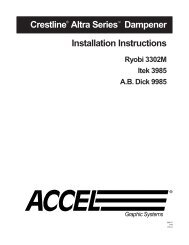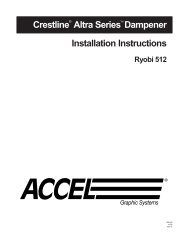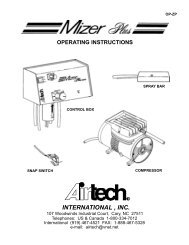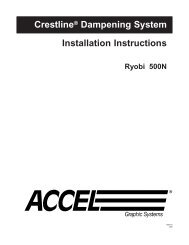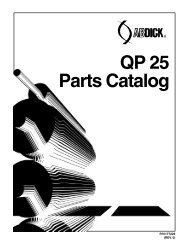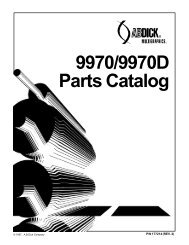Tempest® Hot Air Drying System Installation Instructions
Tempest® Hot Air Drying System Installation Instructions
Tempest® Hot Air Drying System Installation Instructions
Create successful ePaper yourself
Turn your PDF publications into a flip-book with our unique Google optimized e-Paper software.
INSTALLATION<br />
1<br />
DISCONNECT THE POWER TO THE PRESS BEFORE<br />
BEGINNING INSTALLATION.<br />
Remove the two large side covers over the main framework of the<br />
press (one at OPS and one at NOPS) and the NOPS cover at the<br />
delivery end of the press.<br />
For an easier installation, you may also want to remove the two<br />
guards on the delivery end of the press.<br />
2<br />
NOTE: Do not cut the hose if the press is equipped with an<br />
<strong>Air</strong>tech sprayer.<br />
Cut the sprayer hose about halfway between the hopper and the<br />
spray bar. A new hose will be attached to the spray mechanism.<br />
3<br />
NOTE: Do not remove the spray bar if the press is equipped<br />
with an <strong>Air</strong>tech sprayer.<br />
Remove the spray bar by removing the two bolts holding the<br />
bracket (subject arrow). Also remove the clip holding the spray<br />
hose (subject arrow, picture on following page).<br />
7