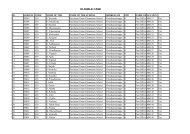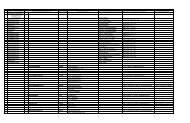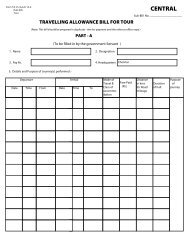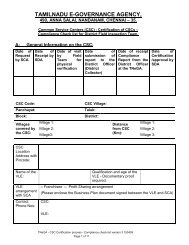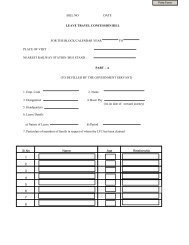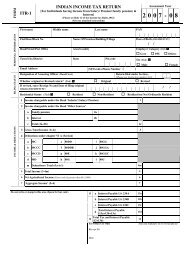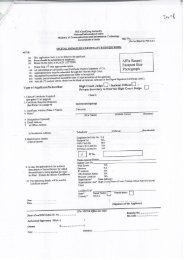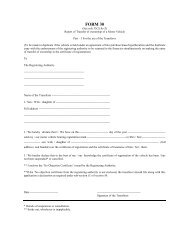NADRS - Nagapattinam District
NADRS - Nagapattinam District
NADRS - Nagapattinam District
You also want an ePaper? Increase the reach of your titles
YUMPU automatically turns print PDFs into web optimized ePapers that Google loves.
National Animal Disease Reporting System (<strong>NADRS</strong>)<br />
Disease Reporting through SMS, e-mail and web based interface<br />
In order to enhance reporting of animal diseases and to<br />
reduce the time lag, provision has been made in the National<br />
Animal Disease Reporting System (<strong>NADRS</strong>) for any user to<br />
report animal disease by using various channels - SMS,<br />
e-mail and web based interface<br />
User who is reporting a disease for the first time has to<br />
register with the <strong>NADRS</strong> system. User can register with the<br />
system by sending SMS or using interface provided on<br />
<strong>NADRS</strong> portal.<br />
Disease Reporting – Through SMS<br />
<strong>NADRS</strong> Mobile no. : +919246280027<br />
For Registration<br />
To register send SMS to +919246280027 in exact format as<br />
given below -<br />
Disease Reporting – Through web based interface<br />
For Registration<br />
Click “New User Registration” link of <strong>NADRS</strong> portal home pagehttp://nadrs.gov.in/<br />
For reporting disease<br />
— Log in on <strong>NADRS</strong> portal<br />
— Click “Report Disease” tab on web portal. Type the disease<br />
report in the text box and click submit button.<br />
To know the status of disease reported<br />
— Log in on <strong>NADRS</strong> portal<br />
— Click on “Trace your request”<br />
<strong>NADRS</strong> reg,,,,,<br />
Example<br />
<strong>NADRS</strong> reg, Srinivas Rao, Andhra pradesh, Srikakulam,<br />
Ponduru, Banam<br />
After successful registration, user gets the reply<br />
“You have been successfully registered with <strong>NADRS</strong>” from<br />
TD-<strong>NADRS</strong>M<br />
For reporting disease<br />
Send SMS to +919246280027 in the following format<br />
<strong>NADRS</strong> <br />
Example<br />
<strong>NADRS</strong> My cow has high fever and blisters in mouth and on<br />
feet<br />
User gets the message “Your case has been registered with<br />
<strong>NADRS</strong>. Your case id is ”<br />
<strong>NADRS</strong> Server<br />
Through SMS to<br />
+919246280027<br />
Through e-mail to<br />
dr-nadrs@nic.in<br />
Disease Reporting – Through e-mail<br />
<strong>NADRS</strong> e-mail: dr-nadrs@nic.in<br />
For Registration<br />
Click “New User Registration” link of <strong>NADRS</strong> portal home page<br />
http://nadrs.gov.in/<br />
For reporting disease<br />
Send e-mail to dr-nadrs@nic.in<br />
Through Veterinary Official<br />
http://nadrsapps.gov.in<br />
Through Web-based<br />
interface<br />
http://nadrs.gov.in/<br />
For Further Details<br />
<strong>NADRS</strong> Helpline : 1800-11-4004 (Toll Free Number)<br />
Email: helpdesk-nadrs@nic.in<br />
Sponsored by<br />
Department of Animal Husbandry, Dairying and Fisheries<br />
Ministry of Agriculture<br />
Government of India<br />
New Delhi<br />
Implementing Agency<br />
Animal Production and Health Informatics Division<br />
National Informatics Centre<br />
New Delhi
National Animal Disease Reporting<br />
System (<strong>NADRS</strong>) Helpline<br />
National Animal Disease Reporting<br />
System (<strong>NADRS</strong>) Project is being<br />
implemented by the Department of<br />
Animal Husbandry, Dairying and<br />
Fisheries (DADF), Ministry of<br />
Agriculture through the National<br />
Informatics Centre (NIC).<br />
The helpline functions in the following manner :<br />
User Calls at the<br />
helpline by dialing<br />
1800114004<br />
The call lands at the<br />
helpline and responded<br />
by the Interactive Voice<br />
Response System(IVRS)<br />
The IVRS announces<br />
"Welcome to NIC,<br />
Press 1 for E office<br />
or Press 2 for <strong>NADRS</strong>"<br />
The <strong>NADRS</strong> involves creation of ICT<br />
infrastructure and establishment of<br />
computerized network, linking of each<br />
Block, <strong>District</strong> and State Headquarters<br />
(total of 7032 project sites) to the<br />
Central Project Monitoring Unit<br />
(CPMU) in New Delhi to record and<br />
monitor livestock disease situation in<br />
the country with a view to enabling<br />
preventive and curative action in a<br />
timely and speedy manner. The<br />
infrastructure includes Servers at<br />
Centre & State level, Desktop clients at<br />
Block, <strong>District</strong> and State level along<br />
with Virtual Private Network Over<br />
Broadband (VPNoBB) connectivity.<br />
The occurrence of all 143 animal<br />
diseases scheduled in 'The Prevention<br />
and Control of Infectious and<br />
Contagious Diseases in Animals Act,<br />
2009' are being monitored through<br />
<strong>NADRS</strong> project.<br />
<strong>NADRS</strong> helpline has been established in<br />
New Delhi to provide support to the<br />
users for smooth operation of<br />
Hardware through different Vendors,<br />
Network connectivity through BSNL<br />
and Application Software Developed by<br />
NIC, in case of any failure/ problem, by<br />
lodging service requests.<br />
The helpline is accessible by dialing Toll<br />
Free Number 1800114004 from any<br />
part of the country.<br />
On pressing 2, the Call<br />
centre agent picks up<br />
the call and greets on<br />
behalf of <strong>NADRS</strong><br />
Support Centre<br />
Service request is<br />
registered as per matrix<br />
and complaint number<br />
is given to caller for<br />
future reference<br />
The call centre executives<br />
do sample based<br />
calling after 48 hours<br />
to take the feedback<br />
Asks the basic<br />
personal details of the<br />
caller and records<br />
the same in CRM<br />
Call details are sent to the<br />
respective vendor nodal<br />
officer through an email<br />
giving call and service<br />
request details<br />
Report are shared<br />
with NIC<br />
Asks for the callers<br />
query or service<br />
request<br />
Vendor gets the<br />
complaint attended and<br />
rectified and update<br />
in the software using<br />
login Id and password<br />
In case the issue is not<br />
resolved the case is<br />
escalated to next level<br />
at vendor and with NIC<br />
The system has been designed in line with functionality and uses Next Generation IP<br />
Based Call Center Solution with Interactive Voice Response System(IVRS), Automatic<br />
Call Distribution (ACD) and Call Logging System.<br />
A CRM solution has been developed for application software for helpline services. The<br />
CRM application has two modules:<br />
1. Agent Module: The Agent Module would maintain complete call history record of<br />
all calls received in the Helpline Services for process since the first day of its<br />
coming into being. The application would allow agents to capture and display<br />
caller information, problem descriptions, vendor selection, product selection,<br />
complaint registration, problem categorization, and complete status tracking<br />
with open and closed dates and times.<br />
2. MIS Reporting Module: The MIS Module will provide different kind of reports<br />
based on the type of service request received, Geographical classification of<br />
requests, Vendor wise service request and Vendor Performance Monitoring.<br />
For Further Details<br />
<strong>NADRS</strong> Helpline : 1800-11-4004 (Toll Free Number)<br />
Email: helpdesk-nadrs@nic.in