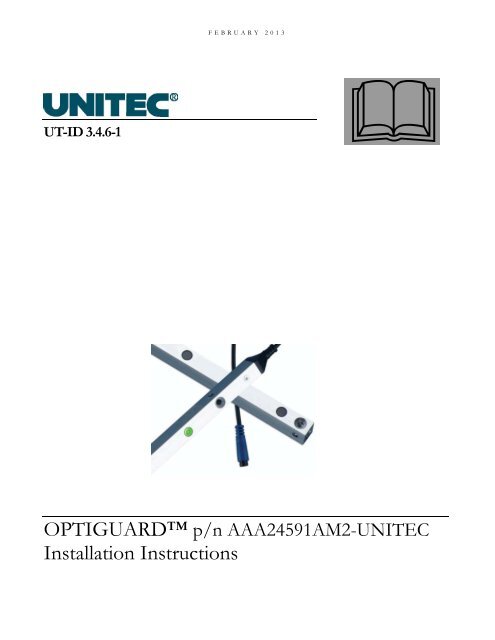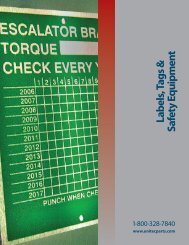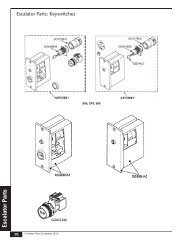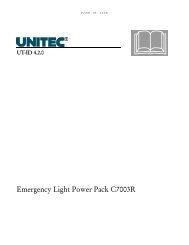OPTIGUARD Door Protection Device - Unitec Parts
OPTIGUARD Door Protection Device - Unitec Parts
OPTIGUARD Door Protection Device - Unitec Parts
You also want an ePaper? Increase the reach of your titles
YUMPU automatically turns print PDFs into web optimized ePapers that Google loves.
FEBRUARY 2013<br />
UT-ID 3.4.6-1<br />
<br />
<strong>OPTIGUARD</strong> p/n AAA24591AM2-UNITEC<br />
Installation Instructions
FEBRUARY 2013<br />
<strong>OPTIGUARD</strong> Installation Instructions<br />
212 West Newberry Road, Bloomfield, CT<br />
Phone (800) 328-7840 • Fax (860) 286-1625<br />
Quick Comparison<br />
<strong>OPTIGUARD</strong> (Possible Standard Mounting Configurations)<br />
i
NONDISCLOSURE WARNING<br />
This work contains proprietary information and is the property of Otis Elevator Company. It is distributed<br />
only to those employees with a need to know the information and may not be reproduced, disclosed, or<br />
distributed to any person outside the employ of Otis Elevator Company without written authorization<br />
from an officer thereof. Otis competitors, customers, former employees, retirees, members of the general<br />
public and consultants not bound by a written nondisclosure agreement are among those outside the<br />
employ of Otis. In the event that an employee in the possession of this work no longer needs the<br />
information, retires, resigns, is terminated or laid off from Otis, or in the event that a person outside the<br />
employ of Otis comes into possession of this work, such employee or person should destroy the work or<br />
return it to Otis.<br />
Any unauthorized reproduction, disclosure or distribution by any person of any portion of this work may<br />
be a breach of a duty owed by such person to Otis Elevator Company and could result in damages<br />
actionable at law.<br />
PROHIBITION ON COPYING<br />
Any unauthorized reproduction, disclosure or distribution of copies by any person of any portion of the<br />
work may be a violation of Copyright Law of the United States of America and other countries, could<br />
result in the awarding of Statutory Damages of up to $250,000 (17 USC 504) for infringement and may<br />
result in further civil and criminal penalties. All rights reserved.<br />
PUBLICATION CATALOGING DATA<br />
First Issue: February 2013<br />
Master Index Control Number:<br />
Part Number: UT-ID 3.4.6-1<br />
Comments or questions about the information contained in this publication should be directed to:<br />
UNITEC<br />
212 West Newberry Road<br />
Bloomfield, CT 06002<br />
(800) 328-7840 Phone<br />
(860) 286-1625 Fax<br />
Unpublished Work - © UNITEC, 2013<br />
ii
<strong>OPTIGUARD</strong> INSTALLATION INSTRUCTIONS<br />
UT-ID 3.4.6-1<br />
Page 3<br />
February 2013<br />
Warnings<br />
• This product is for use in installations in which the distance between detectors does<br />
not exceed 13 ft. 1 in. (157 inches or 4 meters) when the doors are fully open.<br />
• When power is removed from equipment, please follow Company policy and perform<br />
the lockout/tagout procedure.<br />
• If Fireman’s Service (Phase 1 or 2) is required in your area, <strong>OPTIGUARD</strong> must be<br />
installed on an operator with nudging features.<br />
• If replacing a light-ray reversal device (with a cutout switch in the COP) with<br />
<strong>OPTIGUARD</strong>, you must disable the cutout switch.<br />
• <strong>OPTIGUARD</strong>must be active until fully closed. If a desensitizing relay contact (GH<br />
or similar) is present, it must be disabled. The relay is usually present in Otis<br />
MEMCO ® detectors and light-ray reversal devices.<br />
WARNING: The use and ownership of this work is defined by and subject to the legend contained on the front page of this document.
<strong>OPTIGUARD</strong> INSTALLATION INSTRUCTIONS<br />
UT-ID 3.4.6-1<br />
Page 4<br />
February 2013<br />
Description<br />
The infrared light curtain <strong>OPTIGUARD</strong> consists of a transmitter (TX) and a receiver<br />
(RX) edge, both of which have a built-in controller. These two active parts are<br />
electrically connected directly to the door drive unit of the elevator and mechanically<br />
mounted either to the car door faces and/or to the strike jamb.<br />
The transmitter and the receiver edge build up a grid of infrared beams, which cover the<br />
door entrance to a height of 1,800 mm (6 feet). Due to the use of criss cross beams, the<br />
number of active beams used for the door protection is higher than the number of<br />
elements.<br />
The transmitter and the receiver require a power supply of 14 to 30 VDC. The output of<br />
the receiver is a push/pull (PNP/NPN) stage, which is compatible with loads connected<br />
to either positive (PNP) or negative (NPN) power.<br />
The Universal Power Supply (UPS) provides the power described above for the<br />
transmitter and receiver edges. It also includes a relay output that provides the N.O. or<br />
N.C. contact signal to the door operator circuit to reopen the elevator cab doors. The<br />
UPS accepts any voltage available from 20 to 265 VAC or VDC without any special<br />
wiring or adjustments. The polarity of DC voltage is irrelevant.<br />
<strong>OPTIGUARD</strong> p/n AAA24591AM2-UNITEC includes the following items:<br />
Qty<br />
Description<br />
1 Transmitter<br />
1 Receiver<br />
1 Multi-Voltage Universal Power Supply<br />
1 Transmitter Cable<br />
1 Receiver Cable<br />
2 Spacer Profiles (see p. 6)<br />
2 Aluminum Mounting Profile (see p. 6)<br />
2 Vision Shields (see p. 6)<br />
1 Shipping Kit. Spacer<br />
2 Cable Guide Wires<br />
1 Quick-Start Guide<br />
WARNING: The use and ownership of this work is defined by and subject to the legend contained on the front page of this document.
<strong>OPTIGUARD</strong> INSTALLATION INSTRUCTIONS<br />
UT-ID 3.4.6-1<br />
Page 5<br />
February 2013<br />
Features of the <strong>OPTIGUARD</strong><br />
• Very robust and extremely compact design<br />
• No ground connection necessary<br />
• Designed to last:<br />
‣ Gold plated contacts<br />
‣ Special cable that withstands more than 20 million door openings (when<br />
properly installed)<br />
• Plug-and-play edges with integrated controller<br />
• No link connection between transmitter and receiver due to optical synchronization<br />
principle<br />
• Suitable for side or center-opening doors<br />
• Suitable for metal or glass doors<br />
• Universal power supply 17-265 AC or DC<br />
• Visible light indicator (transmitter + receiver)<br />
WARNING: The use and ownership of this work is defined by and subject to the legend contained on the front page of this document.
<strong>OPTIGUARD</strong> INSTALLATION INSTRUCTIONS<br />
UT-ID 3.4.6-1<br />
Page 6<br />
February 2013<br />
Installation of Transmitter (TX) and Receiver (RX)<br />
The installation should be completed using the following sequence:<br />
Mount the Transmitter and Receiver<br />
The transmitter and receiver edges can be mounted either to the elevator cab doors<br />
(center-opening) or to the elevator cab door and the strike jamb (side opening).<br />
The black “eyes” in the aluminum profile are the optical elements that form the front of<br />
the edge. This front side must face the companion piece, which is mounted on the<br />
opposite door or on the strike jam.<br />
NOTE: The receiver (the edge with the blue connector) can be sensitive to "foreign"<br />
light. Avoid other sources of external light, including the transmitter of a<br />
different light curtain or single beam photo-electric system.<br />
While the <strong>OPTIGUARD</strong> is designed to be tolerant of bright sunlight, it is better to<br />
mount the receiver so sunlight does not shine directly into the receiver lenses. This<br />
minimizes the possibility that the receiver will be “blinded” by direct sunlight.<br />
Additional mounting hardware is included in the light curtain kit (e.g., mounting profiles,<br />
spacer profiles, and vision shields). Vision shields simply snap on over the transmitter<br />
and receiver to help protect them from damage.<br />
The transmitter and receiver can be mounted directly to the elevator cab door or strike<br />
jamb, or the additional mounting hardware provided can be used to create a more<br />
aesthetic installation or fill large gaps that may exist between the elevator cab doors and<br />
the hoistway doors. The following illustrations provide examples of how this mounting<br />
hardware can be used:<br />
Figure 1<br />
WARNING: The use and ownership of this work is defined by and subject to the legend contained on the front page of this document.
<strong>OPTIGUARD</strong> INSTALLATION INSTRUCTIONS<br />
UT-ID 3.4.6-1<br />
Page 7<br />
February 2013<br />
NOTE: It is important that the alignment angle of the emitter to the receiver is less than<br />
± 10° when the door is fully closed. We recommend that you keep this angle<br />
as close to zero as possible.<br />
Figure 2: Mounting Details in Center Opening <strong>Door</strong>s without Spacer<br />
Figure 3: Mounting Details in Center Opening <strong>Door</strong>s with Spacer<br />
WARNING: The use and ownership of this work is defined by and subject to the legend contained on the front page of this document.
<strong>OPTIGUARD</strong> INSTALLATION INSTRUCTIONS<br />
UT-ID 3.4.6-1<br />
Page 8<br />
February 2013<br />
Figure 4: Mounting Details of Side Opening <strong>Door</strong>s without Spacer<br />
“M” Max for Given “D”<br />
“D” Min<br />
.18 in. 1.0 in.<br />
.25 in. 1.5 in.<br />
.35 in. 2.0 in.<br />
.44 in. 2.5 in.<br />
.53 in. 3.0 in.<br />
Figure 5: Mounting Details of Side Opening <strong>Door</strong>s with Spacer<br />
WARNING: The use and ownership of this work is defined by and subject to the legend contained on the front page of this document.
<strong>OPTIGUARD</strong> INSTALLATION INSTRUCTIONS<br />
UT-ID 3.4.6-1<br />
Page 9<br />
February 2013<br />
Figure 6: Strike Mount<br />
Example Mounting Using Auxiliary Strike Angle/Bracket<br />
(where existing strike column has insufficient mounting surface area)<br />
NOTE: <strong>Parts</strong> called out in Figure 6 above are not included in the standard<br />
<strong>OPTIGUARD</strong> kit. These can be specified and ordered separately from<br />
UNITEC.<br />
• p/n AAA283AQE5 Mount “Z” Bracket—84-inch Opening, SS4<br />
• p/n AAA283AQE1 Mount “L” Bracket—84-inch Opening, SS4<br />
• p/n 124DK5 Tamper Resistant Screw, SS4<br />
• Type ABA316FUL_ Spacer Profile<br />
WARNING: The use and ownership of this work is defined by and subject to the legend contained on the front page of this document.
<strong>OPTIGUARD</strong> INSTALLATION INSTRUCTIONS<br />
UT-ID 3.4.6-1<br />
Page 10<br />
February 2013<br />
Figure 7: Strike Jamb Mounted Detector/Emitter (option)<br />
Dimensions “P” that can be achieved using<br />
standard kit contents:<br />
Table 1<br />
Dimensions “Q” that can be achieved using<br />
standard kit and 1 of 3 optional brackets type<br />
ABA316FUL_<br />
P<br />
Using Aluminum Profile P = .75 Q = 1.38 Using ABA316FUL2<br />
Using Spacer Profile P = 1.4 Q = 2.03 Q = P + .63 =<br />
Using Aluminum Profile P = .75 Q = 1.75 Using ABA316FUL3<br />
Using Spacer Profile P = 1.4 Q = 2.4 Q = P + 1.0 =<br />
Using Aluminum Profile P = .75 Q = 2.0 Using ABA316FUL4<br />
Using Spacer Profile P = 1.4 Q = 2.65 Q = P + 1.25 =<br />
WARNING: The use and ownership of this work is defined by and subject to the legend contained on the front page of this document.
<strong>OPTIGUARD</strong> INSTALLATION INSTRUCTIONS<br />
UT-ID 3.4.6-1<br />
Page 11<br />
February 2013<br />
NOTE: It is important that the alignment angle of the emitter to the receiver is less than<br />
± 10° when the door is fully closed. We recommend that you keep this angle<br />
as close to zero as possible.<br />
NOTE: When using vision shields, you need to provide a minimal gap (see Figures 4–<br />
5) between the mounting profile of the light curtain and any perpendicular<br />
mounting surface immediately to the left or right of the mounting profile.<br />
Otherwise you will be unable to snap on the vision shield over the light curtain.<br />
NOTE: The light curtain is designed to have high immunity to ambient light conditions<br />
(100,000 Lux). Avoid exposing the receiver unit to sources of light that exceed<br />
this value (e.g., strobe lights, other optical sensors, and direct sunlight) as it<br />
may be “blinded” by the light source.<br />
Important Mounting Guidelines<br />
It is also important to observe the following mounting guidelines:<br />
• Never scratch or paint the optical lenses because they form the light path.<br />
• Do not drill additional holes into the light curtain transmitter or receiver as this may<br />
cause internal damage to the device.<br />
• Do not bend or twist the transmitter or receiver edges.<br />
• Oil may damage the cable. Contamination must therefore be avoided at all times.<br />
• Avoid external light from other infrared light sources like photo eyes, light barriers, or<br />
direct sunlight.<br />
• For installation of the transmitter and receiver:<br />
‣ Exit both cables in the same direction.<br />
‣ Do not over-bend the cables or expose them to tension.<br />
‣ Ensure that the cables are away from AC main power or sources of high voltage.<br />
‣ Do not force, stretch, or squeeze the cables.<br />
‣ Ensure that the cable is well fastened and routed.<br />
‣ Keep the transmitter and receiver clean from dust and dirt.<br />
‣ Avoid contamination by oil or greasy liquids.<br />
‣ Avoid obstructions caused by objects entering the detection area.<br />
WARNING: The use and ownership of this work is defined by and subject to the legend contained on the front page of this document.
<strong>OPTIGUARD</strong> INSTALLATION INSTRUCTIONS<br />
UT-ID 3.4.6-1<br />
Page 12<br />
February 2013<br />
Cable Installation<br />
CAUTION:<br />
Route cables properly to prevent damage.<br />
The cables are color-coded. The transmitter cable features white connectors and the<br />
receiver cable features blue connectors. Make sure you connect the white cable ends<br />
together and the blue cable ends together. The transmitter and receiver cables are not<br />
interchangeable. If the white plug is connected to the blue connector (or vice<br />
versa), the system will not function correctly.<br />
Route the cables properly using appropriate mounting material, neoprene cable ties,<br />
and cable guide wires.<br />
CAUTION: If the cables are not properly fixed and guided, their lifetime could be<br />
reduced greatly. Cables can also be damaged due to swing or snag in the<br />
hoistway. Carefully follow the cable guide instructions, which can be found<br />
in this TIP.<br />
Pay close attention to proper cable installation to ensure the highest<br />
possible reliability and lifespan of the light curtain. A properly installed<br />
cable will withstand more than 20 million door movements in applications<br />
where the light curtain is mounted on a moving door, while a poorly<br />
installed cable may break after less than 100,000 door movements.<br />
Do not expose the cables to oil or other greasy liquids.<br />
Ensure that the cable bending radii are greater than 3.2 inches (80 mm).<br />
Universal Power Supply Installation<br />
The universal power supply unit should be mounted in a convenient place on the car<br />
top. It can be mounted either horizontally or vertically using four mounting screws (see<br />
Figures 14–15).<br />
CAUTION: The PCB is sensitive to electrostatic discharge and must be handled with<br />
care to prevent callbacks. Use anti-static procedures when handling it.<br />
WARNING: The use and ownership of this work is defined by and subject to the legend contained on the front page of this document.
<strong>OPTIGUARD</strong> INSTALLATION INSTRUCTIONS<br />
UT-ID 3.4.6-1<br />
Page 13<br />
February 2013<br />
Figure 8: Warning Label on Power Supply<br />
Figure 9: Power Supply Piping<br />
Electrical Connections<br />
The following electrical connections are made at the orange 6-pole terminal block on the<br />
Universal Power Supply. Connect supply voltage to N, P and . Make sure that the<br />
supply voltage is between 20 and 265 volts AC or DC.<br />
N AC Neutral or DC (plus or minus) COM Relay Common Signal<br />
P AC Line or DC (minus or plus) NO Normally Open Contact<br />
Protective ground NC Normally Closed Contact<br />
WARNING: The use and ownership of this work is defined by and subject to the legend contained on the front page of this document.
<strong>OPTIGUARD</strong> INSTALLATION INSTRUCTIONS<br />
UT-ID 3.4.6-1<br />
Page 14<br />
February 2013<br />
Connect the source signal from the elevator door control to the COM terminal. Connect<br />
the return signal to the elevator door control to either the normally open (NO) or<br />
normally closed (NC) contact as required for your application. The following illustrations<br />
show the status of the relay contacts.<br />
Figure 10: Normally Open Contacts<br />
CLEAR OPENING<br />
Figure 11: Normally Closed Contacts<br />
OBSTRUCTION IN OPENING<br />
CAUTION: The maximum contact rating of the output relay is:<br />
• 250 VAC / 8 A<br />
• 125 VDC / 0,5 A<br />
• 30 VDC / 8 A<br />
• min. 5 VDC / 10 m<br />
When switching DC voltage loads higher than referenced here, use a<br />
pilot relay (not included).<br />
Connect Light Curtain to Universal Power Supply<br />
The light curtain system has two cables that connect the transmitter/receiver to the<br />
universal power supply.<br />
1. Connect the blue receiver cable to the blue receiver cable receptacle on the receiver<br />
edge. Plug the 3-pin WAGO plug into the corresponding receptacle on the UPS<br />
control board.<br />
2. Connect the white transmitter cable to the white transmitter cable receptacle on the<br />
transmitter edge. Plug the 2-pin WAGO plug into the corresponding receptacle on<br />
the UPS control board.<br />
WARNING: The use and ownership of this work is defined by and subject to the legend contained on the front page of this document.
<strong>OPTIGUARD</strong> INSTALLATION INSTRUCTIONS<br />
UT-ID 3.4.6-1<br />
Page 15<br />
February 2013<br />
Power-Up and Test<br />
Turn on power after the installation is completed. The LED indicators should have the<br />
following behavior:<br />
• The green LED on the universal power supply should be illuminated when powered.<br />
• The amber LED on the universal power supply indicates the status of the light<br />
curtain and the output relay. It should be illuminated when there is an obstruction<br />
and should be dark when the detection field is clear of obstruction.<br />
• The green LED on the transmitter edge indicates that the transmitter is powered.<br />
• The amber LED on the receiver edge indicates whether an obstruction of the<br />
detection field has occurred. It should be illuminated when there is an obstruction<br />
and should be dark when the detection field is clear of obstruction.<br />
LED Indicator Meanings<br />
Edge / UPS LED Color LED On LED Off<br />
Receiver / UPS<br />
Amber<br />
Power OK,<br />
Object Detected<br />
or<br />
Not Aligned<br />
No Power or<br />
No Object<br />
Transmitter / UPS Green Power OK No Power<br />
When the light curtain is obstructed during door closure, the obstruction should cause<br />
the doors to reopen.<br />
Installation Tip<br />
The UPS has a built-in buzzer feature. The buzzer can be left enabled or disabled.<br />
When the buzzer is switched on with the sliding switch located on the universal power<br />
supply, an obstruction is indicated by a buzzer signal. This feature may be helpful for<br />
troubleshooting, which is described in the next section.<br />
Figure 12 provides basic connection and system behavior information.<br />
WARNING: The use and ownership of this work is defined by and subject to the legend contained on the front page of this document.
<strong>OPTIGUARD</strong> INSTALLATION INSTRUCTIONS<br />
UT-ID 3.4.6-1<br />
Page 16<br />
February 2013<br />
Figure 12: Basic Connection and System Behavior Information<br />
WARNING: The use and ownership of this work is defined by and subject to the legend contained on the front page of this document.
<strong>OPTIGUARD</strong> INSTALLATION INSTRUCTIONS<br />
UT-ID 3.4.6-1<br />
Page 17<br />
February 2013<br />
Troubleshooting<br />
If the light curtain does not operate as required:<br />
1. Cycle power to the universal power supply.<br />
2. Make sure you have connected the correct relay output for your application (i.e., NO<br />
vs. NC contact).<br />
3. Check whether the green indicator LED in the transmitter edge is on. If not, verify<br />
that the cable connection between the UPS and the transmitter is secure.<br />
4. Check whether the amber LED in the receiver edge is on. If so, make sure there are<br />
no obstacles between the transmitter and the receiver. If there are no objects, but<br />
the LED remains on, verify the cable connection between the UPS and the receiver<br />
is secure. If the output signal of the receiver is not stable during door closing, make<br />
sure that:<br />
• The cables have not been routed near sources of electrical noise generated by a<br />
door drive or other device.<br />
• No obstacles are entering the detection field during door closure.<br />
• The edges are properly installed so that they cannot swing or vibrate, thus<br />
causing misalignment.<br />
• The optical elements of the edges are clean and not covered by dust or dirt.<br />
WARNING: The use and ownership of this work is defined by and subject to the legend contained on the front page of this document.
<strong>OPTIGUARD</strong> INSTALLATION INSTRUCTIONS<br />
UT-ID 3.4.6-1<br />
Page 18<br />
February 2013<br />
Table 2: Troubleshooting Synopsis<br />
Problem<br />
What to check?<br />
No function<br />
<strong>Door</strong> remains open<br />
Green and amber LEDs off<br />
Is the power supply good?<br />
Is there a broken power wire?<br />
Defective control unit?<br />
<strong>Door</strong> remains open,<br />
free protective area<br />
Is light curtain correctly connected to the universal power supply?<br />
No / bad grounding (PE) connection?<br />
Are all beams uninterrupted?<br />
Are the sensors facing one another?<br />
Are the sensors/vision shields dirty?<br />
Are the emitter and detector poorly aligned?<br />
Is there excessive EMC interference e.g. door drive / fluorescent lamps?<br />
Random door openings<br />
Check for bad grounding (PE) connection.<br />
Are the sensors/vision shields dirty?<br />
Is there excessive EMC interference e.g. door drive / fluorescent lamps?<br />
Is the cable to the receiver or emitter damaged? Check for break in the<br />
cables by moving the cable by hand.<br />
Is there any interference between other infrared sensors with the receiver<br />
directly or via mirroring from shiny surfaces?<br />
WARNING: The use and ownership of this work is defined by and subject to the legend contained on the front page of this document.
<strong>OPTIGUARD</strong> INSTALLATION INSTRUCTIONS<br />
UT-ID 3.4.6-1<br />
Page 19<br />
February 2013<br />
Technical Data<br />
Input Power<br />
Ripple voltage<br />
Current Consumption<br />
Output type<br />
Relay current rating<br />
Table 3: Universal Power Supply<br />
20–265 VAC / DC<br />
(For the USA + Canada use "Greenfield Fittings" with voltage<br />
above 42 volts)<br />
10 % on UPS maximum<br />
< 200 mA @ 24 VDC<br />
< 60 mA @ 240 VAC<br />
Relay with NC / NO contacts<br />
AC:<br />
DC:<br />
250 VAC / 8 A<br />
125 VDC / 0.5 A<br />
30 VDC / 8 A,<br />
min. 5 VDC / 10 mA<br />
WAGO, 6 x 5.08 for power supply and output<br />
Connections<br />
WAGO, 3 x 3.81 for <strong>OPTIGUARD</strong> /Mini Rx-edge<br />
WAGO, 2 x 3.81 for <strong>OPTIGUARD</strong> /Mini Tx-edge<br />
DC output voltage 24 VDC ± 10%<br />
Output rated current<br />
200 mA<br />
Temperature Range<br />
-5° to 132° F (-20 to +55°C)<br />
Table 4: Light Curtain<br />
Number optical elements 32<br />
Number of optical beams 154<br />
Operating range 0 to 13.1 ft (0 to 4 m)<br />
Dimensions<br />
0.47 x 0.63 x 78.74 inches ( 12 x 16 x 2,000 mm)<br />
<strong>Protection</strong> height<br />
6 ft (1,800 mm)<br />
First beam<br />
0.78 in (20 mm)<br />
Max. Ambient Light<br />
100,000 Lux (DC Light)<br />
<strong>Protection</strong> class IP 65 / NEMA 12<br />
Temperature range<br />
-40 to +140 °F (-40 to +60°C)<br />
Cable length<br />
5 m, detachable<br />
Cable lifetime<br />
20 million movements<br />
WARNING: The use and ownership of this work is defined by and subject to the legend contained on the front page of this document.
<strong>OPTIGUARD</strong> INSTALLATION INSTRUCTIONS<br />
UT-ID 3.4.6-1<br />
Page 20<br />
February 2013<br />
Dimensions<br />
Figure 13: UPS Side View<br />
Figure 14: UPS Top View<br />
WARNING: The use and ownership of this work is defined by and subject to the legend contained on the front page of this document.
<strong>OPTIGUARD</strong> INSTALLATION INSTRUCTIONS<br />
UT-ID 3.4.6-1<br />
Page 21<br />
February 2013<br />
Figure 15: UPS Enclosure Box (moisture-resistant)<br />
(dimensions in millimeters)<br />
Figure 16: Transmitter and Receiver Mounting<br />
(dimensions in millimeters)<br />
WARNING: The use and ownership of this work is defined by and subject to the legend contained on the front page of this document.
<strong>OPTIGUARD</strong> INSTALLATION INSTRUCTIONS<br />
UT-ID 3.4.6-1<br />
Page 22<br />
February 2013<br />
Figure 17: Light Curtain Overview<br />
WARNING: The use and ownership of this work is defined by and subject to the legend contained on the front page of this document.
<strong>OPTIGUARD</strong> INSTALLATION INSTRUCTIONS<br />
UT-ID 3.4.6-1<br />
Page 23<br />
February 2013<br />
Appendix A: Related Part Numbers<br />
Table 5: Related Part Numbers<br />
Description<br />
Part Number<br />
<strong>OPTIGUARD</strong> Includes all items listed below. AAA24591AM2-UNITEC<br />
Receiver Edge, 32 Optical Elements<br />
AAA24591AM100<br />
Transmitter Edge, 32 Optical Elements<br />
AAA24591AM101<br />
Receiver to UPS Cable with Wago Connector AAA24591AM104<br />
Transmitter to UPS Cable with Wago Connector AAA24591AM105<br />
Vision Shield, 2100 mm (Qty = 2)<br />
Mounting Profile, 2067 mm (Qty = 2)<br />
Spacer Profile, 2100 mm (Qty = 2)<br />
Universal Power Supply, 17–240 VAC/DC<br />
Cable Guide Wires (Qty = 2)<br />
AAA24591AM112<br />
AAA24591AM113<br />
AAA24591AM114<br />
AAA24591AM115<br />
AAA24591AM116<br />
Table 6: Optional <strong>Parts</strong> (not included in standard <strong>OPTIGUARD</strong> kit)<br />
Description<br />
Part Number<br />
“L” Angle (for strike)*—84 in. Opening, SS4, w/ Hardware AAA283AQE1<br />
“Z” Bracket (for strike)*—84 in. Opening, SS4, w/ Hardware<br />
Bracket, Mounting, A = 0.56 in.<br />
Bracket, Mounting, A = 1.00 in.<br />
Bracket, Mounting, A = 1.25 in.<br />
Molding, Astragal, Type A, 192 in. Roll, Self-Stick (Mod only)<br />
Molding, Astragal, Type A, 720 in. Roll, Self-Stick (Mod only)<br />
Molding, Astragal, Type B, 192 in. Roll, Self-Stick (Mod only)<br />
Molding, Astragal, Type B, 600 in. Roll, Self-Stick (Mod only)<br />
Tamper Resistant Screw for Auxiliary Strike Angle or “Z”<br />
Bracket Mounting, SS4<br />
AAA283AQE5<br />
ABA316FUL2<br />
ABA316FUL3<br />
ABA316FUL4<br />
AAA402ZV1<br />
AAA402ZV2<br />
AAA402ZV3<br />
AAA402ZV4<br />
124DK5<br />
* Other strike shapes in brass and other lengths are available by special order.<br />
WARNING: The use and ownership of this work is defined by and subject to the legend contained on the front page of this document.