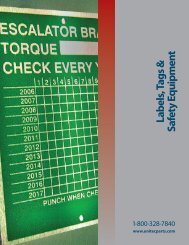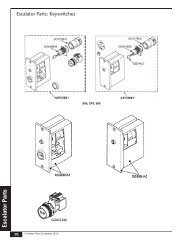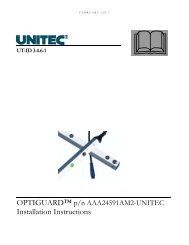Emergency Light Power Pack C7003R - Unitec Parts
Emergency Light Power Pack C7003R - Unitec Parts
Emergency Light Power Pack C7003R - Unitec Parts
You also want an ePaper? Increase the reach of your titles
YUMPU automatically turns print PDFs into web optimized ePapers that Google loves.
JUNE 18, 2008<br />
UT-ID 4.2.0<br />
<br />
<strong>Emergency</strong> <strong>Light</strong> <strong>Power</strong> <strong>Pack</strong> <strong>C7003R</strong>
EMERGENCY LIGHT POWER PACK <strong>C7003R</strong><br />
UT-ID 4.2.0<br />
Page ii<br />
June 18, 2008<br />
NONDISCLOSURE WARNING<br />
This work contains proprietary information and is the property of UNITEC. It is distributed only to those<br />
employees with a need to know the information and may not be reproduced, disclosed, or distributed to<br />
any person outside the employ of UNITEC without written authorization from an officer thereof.<br />
UNITEC competitors, customers, former employees, retirees, members of the general public and<br />
consultants not bound by a written nondisclosure agreement are among those outside the employ of<br />
UNITEC. In the event that an employee in the possession of this work no longer needs the information,<br />
retires, resigns, is terminated or laid off from UNITEC, or in the event that a person outside the employ of<br />
UNITEC comes into possession of this work, such employee or person should destroy the work or return<br />
it to UNITEC.<br />
Any unauthorized reproduction, disclosure or distribution by any person of any portion of this work may<br />
be a breach of a duty owed by such person to UNITEC and could result in damages actionable at law.<br />
PROHIBITION ON COPYING<br />
Any unauthorized reproduction, disclosure or distribution of copies by any person of any portion of the<br />
work may be a violation of Copyright Law of the United States of America and other countries, could<br />
result in the awarding of Statutory Damages of up to $250,000 (17 USC 504) for infringement and may<br />
result in further civil and criminal penalties. All rights reserved.<br />
PUBLICATION CATALOGING DATA<br />
First Issue: June 18, 2008<br />
Master Index Control Number:<br />
Part Number: UT-ID 4.2.0<br />
Comments or questions about the information contained in this publication should be directed to:<br />
UNITEC<br />
212 West Newberry Road<br />
Bloomfield, CT 06002<br />
(800) 328-7840 Phone<br />
(860) 286-1625 Fax<br />
Unpublished Work - © UNITEC, 2008<br />
WARNING: The use and ownership of this work is defined in the legend upon the front page hereof.
EMERGENCY LIGHT POWER PACK <strong>C7003R</strong><br />
UT-ID 4.2.0<br />
Page 1<br />
June 18, 2008<br />
All jobsite work activity must be in full compliance with Otis Worldwide Jobsite<br />
Safety Standards (WWJSSS). When carrying out this procedure, pay particular<br />
attention to controlling the elevator, LOTO, ensuring public safety (signs and<br />
barriers), working in close proximity of unguarded rotating equipment (sheaves),<br />
and wearing appropriate PPE (hand gloves, etc.). The mechanics carrying out the<br />
repair should complete a formal written JHA to familiarize themselves with the<br />
work environment and the task at hand. Some hazards include hand cuts, sprains<br />
and strains from lifting and stretching, building and hoistway obstacles, low<br />
overheads, high overheads, and other running elevators and counterweights in<br />
adjacent hoistways. If you are unsure of the WWJSSS regarding the task at hand,<br />
immediately stop and consult your supervisor.<br />
Introduction<br />
The <strong>C7003R</strong> emergency light power pack unit (Figure 1) has more than one power<br />
supply connection point. Ensure that both power sources (normal and emergency) are<br />
disconnected before servicing this unit or apparatus connected to the unit.<br />
Figure 1: <strong>Emergency</strong> <strong>Light</strong> <strong>Power</strong> <strong>Pack</strong><br />
WARNING: Be careful when servicing battery. Battery acid can cause burns to skin and<br />
eyes. If acid is spilled on skin or in eyes, flush acid with fresh water and<br />
contact a physician immediately.<br />
Equipment that has electrical rating greater than 125 VAC or 10 AMP must not be<br />
plugged into the accessory convenience receptacle.<br />
The emergency light power pack (ELPP) is designed to automatically supply power to an<br />
in-car emergency light fixture, such as the LED and incandescent fixtures shown in<br />
Figure 2, in the event of an interruption of normal building power. The unit consists of a<br />
battery, charging circuit, and logic.<br />
WARNING: The use and ownership of this work is defined in the legend upon the front page hereof.
EMERGENCY LIGHT POWER PACK <strong>C7003R</strong><br />
UT-ID 4.2.0<br />
Page 2<br />
June 18, 2008<br />
Figure 2: <strong>Emergency</strong> <strong>Light</strong> Fixtures<br />
Installation Instructions<br />
1. Secure the emergency light power pack assembly to the location specified in the<br />
arrangement drawings for the elevator installation using 1/4 x 20 x 3/4 in. whiz<br />
bolts and whiz nuts.<br />
2. Install a light bulb (p/n 6599D14, not to exceed 100 watts) into socket and secure<br />
a guard (p/n AAA384ABX1) over the bulb.<br />
3. Ensure that the incoming AC power is off and that the lamp switch and the test<br />
buttons are in the OFF position. Remove cover from the emergency light power<br />
pack assembly. Turn OFF (down) the battery switch located on the battery<br />
charger printed circuit board inside the emergency light power pack. Connect the<br />
battery terminals (if not pre-connected) and wire the emergency light power pack<br />
in accordance with Figure 2 and the system wiring diagram for the elevator<br />
system.<br />
WARNING: The use and ownership of this work is defined in the legend upon the front page hereof.
EMERGENCY LIGHT POWER PACK <strong>C7003R</strong><br />
UT-ID 4.2.0<br />
Page 3<br />
June 18, 2008<br />
Figure 3: Wiring Diagram<br />
4. For most installations, the car lighting supply is connected directly to the battery<br />
charger terminals 7 and 8. If the system includes a “Push to Test <strong>Emergency</strong><br />
<strong>Light</strong>” button (typically located in the COP service cabinet), then the switched feed<br />
from this button should be connected to terminal 7 and the un-switched car<br />
lighting supply line connected to the #14 AWG wire labeled “Un-switched Line In.”<br />
If an auxiliary car top light fixture is provided, it should be connected to the two<br />
#18 AWG wires labeled “Auxiliary Car Top <strong>Light</strong>.”<br />
5. Turn ON (up) the battery switch located on the battery charger printed circuit<br />
board inside the emergency light power pack. Replace the cover on the<br />
emergency light power pack assembly.<br />
6. Test the ground fault circuit interrupter (GFCI) outlet. The GFCI is shipped in the<br />
tripped condition and cannot be reset until it is wired correctly and power is<br />
supplied to the device. Turn on the ELPP service light using the ON/OFF rocker<br />
switch located on the front of the ELPP. Turn ON the car lighting supply at the<br />
disconnect switch (in machine room). Ensure that the GFCI is still in the tripped<br />
condition by pressing the TEST button on the GFCI outlet. The indicator light on<br />
the GFCI receptacle face should turn OFF.<br />
WARNING: The use and ownership of this work is defined in the legend upon the front page hereof.
EMERGENCY LIGHT POWER PACK <strong>C7003R</strong><br />
UT-ID 4.2.0<br />
Page 4<br />
June 18, 2008<br />
7. Press the RESET button fully. If the service light and the indicator light turn ON,<br />
the GFCI is working correctly.<br />
8. Once all wiring connections have been made, allow the battery to charge for at<br />
least 18 hours. Test the battery charge by pushing the TEST button located on<br />
the front of the emergency light power pack or by interrupting incoming AC power<br />
to the assembly. The READY light above the TEST button should go OFF and<br />
the car emergency light should illuminate. Release the test button. If lights fail to<br />
come on, follow the maintenance procedure described below.<br />
Maintenance Instructions<br />
1. Check battery charge at least twice per year. Push the TEST button on the front<br />
of the emergency light power pack or interrupt incoming AC power to the unit. If<br />
battery is charged, the READY light above the TEST button and the car<br />
emergency lights should illuminate.<br />
2. Check the coded date label on top of the battery. Replace the battery 60 months<br />
after battery date code on the label. The label consists of a four- or six-digit<br />
number. The first two digits indicate the month, the last two digits the year, and<br />
the middle two digits, if provided, the day.<br />
3. If the emergency light power pack is not providing power to car emergency lights,<br />
perform the following checks:<br />
A. Check that the battery switch located on the battery charger printed circuit<br />
board inside the emergency light power pack is ON. Check the fuse located<br />
below the battery switch. If necessary, replace with 1-1/2 Amp fast acting<br />
AGC fuse (p/n AAA375BT26).<br />
B. Check that all wiring is correct and in accordance with the system wiring<br />
diagrams. Ensure that car emergency lights have bulbs installed and that<br />
those bulbs do not need replacement. Ensure that the cables are properly<br />
connected to the battery and that the battery terminals are not corroded.<br />
Check that the voltage at the battery and light is 13.38 to 13.68 V DC. If the<br />
battery has not attained this voltage after charging for an additional 18 hours, it<br />
should be replaced. If the battery voltage is below 10 V DC, it should be<br />
replaced.<br />
To replace battery:<br />
1. Ensure that incoming AC power is off.<br />
2. Remove the cover from the emergency light power pack assembly.<br />
WARNING: The use and ownership of this work is defined in the legend upon the front page hereof.
EMERGENCY LIGHT POWER PACK <strong>C7003R</strong><br />
UT-ID 4.2.0<br />
Page 5<br />
June 18, 2008<br />
3. Turn OFF (down) the battery switch located on the battery charger<br />
printed circuit board inside the emergency light power pack.<br />
4. Remove the cables from the battery terminals.<br />
5. Remove the battery from the bracket.<br />
6. Put a new p/n 718AAC1 battery in the bracket ensuring the battery<br />
is oriented properly.<br />
7. Reconnect the terminals to the battery in accordance with Figure 2<br />
and the system wiring diagram.<br />
8. Turn ON (up) the battery switch and replace the emergency light<br />
power pack cover.<br />
9. Turn on the incoming AC power.<br />
10. Allow the battery to charge for at least 18 hours.<br />
11. After the battery has charged, check the battery.<br />
C. Check the GFCI. Press the GFCI TEST button (then RESET button) to assure<br />
proper operation. If the GFCI indicator light does not go out and come back<br />
on, or if the GFCI cannot be reset, replace it.<br />
WARNING: The use and ownership of this work is defined in the legend upon the front page hereof.
EMERGENCY LIGHT POWER PACK <strong>C7003R</strong><br />
UT-ID 4.2.0<br />
Page 6<br />
June 18, 2008<br />
Appendix A: Part Numbers<br />
The following table lists all part numbers this document mentions.<br />
Table 1: Related Part Numbers<br />
Description<br />
Lamp, 120 V, 100 W<br />
Battery, 12 V<br />
Fuse, 1-1/2 Amp, Fast Acting<br />
Guard<br />
<strong>Emergency</strong> <strong>Light</strong> <strong>Power</strong> Supply<br />
12V LED <strong>Emergency</strong> <strong>Light</strong> Fixture<br />
Incandescent <strong>Emergency</strong> <strong>Light</strong> Fixture<br />
Lamp<br />
Part Number<br />
6599D14<br />
718AAC1<br />
AAA375BT26<br />
AAA384ABX1<br />
<strong>C7003R</strong>10<br />
AAA417CH2<br />
417BN1<br />
424D3<br />
WARNING: The use and ownership of this work is defined in the legend upon the front page hereof.
EMERGENCY LIGHT POWER PACK <strong>C7003R</strong><br />
UT-ID 4.2.0<br />
Page 7<br />
June 18, 2008<br />
Appendix B: Related Documents<br />
The following table lists all documents this document mentions, as well as documents<br />
that contain further information on the topics in this installation document.<br />
Table 2: Related Documents<br />
Document ID<br />
SPL 10-<strong>C7003R</strong><br />
Title<br />
<strong>Emergency</strong> <strong>Power</strong> Supply and <strong>Light</strong> Fixture<br />
WARNING: The use and ownership of this work is defined in the legend upon the front page hereof.