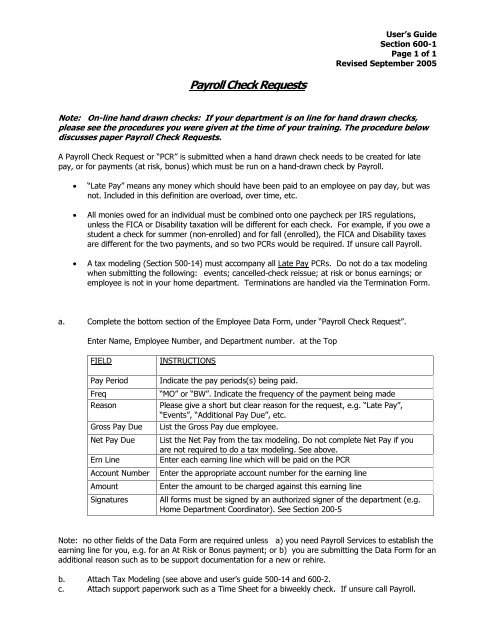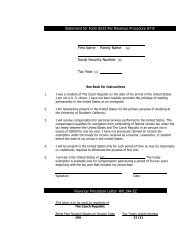Payroll Check Requests Instructions - USC Employee Online Services
Payroll Check Requests Instructions - USC Employee Online Services
Payroll Check Requests Instructions - USC Employee Online Services
Create successful ePaper yourself
Turn your PDF publications into a flip-book with our unique Google optimized e-Paper software.
User’s Guide<br />
Section 600-1<br />
Page 1 of 1<br />
Revised September 2005<br />
<strong>Payroll</strong> <strong>Check</strong> <strong>Requests</strong><br />
Note: On-line hand drawn checks: If your department is on line for hand drawn checks,<br />
please see the procedures you were given at the time of your training. The procedure below<br />
discusses paper <strong>Payroll</strong> <strong>Check</strong> <strong>Requests</strong>.<br />
A <strong>Payroll</strong> <strong>Check</strong> Request or “PCR” is submitted when a hand drawn check needs to be created for late<br />
pay, or for payments (at risk, bonus) which must be run on a hand-drawn check by <strong>Payroll</strong>.<br />
• “Late Pay” means any money which should have been paid to an employee on pay day, but was<br />
not. Included in this definition are overload, over time, etc.<br />
• All monies owed for an individual must be combined onto one paycheck per IRS regulations,<br />
unless the FICA or Disability taxation will be different for each check. For example, if you owe a<br />
student a check for summer (non-enrolled) and for fall (enrolled), the FICA and Disability taxes<br />
are different for the two payments, and so two PCRs would be required. If unsure call <strong>Payroll</strong>.<br />
• A tax modeling (Section 500-14) must accompany all Late Pay PCRs. Do not do a tax modeling<br />
when submitting the following: events; cancelled-check reissue; at risk or bonus earnings; or<br />
employee is not in your home department. Terminations are handled via the Termination Form.<br />
a. Complete the bottom section of the <strong>Employee</strong> Data Form, under “<strong>Payroll</strong> <strong>Check</strong> Request”.<br />
Enter Name, <strong>Employee</strong> Number, and Department number. at the Top<br />
FIELD<br />
Pay Period<br />
Freq<br />
Reason<br />
Gross Pay Due<br />
Net Pay Due<br />
Ern Line<br />
Account Number<br />
Amount<br />
Signatures<br />
INSTRUCTIONS<br />
Indicate the pay periods(s) being paid.<br />
“MO” or “BW”. Indicate the frequency of the payment being made<br />
Please give a short but clear reason for the request, e.g. “Late Pay”,<br />
“Events”, “Additional Pay Due”, etc.<br />
List the Gross Pay due employee.<br />
List the Net Pay from the tax modeling. Do not complete Net Pay if you<br />
are not required to do a tax modeling. See above.<br />
Enter each earning line which will be paid on the PCR<br />
Enter the appropriate account number for the earning line<br />
Enter the amount to be charged against this earning line<br />
All forms must be signed by an authorized signer of the department (e.g.<br />
Home Department Coordinator). See Section 200-5<br />
Note: no other fields of the Data Form are required unless a) you need <strong>Payroll</strong> <strong>Services</strong> to establish the<br />
earning line for you, e.g. for an At Risk or Bonus payment; or b) you are submitting the Data Form for an<br />
additional reason such as to be support documentation for a new or rehire.<br />
b. Attach Tax Modeling (see above and user’s guide 500-14 and 600-2.<br />
c. Attach support paperwork such as a Time Sheet for a biweekly check. If unsure call <strong>Payroll</strong>.
User’s Guide<br />
Section 600-1<br />
Page 2 of 1<br />
Revised September 2005<br />
d. If you are not the “Home Department”, but need to submit a <strong>Payroll</strong> <strong>Check</strong> Request:<br />
i. Work Department completes PCR section of <strong>Employee</strong> Data Form, attaches Time<br />
Report(s) if appropriate, and forwards package to the Home Department. Tax modeling<br />
is NOT required.<br />
ii.<br />
iii.<br />
iv.<br />
Home Department Coordinator:<br />
* reviews the Time Report for adherence to Overtime Requirements<br />
* countersigns PCR or Data Form<br />
*It is not necessary for the Home Department to complete a Tax Modeling.<br />
PCR & Time Report forwarded to <strong>Payroll</strong> <strong>Services</strong> on the Home Department’s campus.<br />
<strong>Payroll</strong> <strong>Services</strong> prints check<br />
NOTE: HAND DRAWN CHECK WILL BE AVAILABLE FOR PICKUP BY THE<br />
HOME DEPARTMENT ONLY.