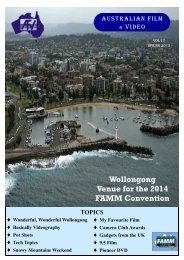Australian film - Federation of Australian Movie Makers
Australian film - Federation of Australian Movie Makers
Australian film - Federation of Australian Movie Makers
Create successful ePaper yourself
Turn your PDF publications into a flip-book with our unique Google optimized e-Paper software.
The pulsating “flicker” I refer to, is caused by a variation in the exposure times <strong>of</strong> successive video frames<br />
recorded by the video camera. This occurs because the projector is not synchronized, is “out <strong>of</strong> phase” with the<br />
TV system.<br />
This is what is happening :<br />
Using a <strong>film</strong> projector with a 3-bladed shutter (the most common), each <strong>film</strong> frame is projected on to the screen at<br />
three equal intervals <strong>of</strong> time (I call them ‘flicks’) before the <strong>film</strong> advances.<br />
In the case <strong>of</strong> Super 8 <strong>film</strong>, recorded at 18 frames per second, each <strong>of</strong> these exposures (flicks) is about 1/108th<br />
sec each in duration. (Total exposure time then, is: 3 x 1/108 = 1/36th second for each <strong>film</strong> frame).<br />
Between each individual ‘flick’ exposure (1/108th sec) there is an equal amount <strong>of</strong> time where the shutter is<br />
covering the <strong>film</strong> gate and light cannot pass to the camcorder. Once again, 3 x 1/108 = 1/36 sec.<br />
So, in total, 3 ‘flicks’ + 3 ‘blanks’ = 6 x 1/108th sec = 1/18th second = one <strong>film</strong> frame's time in the gate.<br />
Now, if a projector is “out <strong>of</strong> phase” with the camcorder, it will happen that every so <strong>of</strong>ten (and repeatedly),<br />
that the camera will be unable to receive the ‘total exposure time’ <strong>of</strong> each <strong>film</strong> frame, (1/36th sec from the projector),<br />
due to projector shutter action not synchronizing with the change <strong>of</strong> video frame .<br />
Notice in the timeline diagram below that the change <strong>of</strong> <strong>film</strong> frame does not coincide with the change <strong>of</strong> video frame.<br />
The amount <strong>of</strong> light received by the camcorder therefore is continually varying on a regular basis.<br />
These exposure variations occur too rapidly for the camcorder's auto-exposure to adjust and so a visible, pulsating<br />
“flicker” becomes noticeable.<br />
TWO POINTS OF IMPORTANCE EMERGE AT THIS TIME :<br />
(1) Firstly, it is the projector frame rate that has to change to get “into phase” with the camcorder.<br />
(2) Secondly, a manual adjustment <strong>of</strong> the camcorder exposure will not overcome ‘flicker’ because it cannot<br />
correct the out <strong>of</strong> phase condition. Flicker will still occur even when a different exposure time is set on the<br />
camcorder. (I use my camcorder exposure simply set to Auto.)<br />
THE “PHASING” FORMULA<br />
To achieve correct phasing, the total number <strong>of</strong> projector exposures (flicks) per second, must be wholly divisible<br />
into the number <strong>of</strong> TV frames per second, or a multiple <strong>of</strong> those TV frames per second.<br />
This is usually referred to as “the number <strong>of</strong> blades on the shutter times the number <strong>of</strong> frames per second,<br />
Page 54<br />
<strong>Australian</strong> <strong>film</strong> & video