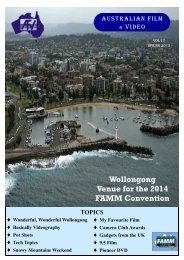Australian film - Federation of Australian Movie Makers
Australian film - Federation of Australian Movie Makers
Australian film - Federation of Australian Movie Makers
Create successful ePaper yourself
Turn your PDF publications into a flip-book with our unique Google optimized e-Paper software.
TECHNOLOGY NEWS<br />
LED Projectors<br />
The projectors utilising LED based light sources that I mentioned in my last article have been slowly increasing in<br />
number but at this stage seem to be aimed at the portable presentation market. I will provide more information on<br />
this subject as home theatre models become available.<br />
Sony Vegas Pro 9 Released<br />
New Features in Version 9.0<br />
Video<br />
• Support for frame sizes up to 4096 x 4096 (see the Video tab in Project Properties).<br />
• Support for capturing directly to XDCAM-compatible MXF files from supported SDI sources.<br />
• Vegas can now automatically adjust the video preview size and quality to optimise frame rate during preview.<br />
Right-click the Video Preview window and select Adjust Size and Quality for Optimal Playback if you<br />
want to emphasize frame rate during preview. When the command is not selected, video quality is emphasized,<br />
and the frame rate will be reduced if necessary.<br />
• Select the Adjust source media to better match project or render settings check box on the Video tab <strong>of</strong><br />
the Project Properties dialog to enable Vegas to make minor changes to your source media properties — including<br />
cropping/padding frame size or adjusting interlacing — to allow media files to work better with your<br />
project.<br />
• Improved 32-bit, floating-point (video levels) processing mode ensures colour level and contrast compatibility<br />
with 8-bit mode (see the Video tab in Project Properties).<br />
• Gradient Wipe transition.<br />
• New Glint, Rays, Defocus, Starburst, S<strong>of</strong>t Contrast, and Fill Light video effects.<br />
Audio<br />
• Audio-only edits (such as event moves, trims, and ASR times) are no longer quantised to frame boundaries<br />
by default when Quantise to Frames is enabled. If you want to quantise audio-only edits, clear the Do not<br />
quantise to frames for audio-only edits check box on the Preferences > Editing tab.<br />
• Audio-waveform drawing during recording has been improved:<br />
Recorded waveforms are now updated at a faster rate.<br />
16-bit peak files are used for increased resolution.<br />
The entire waveform is now visible during recording.<br />
Peaks no longer need to be built when recording is completed.<br />
• A Use all Streams and Channels command has been added to the Trimmer window shortcut menu to allow<br />
you to choose how streams and channels are handled when adding media to the timeline.<br />
Workflow<br />
• The Vegas interface uses a new, darker colour palette that's easy on your eyes when working in a darkened<br />
editing booth.<br />
• Vegas includes new default window layouts.<br />
• The Device Explorer window allows you to import video from AVCHD and XDCAM EX cameras.<br />
• In the Save As dialog, the Copy media with project radio button now copies only media files that are saved<br />
outside <strong>of</strong> the project folder; media files in folders below the project folder are no longer copied.<br />
• In the Video Media Generators dialog, you can now click the Match Event Length button to set the length<br />
<strong>of</strong> the generated media to match the length <strong>of</strong> the event.<br />
• Hold Alt+Shift while dragging inside an event to slip-trim the right edge <strong>of</strong> an event.<br />
• Hold Ctrl+Alt+Shift while clicking an event to split it. You can then drag from that point to trim the event in<br />
the direction you drag (eraser mode).<br />
• You can now slip all <strong>of</strong> an event's takes when slipping an event (choose Slip All Takes from the Options<br />
menu).<br />
• You can hold Ctrl (or hold the right mouse button) for fine control while adjusting the sustain portion <strong>of</strong><br />
event envelopes.<br />
• Time selection envelope editing (adjusts multiple envelope points within a time selection for quick audio<br />
ducking).<br />
• Muted events on muted tracks are now darkened on the timeline to indicate their muted state.<br />
• You can now set default fade and key frame types on the External Control & Automation tab in the Preferences<br />
dialog.<br />
• You can now choose to automatically crop still images to match your project's output aspect ratio.<br />
Page 32<br />
<strong>Australian</strong> <strong>film</strong> & video