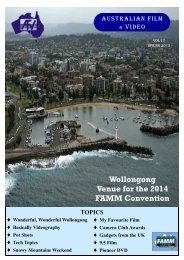Australian film - Federation of Australian Movie Makers
Australian film - Federation of Australian Movie Makers
Australian film - Federation of Australian Movie Makers
Create successful ePaper yourself
Turn your PDF publications into a flip-book with our unique Google optimized e-Paper software.
Notice that the active<br />
take is now camera 2<br />
(close-ups) and this<br />
image is inserted into<br />
the multicamera<br />
track. This is shown<br />
in the multicamera<br />
track in the above<br />
diagram. To check<br />
the results, get out <strong>of</strong><br />
multicamera mode by<br />
selecting Tools on<br />
the Menu Bar, then<br />
Multicamera on the<br />
drop down list and<br />
Enable Multicamera<br />
Editing on the secondary<br />
drop down list.<br />
This item toggles between<br />
standard playback<br />
(single image)<br />
and multicamera<br />
playback (three, or<br />
even more images<br />
simultaneously).<br />
You can go back to multicamera mode by selecting Tools, Multicamera and Enable Multicamera Editing as<br />
above.<br />
In summary, the process may seem complicated, but it’s not and the results are amazing. I started editing in Adobe<br />
Premiere Elements and then the full Adobe Premiere Suite at the school at which I teach and compared to that s<strong>of</strong>tware,<br />
Sony Vegas multicamera editing is a snap! I’m so grateful that I was introduced to Sony Vegas at the FAMM<br />
Convention in Newcastle during 2006. I found it to be a revelation compared to Adobe Premiere. My enthusiasm has<br />
no bounds!<br />
<strong>Australian</strong> <strong>film</strong> & video<br />
Page 31