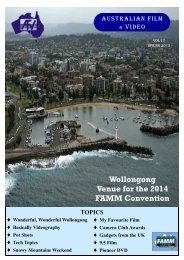Australian film - Federation of Australian Movie Makers
Australian film - Federation of Australian Movie Makers
Australian film - Federation of Australian Movie Makers
Create successful ePaper yourself
Turn your PDF publications into a flip-book with our unique Google optimized e-Paper software.
Once the original camera 1<br />
audio track is deleted, you will<br />
have three video tracks (from<br />
cameras 1, 2 and 3) and two<br />
audio tracks (one from the<br />
mixing console and one from<br />
camera 1 that is unattached<br />
from the camera 1 video<br />
track). This means that the<br />
multicamera editing, when<br />
selected, will only be applied<br />
to the three video tracks, since<br />
all <strong>of</strong> their attached audio<br />
tracks have been deleted. The<br />
remaining two audio tracks<br />
can then be mixed as desired<br />
to produce smoother and more<br />
coherent audio (see the diagram<br />
to the right).<br />
Step 3- Select multicamera<br />
editing mode by selecting the<br />
tracks you wish to be included<br />
(or press CTRL A to select all<br />
tracks), then click on Tools on<br />
the Menu Bar, select Multicamera<br />
from the drop down<br />
list and select Create Multicamera<br />
Track from the secondary<br />
drop down list (shown<br />
in the diagram below).<br />
The track layout<br />
will now change,<br />
i.e. the video tracks<br />
will be combined<br />
into one multicamera<br />
track, with camera<br />
1 as the default<br />
‘take’, with the two<br />
audio tracks below<br />
them. (see the first<br />
diagram on the next<br />
page).<br />
<strong>Australian</strong> <strong>film</strong> & video<br />
Page 29