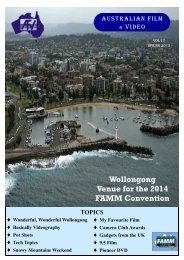Australian film - Federation of Australian Movie Makers
Australian film - Federation of Australian Movie Makers
Australian film - Federation of Australian Movie Makers
You also want an ePaper? Increase the reach of your titles
YUMPU automatically turns print PDFs into web optimized ePapers that Google loves.
TECH TOPICS - Winter 2009<br />
With Joe Leon ©<br />
SMPTE 2009 Expo - Widescreen Monitors<br />
SMPTE Bi-Annual EXPO 2009 ...<br />
(Society <strong>of</strong> Motion Picture Technical Engineers)<br />
Venue: Darling Harbour Sydney NSW<br />
Dates: 21-24 July (Tuesday - Friday)<br />
Tuesday - Thursday: 10.00 AM - 6:00 PM<br />
Friday: 10.00 AM - 3.00 PM<br />
Registration for Free Entry and Information:<br />
Go to: http://www.smpte.com.au/, select Visitor Information,<br />
Visitor Registration, fill in personal details and your<br />
interest in visiting SMPTE. You’ll receive an Email confirming<br />
your Registration which includes a Barcode which<br />
you print out and take to the Expo and is your quick access<br />
to the SMPTE Bi-Annual EXPO 2009 .<br />
What can you expect to see at SMPTE …<br />
If it’s anything like previous Expos there will be plenty to<br />
see and touch for the Video <strong>Movie</strong> Maker with demonstrations<br />
<strong>of</strong> the latest Hardware and S<strong>of</strong>tware from companies<br />
like Adobe, Canon Australia, Lako Pacific, JVC, Panasonic<br />
and Sony Australia just to name a few.<br />
Adobe will most likely will be demonstrating its Adobe<br />
CS4 (Creative Suite 4) while Sony Australia will probably<br />
show <strong>of</strong>f its Vegas Video and Sound Forge Audio Editing<br />
applications. Other items <strong>of</strong> interest will be Digital Media,<br />
Display and Projection, Editing, Graphics and Animations<br />
SFX, Lighting, Motion Picture & Film, Multimedia,<br />
Video Production, etc, etc.<br />
Although SMPTE is aimed at the High End Pr<strong>of</strong>essional<br />
market like TV and Motion Picture Studios, there will be<br />
plenty for the Video <strong>Movie</strong> Maker to see, touch and enquire<br />
about. So make sure you bring your questions along.<br />
16:9 WIDESCREEN LCD MONITORS & TVs …<br />
There is a very good reason to update to a Widescreen<br />
Monitor or TV which has to do with most Video Cameras<br />
or TVs being sold today from the cheapest to the<br />
dearest having Widescreen as the default Format.<br />
Therefore it stands to reason that a Widescreen Monitor<br />
and TV is preferable to Edit and display Widescreen<br />
movies in its Native Widescreen Resolution.<br />
Before updating your Monitor from 4:3 to 16:9 Ratio<br />
Widescreen there are several things you should be<br />
aware <strong>of</strong> which have to do with Response Time, Contrast<br />
Ratio, Size and Resolution. I’ll be using my Samsung<br />
19” (48 cm) 4:3 LCD Monitor and LG 22” (56<br />
cm) 16:9 LCD Monitors as reference for the article.<br />
Samsung 19” (48 cm) 4:3 LCD Monitor …<br />
Display Area: 38 cm Wide x 30 cm High<br />
Response Time: 8 ms<br />
Contrast Ratio: 700:1<br />
Resolution Max: 1280 x 1024 Pixels<br />
Total Pixels: 1,310,720 Pixels<br />
Viewing Angle: 160 degrees Horizontal/Vertical<br />
Screen Rotation: Landscape or Portrait<br />
LG 22” (56 cm) 16:9 Widescreen LCD Monitor ...<br />
Display Area: 47.5 cm Wide x 30 cm High<br />
Response Time: 2 ms<br />
Contrast Ratio: 10,000:1 Digital Fine Contrast<br />
Resolution Max: 1680 x 1050 Pixels<br />
Total Pixels: 1,764,000 Pixels<br />
Viewing Angle: 160 degrees Horizontal/Vertical<br />
19” (48 cm) 16:9 Widescreen LCD Monitor …<br />
Display Area: 41 cm Wide x 25 cm High<br />
A friend’s 19” WS Monitor was 8 cm narrower and<br />
5 cm lower in height than my 22” WS Monitor and<br />
that is why I chose the bigger size monitor as I did not<br />
want to lose the height I was used to.<br />
Before proceeding much further having the latest and<br />
Fastest LCD Monitor is no good unless you have a<br />
Video Card that can match or surpass its performance.<br />
If your Video Card’s maximum resolution is 1024 x<br />
768 Pixels then it can’t display 1680 x 1050 Pixels or<br />
higher resolutions.<br />
Response Time …<br />
ms = Millisecond = 1/1000 Second.<br />
Basically it means the time it takes a Pixel to turn On<br />
from an Off state. The lower the ms number the better.<br />
A high response time could cause blurring on fast<br />
moving objects and produce ghosting which most <strong>of</strong> us<br />
have seen on older LCD Monitors and TVs.<br />
Contrast Ratio …<br />
This is a measurement <strong>of</strong> the difference between the<br />
darkest and brightest areas on the screen. The higher<br />
the Contrast Ratio, the deeper the blacks and whites<br />
will be displayed on the Monitor or TV. So it goes<br />
without saying that a higher Contrast Ratio is better.<br />
Page 12<br />
<strong>Australian</strong> <strong>film</strong> & video