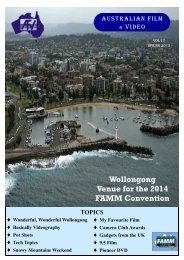Australian film - Federation of Australian Movie Makers
Australian film - Federation of Australian Movie Makers
Australian film - Federation of Australian Movie Makers
You also want an ePaper? Increase the reach of your titles
YUMPU automatically turns print PDFs into web optimized ePapers that Google loves.
<strong>Australian</strong> <strong>film</strong><br />
& video<br />
No 4<br />
Winter 2009<br />
Inside this issue:<br />
President’s Comment 3<br />
FAMM 2010 Convention 4<br />
Club Link 8<br />
Jottings By Neal Reville 10<br />
Tech Topics - Joe Leon 12<br />
Basicly Videography - IS 14<br />
Two Bits Worth - B King 16<br />
Digital Planet Technology 18<br />
CeBIT Report - Joe Leon 20<br />
Pot Shots - Ian Simpson 21<br />
Aussie Widescreen Assoc 22<br />
Flickers Man - Joan Fuller 24<br />
Bits & Pieces - Rob F 26<br />
Tasmanian Director - SH 34<br />
Kino Review - Ralf Jorg 37<br />
Ringwood <strong>Movie</strong> <strong>Makers</strong> 38<br />
Auckland <strong>Movie</strong> <strong>Makers</strong> 39<br />
Time Line Talk - P Smith 40<br />
Ubuntu Review - R Jorg 41<br />
Make Up Demo - Fay F 44<br />
DVD Jitters - B Schrapel 45<br />
Mail Bag 46<br />
Otago Cine Video Club 47<br />
1907 Ford S Restoration 48<br />
The Amateur - D Fuller 50<br />
Successful <strong>Movie</strong> Making 52<br />
From The Editor’s Desk<br />
Welcome to the Winter edition <strong>of</strong> <strong>Australian</strong> Film & Video E-Magazine, I must<br />
apologise for the late release <strong>of</strong> this issue. Briefly the reason for the delay was due partly to<br />
my recent visit to Noosa Queensland to inspect the venue for the 2010 FAMM Convention<br />
and mainly to an intense effort by myself over a ten month period searching for a home to<br />
buy. After visiting 114 homes, inspecting 33 houses, looking at umpteen houses on the internet<br />
I finally chose house number 107 which I hope to settle at the end <strong>of</strong> July, then things<br />
should get back to some form <strong>of</strong> normality.<br />
AF&V is going ahead in leaps and bounds and I thank you for your continued support for<br />
our own magazine. I was also the editor <strong>of</strong> NHVCS newsletter, but due to the increase work<br />
load <strong>of</strong> AF&V I have had to relinquish the editorship <strong>of</strong> the NHVCS newsletter so as to concentrate<br />
fully on AF&V. Rob Farquharson has taken over as the new NHVCS newsletter<br />
editor and all recipients <strong>of</strong> that newsletter will continue to receive it.<br />
In this issue we have some great reading for you. There is the up and coming 2010 Convention<br />
in Queensland, Ian Simpson’s ongoing series, and speaking <strong>of</strong> series there will be four<br />
cartoons by guest cartoonist Barry Pusey leading up to the Convention.<br />
This issue we have a feature article by Rob Farquharson on Multicamera Editing with Sony<br />
Vegas. Then there are the regular columns from Barry King, Joe Leon and Neal Reville.<br />
There are numerous reports from <strong>Australian</strong>, New Zealand and South African Clubs. Plus<br />
regular contributors John Lawrie, John Hussell, John Sirett and David Fuller from Canada.<br />
AF&V are pleased to announce that David Tran <strong>of</strong> Digital Planet Technologies will become a<br />
regular contributor to its pages. You can read David’s first report commencing on page 18.<br />
On page 37 you will find a first for AF&V and possibly any FAMM <strong>Movie</strong> Club’s newsletter<br />
and that is a video clip which has been embedded into this issue. To view the clip just<br />
click your mouse over the black square & follow the prompts. Please enjoy.<br />
If you the reader have any suggestions for the improvement <strong>of</strong> AF&V we would like to hear<br />
from you and you are most welcome to contribute articles on any topics that may interest our<br />
readers. Stay in Focus.<br />
Gary.<br />
Telecine Transfer - JS 53<br />
Steam Train Reviews 56<br />
Beware Scammers - GP 58<br />
FAMM Ltd Club List 61<br />
17th to 21st May 2010<br />
NOOSA<br />
SUNSHINE COAST<br />
QUEENSLAND<br />
Under the Auspices <strong>of</strong> the<br />
<strong>Federation</strong> <strong>of</strong> <strong>Australian</strong><br />
<strong>Movie</strong> <strong>Makers</strong> Limited<br />
We’re on the FAMM website<br />
http://www.famm.org.au/<br />
<strong>Australian</strong> <strong>film</strong> & video<br />
Page 1
<strong>Federation</strong> <strong>of</strong> <strong>Australian</strong> <strong>Movie</strong> <strong>Makers</strong> Limited<br />
<strong>Australian</strong> Film & Video<br />
Editor: Gary Peterson AFAMM SSFAMM<br />
PO Box 75 Toronto<br />
NSW 2283 Australia<br />
Email: afv_1@ymail.com<br />
Mobile: 0402 681 157<br />
CONTRIBUTORS<br />
Technical<br />
Jim Dunn AFAMM SSFAMM DSFSMM - Cronulla Video <strong>Makers</strong><br />
Robert Farquharson - Ncle & Hunter Valley Cine Soc<br />
Barry King - Newcastle Video <strong>Movie</strong>makers<br />
Joe Leon - Newcastle Video <strong>Movie</strong>makers<br />
Ian Simpson - Wollongong <strong>Movie</strong> <strong>Makers</strong><br />
Directors<br />
Ron Gregson - Queensland Division<br />
Stuart Hobson - Tasmanian Division<br />
Barry Schrapel - South <strong>Australian</strong> Division<br />
Sub Editors<br />
John Hussell - NSW Southern Division<br />
Neal Reville - Queensland Division<br />
John Lawrie - South <strong>Australian</strong> Division<br />
Foreign Correspondents<br />
Peter Smith - Cape Town - South Africa<br />
Martin Coles - Auckland - New Zealand<br />
David Fuller - Nanaimo - Canada<br />
Guest Contributors<br />
John Sirett - South West Video Club<br />
Ralf Jorg - Newcastle Video <strong>Movie</strong>makers<br />
David Tran - Digital Planet Technologies<br />
Joan Fuller - Nanaimo - Canada<br />
Guest Cartoonist<br />
Barry Pusey<br />
FEDERATION HONOURS<br />
Honours shown throughout <strong>Australian</strong> Film & Video were<br />
awarded under FAMM and not FAMM Ltd. All care has been<br />
taken to ensure the Honours are allocated to the correct recipient.<br />
If an Honour has not been attached to your name or the<br />
Honour is incorrect please let the Editorial Staff know so as a<br />
correction may be addressed.<br />
DISCLAIMER<br />
In regard to products, services and/or procedures which are<br />
either advertised or mentioned in this magazine, readers<br />
should determine for themselves the reliability and/or suitability<br />
<strong>of</strong> these products for their own particular requirements.<br />
<strong>Australian</strong> Film & Video cannot accept responsibility for<br />
any products or service statement made herein and the opinions<br />
or comments by contributors are not necessarily the<br />
views <strong>of</strong> the <strong>Federation</strong>, the Executive, or the Editor.<br />
FREE CLASSIFIED ADS<br />
If you are a member <strong>of</strong> FAMM and you have equipment to<br />
sell or are in the market to buy, then please place your Ad in<br />
<strong>Australian</strong> Film & Video magazine for Australia wide distribution.<br />
FEDERATION OF AUSTRALIAN MOVIE<br />
MAKERS LIMITED<br />
http://www.famm.org.au/<br />
FEDERAL EXECUTIVE<br />
President: Ron Gregson (07) 4129 5842<br />
kaosvid@netspace.net.au<br />
Secretary: Stewart Gordon (07) 3207 8457<br />
srgordon@ozemail.com.au<br />
Treasurer: George Way SSFAMM (07) 2848 5233<br />
orvid@bigpond.com<br />
DIVISION DIRECTORS<br />
NEW SOUTH WALES – CENTRAL DIVISION<br />
Colin Marshall (02) 4960 0313<br />
colin_m@mysoul.com.au<br />
NEW SOUTH WALES – SOUTHERN DIVISION<br />
Mark Tunningley<br />
tunningley@grapevine.net.au<br />
QUEENSLAND DIVISION<br />
Ron Gregson (07) 4129 5842<br />
kaosvid@netspace.net.au<br />
VICTORIAN DIVISION<br />
John Stevenson SSFAMM (03) 9546 7554<br />
jastevo40@bigpond.com<br />
TASMANIAN DIVISION<br />
Stuart Hobson (03) 6243 7751<br />
stuarthobson2@bigpond.com<br />
SOUTH AUSTRALIAN DIVISION<br />
Barry Schrapel (08) 8264 1412<br />
bschrapel@bigpond.com<br />
WESTERN AUSTRALIAN DIVISION<br />
Trevor Wigg<br />
netwigg@upnaway.com<br />
COPYRIGHT<br />
All articles and photographs appearing in this magazine are<br />
subject to copyright and may not be reproduced in whole or<br />
part without the author’s consent. Enquiries regarding permission<br />
should in the first instance be directed to the National<br />
Editor <strong>Australian</strong> Film & Video.<br />
Page 2<br />
<strong>Australian</strong> <strong>film</strong> & video
The Autumn issue was another great read, all 44 pages, there must have been an article that informed<br />
all <strong>of</strong> us how to solve the problems that we constantly meet.<br />
You would have noticed that there are two new FAMM Directors. I welcome aboard Mark Tunningley from the<br />
Southern N.S.W. Division & Barry Schrapel from the S.A. Division & look forward to working with them over the<br />
next twelve months.<br />
"To survive we must adapt to change" with the appropriate sub heading "We need younger people" ---- these are<br />
words from the last edition <strong>of</strong> AF&V that ring very true and if we fail to heed these words it is at our club's peril.<br />
FAMM can assist clubs to encourage new strategies to increase membership BUT at the end <strong>of</strong> the day it is the clubs<br />
who MUST accept change.... OR.... decline. So many people have put forward so many good ideas to revitalise our<br />
clubs that we must take some <strong>of</strong> these ideas on board & persevere until some measure <strong>of</strong> success is reached.<br />
All clubs have now received Convention Newsletter 092 notifying the change in dates to the 17th May 2010 for the<br />
Australis Noosa Lakes Resort Convention. A great program is in the process <strong>of</strong> being put together, it is a great venue<br />
& Editor Gary will enthuse you all with his report after his visit recently.<br />
The highlight <strong>of</strong> the Convention will be the presentation <strong>of</strong> the <strong>Federation</strong> Shield to the club with the highest aggregate<br />
score for their three top movies. Newcastle Video <strong>Makers</strong> are the present custodians <strong>of</strong> the shield....now ... is<br />
your club the next custodian for the period from 2010 until the following Convention in 2012? Rules & conditions<br />
are contained in By-Law #2 (all clubs have a copy), entry forms will be available very shortly.<br />
As usual the light-hearted start to the Convention will be the screening <strong>of</strong> the One Minute movies and a new competition<br />
for a thirty second promo which can be in any genre.<br />
It is MOST IMPORTANT that members give thought to the election <strong>of</strong> a President at the Convention as I will be<br />
retiring as your President, after eight years it is time for a fresh face at the helm. Preferably the new President should<br />
come from a Division other than Queensland. The "job" has many challenges but is very rewarding, the friendships<br />
made through contact with all the clubs is an added bonus.<br />
As stated at a previous Convention the positions <strong>of</strong> Secretary & Treasurer should/must come from the same Division<br />
as the President <strong>of</strong> the day, this also means that a new Secretary & Treasurer must be appointed, other <strong>of</strong>fice bearers<br />
need not necessarily change. A period <strong>of</strong> adequate assistance will be given to any nominee prior to the Convention if<br />
necessary.<br />
Let's meet again in 2010... to make movies, rekindle old friendships and make new friends.<br />
Ron Gregson.<br />
President.<br />
President Ron Gregson’s Comment<br />
<strong>Federation</strong> <strong>of</strong> <strong>Australian</strong> <strong>Movie</strong> <strong>Makers</strong> Ltd<br />
<strong>Australian</strong> <strong>film</strong> & video<br />
Page 3
17th to 21st May 2010<br />
NOOSA - SUNSHINE COAST<br />
QUEENSLAND<br />
The Convention Sub-Committee has great pleasure in announcing some details <strong>of</strong> the NATIONAL CON-<br />
VENTION 2010 to be held in Queensland from 17th to 21st May, 2010.<br />
Queensland, have you ever enjoyed a congenial holiday in Queensland? Does the idea <strong>of</strong> spending your<br />
next holiday there sound gratifying? Now here’s your chance. Plan a holiday to Queensland in autumn<br />
2010 and attend the next FAMM convention during the second week <strong>of</strong> May, 2010 at the Sunshine Coast.<br />
Meet people with a like interest in movie making. Join in the many activities being planned , attend workshops<br />
and participate with other movie makers. There will be informative speakers and movie nights, a<br />
banquet to enjoy with friends in pleasant surroundings and mild weather.<br />
You may wish to arrive earlier or stay a little longer and take pleasure in some more Queensland hospitality<br />
– the Sunshine Coast area is a diverse region <strong>of</strong> spectacular coastal scenery, interesting local history, diverse<br />
cultural flavours, calm rivers and lakes and picturesque hinterland places. It is a photographer’s paradise.<br />
Australis Noosa Lakes Convention and Exhibition Centre has been chosen as the venue. It <strong>of</strong>fers comfortable<br />
conference rooms with high quality service, amenities and equipment.<br />
The venue is the ideal affordable Sunshine Coast holiday. Noosa is one and a half hours from Brisbane by<br />
road and just thirty minutes from the Sunshine Coast Airport (Maroochydore). Shuttle bus connection from<br />
the Sunshine Coast Airport costs about $23.<br />
There are three Caravan/Holiday Parks close to the Australis - Noosa River Caravan Park, Russell Street,<br />
Noosa Tewantin Caravan Park, Moorindil Street, Tewantin and Big 4 Bougainvillea Holiday Park, 141 Cooroy<br />
Road, Tewantin.<br />
Translink local bus services operate past the Australis on a regular basis going to and returning from all the<br />
coastal centres, Tewantin, Noosa, Maroochydore, Alexandra Headland, Mooloolaba and Caloundra. Catch<br />
the Noosa River Ferry just 150 metres away and the trip to Noosa’s Hastings Street takes a leisurely<br />
35mins.<br />
Note: FIVE BEST Entries will close on 10 February 2010, the results then determine the placings for the<br />
FEDERATION SHIELD.<br />
Australis Noosa Lakes<br />
Convention & Exhibition<br />
Centre<br />
Main Entrance<br />
Page 4<br />
Cooroibah Conference<br />
Room<br />
<strong>Australian</strong> <strong>film</strong> & video<br />
One <strong>of</strong> Three<br />
Swimming Pools
Experience the Noosa May Fiesta when you come to the<br />
FAMM NATIONAL CONVENTION 2010<br />
to be held in Queensland from 17th to 21st May, 2010.<br />
Australis<br />
Noosa<br />
Lakes<br />
Convention<br />
and<br />
Exhibition<br />
Centre has<br />
been chosen as<br />
the venue which allows the visitor to discover<br />
the beautiful and diverse natural wonders <strong>of</strong><br />
this stunning region.<br />
Noosa River<br />
Everglades If you<br />
want to explore<br />
further the<br />
options include<br />
trips along the<br />
Noosa River to the<br />
Noosa Everglades<br />
or walking the<br />
trails <strong>of</strong> Noosa<br />
National Park.<br />
Local Attractions<br />
If it’s fun you’re looking for, get up close and<br />
personal with the sea creatures at Underwater<br />
World in Mooloolaba. Australia<br />
Zoo at Beerwah is the ultimate wildlife adventure.<br />
Forest Glen Sanctuary allows<br />
visitors to hand feed the deer. Tempt your<br />
taste buds with tropical flavours at the Ginger<br />
Factory or enjoy mouth-watering ice-cream at<br />
the Big Pineapple.<br />
Hinterland - The<br />
Markets - Wed &<br />
Saturday attract<br />
thousands to a mix<br />
<strong>of</strong> local art & craft,<br />
quirky manufactured<br />
Items, fresh fruit &<br />
vegs & delicious<br />
food to eat or take<br />
away.<br />
Majestic Theatre - Pomona<br />
Built in 1921 the theatre was originally known as the<br />
Majestic Hall and catered for all types <strong>of</strong> community<br />
events. The “travelling picture show man” was an<br />
early<br />
visitor, then in 1923 a cinema licence was obtained<br />
and <strong>film</strong>s have been screened regularly ever since.<br />
Then in 1973, Ron and Mandy West came to town,<br />
they bought the theatre the following year. In 1987, the<br />
Wests reverted to screening only silent <strong>film</strong>s, with Ron<br />
accompanying on the organ. The Majestic has gained<br />
recognition as the world’s only authentic silent picture<br />
house still in full operation.<br />
The convention program is being developed and some features will be outlined in the next<br />
FAMM Convention Newsletter in a few weeks.<br />
More photographs and information on the Convention venue and surrounding area appear on<br />
the next page.<br />
<strong>Australian</strong> <strong>film</strong> & video<br />
Page 5
Noosa boasts pristine<br />
beaches and<br />
expansive hinterland,<br />
creating a<br />
beautiful and diverse<br />
landscape<br />
from the Glasshouse Mountains to Fraser Island. Australis<br />
Noosa Lakes is the ideal place for the 2010<br />
FAMM Convention.<br />
The weather was a perfect 24 degrees and that was in<br />
early June, the Convention will be earlier in mid May,<br />
the weather will be just as great so bring your shorts<br />
and swimmers.<br />
Australis Noosa Lakes is set on seven acres on the<br />
shores <strong>of</strong> Lake Doonella and is within a stones throw<br />
<strong>of</strong> the marina<br />
where you can<br />
catch a short<br />
picturesque<br />
ferry ride to famous Hastings Street<br />
with its many boutique shops and<br />
eateries. Or there is a choice <strong>of</strong> eateries<br />
at the marina and if that doesn’t<br />
satisfy your appetite then a short fifteen<br />
minute stroll up a slight rise will<br />
bring you to the quaint shopping village<br />
<strong>of</strong><br />
Upper level suite kitchen facilities<br />
Tewantin<br />
Lower level suite<br />
Kitchenette facilities<br />
The Sunshine Coast airport is a 30 minute drive from the resort, and the<br />
Shuttle bus connection from the airport costs about $23 per person.<br />
The Australis Noosa Lakes has 126 rooms with balconies and views<br />
over the pool, lake or river. Each unit has a TV, direct dial telephone<br />
(IDD/STD) and bedside radio alarm clock.<br />
Studio rooms have microwave, fridge, tea & c<strong>of</strong>fee making facilities.<br />
One and two bedroom apartments have full kitchen facilities. Plus<br />
ironing board, washer and dryer, hair dryers and guest amenities. Disabled<br />
rooms are also available. All units are<br />
air conditioned.<br />
The units are either ground floor or first<br />
floor accommodation. There are two suites<br />
A view from a suite balcony<br />
to each unit, an upper level reached by a<br />
flight <strong>of</strong> stairs or a lower level. The lower suite has a fridge, microwave and tea<br />
making facilities. The upper suite has full kitchen facilities with a dish washer.<br />
Page 6<br />
Shower Unit<br />
There are 3 lagoon style pools including a heated pool, <strong>of</strong>f street parking, bottle<br />
shop facilities, Internet kiosk and all major Credit Cards are accepted. There is a<br />
laundry & dry cleaning service available.<br />
Access lifts are available in the main complex.<br />
<strong>Australian</strong> <strong>film</strong> & video
Various types <strong>of</strong> accommodation at the Bougainvilla Holiday Park five minutes drive from the Convention<br />
Centre. There are power van sites also available.<br />
Contact Details: 141 Cooroy-Noosa Road Tewantin.<br />
07 5447 1712<br />
www.noosaeguide.com.au<br />
An eatery at the Marina.<br />
The beach is a short stroll from Hastings Street<br />
<strong>Australian</strong> <strong>film</strong> & video<br />
Page 7
Newcastle & Hunter Valley Cine Society, Newcastle New South Wales.<br />
NHVCS have had a most enjoyable year to date with many members participating in our<br />
Club Competitions. The Members Half Hour has become a very informative section which<br />
Club members eagerly look forward to each meeting.<br />
Our trip to the IMAX theatre at Darling Harbour, Sydney proved a great success for those<br />
members who participated. With a two & a half hour trip by double decked interurban train<br />
from Newcastle to Sydney, then by Tram from Central to Darling Harbour. On the huge screen we viewed<br />
Antarctica followed by the latest Star Trek movie production which was a fantastic experience for Trekkies.<br />
Although it did emphasise “unsteady-cam’, but ignoring that small distraction it was a great outing to<br />
IMAX.<br />
Protea Video Club, Cape Town South Africa.<br />
Mike Reynolds <strong>of</strong> the Protea Video Club, Cape Town South Africa is shooting a <strong>film</strong> on the<br />
story <strong>of</strong> the “Noon Gun”, I’m just helping out. The cannon has been sounding <strong>of</strong>f over Cape<br />
Town at precisely 12 noon every day for the past two hundred years. It started in the late<br />
18th, early 19th century so that ships visiting the Cape could set their chronometers to the<br />
exact time for their journey back to the UK. The gun was originally fired from the Imh<strong>of</strong>f battery stationed<br />
just out side the Castle. The problem was that unsuspecting riders would be unceremoniously thrown from<br />
their mounts as the gun went <strong>of</strong>f, this led to the gun being moved to Signal Hill by Table mountain where it<br />
has operated ever since.<br />
Not many people realize, the modern day practice <strong>of</strong> observing the two minute silence in respect to those<br />
fallen in battle originated with the Noon Gun.<br />
The following are three photographs showing Mike <strong>film</strong>ing on the bridge <strong>of</strong> the Navigator watching for the<br />
cloud <strong>of</strong> smoke from the gun so as to get the correct time, a lady on a horse in 19th century costume again<br />
being <strong>film</strong>ed by Mike, and the Noon Gun firing on Signal Hill.<br />
Peter Smith. PVC<br />
Noon Gun firing on Signal Hill<br />
Lady being <strong>film</strong>ed in 19th Century costume<br />
Mike Reynolds <strong>film</strong>ing on the bridge <strong>of</strong> the Navigator<br />
Page 8<br />
<strong>Australian</strong> <strong>film</strong> & video
Christchurch Video Camera Club supply the following snippets <strong>of</strong> information to consider.<br />
Pioneer has announced that they will no longer make PLASMA TV. Samsung and LG have also confirmed<br />
their cessation <strong>of</strong> Plasma.<br />
LCD have now over 80% <strong>of</strong> the market and soon to be seen/released OLED screens that will challenge the<br />
LCD over the next 3 - 4 years. 3-4mm in thickness, 1,000,000:1 contrast ratio, refresh speeds infinitely<br />
faster than Plasma or LCD. Longevity was a little short, but this issue is now being addressed. Sony had 4<br />
x OLED units at their expo in Christchurch last year, the picture quality was out <strong>of</strong> this world nothing you<br />
have seen compares. Check out http://www.oled-info.com/oled-tv<br />
Panning Tips: essential in Videography.<br />
When panning with or without a tripod start and stand in the position your pan will finish. Now swing back<br />
to the position to start your pan. You are now returning to a “natural” position and you pan will be<br />
smoother and more controlled.<br />
Start you shot and end your shot with no panning movement. This is essential for editing.<br />
On the lighter side from CVCC.<br />
The English language is strange; skating on thin ice can get you into hot water.<br />
What do you call the cabs lined up at Dallas airport? The yellow rows <strong>of</strong> taxis.<br />
Stable relationships are for horses.<br />
Intaxication: Euphoria at getting a tax refund, which lasts until you realise that is was your money to start<br />
with.<br />
What were the sports teacher’s last words? “All javelins to me please.”<br />
The chorus did everything to perfection, except sing. (George Bernard Shaw, in an 1889 review)<br />
A printer consists <strong>of</strong> three main parts; the case, the jammed paper tray and the blinking red light.<br />
Depend on the rabbit’s foot if you will, but remember it didn’t work for the rabbit.<br />
<strong>Movie</strong> <strong>Makers</strong> Wollongong Camera Club<br />
A snippet from their July newsletter.<br />
A quote from George Burns.<br />
The secret <strong>of</strong> a good sermon is to have a good beginning and a good ending;<br />
and to have the two as close together as possible.<br />
(Maybe an excellent quote to keep in the back <strong>of</strong> you mind for when you make that next epic. Editor.)<br />
Jim Dunn - BRAINTEASER No 1<br />
“This is an unusual paragraph. It looks so plain you would think nothing is wrong with it!<br />
How quickly can you find out what is so unusual about this paragraph?”<br />
In fact, nothing is wrong with it! It is very unusual though, Study it, think about it, but you<br />
still may not find anything odd about it.<br />
Jim Dunn - BRAINTEASER No 2<br />
A man sitting in a pub feeling rather poor. He sees the man next to him pull a wad <strong>of</strong><br />
$50 notes out <strong>of</strong> his wallet.<br />
He turns to the rich man and says to him,<br />
“I have an amazing talent. I know almost every song that has ever existed.”<br />
The rich man laughs.<br />
The poor man says, “I am willing to bet you all the money you have in your wallet that I can sing a genuine song<br />
with a lady’s name <strong>of</strong> your choice in it.”<br />
The rich man laughs again and says, “OK how about my daughter’s name, Joanna Armstrong-Miller.”<br />
What song did the poor man sing?<br />
Answers on Page 49<br />
<strong>Australian</strong> <strong>film</strong> & video<br />
Page 9
Jottings From Neal Reville<br />
How are we going to store our precious material into the future?<br />
Neal Reville looks at some possible answers<br />
We are beginning to gather quite a few High-definition files on our edit computer. After all, it’s<br />
around two years since we got the camera (!!).There has been just one problem – we had no way <strong>of</strong> looking<br />
at them in HD. That problem was solved about six months ago when, at a clearout sale, we acquired a modest<br />
HD projector. So, that’s it! Not quite.<br />
The limitation now was that we had to play them <strong>of</strong>f tape in the camera. While the picture quality was outstanding,<br />
it was not much use for practical editing and display. Everything we did had to be burned to a<br />
standard-definition disc or re-recorded to tape for viewing. This was not the original idea at all. We had<br />
expected that, by the time we had edited our first item, Blu-ray players would have fallen to affordable levels<br />
(which they have) and blank discs would cost about fifty cents (which they certainly do not).<br />
Some time ago, I had decided that the answer had to be a jukebox like the ones that Queensland <strong>Movie</strong><br />
<strong>Makers</strong> and the Gold Coast club have been happily using for some time. The “juke-box” is a hard-drive<br />
with some conversion circuitry to allow output to a “display device”. They work fine. They cost over $500<br />
at my last pricing. For quite a while, I have had over 500 reasons not to buy one!<br />
Then, the other day, I came across a new gadget. It was half a “juke-box”. In fact, a “juke-box” without the<br />
hard drive. This was no problem – I had accumulated a couple <strong>of</strong> drives over the years. The temptation was<br />
too great, so <strong>of</strong>f I went to investigate. It’s called the “WD TV HD Media Player” (I kid you not), it’s made<br />
by Western Digital and it appears to be just what I have wanted. One edits a video and renders it to an<br />
MPEG2 (VOB) file, among many others, then saves the file to an external hard drive (USB2). One then<br />
plugs this drive into the little black box and hooks it to one’s projector or TV via HDMI. Voila! A HD picture.<br />
The same applies to stills, or even music. And it costs under $200.<br />
To cut what is becoming a rather long story short, after first obtaining ministerial permission, I am now the<br />
owner <strong>of</strong> such a gadget. It looks very promising. Does it work? Well, I don’t know – I’ve only just got the<br />
thing, but it looks fine sitting on the bench, so I am full <strong>of</strong> hope. If it doesn’t work, be sure you will hear<br />
about it!<br />
Back to the future …<br />
Have you ever wondered how you will store your video masterpieces for the next ten, twenty, fifty or hundred<br />
years? And, what are your masterpieces? For many, it is family movies – home movies, if you like.<br />
Mum and Dad, where we lived, the children when young. Everything. Four generations from now, how<br />
valuable such records will be to our great, great, great grandchildren. But, how to store them.<br />
What are our options? With a bit <strong>of</strong> quick thought, I came up with –<br />
Tape<br />
DVD<br />
Hard discs<br />
Various solid-state memory devices (flash-cards. Etc.)<br />
Page 10<br />
<strong>Australian</strong> <strong>film</strong> & video
One thing we can be pretty sure <strong>of</strong>, is that probably none <strong>of</strong> these media will be around in even twenty or<br />
thirty years. Even if they were, would they be sufficiently reliable to trust with our memories? DVDs<br />
should be, but with them now being churned out like sausages, who can be sure? Hard discs fail, more <strong>of</strong>ten<br />
than many <strong>of</strong> us appreciate. I must have been extremely lucky; as I have never had a disc failure in any<br />
machine I have ever owned or had association with. But I have seen a report from Google that in a survey<br />
<strong>of</strong> 100,000 drives in their organisation world wide, there was a failure rate <strong>of</strong> 8% over three years.<br />
Solid-state memory is a mess. While it is going to be a cool thing for the foreseeable future, there are so<br />
many competing styles, formats and hype from so many incompatible manufacturers that it is going to require<br />
a major shakedown to come up with a format for the long term. Are these cards reliable long term?<br />
Who knows, there has been no long term, yet, to try them. Hard discs, after all, gradually lose their magnetic<br />
impulses over time if they are not frequently refreshed.<br />
The only medium that has any sort <strong>of</strong> a track record is tape. Thirty year old VHS tape can <strong>of</strong>ten still be<br />
played without problems and digital tapes should be better. But, tape is on the way out. An answer is possibly<br />
to re-record the material to the current technology as it advances into the future. That should keep<br />
someone busy! So, what is the answer? I don’t know. We all need some good ideas.<br />
The rise and rise <strong>of</strong> High Def …<br />
A feature movie has recently been completed in Hollywood. So what, you may ask. Well, this one has a<br />
small difference. It’s called “Crank 2: High Voltage” and was shot with five Canon XH-A1 cameras.<br />
That’s right, the same little camera that a number <strong>of</strong> independent movie-makers around town use. Many <strong>of</strong><br />
us chose the camera on price, but our big-time crew chose it because <strong>of</strong> it’s compact size and the quality <strong>of</strong><br />
the lens.<br />
The “style” <strong>of</strong> the movie lent itself to compact, lightweight cameras. The Canons could be mounted on<br />
such things as skate boards and handheld poles (shades <strong>of</strong> Hermann’s pole-cam!) and because <strong>of</strong> their virtually<br />
unlimited configuration capabilities, they could all be precisely matched picture and colour wise.<br />
[Any one who imagines that two cameras <strong>of</strong> the same model from the same manufacturer should produce<br />
pictures that look the same should have seen the results from Alan Scott’s two Sony VX- 5000’s a few<br />
years ago.]<br />
The point <strong>of</strong> this little story is not that “Canon rules”, but that high definition cameras <strong>of</strong> quite modest cost<br />
and complexity have come so far in such a short time. It is only two or three years since pr<strong>of</strong>essional cameramen<br />
were openly sc<strong>of</strong>fing that video would never see the light <strong>of</strong> day commercially. What will the next<br />
two or three years bring?<br />
Neal Reville<br />
WD TV HD Media Player<br />
Reprinted from BVMA May 2009 Scanlines with permission from Neal Reville.<br />
<strong>Australian</strong> <strong>film</strong> & video<br />
Page 11
TECH TOPICS - Winter 2009<br />
With Joe Leon ©<br />
SMPTE 2009 Expo - Widescreen Monitors<br />
SMPTE Bi-Annual EXPO 2009 ...<br />
(Society <strong>of</strong> Motion Picture Technical Engineers)<br />
Venue: Darling Harbour Sydney NSW<br />
Dates: 21-24 July (Tuesday - Friday)<br />
Tuesday - Thursday: 10.00 AM - 6:00 PM<br />
Friday: 10.00 AM - 3.00 PM<br />
Registration for Free Entry and Information:<br />
Go to: http://www.smpte.com.au/, select Visitor Information,<br />
Visitor Registration, fill in personal details and your<br />
interest in visiting SMPTE. You’ll receive an Email confirming<br />
your Registration which includes a Barcode which<br />
you print out and take to the Expo and is your quick access<br />
to the SMPTE Bi-Annual EXPO 2009 .<br />
What can you expect to see at SMPTE …<br />
If it’s anything like previous Expos there will be plenty to<br />
see and touch for the Video <strong>Movie</strong> Maker with demonstrations<br />
<strong>of</strong> the latest Hardware and S<strong>of</strong>tware from companies<br />
like Adobe, Canon Australia, Lako Pacific, JVC, Panasonic<br />
and Sony Australia just to name a few.<br />
Adobe will most likely will be demonstrating its Adobe<br />
CS4 (Creative Suite 4) while Sony Australia will probably<br />
show <strong>of</strong>f its Vegas Video and Sound Forge Audio Editing<br />
applications. Other items <strong>of</strong> interest will be Digital Media,<br />
Display and Projection, Editing, Graphics and Animations<br />
SFX, Lighting, Motion Picture & Film, Multimedia,<br />
Video Production, etc, etc.<br />
Although SMPTE is aimed at the High End Pr<strong>of</strong>essional<br />
market like TV and Motion Picture Studios, there will be<br />
plenty for the Video <strong>Movie</strong> Maker to see, touch and enquire<br />
about. So make sure you bring your questions along.<br />
16:9 WIDESCREEN LCD MONITORS & TVs …<br />
There is a very good reason to update to a Widescreen<br />
Monitor or TV which has to do with most Video Cameras<br />
or TVs being sold today from the cheapest to the<br />
dearest having Widescreen as the default Format.<br />
Therefore it stands to reason that a Widescreen Monitor<br />
and TV is preferable to Edit and display Widescreen<br />
movies in its Native Widescreen Resolution.<br />
Before updating your Monitor from 4:3 to 16:9 Ratio<br />
Widescreen there are several things you should be<br />
aware <strong>of</strong> which have to do with Response Time, Contrast<br />
Ratio, Size and Resolution. I’ll be using my Samsung<br />
19” (48 cm) 4:3 LCD Monitor and LG 22” (56<br />
cm) 16:9 LCD Monitors as reference for the article.<br />
Samsung 19” (48 cm) 4:3 LCD Monitor …<br />
Display Area: 38 cm Wide x 30 cm High<br />
Response Time: 8 ms<br />
Contrast Ratio: 700:1<br />
Resolution Max: 1280 x 1024 Pixels<br />
Total Pixels: 1,310,720 Pixels<br />
Viewing Angle: 160 degrees Horizontal/Vertical<br />
Screen Rotation: Landscape or Portrait<br />
LG 22” (56 cm) 16:9 Widescreen LCD Monitor ...<br />
Display Area: 47.5 cm Wide x 30 cm High<br />
Response Time: 2 ms<br />
Contrast Ratio: 10,000:1 Digital Fine Contrast<br />
Resolution Max: 1680 x 1050 Pixels<br />
Total Pixels: 1,764,000 Pixels<br />
Viewing Angle: 160 degrees Horizontal/Vertical<br />
19” (48 cm) 16:9 Widescreen LCD Monitor …<br />
Display Area: 41 cm Wide x 25 cm High<br />
A friend’s 19” WS Monitor was 8 cm narrower and<br />
5 cm lower in height than my 22” WS Monitor and<br />
that is why I chose the bigger size monitor as I did not<br />
want to lose the height I was used to.<br />
Before proceeding much further having the latest and<br />
Fastest LCD Monitor is no good unless you have a<br />
Video Card that can match or surpass its performance.<br />
If your Video Card’s maximum resolution is 1024 x<br />
768 Pixels then it can’t display 1680 x 1050 Pixels or<br />
higher resolutions.<br />
Response Time …<br />
ms = Millisecond = 1/1000 Second.<br />
Basically it means the time it takes a Pixel to turn On<br />
from an Off state. The lower the ms number the better.<br />
A high response time could cause blurring on fast<br />
moving objects and produce ghosting which most <strong>of</strong> us<br />
have seen on older LCD Monitors and TVs.<br />
Contrast Ratio …<br />
This is a measurement <strong>of</strong> the difference between the<br />
darkest and brightest areas on the screen. The higher<br />
the Contrast Ratio, the deeper the blacks and whites<br />
will be displayed on the Monitor or TV. So it goes<br />
without saying that a higher Contrast Ratio is better.<br />
Page 12<br />
<strong>Australian</strong> <strong>film</strong> & video
TECH TOPICS - Winter 2009<br />
With Joe Leon ©<br />
Widescreen Monitors Continued ...<br />
Viewing Angle:<br />
Older LCD Screens had a narrow viewing angle and<br />
the more you viewed from either side the more washed<br />
out the display appeared. The higher the Viewing Angle<br />
the better is the viewing from the sides.<br />
Size …<br />
I recently retired my 17” CRT Monitor and moved<br />
my 19” 4:3 LCD Monitor to my backup PC and connected<br />
my new 22” Widescreen LCD Monitor to my<br />
main PC where WS video fills the whole screen.<br />
Increasing Screen Resolution…<br />
The more you increase the screen resolution, the<br />
greater the working area and the smaller everything<br />
appears on the screen including the writing which I<br />
found hard to read regardless whether you’re Editing<br />
or Browsing the net. There are two options available.<br />
Increasing Font Size …<br />
This is the more obvious one and it’s easily done. In<br />
Windows XP go to Start / Settings / Control Panel /<br />
Display / Appearance.<br />
Three options<br />
are available<br />
in the Pop-up<br />
Font size<br />
menu.<br />
19” 4:3 Monitor 22” 16:9 WS Monitor<br />
As both Monitors are approximately 30cm high I did<br />
not lose any height and gained an extra 9.5 cm in width<br />
which is ideal for Editing and Displaying HD Widescreen<br />
footage. The 16:9 image shows a horizontally<br />
expanded 4:3 image which is not flattering for the figure<br />
but as a side effect makes my grin even wider.<br />
Native Resolution …<br />
Increasing DPI (Dots per Inch) …<br />
Normal,<br />
Large fonts<br />
and Extra<br />
large fonts.<br />
Chose the one<br />
that meets<br />
your needs.<br />
Go to Start / Settings / Control Panel / Display / Settings<br />
/ Advanced.<br />
The three options<br />
are:<br />
1280 x 1024 Pixels 1440 x 900 Pixels<br />
The left image shows an incorrect Aspect Ratio and<br />
was rectified by finding the Monitor’s Native Resolution<br />
which normally is the highest Resolution. In my<br />
case I can use two, 1440 x 900 Pixels and 1680 x 1050<br />
Pixels which is the highest resolution on my Monitor.<br />
After setting the Monitor to its Native Resolution, a<br />
circle is a circle once again One drawback <strong>of</strong> changing<br />
to a 16:9 Monitor from a 4:3 Monitor is that practically<br />
every program I ran had to be adjusted to full screen<br />
mode which is my preferred working option.<br />
Normal size<br />
(96 DPI) ...<br />
Large size<br />
(120 DPI) ...<br />
Custom setting<br />
...<br />
Using Native<br />
Resolution<br />
and 120 DPI<br />
gives me the<br />
highest screen<br />
resolution and<br />
is ideal for WS Video Editing and Screen Capturing.<br />
Some programs required adjusting the Font size.<br />
<strong>Australian</strong> <strong>film</strong> & video<br />
Page 13
BASICLY<br />
VIDEOGRAPHY<br />
by Ian Simpson<br />
Composing for the Widescreen<br />
As many <strong>of</strong> us, amateur videographers, make the transition from<br />
capturing video in the 4x3 format to capturing in the widescreen<br />
format <strong>of</strong> 16x9, we are going to go through the same learning<br />
experience as did the cinematographers <strong>of</strong> old when they started<br />
making widescreen <strong>film</strong>s in the 1950s. So it’s <strong>of</strong>ficial, we are<br />
about 50 years behind the pr<strong>of</strong>essional cinema! However, what<br />
can we learn from the pr<strong>of</strong>essional cinematographers that will<br />
shorten our learning curve to widescreen video excellence?<br />
A Must to Avoid<br />
When making your first widescreen video you may be motivated<br />
to fill the frame with as much detail as possible. This<br />
4 x 3<br />
16 x 9<br />
might mean placing as many people in the frame as<br />
possible or it might be having a busy foreground, middle<br />
ground and background. In both instances the images<br />
will confuse the audience with no clear point<br />
gaining the audience’s attention. Alternatively those<br />
videographers new to the 16x9 format may instinctively<br />
compose their images like they did for the 4x3<br />
format. They may centralise the main point <strong>of</strong> interest<br />
or persons in the frame and pay no attention to what is<br />
happening at the edges <strong>of</strong> the frame. In this instance<br />
the result is either a poor composition (a failure to apply<br />
the Rule <strong>of</strong> Thirds effectively) or there may be distracting activities at the edge <strong>of</strong> the frame.<br />
Enhanced View<br />
So the new 16x9 videographers have to look at<br />
this wider frame with new eyes and recognise its<br />
new potential. An <strong>of</strong>f centre object or person can<br />
be balanced by a small area <strong>of</strong> colour or highlight<br />
on the opposite side <strong>of</strong> the frame (again remembering<br />
the Rule <strong>of</strong> Thirds for more powerful<br />
placement <strong>of</strong> the person or object and the area <strong>of</strong><br />
colour). A consequence <strong>of</strong> this type <strong>of</strong> composition<br />
is the placement <strong>of</strong> two related events in the<br />
one frame. By being able to show both activities<br />
occurring within the one frame, the widescreen<br />
directors found they did not have to cut from<br />
scene to scene as <strong>of</strong>ten as they did in the 4x3<br />
The Rule <strong>of</strong> Thirds states that the most dramatic placement <strong>of</strong><br />
key objects is where the yellow lines intersect.<br />
format. Karel Reisz and Gavin Millar expressed this point in their classic book, The Technique <strong>of</strong> Film.<br />
Another compositional technique that is stronger in the 16x9 frame is the diagonal feature that starts at<br />
one corner <strong>of</strong> the frame. None <strong>of</strong> these compositional ploys are unique to the widescreen format, but the<br />
extra width <strong>of</strong> the 16x9 frame emphasises the effect.<br />
An aspect <strong>of</strong> composition that is unique to the moving image is the allowance <strong>of</strong> a moving or looking<br />
room in front <strong>of</strong> the main subject. Here again the wider horizontal <strong>of</strong> the 16x9 frame allows more creativity<br />
in how that space is filled.<br />
Page 14<br />
<strong>Australian</strong> <strong>film</strong> & video
Editing:<br />
The more detail you can clearly and naturally include<br />
in a shot, the less need will there be for you to draw<br />
attention to any <strong>of</strong> its parts in separate, closer shots.<br />
This should mean 16x9 format shots are longer in duration.<br />
However, is this necessarily so in the modern<br />
cinema?<br />
Walking room right <strong>of</strong> frame needs to be maintained if the<br />
shot includes a pan.<br />
Cutting out the Cut<br />
In the early years <strong>of</strong> widescreen cinema there developed<br />
the view that the editing styles <strong>of</strong> the 4x3 format<br />
were now obsolete. Such an example comes from<br />
Henry Koster, director <strong>of</strong> the first Cinemascope <strong>film</strong>, The Robe, when he asserted that a cut into a close up<br />
was now unnecessary, since virtually every detail in the shot was magnified and hence easy to see. This<br />
impulsive response forgot that cutting to a close up was more than showing detail it was also used to emphasise,<br />
to create context and to enhance or suggest significance. Nevertheless the <strong>film</strong> theorists and the<br />
writers to the magazine, Cahiers du cinema, hailed the widescreen format as making editing less important.<br />
Or expressed another way they saw “cutting” in widescreen <strong>film</strong>s moving from the editor to the director.<br />
This reduced dependence on the post production <strong>of</strong> the editing bench was heralded as producing more<br />
“natural” <strong>film</strong>s, <strong>film</strong>s with greater authenticity and objectivity. Another spin <strong>of</strong>f <strong>of</strong> course was the greater<br />
use <strong>of</strong> the mobile camera, longer takes and compositional depth. The first two are forever with us now on<br />
widescreen TV, whilst the latter seems to fallen out <strong>of</strong> favour.<br />
Scene Length – How Long?<br />
In the early years <strong>of</strong> widescreen cinema the accepted view was that longer scene lengths were needed because<br />
it took time for the audience to become accustomed with each new scene. Or as the <strong>film</strong> theorists<br />
such as Barr would express it, the wider frame encouraged “greater physical involvement” and so encouraged<br />
the audience to “interpret” and / or “read the shot.” All <strong>of</strong> which took time and hence the widescreen<br />
shots had to be longer.<br />
Scene Length (seconds)<br />
25<br />
20<br />
15<br />
10<br />
5<br />
0<br />
1953-55<br />
1959 Current 1953-55<br />
Widescreen<br />
Time period<br />
4x3 Format<br />
However, as the graph indicates, as<br />
the audiences became more acquainted<br />
with the widescreen format<br />
and as directors learned to better employ<br />
the widescreen format, then shot<br />
lengths decreased until now there is<br />
no significant difference in shot<br />
lengths between widescreen <strong>film</strong>s and<br />
pre-widescreen <strong>film</strong>s.<br />
What can We learn from the Last 50<br />
Years <strong>of</strong> Widescreen Films?<br />
So what can we, new 16x9 videographers,<br />
gauge from all <strong>of</strong> the experience<br />
<strong>of</strong> the last 50 years? In brief not<br />
a lot changes when you move from 4x3 to 16x9. Editing techniques learned in the 4x3 format can still be<br />
applied to the 16x9 format. Shot lengths don’t have to be longer, unless that is the mood or rhythm you<br />
wish to achieve. The Rule <strong>of</strong> Thirds still applies to the wider frame. Horizontal and diagonal compositions<br />
do look better in 16x9. Be aware <strong>of</strong> what is happening in the foreground <strong>of</strong> the 16x9 frame lest it overpowers<br />
action in the rest <strong>of</strong> the frame. However, on the other hand you can take advantage <strong>of</strong> the wider frame<br />
to capture two related actions; (say) a foreground action <strong>of</strong> a child on a swing and a background <strong>of</strong> a parent<br />
carefully watching. Be cautious in the use <strong>of</strong> big close-ups and rapid scene changes in the widescreen format<br />
as they have a more dramatic effect on the audience. In short enjoy your new found frame area and<br />
creatively use it!<br />
Max<br />
Min<br />
<strong>Australian</strong> <strong>film</strong> & video<br />
Page 15
So You Want To Edit Your Video?<br />
ften during my term as president <strong>of</strong> Newcastle Video<br />
O <strong>Movie</strong>makers I would receive a phone call telling me the<br />
caller had just purchased a video camera and asking if I could<br />
recommend an editing program for them to buy.<br />
Video editing can be a great hobby/pastime/business.<br />
However it does require a lot <strong>of</strong> time and patience and quite<br />
frankly, it doesn’t suit everybody - as does fishing, bowling,<br />
hang-gliding etc.<br />
For this reason I don’t like seeing would-be editors spend a<br />
significant amount <strong>of</strong> money on an untried hobby. Nor do I<br />
like discouraging their aspirations.<br />
Buying the best editing program won’t make you a good editor<br />
or produce a great <strong>film</strong>!<br />
The second question asked is, “Well, what program do you<br />
use?”<br />
In 1996 when real-time editing was almost a dream, our company<br />
was contracted to produce a set <strong>of</strong> over 20 training videos<br />
for a major state training provider. For speed, it was decided<br />
to update the editing program and computer. Back then<br />
the cost was about half <strong>of</strong> the cost <strong>of</strong> a recently purchased<br />
four-wheel-drive vehicle. It is unlikely that a purchase such as<br />
this would be good advice for someone starting up.<br />
I might add that these days the same quality editing can be<br />
carried out for about the cost <strong>of</strong> four tyres on the same fourwheel-drive.<br />
A sensible recommendation for anyone wanting to try editing<br />
is to use Windows <strong>Movie</strong> Maker. This comes bundled free<br />
and is usually installed with Windows XP. It is also available<br />
as a free download from the Micros<strong>of</strong>t website:<br />
www.micros<strong>of</strong>t.com/windowsxp/downloads/updates/<br />
moviemaker2.mspx<br />
Vista users (Home Premium and Ultimate Versions) have the<br />
added advantage <strong>of</strong> a High Definition version <strong>of</strong> the same<br />
program. Unfortunately the Vista version doesn’t appear to<br />
run under XP!<br />
When it comes to using <strong>Movie</strong> Maker the hardest part is finding<br />
where it is hidden! See diagram below.<br />
Once the program is started, four panes, shown here as<br />
broken blue lines, are presented. Each <strong>of</strong> these panes is<br />
re-sizeable.<br />
The left top pane contains the tasks or things you might<br />
wish to do. By expanding the buttons and sliding the<br />
side bar down, a comprehensive set <strong>of</strong> instructions can<br />
be accessed on how to achieve these tasks.<br />
The centre top pane contains your choice <strong>of</strong> either: a<br />
selection <strong>of</strong> the clips, slides or music that you have imported;<br />
a set <strong>of</strong> effects that can be applied to your video,<br />
such as old movie, sepia, slow motion, fade in/out; or a<br />
group <strong>of</strong> transitions. Transitions are a way <strong>of</strong> joining<br />
two scenes together and should be used as a tool and for<br />
a reason, more so than an attempt to embellish a video.<br />
The right top pane contains a preview <strong>of</strong> the project.<br />
The lower pane is where the creativity takes place. Five<br />
tracks are available: video; transition; audio (from the<br />
video); audio (music or commentary) and a title overlay.<br />
While the program is limited to one line <strong>of</strong> video and<br />
one line <strong>of</strong> audio; this will be enough for starting out.<br />
Page 16<br />
Click: Start > All Programs > Accessories > Windows<br />
<strong>Movie</strong>Maker<br />
<strong>Australian</strong> <strong>film</strong> & video<br />
To expand capabilities Micros<strong>of</strong>t have free ‘Funpack’<br />
downloads <strong>of</strong> theme titles and music:<br />
http://www.micros<strong>of</strong>t.com/windowsxp/downloads/powertoys/<br />
mmcreate.mspx<br />
These are normally downloaded to: ‘My Documents ><br />
My Videos’.
So You Want To Edit Your Video? (continued)<br />
A word <strong>of</strong> warning before starting and this applies to a<br />
lot <strong>of</strong> programs: set the options (sometimes called preferences).<br />
From the Tools Menu (at the top) select Options. The<br />
General tab and Browse button allow you to create a<br />
new folder and select where YOU want to store the temporary<br />
files. It’s probably a good idea to store the project<br />
file here as well.<br />
Click onto the Advanced tab. The Picture duration refers<br />
to how long a still image will be shown for during a<br />
slide show. Five seconds is good but if a two second<br />
transition is used between slides then seven seconds<br />
would be a better choice, giving the original five seconds<br />
<strong>of</strong> display time.<br />
If, when the program starts, the lower pane looks like the<br />
next diagram; click the ‘Show Timeline’ button to return<br />
to the traditional timeline format <strong>of</strong> editing shown on the<br />
previous page.<br />
For general use <strong>of</strong> the program, the Help files <strong>of</strong>fer a<br />
terrific guide and are more than adequate. A couple <strong>of</strong><br />
hints that were shown to me might also assist.<br />
Saving a still from a video clip can be useful if a background<br />
for a DVD Menu is required.<br />
Position the cursor from where the still<br />
will be captured and click the ‘camera’<br />
button on the bottom <strong>of</strong> the preview<br />
screen. Save the image in your working<br />
folder.<br />
Audio volume can be balanced between the video audio<br />
and the narration/music by clicking the button to the left<br />
<strong>of</strong> the microphone button in the lower pane, top left.<br />
This will open the Audio Levels window. The balance is<br />
applied to the entire length <strong>of</strong> the tracks.<br />
By right clicking on the Audio track several options are<br />
available: Mute; Fade-in; Fade-out or Volume. The Volume<br />
is applied to the entire clip. If different volume levels<br />
are required during the video, cut the required clip<br />
(audio or video) into sections. Individual volume can<br />
then be applied to the respective sections <strong>of</strong> the clip.<br />
The next choice <strong>of</strong>fered is PAL/NTSC Video format<br />
and Aspect ratio. PAL would be the selection for Australia.<br />
If selecting 16:9 imported video will be stretched<br />
but not stills.<br />
If you are in the habit <strong>of</strong> sending video via email then<br />
selecting a low Mb setting will ensure maintaining<br />
friendships!<br />
Select the clip to be cut and click the button next to the<br />
camera button at the bottom <strong>of</strong> the preview screen.<br />
When the project is completed go to File > Save <strong>Movie</strong><br />
File. A ‘wizard’ type dialogue box will open asking<br />
where (and how) you want the movie saved. Selecting<br />
Computer and Next allows a name to be given to the<br />
movie and a place to store it. Pressing Next again opens<br />
the <strong>Movie</strong> Setting dialogue box. If Show more choices<br />
is showing click this and select Other settings. Since the<br />
movie will probably be destined for DVD, from the<br />
drop-down box, either DV-AVI (PAL) or High quality<br />
video (PAL) can be selected. Next will start the save<br />
process.<br />
The resulting saved formats: .avi or .wmv are accepted<br />
into most DVD authoring programs. Enjoy your editing!<br />
<strong>Australian</strong> <strong>film</strong> & video<br />
Page 17
Groovy Music City for Everyone from Pinnacle –<br />
(to be released in next few weeks)<br />
Groovy Music City for Consumer is an exciting Mac & Windows<br />
s<strong>of</strong>tware program for kids and Adult, ages 7 and up to 80 !!!, to<br />
learn and create music. Fun to use, Groovy Music City puts in action<br />
the basics <strong>of</strong> sound, rhythm, pitch and composition using pictures<br />
and animation - progressing to the study <strong>of</strong> simple notation as<br />
well as major and minor scales. It guides users with a simple interface<br />
and voice-overs, and it lets them create their own music with<br />
plenty <strong>of</strong> room for creativity.<br />
With Groovy Music City, users can create their own music in a<br />
futuristic city theme and use a library <strong>of</strong> sounds that include patterns<br />
as well as individual sounds. The MIDI record keyboard is available and a physical keyboard can be<br />
connected to the computer to record notes and melodies. Once their creations are finalized, users can share<br />
them on the web using the secure groovymusic.com web site.<br />
New Product<br />
BlackMagic Design Intensity Pro for under $400.00<br />
Go Beyond HDV Video Quality<br />
HDV Editing now is more affordable.<br />
HDV video compression suffers from not being full 1920 HD resolution, and the extra processing required<br />
makes editing difficult. With Intensity, you can now capture and play back full resolution HDTV uncompressed<br />
video for true broadcast and feature <strong>film</strong> quality editing.<br />
Totally eliminate HDV & DV compression quality problems, and render much cleaner graphics while retaining<br />
deeper colour and image detail. If you need lower data rate editing, you can also select from a range<br />
<strong>of</strong> pr<strong>of</strong>essional compressed video capture modes.<br />
Intensity includes the same BlackMagic Design video technology used on Hollywood feature <strong>film</strong>s, so<br />
quality won’t limit your creativity.<br />
Page 18<br />
<strong>Australian</strong> <strong>film</strong> & video
Computer Related NEWS…Watch Out…Everyone…<br />
Thousands <strong>of</strong> Web sites stung by mass hacking attack<br />
According to Jeremy Kirk from IDG News Services:<br />
Up to 40,000 Web sites have been hacked to redirect unwitting victims to another Web site that<br />
tries to infect PCs with malicious s<strong>of</strong>tware, according to security vendor Websense.<br />
The affected sites have been hacked to host JavaScript code that directs people to a fake Google<br />
Analytics Web site, which provides data for Web site owners on a site's usage, then to another bad<br />
site, said Carl Leonard, threat research manager for Websense.<br />
The latest campaign underscores the success hackers have at hosting dangerous code on poorly secured Web sites.<br />
Once a user has been directed to the bogus Google analytics site, it redirects again to another malicious domain.<br />
That site tests to see if the PC has s<strong>of</strong>tware vulnerabilities in either Micros<strong>of</strong>t's Internet<br />
Explorer browser or Firefox that can be exploited in order to deliver malware, Leonard<br />
said.<br />
If it doesn't find a problem there, it will launch a fake warning saying the computer is<br />
infected with malware and tries to get the user to willingly download a program that<br />
purports to be security s<strong>of</strong>tware but is actually a Trojan downloader, Leonard said.<br />
Those fake security programs are <strong>of</strong>ten called "scareware" and don't work as advertised.<br />
As <strong>of</strong> last Friday, only four <strong>of</strong> 39 security s<strong>of</strong>tware programs could detect that Trojan,<br />
although that's now likely changed as vendors such as Websense swap malware samples<br />
with other companies in order to improve overall Internet security.<br />
The malicious domain serving up the malware is hosted in the Ukraine, the same region<br />
where notorious Russian Business Network (RBN) operated.<br />
RBN is a gang <strong>of</strong> cyber criminals involved in phishing campaigns and other malicious activity, Leonard said. That<br />
Web site appeared to be down as <strong>of</strong> Tuesday afternoon. The RBN is thought to be inactive now.<br />
PMA Australia 2009 Imaging Technology Show<br />
PXL S<strong>of</strong>t and Digital Planet Technologies will be exhibited in the Photo Imaging World Exhibition in<br />
Darling Harbour at the end <strong>of</strong> this month (June 25-28, 2009).<br />
We will be at Stand 524 to show case the popular Album Making S<strong>of</strong>tware DG Foto Art and a whole<br />
range <strong>of</strong> Digital Album. Please check out the details and register yourself in the following web site ,<br />
there will be plenty <strong>of</strong> give-aways gifts, new photographic equipment and accessories…<br />
http://www.pmaaustralia.com.au<br />
Last but not least, we are rebuilding our web site at Digital Planet Technologies at the<br />
moment for more contents, video training with the latest technologies from Google and<br />
the new site hopefully will be uploaded sometime next week, we will send an email to<br />
let everyone know to check it out. www.dpt.net.au<br />
David Tran. Digital Planet technologies.<br />
<strong>Australian</strong> <strong>film</strong> & video<br />
Page 19
CeBIT EXPO 2009<br />
REPORT By Joe Leon<br />
CeBIT EXPO 2009 Report …<br />
The show was interesting as it took us 4 hours to go<br />
through hall 5, 5 minutes through Hall 4 and about an<br />
hour through Hall 3. Unfortunately practically nothing for<br />
the Video Maker. As you can see by the photos we still<br />
managed to have fun.<br />
As you can see that’s a huge price difference. Most<br />
common use for SSD is in Laptop computers which can<br />
range in capacity from 32 GB to 128 GB. Toshiba recently<br />
announced a 512 GB SSD for one <strong>of</strong> its Laptop<br />
computers, price unknown.<br />
Take Me to your Leader …<br />
Oops, wrong turn ?<br />
SSD (Solid State Drives) …<br />
Follow Me …<br />
Mike O’Leary & Creevey<br />
Specifications according to the brochure for the Corsair<br />
P256 SSD: Up to 20x average Read/Write speeds over<br />
HDD. Up to 220 MB/s Sequential Read. Up to 200 MB/<br />
s Sequential Write. Corsair SSD use specially selected<br />
ICs to enable a Life Expectancy over 100 Years and Impact<br />
Resistance up to 1500 Gs (Gravities). That’s quite<br />
impressive.<br />
SSD have no moving parts, require less power to operate<br />
and for all intents and purposes looks similar to a<br />
2.5” SATA Laptop HDD.<br />
While at CeBIT I was able to talk to one <strong>of</strong> the experts<br />
there and what I read on the Net, SSD at present suffer<br />
from Limited Write Cycles, approximately 10,000<br />
(about 10 years under normal use). It’s hard to know<br />
who to believe. The best idea is to find out the warranty<br />
period.<br />
SSD are similar to other SSDevices like USB Memory<br />
Sticks, Digital Still and Camcorder Flash Cards, SRAM,<br />
DRAM, etc which at present are affordable. SDD will be<br />
an alternative or replacement for conventional HDD.<br />
They are available now and are very expensive at present.<br />
256 GB SSD: US $ 580.00<br />
256 GB 2.5” HDD: US $50.00<br />
Expect like any new product for SSD to improve in reliability,<br />
increase in capacity (1 TB later this year) and<br />
come down in price due to advances in technology and<br />
market demand.<br />
On the plus side. The better SSD can boot an operating<br />
System in seconds instead <strong>of</strong> minutes and run most applications<br />
faster than HDD.<br />
11th September<br />
A DATE TO REMEMBER By Jim Dunn AFAMM SSFAMM DSFSMM<br />
The date <strong>of</strong> the attack on the World Trade Centre Twin Towers in New York was September 11th.<br />
9th month 11th Day, so 9+1+1 = 11.<br />
September 11th is the 254th day <strong>of</strong> the year, 2+5+4 = 11.<br />
After September 11th there are 111 days left to the end <strong>of</strong> the year.<br />
119 is the Area Code to Iraq/Iran. 1+1+9 = 11.<br />
Twin Towers - Standing side by side looks like the number 11.<br />
The first plane to hit the towers was Flight 11.<br />
But.....There’s more.......<br />
State <strong>of</strong> New York was the 11th State added to the Union.<br />
New York City - 11 letters.<br />
Afghanistan - 11 letters.<br />
The Pentagon - 11 letters.<br />
Ramzi Yousef - 11 letters. (Convicted <strong>of</strong> orchestrating the attack on the WTC in 1993)<br />
Flight 11, 92 on board 9+2 =11.<br />
Flight 77, 65 on board, 6+5 = 11.<br />
Crazy huh??<br />
My daughter, Rosanne and her husband, Frank did not know until after they became engaged that they both have their<br />
Birthdays on the same date, September 11th.<br />
Page 20<br />
<strong>Australian</strong> <strong>film</strong> & video
Camcorder Missing Links Discovered!<br />
The National Association <strong>of</strong> Broadcasters’ convention in Las Vegas was<br />
the site <strong>of</strong> the first discovery <strong>of</strong> the missing link in the camcorder tree. The<br />
link between the small, relatively inexpensive, high definition, solid-state,<br />
consumer camcorders and the large, very expensive, high definition, tapeless<br />
pr<strong>of</strong>essional camcorders. Weighing in at only 1 Kg this black species<br />
from the Panasonic branch is identifiable by its large 12x zoom lens at one<br />
end <strong>of</strong> its body and a large viewfinder at the other end. The lens feeds images<br />
to its three 1 / 4.1 inch CMOS sensors. A 32GB SDHC card is claimed<br />
to hold 3 hours <strong>of</strong> HD recording at the maximum 24Mbps rate. It has pr<strong>of</strong>essional<br />
features such as dynamic range control, cinema gamma mode, waveform monitor, focus assist, zebra patterns<br />
and synchro-shutter. But it also has consumer features like a (claimed) 10.6 megapixel still image capability,<br />
face detection and a menu accessed by the touch screen LCD. To match its missing link status the AG-HMC40 has<br />
an optional handle that converts the consumer type audio connections into the pro XLR inputs. Although the discovery<br />
<strong>of</strong> this missing link is priceless, this one is estimated to cost $3195US and will be released into the wild in August.<br />
The only question mark is how good is the optical system and the 1 / 4.1 inch sized sensors for seeing in the<br />
dark?<br />
Often in a search, when one example <strong>of</strong> the missing link is found, another<br />
appears soon after. And so it was when a branch <strong>of</strong> the JVC tree was found<br />
to contain a species that has been classified as GY-HM100. This species is<br />
nearly half as much again heavier than the Panasonic missing link. Much<br />
<strong>of</strong> this additional weight, however, is in the head gear which includes two<br />
XLR inputs and a detachable shotgun microphone. The JVC missing link<br />
is not as powerful as the Panasonic species as it only has a 10x optical<br />
zoom lens. It uses an older viewing sensor design with its three progressive<br />
scan CCDs <strong>of</strong> 1/4 inch size. Image storage, like the Panasonic species, is<br />
on SDHC cards which are more plentiful and cheaper than the pr<strong>of</strong>essional<br />
camcorders’ SxS or P2 cards. A clear example <strong>of</strong> its missing link status is<br />
the two file formats <strong>of</strong>fered by the JVC species. A MOV file format maintains compatibility with the pr<strong>of</strong>essional<br />
editing suite, Final Cut Pro, whilst the MP4 file format is more in tune with cheaper consumer editing stations. The<br />
codec used to digest all these images is, however, different to that used by the Panasonic species. Here an MPEG-2<br />
MP@HL codec is used which will process bit rates up to 35Mbps. At this maximum bit rate a 16GB SDHC card will<br />
hold 50 minutes. In addition to the XLR inputs, other pr<strong>of</strong>essional features are; adjustments for gain, gamma, gamma<br />
level, dynamic range, colour gain and the GY-HM100 is compatible with third party accessories. Whilst its consumer<br />
features are its 3.5mm microphone jack, mini headphone jack, joystick menu control on the small LCD<br />
screen. Its missing link status was further established by the lack <strong>of</strong> pr<strong>of</strong>essional outputs such as GEN-LOCK or uncompressed<br />
video; rather the images and sound are sent via the consumer USB and HDMI connections.<br />
Fragmentary sightings have been reported <strong>of</strong> a new Panasonic species. This species<br />
seems to be a break away from the D-SLR branch. It has camcorder features<br />
such as the attached microphone whilst still retaining the form <strong>of</strong> a D-SLR. This<br />
species has been temporally classified as DMC-GH1. It has been sighted with a<br />
10x zoom lens (f4 to f5.6), which clearly distinguishes it from the other D-SLRs.<br />
Its super quiet auto inner focus mechanism and step less aperture control also<br />
distinguish it from other D-SLR species. The DMC-GH1 seems to have a highly<br />
developed 12.1 megapixel, 13.5mm by 16mm CMOS sensor. This sensor is intermediate<br />
in size between those used in the pr<strong>of</strong>essional D-SLRs and the smaller<br />
ones used in the camcorders. Is this another missing link in formation, or is it a<br />
branch that will initially grow vigorously only to finally wither and die?<br />
<strong>Australian</strong> <strong>film</strong> & video<br />
Page 21
THE AUSTRALIAN WIDESCREEN ASSOCIATION<br />
The <strong>Australian</strong> Widescreen Association has been meeting since December 1972, and today, there are a few<br />
<strong>of</strong> us founding members still making movies in Widescreen.<br />
Over the years our members have made movies using Anamorphic lenses to give 2:1; 2.33:1; and 2.66:1<br />
Cinemascope type movies. Cameras, and <strong>film</strong>s used were with Standard-8; Super-8; Fuji Single-8; and<br />
16mm equipment. One <strong>of</strong> the notable achievements was the Super-8 Cinerama system made by members<br />
Wade Hatton and Harvey Hutchison in 1987. I believe a digital version <strong>of</strong> Cinerama is being developed at<br />
the moment. Cinerama is a 3-camera/ 3 projector system which takes in an “Ultra-Wide” image <strong>of</strong> about<br />
120 degrees, and shown on a deep-curved screen to give the audience a “you-are-there” feeling.<br />
My own specialty has been taking Panoramic slides with the Widelux 140 degree camera, and since 1983<br />
taking Stereoscopic Widelux Panoramas, and projecting them onto a curved screen in 3D.<br />
I have also taken a few Cinemascope movies with Chinon Pocket-8, and a Kodak Super-8 cameras with the<br />
French Hypergonar lens made by the inventor <strong>of</strong> the Cinemascope lens Henri Chretien. I bought the Kodak<br />
Super-8 camera years ago in a bargain box for $5 only! It took some very good Cinemascope movies.<br />
Each year we have a Widescreen Festival in October, with entries from not only <strong>Australian</strong> movie/still<br />
makers but also overseas entries as well. In past Festivals entries have been from Europe, UK, NZ , South<br />
America and USA. Our members have gained prizes in overseas Festivals and Competitions in the UK.<br />
USA.<br />
These days our members take movies with camcorders<br />
with the 16:9 format, and are shown via DVD<br />
player with my Luxeon digital projector.<br />
The AWA meets each month throughout the year<br />
excepting December, January, and July. Meetings<br />
are 4 th Monday <strong>of</strong> the month at 8.00PM Feb. to<br />
April, and 7.30PM May to Sept. then revert to<br />
8.00PM Oct. and November.<br />
Some <strong>of</strong> the coming meetings are:<br />
July: No meeting [mid winter break].<br />
August : TBA<br />
Sept: Equipment Demonstration.<br />
October: Annual Widescreen <strong>Movie</strong> & Slide Festival.<br />
November: Christmas Break-up.<br />
Meetings are at the:<br />
Bennettswood Guide Hall,<br />
21 Station Street,<br />
Burwood. [Melway 61 C7]<br />
Visitors, and new members are always welcome.<br />
Contact:<br />
Brian Beatty [President AWA]<br />
(03) 9878 8804<br />
Attendees at a 3D Widelux Stereoscopic screening <strong>of</strong><br />
Hokkaido and Hong Kong.<br />
A portable 35mm<br />
movie projector<br />
which a member<br />
had repaired in<br />
Melbourne.<br />
Page 22<br />
<strong>Australian</strong> <strong>film</strong> & video
* * * 42nd Melbourne International <strong>Movie</strong> Festival * * *<br />
* * * Entries Close: 1st September 2009 * * *<br />
We refer to your interest in the Melbourne International <strong>Movie</strong> Festival and advise that entries for the 2009<br />
festival are closing on the 1st September 2009. The gala screening will again be held at the Waverley Masonic<br />
Complex, Mount Waverley, Victoria, Australia on Saturday the 10th October 2009 at 2:30pm and<br />
8pm. A further screening will be held on the 22nd October 2009 at 8:00pm at the Oakleigh Library Theatrette,<br />
148 Drummond Street, Oakleigh.<br />
Entering your movie into this prestigious festival is made possible by using the on-line entry form which<br />
can be found at the web site. The Melbourne International <strong>Movie</strong> Festival is only accepting entries which<br />
are deemed to be non-pr<strong>of</strong>essional (refer to the website for details).<br />
There is an entry fee <strong>of</strong> $AUD5.00 per movie (which must be received prior to the 1st September 2009).<br />
<strong>Australian</strong> entrants are required to meet transient and/or return tape costs. In this regard an amount <strong>of</strong><br />
$AUD5.00 per tape together with the entry fee is required (this must also be received prior to the 1st September<br />
2009).<br />
Overseas entrants requesting return <strong>of</strong> their movie are required to forward a bank draft covering both the<br />
entry fee plus an amount <strong>of</strong> $AUD20.00 per tape to meet return postage (both fees must be received prior<br />
to the 1st September 2009). Please note that coins other than <strong>Australian</strong> will not be accepted as a form <strong>of</strong><br />
payment.<br />
<strong>Movie</strong>s will be retained by the Festival Committee unless return postage is provided.<br />
We look forward to your participation in the 42nd Melbourne International <strong>Movie</strong> Festival and thank you<br />
for your continuing interest. Judging results and details will be posted on the web site in due course.<br />
**** www.mimf.oakleighmovieclub.org.au ****<br />
Harvey Hutchison<br />
Festival Director<br />
June 2009<br />
i<strong>Movie</strong> Audio Fix<br />
By John Lawrie<br />
For anyone using Apple’s i<strong>Movie</strong>2 through to i<strong>Movie</strong>6 there has been an audio problem<br />
which none <strong>of</strong> Apple’s updates succeeded in fixing.<br />
The problem occurs when a clip with loud sound, particularly sounds like traffic or wind noise, is followed<br />
by a clip with little or no sound or with a still clip which has no sound. Even with the loud clips sound level<br />
reduced or faded to zero there sometimes is a burst <strong>of</strong> noise at the transition between the two clips. On occasions<br />
this can be fixed by moving the transition point in the noisy clip a little one way or the other, but<br />
this is hit or miss and rarely works.<br />
The solution is, after the clips are trimmed, overlay a blank Title (no words) over the quiet clip. Just make<br />
sure it is the same number <strong>of</strong> frames. Takes a few seconds to do, but works every time.<br />
Wild sound can then be added to the audio time lines to cover up the silence.<br />
<strong>Australian</strong> <strong>film</strong> & video<br />
Page 23
MY HUSBAND, THE “FLICKERS-MAN”<br />
By Joan (Flickers) Fuller<br />
I suppose, after some 47 years <strong>of</strong> marriage to David, I should be used to seeing pieces <strong>of</strong> perforated celluloid or cassettes<br />
<strong>of</strong> video tape lying around the house. Perhaps, as a baby, his soother was a discarded camera lens, in disguise.<br />
David occasionally reminds me that he could never control his craving for “movies”. Apparently, as a kid in elementary<br />
school, some local NUT gave him an old Pathe 35mm silent theatre projector along with a bunch <strong>of</strong> small reels<br />
<strong>of</strong> movies, cleaned out <strong>of</strong> the projection room when sound movies arrived. I can imagine it - at that tender age, the<br />
“flickers boy” in his home town.<br />
When our paths crossed, and destiny had us married <strong>of</strong>f in 1957, I knew nothing about his “other “ passion. Soon<br />
enough, it surfaced when he arrived home with a Nizo 8mm camera and a Bolex M8 projector.<br />
In a way, this passion was a good thing, provided I could tear him away from it, as needed. We raised two kids. A<br />
record <strong>of</strong> our children’s growing-up grew quite large by the time we decided to emigrate from Australia to British<br />
Columbia Canada in 1967.<br />
But think <strong>of</strong> it - how many long hours we must have sat through these home movie shows. Pity the poor, innocent<br />
victims - the visitors! You know, along with the disorganized maze <strong>of</strong> “opportunist shots”, a kind <strong>of</strong> organization<br />
had begun to emerge. David & I had our kids act out short skits; he’d scratch away with his “frame-line” splicer<br />
again and again and I could see shape emerging from chaos. There was hope!<br />
Oh yes, then adding “sound” raised its ugly head. David brought home his new toy, a reel-to-reel tape recorder.<br />
Friends, if you thought that the silent movies were pretty much “hard-tack-full-<strong>of</strong>-weevils” to most hapless friends,<br />
now with the tape-recorder, their ears and eyes were assaulted unceremoniously! Weevils and maggots!<br />
I know, that’s harsh. To be fair, at least I always knew he wasn’t in the pub or betting shop or - worse. I could hear<br />
him diddling and doodling around in his hobby room.<br />
Our movie-making fortunes took a new course when my husband began to “diddle around” with a sync-box that<br />
loosely married the tape machine to the Bolex projector. Incidentally, I noted at the time, more and more pieces <strong>of</strong><br />
rejected “bootlace” pieces in the trash can. A good thing! One day, in good faith, I swept his room and thought I’d<br />
done a great service by throwing away some <strong>of</strong> these short “pieces <strong>of</strong> bootlace” lying on his desk. Never did that<br />
again!<br />
As our fortunes improved in our newly adopted country, David realized that this bootlace <strong>film</strong> could never win<br />
many prizes. Home he trotted one day, with a much-used Beaulieu 16mm camera, complete with an Agenieau zoom<br />
lens poking out like a huge, long snout . A few weeks later, he saw an ad. in a magazine for a discontinued Bolex<br />
321, brand new. New York . A heavy, but durable monster. (A widow-maker, I feared. A hernia generator, at least.)<br />
Magnetic sound-on-<strong>film</strong>. It didn’t end there. Oh. No. A Vancouver <strong>film</strong> studio was upgrading its editing gear. Yep,<br />
home came a 4-gang sync. block plus an audio cassette recorder that would read sprocket holes and lip-sync sound .<br />
Sounds <strong>of</strong> car-doors slamming, rifle shots - piece <strong>of</strong> cake for him. “Add a sound-pro<strong>of</strong>ing, lead-lined blimp around<br />
the camera .. …Hmmmm ,” he continued musing (aloud), And built one for the Beaulieu. And on to recording and<br />
syncing live dialogue Edison’s reincarnation dwelt at our place.<br />
Well, that was his “thing”, I guess. To my surprise, all this diddling around began to pay <strong>of</strong>f as David was winning<br />
awards in amateur contents. At last, I didn’t have to lock the doors shut when we had visitors over to “watch our<br />
movies.”<br />
Simultaneously, David developed TV Production classes at his Secondary school. Both <strong>of</strong> our kids enrolled in Dad’s<br />
classes. Two B/W video cameras, a switcher, audio mixers and a couple <strong>of</strong> Panasonic “flying heads” reel-to-reel<br />
VTR’s. He says to mention that this was in the early 1970’s! Mean anything to you ?<br />
Video was well and truly “in” by the early 1990’s. David reckoned that when Hi-8 and S-VHS arrived, the image<br />
quality, though nowhere near as good as 16mm Kodachrome, was “good enough”.<br />
History repeats. Videonics analogue surfaced. Continued interest in winning awards in amateur contests, too. And<br />
making “baby movies” <strong>of</strong> our grandchildren.<br />
Page 24<br />
<strong>Australian</strong> <strong>film</strong> & video
And now, “NLE”, as he calls it. Gobbledegook, again , but he’s happy “diddling” away in his hobby room and his<br />
“stuff” is much easier on the eye and ear, too. As a dutiful, supportive wife (<strong>of</strong> long patience, I add), I’ve “acted” for<br />
him and I’ve written storyboards. We’ve both had heaps <strong>of</strong> fun directing our short scenarios, featuring our grandchildren<br />
who are just born to be the most natural actors .<br />
You know, come to think <strong>of</strong> it, I haven’t noticed in our wills any mention <strong>of</strong><br />
what’s to happen with his legacy <strong>of</strong> recorded memories and how his paraphernalia<br />
is to be “disposed <strong>of</strong>” --- - I wonder: as heirlooms or in a dumpster.<br />
But, David is still crankin’ em out; he’s as active as ever in <strong>Movie</strong>making Clubs<br />
and helps out with sundry Contests. I suppose, one day, when he can no longer<br />
lift his Sony 2000, he’ll hang it up gracefully and be content to watch the young<br />
cats doing the same thing as he’s done since childhood.<br />
Joan Fuller<br />
Canada<br />
<strong>Movie</strong> Maker David Fuller<br />
PILLCAM<br />
By Michael Maros - Adelaide Filmo Club<br />
Experiencing a rapid and unusual heart rate. I arrived at Emergency in the early hours <strong>of</strong> the morning.<br />
After a series <strong>of</strong> high tech tests I was sent home to prepare for an examination <strong>of</strong> my innards.<br />
The intestines can be divided into an upper part (the oesophagus, and stomach), the middle part (small intestine) and<br />
the lower part, the large bowel (which is subdivided into ascending, transverse and descending colon). By far the<br />
longest is the small intestine.<br />
The upper part can be examined by an endoscope down the throat and the lower part can be examined by an endoscope<br />
from the other end. But there is no way to see the small intestine in the middle using this method. There are too<br />
many twists and turns.<br />
The gastro-enterologist ordered a new test for a few days later. Preparation involved living on clear liquids for 24<br />
hours prior to the test. I drank water and my wife added variety to the diet by saving the water from boiled vegetables.<br />
At 7.00 am in the morning <strong>of</strong> the great event I had electrodes strapped to my lower part <strong>of</strong> the body, with leads connecting<br />
to what appeared to be a small external hard drive recorder attached to a harness. I was presented with a Pillcam<br />
about the size <strong>of</strong> a large, very fat jelly bean to swallow. (the photo shows the Pillcam compared to the size <strong>of</strong> a<br />
35 mm slide)<br />
A firewire was connected to the data recorder and hey presto, the interior <strong>of</strong> my stomach appeared on the screen <strong>of</strong> a<br />
small laptop.<br />
The data recorder had two small lights, one blue and flashing at about 120 blinks per minute and the other remained<br />
orange. The orange light monitored the battery status, and the blinking blue light signified that the pill was on its<br />
journey.<br />
I was told to go home, go about my usual duties and keep an eye on the blinking light. If it stopped blinking, it meant<br />
that it had met with an obstruction on the way and to report back to the hospital.<br />
If all went according to plan, I would return to have the harness and data recorder removed in about 8 hours. I was<br />
warned to stay 25 paces away from anybody else wearing a similar harness otherwise there would be a cross pollination<br />
<strong>of</strong> data and the results would be ruined, and we would have to start all over again.<br />
The second warning was to stay away from any MRI machines as the strong magnetic currents could be disastrous.<br />
The Pillcam camera had its own light source and took 2 photographs per second for 8 hours as it passed through the<br />
small intestine giving a total <strong>of</strong> about fifty seven thousand frames, all in focus and in high definition colour. The<br />
depth <strong>of</strong> focus varied from zero to thirty five millimetres.<br />
A more advanced version <strong>of</strong> the Pillcam has a small camera at both ends <strong>of</strong> the pill and takes 14 frames per second.<br />
A total <strong>of</strong> about four hundred thousand frames ).<br />
The Pillcam is valued at $900, is used only once, and is excreted normally within 24 hours and ends up<br />
in the sewer system. The results take 2 weeks to be analysed.<br />
I’m told that this is an Israeli invention. For those who want to learn and see more, go to website<br />
www.givenimaging.com.<br />
Pillcam<br />
<strong>Australian</strong> <strong>film</strong> & video<br />
Page 25
Bits & Pieces with Rob Farquharson<br />
Multicamera Editing With Sony Vegas<br />
Recently I was asked to record an end <strong>of</strong> year public show staged by an amateur circus group<br />
and I decided that a multicamera shoot was necessary. The cameras were set up as shown<br />
below:<br />
Camera one was positioned well above the<br />
heads <strong>of</strong> the audience and was used to capture<br />
long to medium shots. Camera two was placed<br />
on the floor and was above head level. It was<br />
used to capture medium close-ups to close-ups.<br />
Camera three was in a similar position on the<br />
other side <strong>of</strong> the hall and was used to cover<br />
mostly medium to medium close-ups. A fourth<br />
camera was used in VCR mode to capture<br />
sound directly from the sound mixing desk via<br />
a stereo line out.<br />
There was no chance to see the show in advance<br />
as no full dress rehearsal was held. The<br />
positioning <strong>of</strong> the cameras and lighting were<br />
out <strong>of</strong> my control and I had to make the best <strong>of</strong> the situation as it unfolded. Camera one (an HDV camera fitted with<br />
a directional shotgun microphone) was not manned and the extra resolution <strong>of</strong> HDV was to be used to zoom the picture<br />
in as necessary in Vegas (the new Pro 9 version in this case). I manned camera two and the President <strong>of</strong> the<br />
Newcastle and Hunter Valley Cine Society, Frank Embleton, manned camera three. There was no electronic synchronisation<br />
system used. The show consisted <strong>of</strong> a first half <strong>of</strong> 45 minutes duration and a second half <strong>of</strong> 25 minutes duration.<br />
A separate mini DV tape was used for each half in each camera, giving a total <strong>of</strong> six tapes with video and audio<br />
and two tapes with audio only. All cameras were allowed to run continuously throughout the performances to enable<br />
speedier synchronisation <strong>of</strong> the various tracks when loaded into Vegas. The shoot was done in widescreen mode.<br />
After capturing the video from each tape, the video files were imported into Vegas, with the video/audio material<br />
from each tape being placed on a separate track as shown below.<br />
Page 26<br />
<strong>Australian</strong> <strong>film</strong> & video
The Editing Process<br />
Step 1– Drag the tracks so that the audio waveforms line up.<br />
The waveforms (tracks)<br />
should now be roughly<br />
aligned as shown to the<br />
left. If you study the<br />
waveform carefully, you<br />
will see how the wave<br />
peaks and troughs line<br />
up. You can test the accuracy<br />
<strong>of</strong> the synchronisation<br />
by listening to playback.<br />
All the tracks<br />
should sound as one. You<br />
can see the advantage <strong>of</strong><br />
having the camera running<br />
continuously. Once<br />
one section <strong>of</strong> the tracks<br />
are aligned, all <strong>of</strong> the<br />
tracks are fully aligned<br />
from start to finish.<br />
You should now zoom in<br />
to the time line and make<br />
fine alignment adjustments<br />
as shown on the<br />
next page.<br />
<strong>Australian</strong> <strong>film</strong> & video<br />
Page 27
After zooming in to the timeline you can see any misalignment <strong>of</strong> tracks more clearly (see the first diagram above).<br />
By moving the first and third tracks to the right, virtually perfect synchronisation has been achieved (as shown in the<br />
second diagram above).<br />
Step 2– Delete audio<br />
tracks that are not required,<br />
in this case all<br />
the tracks except the<br />
audio track recorded<br />
from the mixing console<br />
and the audio<br />
track from camera 1<br />
(with the shot gun<br />
mike, to add Ambience<br />
and audience reactions),<br />
see diagram at<br />
right.<br />
I found that in this<br />
situation it was better<br />
to make a copy <strong>of</strong> the<br />
camera 1 audio track,<br />
and add it to a new<br />
track. This means that<br />
it is not part <strong>of</strong> the<br />
camera 1 take and will<br />
not be chopped up as<br />
different camera takes<br />
are selected. The original<br />
audio track from<br />
camera 1 can then be<br />
deleted (see diagram<br />
the on the next page).<br />
Page 28<br />
<strong>Australian</strong> <strong>film</strong> & video
Once the original camera 1<br />
audio track is deleted, you will<br />
have three video tracks (from<br />
cameras 1, 2 and 3) and two<br />
audio tracks (one from the<br />
mixing console and one from<br />
camera 1 that is unattached<br />
from the camera 1 video<br />
track). This means that the<br />
multicamera editing, when<br />
selected, will only be applied<br />
to the three video tracks, since<br />
all <strong>of</strong> their attached audio<br />
tracks have been deleted. The<br />
remaining two audio tracks<br />
can then be mixed as desired<br />
to produce smoother and more<br />
coherent audio (see the diagram<br />
to the right).<br />
Step 3- Select multicamera<br />
editing mode by selecting the<br />
tracks you wish to be included<br />
(or press CTRL A to select all<br />
tracks), then click on Tools on<br />
the Menu Bar, select Multicamera<br />
from the drop down<br />
list and select Create Multicamera<br />
Track from the secondary<br />
drop down list (shown<br />
in the diagram below).<br />
The track layout<br />
will now change,<br />
i.e. the video tracks<br />
will be combined<br />
into one multicamera<br />
track, with camera<br />
1 as the default<br />
‘take’, with the two<br />
audio tracks below<br />
them. (see the first<br />
diagram on the next<br />
page).<br />
<strong>Australian</strong> <strong>film</strong> & video<br />
Page 29
To the right you can see the<br />
combined multicamera track<br />
and the two audio tracks<br />
(which will not be affected by<br />
multicamera editing as set up<br />
in this example).<br />
Note* track effects on any<br />
tracks included in the multicamera<br />
track will be cancelled.<br />
Such effects should be applied<br />
after multicamera editing is<br />
complete, or you can apply the<br />
effects and pre-render the<br />
tracks before multicamera editing.<br />
To complete the set-up for<br />
multicamera editing, select<br />
Tools on the Menu Bar, then<br />
select Multicamera from the<br />
dropdown list and select Enable<br />
Multicamera Editing<br />
from the secondary drop down<br />
list. You will then be in multicamera<br />
mode and the display<br />
window will show the images<br />
on all tracks simultaneously as<br />
shown in the diagram below<br />
right..<br />
Note that the camera take being<br />
added to the multicamera<br />
track at the cursor position is<br />
highlighted with a blue box.<br />
If you wish to change<br />
takes, for example, to<br />
camera 2 for a close-up,<br />
you simply click on the<br />
take that you want to add<br />
as you progress along<br />
the timeline. You can<br />
also use the number keys<br />
1,2 and 3 to switch<br />
takes. The process is<br />
shown in the diagram on<br />
the next page.<br />
Page 30<br />
<strong>Australian</strong> <strong>film</strong> & video
Notice that the active<br />
take is now camera 2<br />
(close-ups) and this<br />
image is inserted into<br />
the multicamera<br />
track. This is shown<br />
in the multicamera<br />
track in the above<br />
diagram. To check<br />
the results, get out <strong>of</strong><br />
multicamera mode by<br />
selecting Tools on<br />
the Menu Bar, then<br />
Multicamera on the<br />
drop down list and<br />
Enable Multicamera<br />
Editing on the secondary<br />
drop down list.<br />
This item toggles between<br />
standard playback<br />
(single image)<br />
and multicamera<br />
playback (three, or<br />
even more images<br />
simultaneously).<br />
You can go back to multicamera mode by selecting Tools, Multicamera and Enable Multicamera Editing as<br />
above.<br />
In summary, the process may seem complicated, but it’s not and the results are amazing. I started editing in Adobe<br />
Premiere Elements and then the full Adobe Premiere Suite at the school at which I teach and compared to that s<strong>of</strong>tware,<br />
Sony Vegas multicamera editing is a snap! I’m so grateful that I was introduced to Sony Vegas at the FAMM<br />
Convention in Newcastle during 2006. I found it to be a revelation compared to Adobe Premiere. My enthusiasm has<br />
no bounds!<br />
<strong>Australian</strong> <strong>film</strong> & video<br />
Page 31
TECHNOLOGY NEWS<br />
LED Projectors<br />
The projectors utilising LED based light sources that I mentioned in my last article have been slowly increasing in<br />
number but at this stage seem to be aimed at the portable presentation market. I will provide more information on<br />
this subject as home theatre models become available.<br />
Sony Vegas Pro 9 Released<br />
New Features in Version 9.0<br />
Video<br />
• Support for frame sizes up to 4096 x 4096 (see the Video tab in Project Properties).<br />
• Support for capturing directly to XDCAM-compatible MXF files from supported SDI sources.<br />
• Vegas can now automatically adjust the video preview size and quality to optimise frame rate during preview.<br />
Right-click the Video Preview window and select Adjust Size and Quality for Optimal Playback if you<br />
want to emphasize frame rate during preview. When the command is not selected, video quality is emphasized,<br />
and the frame rate will be reduced if necessary.<br />
• Select the Adjust source media to better match project or render settings check box on the Video tab <strong>of</strong><br />
the Project Properties dialog to enable Vegas to make minor changes to your source media properties — including<br />
cropping/padding frame size or adjusting interlacing — to allow media files to work better with your<br />
project.<br />
• Improved 32-bit, floating-point (video levels) processing mode ensures colour level and contrast compatibility<br />
with 8-bit mode (see the Video tab in Project Properties).<br />
• Gradient Wipe transition.<br />
• New Glint, Rays, Defocus, Starburst, S<strong>of</strong>t Contrast, and Fill Light video effects.<br />
Audio<br />
• Audio-only edits (such as event moves, trims, and ASR times) are no longer quantised to frame boundaries<br />
by default when Quantise to Frames is enabled. If you want to quantise audio-only edits, clear the Do not<br />
quantise to frames for audio-only edits check box on the Preferences > Editing tab.<br />
• Audio-waveform drawing during recording has been improved:<br />
Recorded waveforms are now updated at a faster rate.<br />
16-bit peak files are used for increased resolution.<br />
The entire waveform is now visible during recording.<br />
Peaks no longer need to be built when recording is completed.<br />
• A Use all Streams and Channels command has been added to the Trimmer window shortcut menu to allow<br />
you to choose how streams and channels are handled when adding media to the timeline.<br />
Workflow<br />
• The Vegas interface uses a new, darker colour palette that's easy on your eyes when working in a darkened<br />
editing booth.<br />
• Vegas includes new default window layouts.<br />
• The Device Explorer window allows you to import video from AVCHD and XDCAM EX cameras.<br />
• In the Save As dialog, the Copy media with project radio button now copies only media files that are saved<br />
outside <strong>of</strong> the project folder; media files in folders below the project folder are no longer copied.<br />
• In the Video Media Generators dialog, you can now click the Match Event Length button to set the length<br />
<strong>of</strong> the generated media to match the length <strong>of</strong> the event.<br />
• Hold Alt+Shift while dragging inside an event to slip-trim the right edge <strong>of</strong> an event.<br />
• Hold Ctrl+Alt+Shift while clicking an event to split it. You can then drag from that point to trim the event in<br />
the direction you drag (eraser mode).<br />
• You can now slip all <strong>of</strong> an event's takes when slipping an event (choose Slip All Takes from the Options<br />
menu).<br />
• You can hold Ctrl (or hold the right mouse button) for fine control while adjusting the sustain portion <strong>of</strong><br />
event envelopes.<br />
• Time selection envelope editing (adjusts multiple envelope points within a time selection for quick audio<br />
ducking).<br />
• Muted events on muted tracks are now darkened on the timeline to indicate their muted state.<br />
• You can now set default fade and key frame types on the External Control & Automation tab in the Preferences<br />
dialog.<br />
• You can now choose to automatically crop still images to match your project's output aspect ratio.<br />
Page 32<br />
<strong>Australian</strong> <strong>film</strong> & video
• In the Render As dialog, templates that match your project settings (frame size, pixel aspect ratio,<br />
and frame rate) are displayed with an = symbol in the Template drop-down list.<br />
• Holding the Shift key while dragging now enables snapping if Enable Snapping is turned <strong>of</strong>f.<br />
• When you drag a group <strong>of</strong> selected events, the first and last event now snap to other snap points on the timeline.<br />
• Pressing ` (grave accent) no longer restores track height for tracks that were previously minimized.<br />
Formats<br />
• Native XDCAM EX reading and import.<br />
• Improved support for still-image formats:<br />
Added support for gigapixel-resolution images.<br />
Improved performance when working with high-resolution still formats.<br />
You can now create still-image sequences from the Render As dialog.<br />
Added support for reading and saving DPX, OpenEXR, and MS HD Photo formats.<br />
• Support for opening and editing RED ONE (.r3d) files on the timeline.<br />
• Updated Sony AVC rendering templates for Internet distribution.<br />
I have upgraded my Vegas Pro 8 to Vegas Pro 9 and have found it to be marginally faster and quite stable.<br />
Studios to allow “Managed Copy” <strong>of</strong> Blu-ray discs beginning in 2010<br />
The AACS licensing agreement was finalised on the 5th <strong>of</strong> June, and studios and other content owners will be required<br />
to allow consumers to make one copy <strong>of</strong> a purchased Blu-ray disc. That does not mean that the copying will<br />
be necessarily free, as the studios may require a fee to be paid in order to make the copy. It is felt that some studios<br />
may even <strong>of</strong>fer cheap backup copies <strong>of</strong> discs already purchased. In any event, present hardware is not compatible<br />
with the copying system and new hardware must be purchased to enable successful copying. It will be interesting to<br />
see how this evolves.<br />
New Blu-ray players from Panasonic<br />
Panasonic are about to release two new Blu-ray players to the <strong>Australian</strong> market.<br />
DMP-BD80 This player features:<br />
PHL Reference Chroma Processor Plus allows users to enjoy crisp, vivid colours that are extremely close to the<br />
original<br />
P4HD (Pixel Precision Progressive Processing) for HD. Recreates images with the original <strong>film</strong> quality to further<br />
enhance cinema enjoyment.<br />
BD-Live and VIErA Cast: Enjoy Additional Content via Internet.<br />
VIErA Link: Operate with Your VIErA Remote Control.<br />
SD Memory Card Slot: Enjoy Precious Memories (AVCHD and JPEG data) in HD.<br />
DMP-BD60 This payer’s features are the same as the model above except that it lacks the ability to play back DivX<br />
discs and lacks 7.1 analogue audio out.<br />
No RRP is quoted for either model on the Panasonic Website as at 21/06/09.<br />
New Sony Camcorder Released<br />
HYBRID 16GB Full HD Handycam® Camcorder<br />
Ultra-light and compact with stylish titanium body, perfect for travel and everyday recording.<br />
Full HD recording on internal memory with GPS, Smile Shutter, Face Detection and Steady-<br />
Shot image stabilization.<br />
• Pure titanium body with scratch-resistant Premium Hard Coating<br />
• 1920×1080i Full HD video recording<br />
• "Exmor" CMOS Sensor<br />
• BIONZ Image Processor<br />
• Geotagging with built-in GPS receiver RRP is $1799.00<br />
I’ll leave you with the following quotation:<br />
"We are the measure <strong>of</strong> all things and the beauty <strong>of</strong> our creation, <strong>of</strong> our art, is proportional to the beauty <strong>of</strong> ourselves,<br />
<strong>of</strong> our souls." Jonas Mekas. I wish you happy and creative video making!<br />
For further information, suggestions or requests, contact me at the following email address:<br />
mrf@exemail.com.au<br />
<strong>Australian</strong> <strong>film</strong> & video<br />
Page 33
Stewart Hobson<br />
Director<br />
Tasmanian Division<br />
Here, about one year ago now, we were all congratulating ourselves on the success <strong>of</strong> the Convention at<br />
Bridport - where has that year gone and what have we done video-wise, since then? Not much and disappointingly<br />
little, I’m sorry to say.<br />
But I can report that Tas <strong>Movie</strong> <strong>Makers</strong> are developing some plans and are looking at scripts so that we<br />
will have some videos for the Queensland Convention in 2010.<br />
One <strong>of</strong> the activities that some club members were involved with has been concluded very successfully –<br />
the <strong>film</strong>ing <strong>of</strong> Clive Brook’s demo <strong>of</strong> his gothic gore script “A Psychotic Bit <strong>of</strong> Gore”. His friend, Ken<br />
Prescott with Broadway credits as a dancer, choreographer, singer and actor, directed local and mainland<br />
talent to successfully complete twenty mins <strong>of</strong> song and dance and action. The “master” has gone to Ken<br />
in LA and we can now only wait for someone, somewhere, perhaps to provide some financial backing and<br />
take things to the next stage. Oh, how we would love to see, and be involved in, some real production taking<br />
place in Hobart again!<br />
A shot from the all singing, all dancing, all gore demo<br />
Our current Club activity, although probably done before, is the production <strong>of</strong> a TMM “ This is Tasmania”,<br />
DVD. At this stage it will be simply a collection <strong>of</strong> some <strong>of</strong> the existing footage taken by members<br />
over the years. The instigator and now coordinator <strong>of</strong> the project, Barrie Balfe, sees it as a promo for the<br />
Club and as a wonderful “exchange” item with other clubs here and overseas. Perhaps there will even be a<br />
place for it “on the net”. It is not seen as a commercial venture at this stage.<br />
We have been lucky to find a prospective new member with loads <strong>of</strong> experience in audio production and he<br />
has <strong>of</strong>fered to run a session on “producing good audio for video”. We have him lined up for the very next<br />
meeting!<br />
So as winter approaches and this reporter starts to plan the “escape to the Sunshine Coast” things in Hobart<br />
are really quite upbeat.<br />
Stuart Hobson. Tasmanian Director<br />
Page 34<br />
<strong>Australian</strong> <strong>film</strong> & video
Further Beginner Experiences with Toon Boom Studio.<br />
Stuart Hobson, TMM<br />
In the last issue I summarised my early experiences in trying to create 2D cartoon animation in TB Studio.<br />
After much effort, a sharp learning curve and several threats <strong>of</strong> divorce because <strong>of</strong> long, long hours in<br />
my back room, I have finished that project – all one minute <strong>of</strong> it! I can say, with some satisfaction, that<br />
most people who view it, leave it with a smile or chuckle.<br />
Cara and Conzo discuss our departure<br />
As it happened the completion was delayed by another project which took over, as it were. My friend ,<br />
Clive, producing an eight minute demo <strong>of</strong> his script, “A Psychotic Bit <strong>of</strong> Gore” with the help <strong>of</strong> a Hollywood<br />
friend, asked if I thought I could do a little animated logo for the end <strong>of</strong> the production – and, egotistic<br />
and optimistic as ever, I said I would try.<br />
Ken Prescott is a very experienced Hollywood dancer, choreographer, singer and actor and arrived here to<br />
direct the production for Clive. His nickname is Ho<strong>of</strong>er and the Production company is Ho<strong>of</strong>er Productions.<br />
My task was to animate two dancing shoes as the company logo.<br />
My vision was for two dancing shoes to enter stage right and tap across the stage followed by an unruly<br />
flock <strong>of</strong> jumbled letters. When the shoes stop the horizontal dancing movements the letters would bump<br />
and jiggle to a stop as well. Then the shoes face to the front and do an authoritative, emphatic few steps and<br />
stop – at which the unruly letters, awed by the display and submissive, snap to attention in a smart line<br />
forming the words “Ho<strong>of</strong>er Productions”. Yep, sounds good …<br />
After several attempts to sketch dancing shoes resulted in something more like drunken football boots I decided<br />
to video Ken dancing so that I would at least have the rhythm and timing <strong>of</strong> the steps. I thought it<br />
would make an interesting workshop for our Feb meeting. My idea was to shoot against a black background<br />
with Ken wearing black trousers and socks, with white or part coloured shoes. As on stage or in<br />
puppetry, only the shoes would be visible on camera …<br />
So it was all set up and I painted up some floppy board black on one side, and as an afterthought. bright<br />
green on the other. I sent the message “please wear black socks and trousers…”<br />
On the night we were all set up using our split level lounge room with one <strong>of</strong> my newly painted boards for<br />
Ken to tap on and the camera on the lower level aligned at the shoe level. I thought only a relatively s<strong>of</strong>t<br />
<strong>Australian</strong> <strong>film</strong> & video<br />
Page 35
light on the shoes would be necessary. Ken arrived and Oh, No….! His dancing shoes are black and white,<br />
and his socks were red. Obviously the black part <strong>of</strong> the shoes would disappear in the video…So it was decided<br />
to try with green screen – not my first option because <strong>of</strong> the problems with lighting the green evenly<br />
and not casting shadows in the confined space.<br />
So Ken danced, and danced and I videoed HDV tape. We changed the angle and I shot from the step ladder<br />
trying to avoid those pesky shadows. So we had quite a fun night with me quite unaware <strong>of</strong> problems to<br />
follow.<br />
Even as we did the green screen shoot I knew the chances <strong>of</strong> a clean “key” were nil so my plan was to load<br />
the video into TB Studio and rotoscope the outline <strong>of</strong> the shoes. Sounds simple. I soon found out the TB<br />
Studio doesn’t like HDV and after a couple <strong>of</strong> queries on the Support Forum I reduced the quality to SD<br />
and converted the video to an Image Sequence – each frame becomes an image. Oh yes, lots <strong>of</strong> them.<br />
With the video images loaded as a background layer I tackled the task <strong>of</strong> tracing the outline <strong>of</strong> each shoe<br />
on each frame on a new layer. I soon realised I needed another layer so that the left shoe and the right shoe<br />
could be treated separately…double trouble.<br />
Page 36<br />
Not very nice, eh? and this was plan B …<br />
A major problem soon became apparent – HDV at 25 frames a second is not enough to “stop” the motion<br />
and considerable distortion to the shape <strong>of</strong> the shoes occurred. When I had enough shoes traced in TB and<br />
“played” to check the motion -<br />
It was horrible! I then had no option but to make new, better shaped drawings and refine the range <strong>of</strong><br />
movements. I simplified as much as possible. I made as much use as possible <strong>of</strong> TB’s ability to stretch,<br />
squeeze, rotate and move each drawing so that “tweening” can take place – a huge timesaver in that one<br />
drawing can be used many times in different shapes, positions and places and TB fills in between frames<br />
mathematically and sort <strong>of</strong> magically. I did the left shoe and right shoes in the side view and then from the<br />
front view and then had to “create” the change <strong>of</strong> position from side to front for both shoes – that didn’t<br />
work too well but as it happens in real time so quickly I think I get away with it. And there is the problem<br />
<strong>of</strong> one shoe being hidden by the other for parts <strong>of</strong> the movement.<br />
So that’s where lots <strong>of</strong> time goes – drawing, repositioning, redrawing for each frame.<br />
I knew that the laces would need to flop around and getting that right was a major chore - although they are<br />
barely visible they had to be constantly in motion or it would have looked very wooden. That needed two<br />
more layers and lots <strong>of</strong> changes, frame to frame.<br />
With the original sound locked to the background greenscreen image at least my timing problems were<br />
simplified and I only had to “foley” a few extra taps for the change <strong>of</strong> view and at the end where the music<br />
wasn’t quite long enough. Getting a good single “tap” sound is another story for another day!.<br />
<strong>Australian</strong> <strong>film</strong> & video
I worked on it for weeks and produced two versions – the second merely a coloured example. Eventually I<br />
ran out <strong>of</strong> time and simplified the movements <strong>of</strong> the trailing letters.<br />
To view Stuart’s “little animated logo” for the end <strong>of</strong><br />
the production which he wrote about on the previous<br />
pages. Please just click your mouse over the above<br />
square to view the short video clip.<br />
I think that my instinct that TB Studio would do the job effectively was correct. This was my first attempt<br />
at Roto scoping and in the event neither the black or green screens were necessary for that, but a clean<br />
background is certainly a big help. This project reinforced for me how important careful planning is. I<br />
didn’t tell Ken exactly what I wanted and his routine was far too long causing me design headaches later –<br />
music too long and the changes in the wrong places or not existing at all.<br />
Clive and Ken were happy with the result so I did feel a great surge <strong>of</strong> relief when it was finally on the<br />
memory stick and on its way to complete the final credits. My final product is 10 seconds long - can I justify<br />
weeks and weeks <strong>of</strong> work on it? I don’t know - just have put it down to experience I guess !<br />
Kino (http://www.kinodv.org/) is the video editor that comes with Ubuntu and looks to be their favourite video editing<br />
system. I have found Kino a little hard to configure. I had to search lots <strong>of</strong> forums and web pages to eventually<br />
get Kino to record <strong>of</strong>f my Sony Camcorder. Kino accepts Raw DV, DV AVI and Quicktime DV file formats.<br />
The program itself is very similar to Windows <strong>Movie</strong> Maker and if you are familiar with this program you shouldn't<br />
have any trouble using it.<br />
Kdenlive (http://www.kdenlive.org/) is another video editing system made for the Linux systems. It<br />
loaded very easily onto my Ubuntu system (reviewed on Pg 42) although I couldn't get it to stay<br />
stable long enough for what I wanted to do. I downloaded some fixes and now it seems to be working<br />
fine. The program itself looks very similar to Sony Vegas but doesn't seem to have all the same<br />
features. The home page for Kdenlive says that it can edit HD and has a video to watch to help you<br />
configure your system to make HD productions.<br />
Other formats are RAW, AVI DV, Mpeg2 and Mpeg4 plus HDV, the list goes on. Have a read. Multitrack editing<br />
with timeline and no limit <strong>of</strong> video or audio tracks. I must admit I haven't tried everything on this system and I am<br />
sure I will be surprised to find things that I have overlooked but at first glance it reminds me <strong>of</strong> Vegas and it could<br />
well be as powerful as Vegas.<br />
I couldn't get Kdenlive to record <strong>of</strong>f my camcorder but I think with a little help from the net and some solid reading I<br />
will eventually get Kdenlive to record.<br />
The summary <strong>of</strong> these two free systems is that if you would like to try something different and haven't the extra cash<br />
to fork out for a video editing system, then try either <strong>of</strong> these editing programs. My favourite out <strong>of</strong> these two is<br />
Kdenlive only because I am used to Vegas and Kdenlive looks very promising.<br />
Reprinted with permission from NVM Editor Ralf Jorg<br />
<strong>Australian</strong> <strong>film</strong> & video<br />
Page 37
Ringwood <strong>Movie</strong> <strong>Makers</strong> Inc<br />
Ringwood <strong>Movie</strong> <strong>Makers</strong> is an award winning group <strong>of</strong> amateur enthusiasts who enjoy and help each other to make<br />
and screen movies. It is situated in the east <strong>of</strong> Melbourne near the foothills <strong>of</strong> the Dandenong Ranges. Established<br />
over 50 years ago, the club has progressed through the technologies <strong>of</strong> <strong>film</strong>, video, and has now entered the digital<br />
era, where computers are an essential part <strong>of</strong> the editing process. The club meets on the 1st and 3rd Friday <strong>of</strong> each<br />
month in the Ringwood East Senior Citizens Centre at 8pm. People, outside the club, who are interested in making<br />
movies are most welcome to attend a meeting.<br />
Competitions<br />
Members are assisted with regular technical talks as well as the production <strong>of</strong> group movies and regular quarterly<br />
competitions. The club also competes in the Victoria Competition.<br />
Below you can see Club President Ron Fry presenting June Furness with a Victoria Competition award for popular<br />
vote winner and second prize for her movie <strong>of</strong> Camargue in the South <strong>of</strong> France. This movie has a brilliant sound<br />
track with music by Colin Prohasky and spectacular shots showing flamingos slowly marching on their long spindly<br />
legs in perfect time to the beat <strong>of</strong> the music.<br />
June's award follows previous Victoria Competition awards won by Norm Tillack for his intriguing movie “The<br />
Amish <strong>of</strong> Lancaster County” and a year earlier by Ron Fry for “The Eden Project”. Individual members <strong>of</strong>ten enter<br />
other competitions – both local and international, and have had pleasing results over the years.<br />
Services to the Community<br />
As a community service, Club members now have 220 movies on DVD, (ever increasing), prepared by Stuart and<br />
Shirley Walker which they screen free <strong>of</strong> charge to community groups and aged care facilities. Maroondah City<br />
Council at their Australia Day celebrations awarded the club “Community Event <strong>of</strong> the Year” in recognition <strong>of</strong><br />
these long term community contributions.<br />
Club members co-operated with Monkami (a centre for intellectually handicapped people), <strong>film</strong>ing and editing two<br />
highly enjoyable productions <strong>of</strong> “Titanic”.<br />
Other Points<br />
In addition to regular meetings dealing with technical topics<br />
Vice President Tony King has kept us up to date with “Tony's<br />
Ten Minute Tech Talks”. His development <strong>of</strong> the Club website<br />
www.ringwoodvideo.org.au has enabled a number <strong>of</strong> prospective<br />
members and other Clubs to contact us. One result <strong>of</strong> those<br />
contacts has been an exchange <strong>of</strong> movies between us and Edinburgh<br />
Cine and Video Society, Adelaide Film Club, and Long<br />
Island <strong>Movie</strong> <strong>Makers</strong> <strong>of</strong> New York.<br />
A historic <strong>film</strong> made by Fred Haering "Hugo's Gold" has been<br />
screened several times on TV Channel 31. It is an intriguing<br />
story <strong>of</strong> the rediscovery <strong>of</strong> gold coins hidden in a cellar wall in<br />
Israel during WW2. The coins were returned to the now 100<br />
year old owner who lives in Melbourne.<br />
Club President Ron Fry presenting June Furness with a<br />
Victoria Competition award<br />
Our informative quarterly magazine “Take One” is produced by John Millard.<br />
Page 38<br />
<strong>Australian</strong> <strong>film</strong> & video
Hi all from Auckland.<br />
We’ve had a pretty full-on three months, although the windup <strong>of</strong> the Angela Fox Project as described in<br />
our last report has taken much <strong>of</strong> our time.<br />
However, for our March meeting we were delighted to welcome Margot Francis, a renowned New Zealand<br />
<strong>film</strong> editor. Her latest full-length work, “A Piece <strong>of</strong> my Heart” was to be screened on national television the<br />
following Sunday.<br />
Margot worked as an editor in New York for 18 years, then back in New Zealand for the last 8. With a love<br />
<strong>of</strong> documentary and drama she says all <strong>film</strong> is effectively related to documentary or drama - even home<br />
movies. The more she edits the more she learns. Each segment she edits has to tell a story, even a 30 second<br />
commercial. She observed, “If it has an idea but no story what is the point?”<br />
To a layman the job <strong>of</strong> the editor is to ‘bond bits together’ although he is actually influencing the success or<br />
otherwise <strong>of</strong> the end result. Margot suggests that when editing you put the shots together quickly as it is<br />
essential to become familiar with your material. Spend time looking for those moments that you really like<br />
adding markers so you can find these bits easily later. You may not know just yet how you’re going to use<br />
them, but when you’ve selected your cuts, look at them again. Take the time to sit and watch to make the<br />
connection.<br />
Once the <strong>film</strong> is shot – throw the script away. The material will tell you what is needed – it will tell you<br />
what is too long or boring. You can’t plan everything. Sometimes it works, sometimes it doesn’t. When it’s<br />
edited and you have looked at the beginning, middle and end you will soon know if it works. If you are interested<br />
in what you’ve made the <strong>film</strong> is well edited.<br />
Transitions are important but make sure each is natural and not noticed, and music can completely change<br />
the mood <strong>of</strong> the <strong>film</strong> controlling the pace <strong>of</strong> more than 50% <strong>of</strong> the story. Then, a <strong>film</strong> has got to be fun to<br />
watch. If people are squirming in their seats it’s uninteresting and the movie has no power. If your audience<br />
isn’t hooked ask yourself why you have lost them. Maybe the <strong>film</strong> is not developing, or too much <strong>of</strong> the<br />
same material is being shown.<br />
Finally, a <strong>film</strong> must stand on its own – it alone should tell the story.<br />
Thanks Margot - a wonderful evening. While we are probably all aware <strong>of</strong> the pointers she made, the manner<br />
in which we adopt and use them will soon show up in the level <strong>of</strong> acclaim our own movies receive.<br />
Martin Coles.<br />
FREE MEMBERSHIP PROMOTION 2009<br />
I would like to thank the seven Clubs who participated in the Free Membership Voucher promotion. Unfortunately<br />
due to their Club’s efforts in participating in this promotion there were no takers for the free <strong>of</strong>fer<br />
<strong>of</strong> club membership.<br />
Editor.<br />
<strong>Australian</strong> <strong>film</strong> & video<br />
Page 39
The Protea Video Club Newsletter<br />
Brought to you from the Cape<br />
It was a pleasant surprise to receive four early entries from two members <strong>of</strong> the newly formed Johannesburg<br />
Video Club. Although their names are familiar to us from way back it was good to have them on board<br />
again entering our competition. Let’s hope we will receive a few more entries from the Club as we all know<br />
from the past they can produce some top quality work. A gentle reminder to the others, including our own<br />
PVC members!!! The deadline is the end <strong>of</strong> July.<br />
Chroma Keying<br />
Not ‘Flying down to Rio’, but flying over the waterfront in Cape Town<br />
The highlight <strong>of</strong> our meeting on Saturday was a demo on Blue screen, also known as green screen or<br />
Chroma keying. Mike showed us some very interesting tutorials, downloaded from “Videomakers” “Tips &<br />
Tricks”. It pointed out that Green screen is the most popular choice for video due to the imaging devices in<br />
today’s camcorders as they are more sensitive to green than to red or blue. The primary use for blue is <strong>film</strong>,<br />
says ‘Videomakers’. We only had a blue cloth, trying to get green in the right fabric was very difficult we<br />
tried all the fabric outlets without success. We asked a studio if they would sell us some, but they weren’t<br />
very keen and besides it was very expensive.<br />
Anyone out there who knows where to buy the right colour green in the right fabric and has used it<br />
successfully please let us know.<br />
It is also surprising how large a piece <strong>of</strong> fabric you need. Remember if you are <strong>film</strong>ing someone full length<br />
then the fabric has to run under their feet as well, so you are looking at something in the region <strong>of</strong> 5 metres<br />
in length by at least double the width <strong>of</strong> your arms outstretched.<br />
One <strong>of</strong> our members had brought along a young lady, Carol, who may be interested in joining the PVC.<br />
Whether she would want to be with a load <strong>of</strong> old fogies remains to be seen, if she does then she will be the<br />
first lady member in the club.<br />
Page 40<br />
<strong>Australian</strong> <strong>film</strong> & video
It was just as well she came as we wanted a volunteer to pose in front <strong>of</strong> the Blue screen. None <strong>of</strong> us were<br />
agile enough to hop on to the table let alone cross our legs in a yoga type position. I’m sure if any <strong>of</strong> us had<br />
tried we would have needed to be extricated by the fire brigade!<br />
The main thing with Chroma keying is to make sure your screen is pulled tight enough so you don’t get any<br />
creases showing, not easy unless you can rig up a special frame. Uwe would be very good at designing a<br />
suitable portable frame as illustrated in “Tips & Tricks”.<br />
Care must also be taken on lighting the screen and the subject. First light your screen as evenly as possible<br />
so you don’t have any hot spots, then place your subject at least a metre in front and light her separately<br />
making sure you don’t cast any shadows on to the screen.<br />
Bear in mind what your background is going to be and<br />
light accordingly and <strong>of</strong> course remember about perspective,<br />
you don’t want a giant standing in the middle <strong>of</strong> a<br />
busy street.<br />
Carol sitting on the ‘Flying’ carpet<br />
The group eagerly <strong>film</strong>ing Carol<br />
Err! Mike the gun goes <strong>of</strong>f at.12<br />
whether you are standing in front <strong>of</strong> it<br />
or not!<br />
Mike’s “Noon Gun” production is coming along well and should<br />
be completed in plenty <strong>of</strong> time for the Protea competition. (See the<br />
PVC article on Pg 8) It is surprising how much material you need to<br />
make an interesting short story, the majority <strong>of</strong> which has been<br />
taken from old drawings and paintings <strong>of</strong> the period.<br />
Using stills to enhance your production<br />
Uwe asked in V-Vibes- “any thoughts on how much material should be your own in a video and would<br />
such a video be accepted in the Protea competition”? The straight answer is yes we would accept anything<br />
providing it wasn’t indecent or felt that it could cause <strong>of</strong>fence. Whether the judges accept a video made up<br />
from other sources would depend on them. I believe since the popularity <strong>of</strong> the ‘History’ Channel and the<br />
Ken Burns method for simulating movement in still photos, drawings and paintings, it has become more<br />
acceptable to use other sources to enhance ones production. We shall wait and see!!<br />
Peter Smith.<br />
(Editor’s Note: Please ensure you have Copyright approval if you are using other people’s material and<br />
don’t forget to credit your sources.)<br />
Reprinted with permission from the Protea Video Club <strong>of</strong> Cape Town South Africa.<br />
<strong>Australian</strong> <strong>film</strong> & video<br />
Page 41
Ubuntu vs Windows<br />
By Ralf Jorg<br />
This month's newsletter has been made with Ubuntu. Well what is Ubuntu? Ubuntu is an operating system<br />
like Windows or Mac. It is a 'distro' (short for distribution) in the Linux family <strong>of</strong> distros, there are already<br />
over a hundred distros in use at the moment.<br />
All <strong>of</strong> this sounds quite confusing for the normal Windows user. Windows is owned by Micros<strong>of</strong>t whereas<br />
Linux is made up <strong>of</strong> thousands <strong>of</strong> people and even some companies making up programs and distributing<br />
them on the net for people to load onto their computer free <strong>of</strong> charge. This is called 'open source'. Many<br />
large companies already use open source like Google and Amazon. Some <strong>of</strong> us already use open source<br />
programs and don't even know it, Firefox and OpenOffice.org are just two that some <strong>of</strong> us might recognise.<br />
Windows usually works straight away when you load it onto your computer and people are quite happy to<br />
pay for this privilege where as Linux being open source has kept all <strong>of</strong> this free and will continue to do so.<br />
As I have already stated, there are heaps <strong>of</strong> distros out there already and anyone can make their own usually<br />
consisting <strong>of</strong> components from other distros and using programs already in the Linux system. Each<br />
distro has newer versions coming out all the time bettering the use and making it easier for the user to configure<br />
their computer. Some large companies own distros (still at no charge to the user) whereas others are<br />
one-man efforts called 'Slackware'. Some are community driven distros such as Ubuntu.<br />
This all sounds very easy and being free even sounds better but there is always a little drawback.<br />
Drivers are little programs that make your peripherals work. Peripherals are things like printers and scanners<br />
and Linux distros don't always include all these drivers on their disks. So you have to search for these<br />
drivers to make them work. Many companies distribute drivers for Linux on the net and there are many forums<br />
to help you find what you are looking for.<br />
This months magazine usually is put together with 'Micros<strong>of</strong>t Publisher'. This time I have used 'Scribus', is<br />
it the same? Well, we get used to using the same program all the time so it’s a learning curve. I attached the<br />
camera into the USB port and 'F-Spot' photo manager came up. Wow! What a great program, downloaded<br />
all the photos nicely and quickly and there a few powerful tools there to alter the photos for me, usually the<br />
photos are altered with 'Paint Shop Pro'.<br />
This page is made with 'OpenOffice. The presidents page is sent to me in 'Publisher' format and so is Joe's<br />
technical page, both <strong>of</strong> these pages will be converted into text and photo files and inserted into the 'Scribus’<br />
document. The whole magazine will be made into a Pdf format to be sent over the internet and printed.<br />
How much did this new format <strong>of</strong> publishing cost me, not a cent, that's what open source means.<br />
Does Linux Ubuntu take over my whole computer, sorry no, not at the moment. I use a completely different<br />
computer for Ubuntu. Why? Because it’s a new experience and I, like most <strong>of</strong> us, am so used to Windows<br />
and the programs associated with it.<br />
Does Ubuntu or Linux systems have all the programs I need to take over my computer usage? Nearly, but<br />
as you are all aware most programs are aimed to be used on Windows. Even the ones I have used are available<br />
on Windows at no charge.<br />
You can download them for free. Why is this article in this month's magazine? 'Kino' is one <strong>of</strong> the video<br />
editing programs which Linux users can use for free.<br />
Reprinted with permission from NVM Editor Ralf Jorg<br />
Page 42<br />
<strong>Australian</strong> <strong>film</strong> & video
NEWCASTLE VIDEO<br />
MOVIEMAKERS Inc.<br />
Presents the<br />
2009<br />
NEWCASTLE NATIONAL<br />
VIDEO FESTIVAL<br />
Newcastle Video <strong>Movie</strong>makers Inc. will present a public<br />
screening <strong>of</strong> the selected award winning entries at the<br />
Lake Cinema<br />
62 Main Road Boolaroo<br />
On Wednesday 21st October 2009 at 7.30 p.m.<br />
CLOSING DATE<br />
FOR ENTRIES AND ENTRY FORMS<br />
WEDNESDAY 2nd SEPTEMBER 2009<br />
COMPETITION ADDRESS:<br />
The Competition Secretary<br />
Newcastle National Video Festival<br />
PO Box 759<br />
CHARLESTOWN NSW 2290<br />
AUSTRALIA<br />
Entry Fee (Australia): $A10.00<br />
Cheques payable to “Newcastle Video <strong>Movie</strong>makers Inc.”<br />
Entry Fee (International): $US15.00<br />
For further information phone: Ralf Jorg (02) 49336931 email: ralfjorg@hotmail.com<br />
Jim Dunn BRAINTEASER No 3<br />
A man wanted to get into a members only club but because he couldn’t become a member, the man hid and watched<br />
as the guard at the door <strong>of</strong> the club house said a number to each member as they approached. The member would<br />
respond with a number <strong>of</strong> their own. If the member responded with the correct number they were let in. If they responded<br />
incorrectly they were thrown out.<br />
One member came up to the guard, the guard said, “Twelve” and the member responded with “Six” and was let in.<br />
Another member came to the door. The guard said “Six” and the member responded with “Three” and was let in.<br />
Believing he had heard enough, the reject went up to the guard, the guard said “Ten” and the reject said “Five”, but<br />
was not let in. What should the reject have said?<br />
Answer on Page 49<br />
<strong>Australian</strong> <strong>film</strong> & video<br />
Page 43
On Monday, 20 th April, 2009 Queensland <strong>Movie</strong> <strong>Makers</strong> - Northside and Southside Branches, were<br />
treated to a practical lecture and demonstration on the Art <strong>of</strong> Make-up for Film and Television by<br />
Kelly Dower at the Southside Club room.<br />
Kelly is a graduate from the Peter Frampton Institute on Queensland's Gold Coast and not only showed<br />
how Make-up is important to the success <strong>of</strong> movies but also told anecdotes on <strong>film</strong>s she's been associated<br />
with and methods used by the big studios and known actors.<br />
Amanda was the model for the night and was transformed from an ordinary QMM Member to a girl<br />
who was frightened on her way back to her car and who started running in a panic. Perspiration<br />
formed on her brow. She fell and bruised the side <strong>of</strong> her face and, finally, had a large wound appear on<br />
the other side <strong>of</strong> her face. It was all very realistic!<br />
Kelly made mention <strong>of</strong> the fact that it was necessary to always follow the script as the state <strong>of</strong> a bruise<br />
on an actor needed to change in just the right way for continuity in the movie.<br />
Members had many questions for Kelly and she answered them all in a most pr<strong>of</strong>essional manner<br />
and gave us, not only an informative evening, but a very entertaining one as well.<br />
Fay Finlay.<br />
Queensland <strong>Movie</strong> <strong>Makers</strong><br />
Southside Group<br />
(Photographs By John Westwood)<br />
Demonstration <strong>of</strong> the Art <strong>of</strong> Make-Up<br />
for <strong>Movie</strong>s and Television<br />
By Kelly Dower<br />
Model Amanda & Artist Kelly Dower<br />
Amanda having make-up applied<br />
Editor’s Note: Unfortunately the creases could not be removed from<br />
the photos which were received via snail mail.<br />
TEACHER’S TALES<br />
Teacher: “Clyde, your composition on ‘My Dog’ is exactly the same as your brothers. Did you copy this?”<br />
Clyde; “No sir. It’s the same dog.”<br />
Teacher: “Harold, what do you call a person who keeps talking when people are no longer interested?”<br />
Harold: “A teacher.”<br />
Teach: “Millie give me a sentence starting with ‘I’.”<br />
Millie: “I is …”<br />
Teacher: “No, Millie...always say, ‘I am’.”<br />
Millie: “Alright… ‘I am the ninth letter <strong>of</strong> the alphabet’.”<br />
Page 44<br />
<strong>Australian</strong> <strong>film</strong> & video
The Adelaide Filmo Club has a movie exchange from time to time with the Ashford Club in the UK.<br />
The last DVD we received had some problems. A number <strong>of</strong> the video’s had JITTER when a scene was panned or<br />
zoomed and JITTER on movement <strong>of</strong> the subject.<br />
We handed the DVD on to Barry Schrapel who fixed the movies and supplied us with a good DVD.<br />
First <strong>of</strong> all here is a bit <strong>of</strong> technical history. From the time that interlaced TV scanning was invented and used on our<br />
TV screens, the FIRST or UPPER FIELD traced down the screen from top to bottom leaving spaces for the SEC-<br />
OND or LOWER FIELD to also trace down from top to bottom thus filling all the spaces. At 25 frames per second<br />
this gives a flicker rate <strong>of</strong> 50 times per second, deceiving our eyes into seeing no flicker in the movie.<br />
In <strong>film</strong> projectors the rotating shutter has three or four vanes so that each frame is displayed several times before the<br />
<strong>film</strong> is advanced to the next frame. Here the flicker rate is 75 or 100 times per second. Some <strong>of</strong> the latest so called<br />
100 Hz TV screens can be set to give a flicker rate <strong>of</strong> 100 times per second to give a smoother display. The picture is<br />
still at 25 frames per second however. In our faulty DVD the field order had been reversed when it was compiled<br />
from the original sources, so that it caused a moving image to jitter by displaying the lower field and then displaying<br />
the upper field to show where the image had been 20 milliseconds before, and so on. Still images showed with no<br />
jitter.<br />
John Lawrie<br />
Barry explains further.<br />
The problem was “FIELD ORDER”<br />
This was easily corrected when extracted from the DVD brought into Edius and the field order reversed and another<br />
DVD made.<br />
The problem arises from the DV format that has a field order <strong>of</strong> “LOWER FIELD First”, the only video format that<br />
has this and harks back to a mistake made when the format was formulated.<br />
Most people are confused by this when exporting to MPEG for placing on a DVD and set the MPEG encoder to<br />
“LOWER FIELD FIRST” to keep the order the same, BUT the problem with this is the DVD player expects<br />
“UPPER FIELD FIRST” and so plays the incorrect field order with the consequence <strong>of</strong> JITTER. The Edit program<br />
has already taken into account the difference in DV and DVD field order. Why they allow you to change it is beyond<br />
me.<br />
REMEMBER<br />
DV = “Lower Field First”<br />
DVD = “Upper Field First”<br />
HD All Formats (AVI, Mpeg, AVCHD, H264)<br />
= “Upper Field First”<br />
ALL MPEG = “Upper Field First”<br />
Barry Schrapel<br />
DVD Jitter<br />
Barry Schrapel Peter Letheby Colin Phillips<br />
(Barry is the new FAMM Ltd Director for South Australia. Peter allows the Adelaide Filmo Club Inc to use his theatrette<br />
for our work nights on the fourth Tuesday <strong>of</strong> each month and Colin is the long serving President <strong>of</strong> the Adelaide<br />
Filmo Club.)<br />
<strong>Australian</strong> <strong>film</strong> & video<br />
Page 45
Hi Gary,<br />
My good friend Peter sent AF&V to me.<br />
I have set up the discussion forum Video-Vibes on Yahoo. We are still trying to grow but have come to<br />
a point where meaningful discussions can be held. I am also a member <strong>of</strong> three clubs. We are presently trying<br />
to get clubs in South Africa and hopefully in other parts <strong>of</strong> the world to be in contact with each other.<br />
One way <strong>of</strong> doing so is the exchange <strong>of</strong> newsletters.<br />
I wanted to send your newsletter out on Video-Vibes and possibly include one or two articles in one <strong>of</strong> our<br />
club newsletters. Have become a bit “scared” though because <strong>of</strong> your copyright protection.<br />
Would you have any objection to us using your newsletter and/or articles for the above purpose?<br />
Surely after all the effort put into the newsletter you would want as many people as possible to read it.<br />
I am sure that nobody I send the newsletter to would use it for anything other than intended.<br />
I would appreciate an urgent reply as one <strong>of</strong> our newsletters is about to be compiled and sent.<br />
Thank you for a great jog, makes very good reading.<br />
Regards<br />
Uwe Soltau<br />
PVC South Africa<br />
(Uwe you should have already received my email granting you permission to utilise the information appearing<br />
in AF&V requesting that you only recognise your source. Ed.)<br />
Hi Gary,<br />
I forgot to ask, while reading some <strong>of</strong> the very interesting newsletters I also saw that they have announced<br />
the results <strong>of</strong> the Winners <strong>of</strong> the 2008 FAMM Five Best Competition and Trophy winners. I was wondering<br />
if there was any chance <strong>of</strong> obtaining a DVD disc <strong>of</strong> the winners, along with some <strong>of</strong> the other entries<br />
that we might be able to show to our club.<br />
Exchanging newsletters and seeing how other clubs operate goes along way to getting to see how active<br />
some clubs are. I note with envy some <strong>of</strong> the clubs have more Committee members than we have members<br />
(only 12 I’m afraid).<br />
I also strongly believe that by clubs swapping videos we stand a better chance <strong>of</strong> improving our hobby,<br />
even the straight forward travel video gives us a chance to see your country. We already do a swap with a<br />
New Zealand club and would very much like to see the work from the <strong>Australian</strong> clubs.<br />
Peter Smith<br />
PVC South Africa<br />
(Peter, If you were to contact Ron Gregson the FAMM President at kaosvid@netspace.net.au he should be<br />
able to arrange something. If there are any clubs out there who would like to exchange newsletters or DVD<br />
programs with the Protea Video Club in South Africa then Peter may be contacted at<br />
smithpjay@telkomsa.net and I am sure he would like to hear from you. Ed.)<br />
Page 46<br />
<strong>Australian</strong> <strong>film</strong> & video
Hi Gary,<br />
Thanks for your great effort on the magazine – we all enjoy reading it.<br />
I am a bit dumb and took quite some time to find it on the web-site – at first I could have sworn I’d looked<br />
everywhere and it was missing. I wonder if it might be worth having a link from the home page or rethinking<br />
the menus so dummies like me can find it a bit quicker please.<br />
Regards<br />
Tom Hunt (Wollongong)<br />
(Tom, if you go to www.famm.org.au/home/index.html and then click on AFV Winter 2009 and that should<br />
open the latest edition up for your reading. Ed.)<br />
Gary<br />
Eagerly awaiting next edition <strong>of</strong> AF&V. Any news on when we might get it?<br />
Regards,<br />
Don Finlay<br />
(Don, if you are reading this then you have already received it. The delay for its release was explained in<br />
my Editorial. Ed.)<br />
Thanks a lot for the latest AF&V, very good reading indeed.<br />
Gerard<br />
NZ<br />
Otago Cine Video Club<br />
Dunedin - New Zealand<br />
Our March meeting was a non competition night. Members were invited to bring along one <strong>of</strong> their favourite<br />
five minute productions, from their archive, to show. We viewed a great variety <strong>of</strong> excellent items and<br />
plan to have another similar enjoyable night later in the year.<br />
Our April meeting had an appropriate Anzac Theme. We welcomed local Producer, Gemma Carol who<br />
showed her excellent documentary "Lest We Forget", featuring War Veterans from the Dunedin Montecillo<br />
War Veterans home. After the screening Gemma answered many questions about the making <strong>of</strong> her production.<br />
The most difficult task she faced was getting them to open up and talk freely about their war experience.<br />
Our Club Subject competition "Aquarium Visit"" saw the results <strong>of</strong> our March Club outing, with five good<br />
"fishy" entries. Then we had our ""Own Choice" competition, which had three entries, with a visit to the<br />
2008 Oamaru Heritage festival, a visit to Norfolk Island and one exploring the back country <strong>of</strong> Otago entitled<br />
"Tackling the Tussock Terrain"! All to a high standard.<br />
Recently our Club was surprised to find excerpts <strong>of</strong> one <strong>of</strong> our local copyrighted fund raising videos, is<br />
now on YouTube, with no reference to us....three different uploaders have used our material. At our next<br />
committee meeting we will have to decide if we will put in a copyright complaint to YouTube !<br />
How do you stop anything being copied in this modern age..???<br />
Andrew Wylie<br />
President<br />
Otago Cine Video Club - Dunedin - New Zealand<br />
<strong>Australian</strong> <strong>film</strong> & video<br />
Page 47
BACK FROM BEYOND THE GRAVE<br />
A Film made by the Video Club <strong>of</strong> Tauranga, New Zealand<br />
When a story broke in our local newspaper last November, that a local car enthusiast had faithfully restored<br />
a 1907 Ford “S” motor car, I thought it worth a second look. Not only was this “horseless carriage” found<br />
as a small heap <strong>of</strong> rusting “bits” on a Cambridge farm, - it turned out to be only one <strong>of</strong> three vehicles <strong>of</strong> its<br />
type known to exist in the world today - (The other two are owned by the Ford motor Corporation in the<br />
USA). I immediately saw the prospect <strong>of</strong> a <strong>film</strong> project here.<br />
I was President <strong>of</strong> our club at the time and had been over a period <strong>of</strong> two years, providing means for any<br />
club member who wanted to improve camera or editing technique, to take advantage <strong>of</strong> programs held at<br />
our club rooms throughout the year. We had done topics on storyboarding - studio lighting - camera technique<br />
- sound and editing … and so on, so I immediately considered that we could wrap this up and show<br />
all our newly found skills by making a <strong>film</strong>.<br />
I made immediate contact with the car’s restorer, Seaton Dredge who turned out to be a retired design engineer<br />
who had worked at General Motors in Australia designing the early Holden. With an agreeable nod<br />
from him, I went about getting our local club members informed and began plans to muster equipment and<br />
start storyboarding sequences I thought I wanted for the <strong>film</strong>.<br />
My first thought was to <strong>film</strong> in high definition and my Canon HV20 and HV30 - a matched pair-would be<br />
suitable, but soon realised that I wanted 4 cameras at some point, so I used 3 CCD mini DV cameras. I<br />
thought that my previous experience <strong>of</strong> directing a <strong>film</strong>, and being number 4 cameraman in another, would<br />
come to the fore and keep me in good stead. I could easily pull this one <strong>of</strong>f with few problems until the<br />
main actor, Seaton Dredge, the restorer <strong>of</strong> the car, told me just as a matter <strong>of</strong> fact one day, that he was<br />
heading back to Australia in about 2 weeks for an extended 2 year stay. Sheer panic broke followed by a<br />
severe sweat disorder and it was time for a radical rethink.<br />
Then came further problems. We had days <strong>of</strong> rain and our <strong>film</strong>ing location was a farm implement shed<br />
made from corrugated iron, that did nothing for our sound department. The farm was near the local airport<br />
and we had aeroplanes landing on the hour, and, when <strong>film</strong>ing. we just happened to have a trainee pilot doing<br />
take <strong>of</strong>f and landings nearby which lost me some more hair and I was wondering what I had done so<br />
wrong in my life to deserve this, and wondered what more could go so wrong, when Seaton announced that<br />
he was going to be out <strong>of</strong> town for 3 days.<br />
With only days to go, we abandoned any thought <strong>of</strong> storyboarding procedures and <strong>film</strong>ed “old turkey” as<br />
they say and we were “nearly down to the wire” with only 3 days left when Seaton announced that the car<br />
would not start and he was sourcing another carburettor so that we could <strong>film</strong> the car driving along the<br />
road.<br />
Now down to only two days before Seaton left for Australia and we had to <strong>film</strong> the next day, wet or fine or<br />
have no <strong>film</strong> at all, and the car just would not start with the recently acquired carburettor.<br />
So …… We <strong>film</strong>ed “as if” the car was driving under its own power and made sure we did not <strong>film</strong> the<br />
“pushers” at the rear. We then towed the model “S” to get more footage “on the road” and then <strong>film</strong>ed<br />
again from the sunshine ro<strong>of</strong> <strong>of</strong> another car driving alongside, taking care not to show the tow rope attached<br />
to the towing vehicle. Sound was added later from a 1928 Ford with a similar sounding motor, and<br />
the <strong>film</strong> was “in the can”.<br />
Yes, 4 cameras were utilised, and yes it did take me 3 months to edit but I can tell you this, with full authority,<br />
that all concerned had a fast learning curve and with what turned out to be an excellent choice <strong>of</strong><br />
our “front person/interviewer”. Also by chance the very pr<strong>of</strong>essional way in which our host, Seaton<br />
Dredge, presented both himself and the stories <strong>of</strong> the car’s construction, and we have finished up with a<br />
quality DVD that any Video Camera Club would be proud <strong>of</strong>.<br />
Page 48<br />
<strong>Australian</strong> <strong>film</strong> & video
It is a 67 minutes long <strong>of</strong> very authoritative and entertaining dialogue that would appeal to veteran car enthusiasts<br />
everywhere, and anyone who has a love <strong>of</strong> motor cars from those bygone years, or members <strong>of</strong><br />
Video Camera Clubs everywhere.<br />
Would I do it again? ……… Too right mate!<br />
Alan Arnold<br />
Director.<br />
Copies <strong>of</strong> this video are available for (AUS) $25 each which includes postage. (In aid <strong>of</strong> club funds and<br />
repay costs) It is presented in a full size DVD case with a printed cover.<br />
Contact: The Director, Alan Arnold, 8 Azores Way, Welcome Bay, Tauranga 3112, New Zealand<br />
Phone: 64 7 544-9485 - (Local (07) 544-9485)<br />
Email: frienz49@hotmail.com<br />
1907 Ford S<br />
The Answers to Jim Dunn’s Brainteasers.<br />
BRAINTEASER No 1<br />
The letter “e” which is the most common letter in the English language, does not appear once in this long paragraph.<br />
BRAINTEASER No 2<br />
“Happy Birthday.”<br />
This song can be sung with anyone’s name in it.<br />
BRAINTEASER No 3<br />
He should have said ‘THREE’, the NUMBER <strong>of</strong> LETTERS in the number the guard said.<br />
<strong>Australian</strong> <strong>film</strong> & video<br />
Page 49
THE AMATEUR<br />
By David Fuller<br />
(Nanaimo, British Columbia - Canada)<br />
David Fuller, Aussie born and now residing in Nanaimo British Columbia Canada. You were introduced to David in<br />
the article titled “My Husband the Flickers Man” on page 24 by his wife Joan. David will become a regular contributor<br />
from Canada. Ed.)<br />
Funny thing, you know - an amateur video maker doesn’t want to be thought <strong>of</strong> as a bumbling dabbler in the art, while the<br />
Pro lives in fear <strong>of</strong> appearing amateurish. It’s all in “vibes.”<br />
Well, let the amateur call himself a “non-pr<strong>of</strong>essional”. Yes, that clears things up. Although the term itself is unwieldy,<br />
some distinguishing connotations attend it. Let’s see - the amateur doesn’t make any money from his Contest productions;<br />
no clients are at his throat every day with deadlines and complaints. On the other hand, even if the amateur does, on occasion,<br />
let a few “unavoidable” flaws slip by him, the worst that can happen to his ego is handed to him from the vitriolic<br />
pen <strong>of</strong> a contest judge! “Little things”, anyway, eh? Damn, picky judges!<br />
Oh, just a passing, he is allowed to set up his shingle and solicit business - as a sideline. Perhaps a wedding or two, isn’t<br />
he?<br />
Let’s look at what we may term an Advanced Amateur. This dude’s case is worth examining .<br />
Long cross-fade to……One time in the glorious “sprocket era” which old retirees can reminisce over, it was easy to distinguish<br />
an amateur from his counterpart: an amateur simply couldn’t afford a heap <strong>of</strong> <strong>film</strong> stock, let alone Lab costs for<br />
printing, nor the production equipment associated with double-system sound, etc.<br />
Today, it’s more difficult to see how an amateur differs from a Pro, NLE so affordable and abundant; both may buy and<br />
enjoy the same equipment.<br />
Well, now that we amateurs have evened up the playing field, the next BIG Question promulgated is are Pro-made videos<br />
any better than those flowing from the editing suite in the amateur’s den?<br />
WESTCOAST VIDEO PRODUCTIONS or DAVIDEO<br />
I ask you, gentle reader, what images most likely spring into your mind? The suite with a receptionist and studio behind<br />
the curtain or David’s den - or, er, his cloak room ?<br />
So it’s as easy as that, hey? You could be right. But, wait a while. “Cloak-Room Productions” isn’t as “amateurish” as<br />
you think. I’m talking about this fella Dave who is an “advanced” amateur. Take note: advanced! Say the phrase slowly,<br />
too, please. If he’s newly retired, as well, Old Dave has another advantage; he’s got scads <strong>of</strong> spare time and if he has the<br />
production skills he claims to have, he has plenty <strong>of</strong> time to make his work the absolute best. To look pr<strong>of</strong>essional!<br />
With Peter Pro, it’s always “deadlines”, “clients’ unfulfilled expectations”, incessant interruptions, “that’s the best I can<br />
do in the given time”, etc. Running a one-man business ain’t all that glamorous, as the newly-turned Pro finds out .<br />
All very fine, Dudes!<br />
So, it looks like Old Dave Amateur is sunning himself; Peter Pro sweats it out. But, there’s more.<br />
Tain’t quite that simple for Old Dave to maintain his good standing in “amateur “ Contests. You see, it’s this bothersome<br />
thing about “pr<strong>of</strong>essional help.”<br />
When he blithely plugs in copyrighted music, or sound effects or other pr<strong>of</strong>essionally-produced “artistic enhancements”,<br />
his production is no longer truly in the amateur domain. Things have got muddied up. Now, you have to know that Dave<br />
would never commit such a felonious act. Not our Dave.<br />
Mozart is well out <strong>of</strong> copyright protection, but pr<strong>of</strong>essionally-recorded performances <strong>of</strong> his clarinet concerto aren’t!<br />
Shakespeare’s OK, but not an oral delivery by a living theatrical actor. That is, without written permission. And so on.<br />
It gets even stickier.<br />
Can he still use the red-hot transitions and other video effects that come with his PC editor or may be added on? Can he<br />
Page 50<br />
<strong>Australian</strong> <strong>film</strong> & video
use the other image effects generated by his editor, e.g., “warping” and “morphing”? What’s the difference between the<br />
PC-generated effects and those made “pr<strong>of</strong>essionally”, that he may buy on a DV or DVD from a store? After all, with the<br />
DV or DVD, Dave has full copyright advantage. He won’t be sued if he uses the stuff for his own productions, amateur or<br />
pr<strong>of</strong>essional.<br />
By extension, today’s amateur can manipulate his PC audio application to create his own “original” music specially tailored<br />
to the moods in his movies. A grey line ?<br />
How are the judges to be sure that the music, the titles, the effects, the words in a commentary, or, for that matter, the actual<br />
scenario in an amateur’s movie hasn’t been at least “partly- borrowed”? Where does a “sneaky suspicion” take the<br />
judges and the fate <strong>of</strong> the movie under evaluation? In fact, is there anything really original in the World <strong>of</strong> Art?<br />
Amateur pr<strong>of</strong>essional - a game <strong>of</strong> Hide-and-Seek .<br />
In this saga, the conflict may become all about maintaining appearances and winning prize/s. Let’s remember that the Pro<br />
<strong>of</strong>ten enters his productions in a market-oriented Exhibition or Festival so as to attract buyers, to be “heard”, or at least,<br />
just to puff up his ego. “Independent Video-<strong>Makers</strong> Festival” has a “superior” ring to it. Amateurs enter contests reserved<br />
for mere amateurs, don’t they? (Who’d buy Old Dave’s Visiting Anne, anyhow? Ha, Ha !)<br />
The plot thickens.<br />
You have to know that Sponsors <strong>of</strong> Amateur Video Festivals or Contests have spent many hours hashing out “Rules” to<br />
lock out Pro’s and aspiring Pro’s. ( You’d think that genuine, full-time Pro’s would have better things to do than entering<br />
amateur contests, now! Wouldn’t you ? )<br />
These Rules are designed to prevent “unfair competition”. You know, the same phrases or equivalents appear consistently<br />
the words “pr<strong>of</strong>essional”, “pr<strong>of</strong>it”, “money exchanges”, “College courses”, “access to studio equipment”, “pr<strong>of</strong>essional<br />
actors”, “amateur in intent”, etc.<br />
Now come the “acid tests”.<br />
From his panel <strong>of</strong> judges, the Contest Chair receives “murmurs <strong>of</strong> doubts”. Discussion. The video-maker’s “real status” is<br />
questioned; he’s phoned and a decision must be made.<br />
After the Contest is over, more murmurings: “THAT movie? I know those actors. They’re retired pr<strong>of</strong>essionals.” Or,<br />
“Peter, <strong>of</strong> Peter Pro. Huh! Really! He’s no amateur!”<br />
“Hey, look at that point-<strong>of</strong>-view with the camera rising from ground level to ro<strong>of</strong> level. You tell me that an amateur can<br />
bring in a crane with a tractor? Get real!” Or, “What amateur can pull <strong>of</strong>f blowing up a car!” “Remember that trucking<br />
shot <strong>of</strong> the client following behind the realtor in the haunted house? Obviously, pr<strong>of</strong>essional equipment. An amateur good<br />
at using a Steadicam? Huh!”<br />
What’s the Chairperson to do ?<br />
Well, some Amateur Festivals try to segregate the “Real Pro’s” from the “Wannabe Pro’s” and the rank amateurs by <strong>of</strong>fering<br />
categories, e.g., “amateur class” or “independent class” or “student class”. If such an experienced Contest Sponsor can<br />
attract sufficient numbers <strong>of</strong> entries, establishing categories goes a good way to having the best <strong>of</strong> all worlds.<br />
Even in a Contest where only 25 entries total, are received, it may look good to show <strong>of</strong>f one’s certificate “Best Independent”<br />
(only one independent video-maker had entered). No egos are bruised, eh?<br />
Finally, folks, competition from amateurs across the oceans is a good thing for us all. If we attend the Festivals or Conventions,<br />
we’ll get to see the best that comes from the creative minds <strong>of</strong> Amateurs, world-wide.<br />
So, let’s invite, encourage and promote our Contests by attracting overseas entries .<br />
If we accept the challenge <strong>of</strong> allowing in these “battle-tested” entries from Europe, Australia and elsewhere, then let’s<br />
make it easy for them to find their way to the judging panel, regardless <strong>of</strong> the TV system being used.<br />
DVD’s - light-weight to mail, inexpensive to burn, easy for us to play, best image resolution retained - “nothing except our<br />
fears” to hold us back .<br />
David, the Amateur.<br />
(Editor’s Note: Readers please ensure you have Copyright approval if you are using other people’s material.)<br />
<strong>Australian</strong> <strong>film</strong> & video<br />
Page 51
SUCCESSFUL MOVIE MAKING<br />
By John Hussell<br />
SUCCESSFUL MOVIE MAKING<br />
The success <strong>of</strong> your movie depends almost as much on the pictorial quality <strong>of</strong> the individual shots as on<br />
their dramatic content. This has been said before. The language <strong>of</strong> the movie is pictures. It is therefore easy<br />
to understand that the better the picture shown in the <strong>film</strong> the greater its audience-appeal.<br />
Use only the very best vision for your scenes. This requires some care. First <strong>of</strong> all, you must learn how to<br />
arrange your shot most effectively in the frame <strong>of</strong> the viewfinder, using the rule <strong>of</strong> two thirds. In every<br />
scene the audience's attention must immediately be drawn to the significant object or person The scene<br />
must be arranged that the person or object is brought into prominence and that disturbing elements are suppressed.<br />
MOVEMENT IS IMPORTANT IN MOVIES<br />
Only movement can hold your audience's eye and make an action easy to follow even without the spoken<br />
word, there are three kinds <strong>of</strong> movement to be considered,<br />
Movement into the scene,<br />
Movement out <strong>of</strong> the scene,<br />
Movement within the scene.<br />
MOVEMENT WITHIN THE SCENE.<br />
This arises in actions involving hardly any change <strong>of</strong> place e.g. tea parties, conversations, card games,<br />
dancers. Children playing etc. you only need to bring the significant object or person into the middle <strong>of</strong> the<br />
picture<br />
MOVEMENT INTO OR OUT OF THE SCENE<br />
There must always be room for the moving object or person to move into; the speed <strong>of</strong> the movement, its<br />
direction with relation to the camera, and the distance <strong>of</strong> the moving object or person from the camera are<br />
all important.<br />
A ladybird crawling past the lens <strong>of</strong> the camera one foot away may go in and out <strong>of</strong> the picture more<br />
quickly than an express train rushing along two miles away, because the train is moving very slowly to the<br />
eye. Slow movement has become apparently fast and fast movement very slow. The position <strong>of</strong> the camera<br />
relative to the direction <strong>of</strong> movement determines how long the moving object will remain within the field<br />
<strong>of</strong> view. Sometimes the object remains in the picture for so long that it seems to lose its speed altogether, a<br />
train in the middle distance traveling almost directly towards the camera. Takes a long time for it to reach<br />
us and rush past.<br />
Similarly if you <strong>film</strong> a skier or board rider at an acute angle to his direction <strong>of</strong> movement, you can keep<br />
him in the picture for longer than if you <strong>film</strong> him at right angles. In the latter case he would simply flash<br />
past the camera.<br />
THREE FACTORS ARE VERY IMPORTANT IN ARRANGING A SCENE, ESPECIALLY IF<br />
THERE IS MOVEMENT<br />
• Range.<br />
• Angle <strong>of</strong> view <strong>of</strong> the lenses.<br />
• Direction <strong>of</strong> view.<br />
Page 52<br />
<strong>Australian</strong> <strong>film</strong> & video
TELECINE TRANSFER<br />
By John Sirett<br />
SOME BACKGROUND TO TELECINE<br />
There are, loosely speaking, three classes <strong>of</strong> Telecine Transfer which I will<br />
describe, for the want <strong>of</strong> better names, as follows:-<br />
(1) Fully Pr<strong>of</strong>essional:<br />
Top <strong>of</strong> the range, involving very expensive specialised equipment like the “Rank Transfer”, computerised<br />
“Flying Spot Scanning” <strong>of</strong> individual <strong>film</strong> frames, “Wet Gate” techniques to disguise <strong>film</strong> scratching, extensive electronic<br />
picture corrections and etc.<br />
Video laboratories having this equipment <strong>of</strong>fer their services to the public at a hefty hourly rate.<br />
( Typical firms have the ‘Rank Cintel 3’ machine. Their charge rate is, or was, from about $250 per hour lab working<br />
time, -- not <strong>film</strong> running time)<br />
(2) Semi-Pr<strong>of</strong>essional methods:<br />
(a) Involving direct optical viewing <strong>of</strong> the <strong>film</strong> frame with special and/or supplementary lenses attached to a<br />
camcorder focussed directly on the <strong>film</strong> in the projector's gate. (This method requires re-working <strong>of</strong> the projector's<br />
lamp installation) Can be done as a DIY project, but not easily. I tried, but could not make it work with the close-up<br />
lenses I have.<br />
(b) Dedicated “Telecine” machines operating on the same principle as in (2a) and made specifically for the<br />
purpose. I have not used one <strong>of</strong> these, but I have seen the resulting video which can be very good indeed.<br />
(For anyone interested, models I see mentioned on the internet are : PanasonicWV-J20N, Goko TC-20,<br />
Elmo TRV-S8, Fumeo 9131, Sony BM2100. Ballpark prices range from $US500 to $US1500 on E-Bay.)<br />
(3) The D.I.Y. methods:<br />
(a) Using a small box called a “TELECINE CONVERTER” having a lens, a front-silvered mirror and a<br />
ground glass screen. You play the projector into the lens <strong>of</strong> the box and focus the picture on the small ground glass<br />
screen. Then record with your camcorder focussed on this screen.<br />
I tried one <strong>of</strong> these some years ago and found it quite useless. The small ground glass screen is too refractive,<br />
making it impossible to obtain a clear, sharp image. (They cost about $50 to $80 as I recall)<br />
(b) THE “OPTICAL SCREEN” METHOD, which anyone can do, and being a DIY enthusiast myself,<br />
the method I adopted.<br />
The basic principle involves simply playing your projector picture on to a suitable screen and at the right<br />
speed, then recording it <strong>of</strong>f that screen with your video camcorder, for future showing or for subsequent video editing.<br />
Simple, isn’t it!<br />
TELECINE TRANSFER THEORY<br />
(For Super 8 silent <strong>film</strong>) (PAL System)<br />
MEETING THE SYSTEMS SPECIFICATIONS<br />
There are two major requirements that must be considered:<br />
(1) One involves elimination <strong>of</strong> the objectionable pulsating ‘flicker’ that is so <strong>of</strong>ten seen to accompany a<br />
telecine transfer. This is <strong>of</strong> paramount importance.<br />
(2) The other is how to manage the difference <strong>of</strong> frame rates (frames per second) between the original <strong>film</strong> and<br />
the television system.<br />
ELIMINATION OF FLICKER<br />
In the PAL system, video operates at 25 frames (50 fields) per second, while super 8 silent <strong>film</strong> is shot at<br />
18 frames per second. Immediately, we can see that there is conflict between the two systems.<br />
Because the 240V power supply alternations (Hz) sets the timing <strong>of</strong> the TV fields and frames and cannot be<br />
altered, every other operation <strong>of</strong> telecine transfer has to comply with this.<br />
<strong>Australian</strong> <strong>film</strong> & video<br />
Page 53
The pulsating “flicker” I refer to, is caused by a variation in the exposure times <strong>of</strong> successive video frames<br />
recorded by the video camera. This occurs because the projector is not synchronized, is “out <strong>of</strong> phase” with the<br />
TV system.<br />
This is what is happening :<br />
Using a <strong>film</strong> projector with a 3-bladed shutter (the most common), each <strong>film</strong> frame is projected on to the screen at<br />
three equal intervals <strong>of</strong> time (I call them ‘flicks’) before the <strong>film</strong> advances.<br />
In the case <strong>of</strong> Super 8 <strong>film</strong>, recorded at 18 frames per second, each <strong>of</strong> these exposures (flicks) is about 1/108th<br />
sec each in duration. (Total exposure time then, is: 3 x 1/108 = 1/36th second for each <strong>film</strong> frame).<br />
Between each individual ‘flick’ exposure (1/108th sec) there is an equal amount <strong>of</strong> time where the shutter is<br />
covering the <strong>film</strong> gate and light cannot pass to the camcorder. Once again, 3 x 1/108 = 1/36 sec.<br />
So, in total, 3 ‘flicks’ + 3 ‘blanks’ = 6 x 1/108th sec = 1/18th second = one <strong>film</strong> frame's time in the gate.<br />
Now, if a projector is “out <strong>of</strong> phase” with the camcorder, it will happen that every so <strong>of</strong>ten (and repeatedly),<br />
that the camera will be unable to receive the ‘total exposure time’ <strong>of</strong> each <strong>film</strong> frame, (1/36th sec from the projector),<br />
due to projector shutter action not synchronizing with the change <strong>of</strong> video frame .<br />
Notice in the timeline diagram below that the change <strong>of</strong> <strong>film</strong> frame does not coincide with the change <strong>of</strong> video frame.<br />
The amount <strong>of</strong> light received by the camcorder therefore is continually varying on a regular basis.<br />
These exposure variations occur too rapidly for the camcorder's auto-exposure to adjust and so a visible, pulsating<br />
“flicker” becomes noticeable.<br />
TWO POINTS OF IMPORTANCE EMERGE AT THIS TIME :<br />
(1) Firstly, it is the projector frame rate that has to change to get “into phase” with the camcorder.<br />
(2) Secondly, a manual adjustment <strong>of</strong> the camcorder exposure will not overcome ‘flicker’ because it cannot<br />
correct the out <strong>of</strong> phase condition. Flicker will still occur even when a different exposure time is set on the<br />
camcorder. (I use my camcorder exposure simply set to Auto.)<br />
THE “PHASING” FORMULA<br />
To achieve correct phasing, the total number <strong>of</strong> projector exposures (flicks) per second, must be wholly divisible<br />
into the number <strong>of</strong> TV frames per second, or a multiple <strong>of</strong> those TV frames per second.<br />
This is usually referred to as “the number <strong>of</strong> blades on the shutter times the number <strong>of</strong> frames per second,<br />
Page 54<br />
<strong>Australian</strong> <strong>film</strong> & video
must divide evenly into the TV frames per second, or a multiple there<strong>of</strong>”.<br />
(Multiples <strong>of</strong> PAL TV being 25, 50, 75, 100, etc)<br />
HOW TO GET “INTO PHASE”<br />
TRANSFERRING 18 fps FILM (Super 8 silent) to PAL VIDEO.<br />
To get ‘into phase’, according to the formula, it is necessary to slow the projector speed down to<br />
16 2/3 frames per second.<br />
Therefore, a projector with variable speed control is essential<br />
With a 3 bladed shutter (the most common):---from the formula:<br />
3 x 16 2/3 fps = 50 ‘flicks’ per sec, which is wholly divisible by 25. So there will be no flicker resulting.<br />
Notice that exactly two <strong>film</strong> frames fills three video frames consistently along the time line. In this way there will be<br />
no exposure variations caused in the camcorder.<br />
ABOUT REALTIME SPEED<br />
Now,18 fps reduced to 16 2/3 fps is a real time speed reduction <strong>of</strong> 7.2%, a fairly considerable amount. Will it be noticeable?<br />
Probably Yes. Motion appears jerky – like the “old time flicks”. Smooth continuity <strong>of</strong> movement can be<br />
restored at the video editing stage by applying ‘Fast Motion’ at 8% to speed up the movement back to real time.<br />
You may be surprised to find what a difference this makes.<br />
The theory outlined here is for the PAL system, and the examples shown are for Super 8 silent <strong>film</strong>.<br />
Films shot at 24 fps, and 16 fps can have the projector speed calculated on the same principle.<br />
ABOUT THE DIFFERENCE IN NUMBER <strong>of</strong> FRAMES PER SECOND<br />
Because the ratio <strong>of</strong> 16 2/3 to 25 is exactly 2 <strong>film</strong> frames to 3 video frames, every third video frame will carry<br />
an image mixing two <strong>film</strong> frames. This is unavoidable. It looks dreadful when you inspect your video, a frame at a<br />
time, but when it is being played on the TV screen the “dual image” just behaves the same way as adjoining frames<br />
do normally.<br />
UNFORTUNATELY FOR NTSC USERS<br />
They have a different set <strong>of</strong> problems brought about by their TV system operating on 30 frame per sec.<br />
They need a 5 bladed projector shutter to produce 24 x 5 = 120 ‘flicks’ per second in order to be wholly divisible<br />
by 30, (that gives four flicks per TV frame).<br />
Additionally, they have a discrepancy <strong>of</strong> six picture frames per second to contend with. (24 <strong>film</strong> frames<br />
to 30 video frames, (a 25% increase in perceived speed)<br />
This is overcome by repeating every fourth <strong>film</strong> frame per second, so that the TV frames will record the<br />
<strong>film</strong> frames in the following order : 1, 2, 3, 4, 4, 5, 6, 7, 8, 8, 9, 10, 11, 12, 12, 13, 14, 15, 16, 16, 17, 18, 19,<br />
20, 20, 21, 22, 23, 24, 24, every second. The duplicated frames are not visually detectable.<br />
And that’s for <strong>film</strong> shot at 24 fps. Super 8 <strong>film</strong> at 18 fps is another problem again!<br />
Not really a job for the DIY enthusiast. Aren’t we lucky to have PAL.<br />
<strong>Australian</strong> <strong>film</strong> & video<br />
Page 55
3801 - A tribute to our most famous preserved locomotive<br />
This DVD was compiled from archival footage in 2008 and it is pure<br />
steam train sound - no commentary. Non-streamlined and streamlined 38<br />
class in both black with red trim and green with yellow trim haul Mansard<br />
ro<strong>of</strong>ed to the Tuscan air-conditioned and later stainless steel carriages<br />
in locations throughout the state.<br />
There are double-headers rolling through gentle hills and up steep inclines,<br />
by the water and over bridges. Where ever the 38 class travelled, it’s all<br />
there in this DVD.<br />
Interspersed titles outline the history <strong>of</strong> the 38 Class locos. There’s the<br />
speed record - Sydney to Newcastle in 2 hours 1½ minutes and that<br />
can’t be beaten even today by so called fast electric Interurban trains!<br />
Included are scenes <strong>of</strong> the last steam-hauled Southern Highlands Express -<br />
Double-header tour train to Melbourne - Its rebuild at the Hunter Valley<br />
Workshops. You will see the 38 at work in the country - under the wires-<br />
- in push/pull mode with a ‘Nanny’ 3526 - working with a water gin - on single and double track - racing<br />
a twin-winged aeroplane in the Hunter Valley - with American clerestory-ro<strong>of</strong>ed cars - dramatic night<br />
scenes and alongside electric Tangaras and Inter City trains. There is even a rare shot <strong>of</strong> 3801 headed by a<br />
dwarf-like tank loco. The closing credits are superimposed on magnificent still shots <strong>of</strong> 3801. This is definitely<br />
a “must” for all rail buffs.<br />
Reprinted with permission from Dress Circle Magazine<br />
The Savannahlander<br />
For all train and movie buffs ‘The Savannahlander - The Home<br />
<strong>Movie</strong>’ DVD was produced and photographed<br />
by Anthony Buckley.<br />
Written and Narrated by Bill Peach.<br />
Editing & Sound Designs by Wayne DeClos.<br />
Available now from:<br />
DRESS CIRCLE MAGAZINE<br />
PO Box 478<br />
Lithgow NSW 2790<br />
Tel: 02 6353 1897<br />
Email: lawsonco@vic.chariot.net.au<br />
PRICE INCLUDING POSTAGE<br />
$26.00<br />
(Normally $25.00 + $8.00 postage)<br />
Reprinted with permission from Dress Circle Magazine<br />
Page 56<br />
<strong>Australian</strong> <strong>film</strong> & video
Days <strong>of</strong> STEAM Vol 1 & 2<br />
Next up are “DAYS OF STEAM”<br />
Volume 1 - Authentic Workings on NSW Railways 1949 - 1970<br />
Volume 2 - The Final Years <strong>of</strong> Steam on the NSW Railways<br />
The year was 1949 when artist Phil Belbin and his wife Cecily dedicated<br />
themselves to preserving on <strong>film</strong> some <strong>of</strong> the workings <strong>of</strong> the NSW Government<br />
Railways. His young sons, Bruce and Graeme were to inherit<br />
their fathers love <strong>of</strong> trains and frequently went along to assist. Their early<br />
<strong>film</strong>s were on 8mm and later on upgraded to 16mm using Kodachrome<br />
<strong>film</strong>.<br />
Volume 1 is a compilation <strong>of</strong> archival footage and covers such areas as<br />
the Hawkesbury (Cowan Bank), Tumulla Bank in the Central West,<br />
Hawkemount and the unique Camden line with its “Pansy Tram” ( a tank<br />
loco with one end-platform carriage, sometimes with a milk or goods van<br />
attached. Phil and sons even captured, in 1954, some <strong>of</strong> the mileage <strong>of</strong> the<br />
Royal Tour Train for Queen Elizabeth II. This volume is narrated by<br />
Paul Ricketts and produced by Graeme Belbin.<br />
Volume 2 faithfully records the last years <strong>of</strong> steam in NSW and features<br />
the “Short North” section <strong>of</strong> the main Northern Line. (“Short North” refers<br />
to the Sydney to Newcastle section.) In 1970, the heavily graded section<br />
north <strong>of</strong> Gosford saw the end <strong>of</strong> steam working on NSW Government<br />
Railways.<br />
In this volume the viewer is again treated to the 38 Class hauled Newcastle<br />
Flyers and giant double-headed Garratt locos. As an artist and writer,<br />
Phil Belbin was able to transfer his artistic talent to <strong>film</strong>. Several books<br />
contain his paintings <strong>of</strong> steam across the Blue Mountains and are essential<br />
reading for train and art buffs.<br />
Volume 2 is narrated by well-known personality David Capewell and<br />
produced by Graeme Belbin. Both are digitally remastered and feature<br />
attractive case covers.<br />
Reprinted with permission from Dress Circle Magazine<br />
3801 and Days <strong>of</strong> Steam Vol 1 & 2 are available from Belbin Video - See contact details below.<br />
[Each DVD - $40 plus postage]<br />
Further information from<br />
BELBIN VIDEO<br />
PO Box 3284<br />
ASQUITH NSW 2077<br />
Email: belvid@tpg.com.au<br />
Web: www.belbinvideo.com<br />
AVAILABLE FROM:<br />
BELBIN VIDEO - Website: www.belbinvideo.com<br />
ARHS BOOKSHOP - Central Railway Station Concourse. Mail Order Service: www.arhsnsw.com.au<br />
Phone: 02 9379 6633 - Fax: 02 9379 4745<br />
<strong>Australian</strong> <strong>film</strong> & video<br />
Page 57
BEWARE <strong>of</strong> SCAMMERS<br />
I saw the above advert on the Gumtree/Brisbane<br />
website and I thought advertiser had left a zero out<br />
<strong>of</strong> the $7,000 price tag. So I shoots <strong>of</strong>f an email<br />
querying the price and the below email comes<br />
back from Fabrizio Virone.<br />
You may have all ready<br />
received a similar email if<br />
you followed up this advert.<br />
Page 58<br />
<strong>Australian</strong> <strong>film</strong> & video
After reading the email warning bells and lights began to sound and flash so I Googled ‘DAS Freight Department’<br />
and Google came up with;<br />
DAS Freight Department - 8,500 results<br />
DAS Freight Australia - 17,600 results<br />
DAS Freight Department Australia - 8,000 results<br />
It’s frightening isn’t it, I hope there were not that many people taken in by the Scammer.<br />
By now the warning bells were screaming caution.<br />
DAS Worldwide Freight is located in Kathmandu Nepal.<br />
The next Google contact was ‘Scribulator’ which is a website about, you guessed it, “Scammers". It list our<br />
Scammer and the reply email he sends out (see example at left). On the site there were umpteen people<br />
who had received this blokes scam email response to their legit enquiry. One person reported him to ‘WA<br />
Scamnet’.<br />
It appears this bloke has been doing it for years. The latest was for a 2007 Landcruiser for $7,800 this time<br />
as Emilio Narsete, but the same ad, same ‘escrow’ company and same DAS Freight Department. So BE<br />
WARNED if it is too good to be true then it is too good to be true. Do not give away any <strong>of</strong> your personal<br />
details and be SUPER cautious about buying from these types <strong>of</strong> websites.<br />
To their credit Gumtree <strong>of</strong>fer the following Safety Tip.<br />
Stay Safe! Gumtree does not <strong>of</strong>fer Live Chat Support, Buyer Protection, Verified Sellers or Money Back<br />
Guarantee programs. Be wary <strong>of</strong> sellers who are unable to exchange the vehicle in person. Never send or<br />
wire money to people you do not know or trust.<br />
Plus:<br />
Important Safety Warning.<br />
Avoid fraud by meeting all sellers in person to pay for items. Gumtree does not <strong>of</strong>fer any transaction or<br />
payment services.<br />
BUYER BEWARE<br />
The following article was posted on the Gumtree/Brisbane website at 10.00am on the 23 June 2009.<br />
Address: Gumtree/Brisbane, QLD<br />
Date Listed: 23/06/2009<br />
There seems to be a few cheap late model motorhomes and caravans on this site .... DO NOT and I repeat<br />
DO NOT send anyone any money to anybody claiming to have anything overseas for sale as they are not<br />
selling any motorhomes or vans, they are just after your money....<br />
THERE IS NO WAY YOU CAN BUY A LATE MODEL MOTORHOME FOR $8000.00.<br />
Late model motorhomes fetch in excess <strong>of</strong> $80,000.00 dollars. Very large motorhomes fetch over<br />
$200,000…<br />
DON'T GET SUCKED IN WITH THE $8,000 ONES YOU SEE ON THIS SITE ....<br />
THEY ARE SCAMMERS AT WORK.<br />
If it sounds too good to be true, it will most likely be a scam.<br />
If you cant look at it.<br />
Do not pay for it.<br />
Thanks for reading and beware.<br />
Editor.<br />
<strong>Australian</strong> Film & Video.<br />
<strong>Australian</strong> <strong>film</strong> & video<br />
Page 59
Page 60<br />
<strong>Australian</strong> <strong>film</strong> & video
FEDERATION OF AUSTRALIAN MOVIE MAKERS LIMITED<br />
NEW SOUTH WALES - CENTRAL DIVISION<br />
Cronulla Video <strong>Makers</strong><br />
www.members.optusnet.com.au/~knowtech/<br />
Sec: Glenn Townsend (02) 9525 1522<br />
seedivers@optusnet.com.au<br />
Meet: 1 st Monday at 8.00 pm<br />
Newcastle & Hunter Valley Cine Society<br />
Website Under Construction<br />
Sec: Gordon Taylor (02) 4933 7359<br />
Gordon.taylor@hunterlink.net.au<br />
Meet: 2 nd Monday at 7.30 pm<br />
Newcastle Video <strong>Movie</strong>makers Inc<br />
www.nvm.org.au<br />
Sec: Kathy Prior (02)<br />
klprior@ozemail.com.au<br />
Meet: 1 st Wednesday at 7.30 pm<br />
South West Video Club Inc<br />
www.swvc.org.au<br />
Sec: Mark Driver (02) 4294 1537<br />
klprior@ozemail.com.au<br />
Meet: 2 nd Wednesday at 7.00 pm<br />
NEW SOUTH WALES - SOUTHERN DIVISION<br />
ACT Video Camera Club<br />
www.geocities.com/actvcc/index.html<br />
Sec: Rainer Listing (02) 6230 3383<br />
listing@shoetone.com<br />
Meet: 1 st & 3 rd Thursday at 7.30 pm<br />
Illawarra Screen Production Group<br />
Pres: Karen Pouye (02) 4262 8315<br />
karenp@exemail.com.au<br />
Meet: Last Wednesday <strong>of</strong> the Month at 6.30 pm<br />
Milton Ulladulla Video Club Inc<br />
www.miltonulladullavideoclub.org.au<br />
Sec: Frank McLeod (02) 4441 0923<br />
fjmcleod@bigpond.com<br />
Meet: 1 st Thursday <strong>of</strong> Month<br />
<strong>Movie</strong> <strong>Makers</strong> Wollongong Camera Club<br />
www.wollongongcc.org.au<br />
Sec: Craig Parker (02)<br />
secretary@wollongongcc.org.au<br />
Meet: 1 st & 3 th Thursday at 7.30 pm except January<br />
Shoalhaven <strong>Movie</strong> & Multimedia Group Inc<br />
www.shoalhavenmovie.org.au<br />
Sec: Margaret Roberts (02) 4423 2017<br />
shoalhavenmovie@gmail.com<br />
Meet: 2 nd & 4 th Tuesday at 7.00 pm<br />
VICTORIAN DIVISION<br />
<strong>Australian</strong> Widescreen Association<br />
www.users.bigpond.net.au/awa<br />
Sec: Tony Andrews (03) 9793 6930<br />
tandrews@bigpond.com<br />
Meet: 4th Monday<br />
Winter May – August at 7.30 pm<br />
Summer Sept – April at 8.00 pm<br />
(No Meeting in December)<br />
Dandenong <strong>Movie</strong> <strong>Makers</strong> Inc<br />
Sec: Terry Fenech (03) 8787 7652<br />
terryfenech@optusnet.com.au<br />
Meet: 2 nd & 4 th Thursday at 8.00 pm<br />
(No Meeting in January)<br />
Geelong Cine Society<br />
Pres/Sec: Erio Pietsch (03) 5229 1522<br />
epietsch@ozemail.com.au<br />
Meet: 4 th Tuesday at 8.00 pm<br />
Melbourne <strong>Movie</strong> <strong>Makers</strong> Club Inc<br />
www.melbournemoviemakers.org<br />
Sec: Verna Mills (03) 9499 5128<br />
derekhampson@westnet.com.au<br />
Meet: 1 st & 3 rd Monday at 8.00 pm<br />
Oakleigh <strong>Movie</strong> Club Inc<br />
www.oakleighmovieclub.org.au<br />
Sec: John Stevenson (03) 9546 7254<br />
jastevo40@bigpond.com<br />
Meet: 2 nd & 4 th Thursday at 8.00 pm<br />
Ringwood <strong>Movie</strong> <strong>Makers</strong> Inc<br />
www.ringwood.org.au<br />
Sec: Norm Tillack (03) 9874 2993<br />
ntillack@gmail.com<br />
Meet: 1 st & 3 rd Friday at 8.00 pm<br />
(No Meeting in January)<br />
TASMANIAN DIVISION<br />
Bridport <strong>Movie</strong> <strong>Makers</strong> Group<br />
Sec: Roger McLennan<br />
Bridport@bigpond.com<br />
Alternate Contact:<br />
Sheila Hagendorfer<br />
hagen@microtech.com.au<br />
Meet: 3 rd Wednesday at 7.30 pm<br />
Tasmanian <strong>Movie</strong> <strong>Makers</strong><br />
Sec: Jon Grey (03) 6228 5595<br />
j.n.grey@bigpond.net.au<br />
Meet: 1 st Thursday at 7.30 pm<br />
(No Meeting in January)<br />
QUEENSLAND DIVISION<br />
Brisbane Video <strong>Makers</strong> Association Inc<br />
www.bvma.org.au<br />
Sec: Rod Kay (07) 3376 3273 Mob: 0418 180 575<br />
rodk@ecn.net.au<br />
Meet: 4 th Wednesday at 7.30 pm<br />
Darling Downs <strong>Movie</strong> <strong>Makers</strong> Inc<br />
Sec: Peter Hansell (07) 4669 6940<br />
hansellpw@yahoo.com.au<br />
Meet: 3 rd Friday at 7.30 pm<br />
Gold Coast Video Camera Club<br />
www.gcvcc.com<br />
Sec: Glenda Threlfall (07) 5534 4485<br />
ggthrelfall@bigpond.com<br />
Meet: 2 nd & 4 th Wednesday at 7.30 pm<br />
Queensland <strong>Movie</strong> <strong>Makers</strong><br />
Sec: Merv Peake (07) 3356 5051<br />
bjmcdonald@bigpond.com.au<br />
Meet: Kedron 1 st & 3 rd Wednesday at 7.30 pm<br />
Meet: Mt Gravatt 1 st & 3 rd Monday at 7.30 pm<br />
Suncoast Video Camera Club<br />
Pres/Sec: June Beadel (07) 5482 6141<br />
bijou@activ8.net.au<br />
Meet: 1 st Tuesday at 7.30 pm<br />
SOUTH AUSTRALIAN DIVISION<br />
The Adelaide Filmo Club<br />
Sec: John Lawrie (08) 8338 8492<br />
johnandglenda@internode.on.net<br />
Meet: 2 nd Tuesday at 7.30 pm<br />
WESTERN AUSTRALIAN DIVISION<br />
Western Australia Film & Video Club Inc<br />
www.wavideoclub.com<br />
Sec: Brian Brown (08) 9344 2746<br />
xxxxbbrown@iinet.net.au<br />
Meet: 2 nd Tuesday at 8.00 pm<br />
Videomakers WA Inc<br />
www.vmwa.org.au<br />
Sec: Tricia Van Nus (08) 9478 5881<br />
traus@westnet.com.au<br />
Meet: 2 nd Wednesday at 7.30 pm<br />
<strong>Australian</strong> <strong>film</strong> & video<br />
Page 61
BACK PAGE<br />
AUSSIE COMPUTER TERMINOLOGY<br />
LOG ON: Adding wood to make the barbie hotter.<br />
LOG OFF: Not adding any more wood to the barbie.<br />
MONITOR: Keeping an eye on the barbie.<br />
DOWNLOAD: Getting the firewood <strong>of</strong>f the ute.<br />
HARD DRIVE: Making the trip back home without any cold tinnies.<br />
KEYBOARD: Where you hang the ute keys.<br />
WINDOW: What you shut when the weather's cold.<br />
SCREEN: What you shut in mozzie season.<br />
BYTE: What mozzies do.<br />
MEGABYTE: What Townsville mozzies do.<br />
CHIP: A bar snack.<br />
MICROCHIP: The little bits left in the bag after you've eaten the chips.<br />
MODEM: What you did to the lawns.<br />
LAPTOP: Where the cat sleeps.<br />
SOFTWARE: Plastic knives and forks you get at Red Rooster.<br />
HARDWARE: Stainless steel knives and forks from K-mart.<br />
MOUSE: The small rodent that eats the grain in the shed.<br />
MAINFRAME: What holds the shed up.<br />
WEB: What spiders make.<br />
WEBSITE: Usually in the shed or under the veranda.<br />
SEARCH ENGINE: What you do when the ute won't go.<br />
CURSOR: What you say when the ute won't go.<br />
YAHOO: What you say when the ute does go.<br />
UPGRADE: Steep hill.<br />
SERVER: The person at the pub who brings out the counter lunch.<br />
MAIL SERVER: The bloke at the pub who brings out the counter lunch.<br />
USER: The neighbour who keeps borrowing things.<br />
NETWORK: What you do when you need to repair the fishing net.<br />
INTERNET: Where you want the fish to go.<br />
NETSCAPE: What the fish do when they discover the hole in the net.<br />
ONLINE: Where you hang the washing.<br />
OFFLINE: Where the washing ends up when the pegs aren't strong enough.<br />
AUSTRALIAN FILM & VIDEO<br />
SUBSCRIPTION FORM<br />
Afv_1@ymail.com<br />
or<br />
<strong>Australian</strong> Film & Video<br />
PO Box 75 Toronto<br />
NSW 2283 Australia<br />
DEADLINE<br />
The Deadline<br />
for the Spring<br />
Edition is the<br />
31 August 2009<br />
I would like to receive <strong>Australian</strong> Film & Video via email when each edition is published until I<br />
advise you to stop emailing such copies or the magazine ceases publication. (Please note <strong>Australian</strong><br />
Film & Video is only available via email or via a hard copy from your Club Secretary).<br />
Name: __________________________________________________<br />
Club: ___________________________________________________<br />
Email Address: ___________________________________________<br />
Aussie Printed<br />
Page 62<br />
<strong>Australian</strong> <strong>film</strong> & video