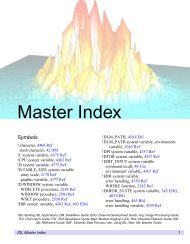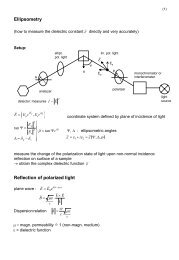Create successful ePaper yourself
Turn your PDF publications into a flip-book with our unique Google optimized e-Paper software.
Fit2D <strong>tutorial</strong><br />
Now, after sufficient details are visible,<br />
the should be<br />
pressed.<br />
If ONE CLICK mode is active (check<br />
bottom right button), the polygon points<br />
can be set directly, in TWO CLICK<br />
mode, an additional confirmation<br />
and/or correction in a spy glass window<br />
is necessary. The two different modi<br />
should be selected according to<br />
required accuracy.<br />
- 8 -