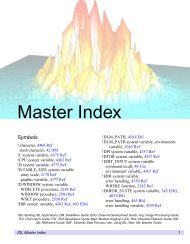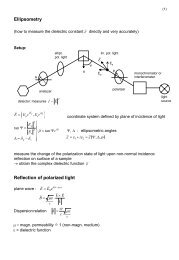You also want an ePaper? Increase the reach of your titles
YUMPU automatically turns print PDFs into web optimized ePapers that Google loves.
Fit2D <strong>tutorial</strong><br />
1. Introduction<br />
In situ powder diffraction data are often recorded using 2-dimensional detectors like image<br />
plates (like the widespread Mar345 detector) or CCD-cameras. Depending on the nature of<br />
the experiment and the readout times of the detector, hundreds or thousands of 2D-powder<br />
patterns are generated during such an experiment. In order to process the powder diffraction<br />
data with software like Powder3D (Hinrichsen, Dinnebier & Jansen, 2004), the series of two<br />
dimensional powder diffraction data must be converted into series of one dimensional powder<br />
patterns (2θ versus intensity). A suitable software for this purpose is the well known program<br />
Fit2D from Andy Hammerley (Hammersley, A.P.; Svensson, S.O.; Hanfland, M.; Fitch, A.N.;<br />
Hausermann, D. High Pressure Research 1996, 14, 235-248). The software is available free<br />
of charge at http://www.esrf.fr/computing/scientific/<strong>FIT2D</strong>/. <strong>FIT2D</strong> is a platform-independent<br />
multi-purpose data reduction, visualisation, and analysis program. Among other things, it<br />
allows for detector calibration and integration of powder diffraction data from 2-D detectors<br />
to 1-D 2θ scans.<br />
The aim of this simple <strong>tutorial</strong> is to guide the unexperienced user through this first step of data<br />
reduction step-by-step.<br />
2. Detector calibration<br />
Before the start of any new experiment, it is good practice to measure a standard material like<br />
lanthanum hexaboride for calibration of wavelength, sample-to-detector distance and tilt<br />
angle.<br />
2.1 Data input<br />
After starting the Fit2D program, the<br />
screen to the right appears. The<br />
conditions of use should be accepted by<br />
pressing the button<br />
- 2 -