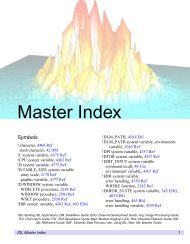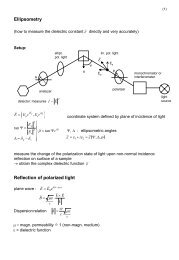Create successful ePaper yourself
Turn your PDF publications into a flip-book with our unique Google optimized e-Paper software.
Fit2D <strong>tutorial</strong><br />
It is recommended to set the masking<br />
area with some tolerance to allow for<br />
shifts of the aberrations at non-ambient<br />
conditions. If the entire frame is subject<br />
to integration (which is usually the<br />
case), the button<br />
should be pressed before exiting the<br />
masking menu by pressing the <br />
button.<br />
All parameters in the experimental<br />
geometry control form should<br />
correspond to the appropriate<br />
calibration (see above) and should be<br />
carefully checked/corrected. Press the<br />
button to continue.<br />
- 18 -