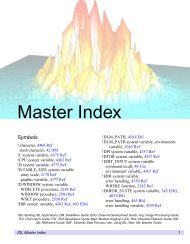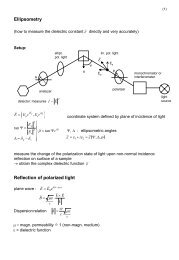You also want an ePaper? Increase the reach of your titles
YUMPU automatically turns print PDFs into web optimized ePapers that Google loves.
Fit2D <strong>tutorial</strong><br />
The second parameter window contains<br />
the re-binning parameters. It makes<br />
sense to set the number of bins in the<br />
output scan to the resolution in pixel of<br />
the image plate (2300 or 3450 in case of<br />
Mar345). Further, make sure that the<br />
polarization factor is set correctly and<br />
that the geometrical correction to the<br />
intensities is applied to the data.<br />
Confirm the parameters by pressing the<br />
button.<br />
Now Fit2D performs the integration of<br />
the 2D-pattern of the standard material.<br />
Depending on the computing power,<br />
this might take a few seconds. The final<br />
result should look like this. To save the<br />
result for reference and further checks<br />
(like Rietveld refinement), press the<br />
button.<br />
- 12 -