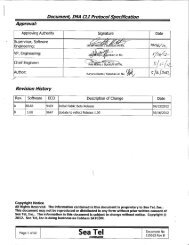Field Service Procedure â Replacement AZ Motor Kit, ST24
Field Service Procedure â Replacement AZ Motor Kit, ST24
Field Service Procedure â Replacement AZ Motor Kit, ST24
You also want an ePaper? Increase the reach of your titles
YUMPU automatically turns print PDFs into web optimized ePapers that Google loves.
<strong>Field</strong> <strong>Service</strong> <strong>Procedure</strong> – <strong>Replacement</strong> <strong>AZ</strong> <strong>Motor</strong> <strong>Kit</strong>, <strong>ST24</strong><br />
1. Brief Summary:<br />
Troubleshooting document for diagnosing a fault with and replacing the azimuth motor on <strong>ST24</strong> antennas.<br />
2. Checklist:<br />
<br />
<br />
<br />
Verify Drive / <strong>Motor</strong><br />
Check the <strong>Motor</strong> for Dead Spots<br />
Run the Built‐In Test (If supported by your PCU software version)<br />
3. Theory of Operation:<br />
The azimuth motor on the <strong>ST24</strong> antenna is used to drive the system in 360 degree rotations during the initial search for<br />
the satellite, once the satellite has been located and identified changes in the vessels heading will be sensed by the<br />
azimuth rate sensor on the PCU PCB and in turn drive will be issued to the azimuth motor to maintain the look angle to<br />
the satellite. Once the tracking function of the antenna is enabled azimuth drive will also be issued to optimize the<br />
receive signal level, based on feedback from each dishscan revolution.<br />
4. Verify the Drive of the Azimuth Axis:<br />
Drive from the azimuth motor should be consistent, rotating the radome base around the antenna will cause the PCU to<br />
issue drive. Observe the motor and verify if it’s functioning correctly. If the motor skips instead of driving smoothly it’s<br />
possible a winding has failed or if no drive is present its possible there is a short in the motor.<br />
If it is suspected there is a dead spot in the motor power down the system and gently rotate the axis by moving the belt<br />
backwards and forwards. This in turn will rotate the motor pulley and shaft and it should be apparent if there is a dead<br />
spot as the rotation will feel taught at that position.<br />
*Caution: Be extremely careful rotating the pedestal around while your fingers are in this area to<br />
prevent pinching or crushing your fingers in the pedestal assembly.<br />
5. Run the <strong>ST24</strong> Built‐In Test:<br />
*Note: At the time of print the built in test doesn’t support the azimuth motor (will always say passed on the test results).<br />
If your PCU Software version is 1.11 or higher contact your local Sea Tel service department to verify if this test is<br />
supported by your software.<br />
To run the internal system test on the <strong>ST24</strong> antenna access the home page of the control panel. If there is a locked<br />
padlocked displayed in the lower right corner of the screen, press this to access the options.<br />
Select the antenna option from the home page and then select the advanced options, you’ll now see the option to run<br />
“system test”. Select the system test option to display the different tests available. You’ll now have the following<br />
options:<br />
Page 1 of 6<br />
Document No<br />
135405 Rev A<br />
Copyright © Sea Tel, Inc 2012 - The information contained in this document is proprietary to Sea<br />
Tel, Inc. This document may not be reproduced or distributed in any form without prior written<br />
consent of Sea Tel, Inc.
<strong>Field</strong> <strong>Service</strong> <strong>Procedure</strong> – <strong>Replacement</strong> <strong>AZ</strong> <strong>Motor</strong> <strong>Kit</strong>, <strong>ST24</strong><br />
5.1. Power on Self Test Results PCU:<br />
Displays the PCUs test results for the elevation motor and encoder, pol motor and encoder, azimuth motor, tilt sensor,<br />
rate sensors, GPS, and some internal communication tests which were recorded when the antenna was last initialized.<br />
Possible Failure results are:<br />
1. EL <strong>Motor</strong> and Encoder – Loose connection, a winding is down in the motor, encoder failure. Verify<br />
connection, replace the motor.<br />
2. Pol <strong>Motor</strong> and Encoder – Loose connection, a winding is down in the motor, encoder failure. Verify<br />
connection, replace the motor.<br />
3. <strong>AZ</strong> <strong>Motor</strong> – Loose connection, a winding is down in the motor. Verify the connection, replace the<br />
motor. This test is not currently active at time of print contact your local Sea Tel service department to<br />
verify if it’s supported by your PCU software (version 1.11 or higher).<br />
4. Tilt (MEM) Sensor – Failure of the solid state accelerometer or the pedestal is tilted more than 15<br />
degrees, rerun test with pedestal level, or replace the PCU.<br />
5. Rate Sensor – Failure of one of the rate sensors, replace the PCU. This test is not currently active at<br />
time of print contact your local Sea Tel service department to verify if it’s supported by your PCU<br />
software (version 1.11 or higher).<br />
6. GPS – The GPS is only tested during the in service test due to the amount of time required for the GPS<br />
antenna to acquire lock.<br />
7. Processor – Failure of the main PCU processor to communicate properly with onboard devices, replace<br />
the PCU.<br />
8. Tuner Communication – Failure of the DVB tuner, replace the PCU.<br />
5.2. In <strong>Service</strong> Test PCU:<br />
Tests the internal components on the PCU PCB including the tilt (MEM) sensor, rate sensor, GPS, processor and tuner<br />
communication. Possible Failure results are:<br />
1. Tilt (MEM) Sensor – Failure of the solid state accelerometer or the pedestal is tilted more than 15<br />
degrees, rerun test with pedestal level, or replace the PCU.<br />
2. Rate Sensor – Failure of one of the rate sensors, replace the PCU.<br />
3. GPS ‐ No active GPS update, verify connection, replace GPS antenna, or replace PCU.<br />
4. Processor – Failure of the main PCU processor to communicate properly with onboard devices, replace<br />
the PCU.<br />
5. Tuner Communication – Failure of the DVB tuner, replace the PCU.<br />
5.3. Out of <strong>Service</strong> Test PCU:<br />
This will take the antenna off satellite by doing a software reset of the PCU, reinitializing the system. In doing this it reruns<br />
the PCU’s power on self test which include the elevation motor and encoder, pol motor and encoder, azimuth<br />
motor, tilt sensor, rate sensors, GPS, and some internal communication tests. Possible Failure results are:<br />
1. EL <strong>Motor</strong> and Encoder – Loose connection, a winding is down in the motor or encoder failure. Verify the<br />
connection, replace the motor.<br />
2. Pol <strong>Motor</strong> and Encoder – Loose connection, a winding is down in the motor or encoder failure. Verify<br />
the connection, replace the motor.<br />
Page 2 of 6<br />
Document No<br />
135405 Rev A<br />
Copyright © Sea Tel, Inc 2012 - The information contained in this document is proprietary to Sea<br />
Tel, Inc. This document may not be reproduced or distributed in any form without prior written<br />
consent of Sea Tel, Inc.
<strong>Field</strong> <strong>Service</strong> <strong>Procedure</strong> – <strong>Replacement</strong> <strong>AZ</strong> <strong>Motor</strong> <strong>Kit</strong>, <strong>ST24</strong><br />
3. <strong>AZ</strong> <strong>Motor</strong> – Loose connection, a winding is down in the motor. Verify the connection, replace the<br />
motor. This test is not currently active at time of print contact your local Sea Tel service department to<br />
verify if it’s supported by your PCU software (version 1.11 or higher).<br />
4. Tilt (MEM) Sensor – Failure of the solid state accelerometer or the pedestal is tilted more than 15<br />
degrees, rerun test with pedestal level, or replace the PCU.<br />
5. Rate Sensor – Failure of one of the rate sensors, replace the PCU. This test is not currently active at<br />
time of print contact your local Sea Tel service department to verify if it’s supported by your PCU<br />
software (version 1.11 or higher).<br />
6. GPS – The GPS is only tested during the in service test due to the amount of time required for the GPS<br />
antenna to acquire lock.<br />
7. Processor – Failure of the main PCU processor to communicate properly with onboard devices, replace<br />
the PCU.<br />
8. Tuner Communication – Failure of the DVB tuner, replace the PCU.<br />
5.4. Power on Self Test Results Panel:<br />
Displays the control panels test results for the GACPs processor, touch screen, modem board and PCU communications<br />
which were recorded when the antenna was initialized. Possible Failure results are:<br />
1. Processor ‐ Failure of the GACP processor, replace the GACP.<br />
2. Touch Screen ‐ Failure of the GACP touch screen, replace the GACP.<br />
3. Modem Board ‐ Failure of the GACP modem board, replace the GACP.<br />
4. PCU (communications) – Failure of communication with the PCU verify cable, verify voltage to the<br />
PCU/antenna powered, replace the GACP.<br />
5.5. In <strong>Service</strong> Test Panel:<br />
Tests the internal components on the control panel including the GACP processor, touch screen, modem board and PCU<br />
communications. Possible Failure results are:<br />
1. Processor ‐ Failure of the GACP processor, replace the GACP.<br />
2. Touch Screen ‐ Failure of the GACP touch screen, replace the GACP.<br />
3. Modem Board ‐ Failure of the GACP modem board, replace the GACP.<br />
5.6. Out of <strong>Service</strong> Test Panel:<br />
Runs the panels power on tests which include the GACP processor and touch screen. Possible Failure results are:<br />
1. Processor ‐ Failure of the GACP processor, replace the GACP.<br />
2. Touch Screen ‐ Failure of the GACP touch screen, replace the GACP.<br />
Page 3 of 6<br />
Document No<br />
135405 Rev A<br />
Copyright © Sea Tel, Inc 2012 - The information contained in this document is proprietary to Sea<br />
Tel, Inc. This document may not be reproduced or distributed in any form without prior written<br />
consent of Sea Tel, Inc.
<strong>Field</strong> <strong>Service</strong> <strong>Procedure</strong> – <strong>Replacement</strong> <strong>AZ</strong> <strong>Motor</strong> <strong>Kit</strong>, <strong>ST24</strong><br />
6. Replacing the Azimuth <strong>Motor</strong>:<br />
6.1. Tools.<br />
#1 Phillips Screwdriver<br />
Snips/Cutters<br />
10mm Wrench/Spanner<br />
3mm Allen Wrench/Key<br />
Cable Ties/Tie Wraps<br />
Loctite 242<br />
6.2. <strong>Procedure</strong>.<br />
<strong>Procedure</strong> for replacing the azimuth motor, Sea Tel kit part number: 135919 (azimuth motor assembly part number:<br />
132499‐1).<br />
*Caution: Power down the pedestal before following<br />
this procedure.<br />
1. Using a #1 Phillips screwdriver remove the four<br />
screws securing the PCU PCB cover to the yoke and<br />
remove it. Save the hardware for future use.<br />
2. Disconnect the azimuth motor IDC connector from<br />
PCU PCB.<br />
3. Using a pair of cutters snip the cable ties securing the<br />
azimuth motor harness to the yoke.<br />
Page 4 of 6<br />
Document No<br />
135405 Rev A<br />
Copyright © Sea Tel, Inc 2012 - The information contained in this document is proprietary to Sea<br />
Tel, Inc. This document may not be reproduced or distributed in any form without prior written<br />
consent of Sea Tel, Inc.
<strong>Field</strong> <strong>Service</strong> <strong>Procedure</strong> – <strong>Replacement</strong> <strong>AZ</strong> <strong>Motor</strong> <strong>Kit</strong>, <strong>ST24</strong><br />
4. Using a 10mm wrench back of the tensioning nut<br />
from the azimuth motor.<br />
5. Undo the four screws mounting the azimuth motor<br />
assembly to the yoke. Save the hardware for future use.<br />
*Note: Undo the outer screws for the motor plate, not<br />
the screws mounting the motor to the plate (as shown<br />
on the right).<br />
6. Install the replacement motor assembly by slipping<br />
the pulley through the belt ensuring it’s correctly<br />
installed on the tensioning wheel (located under the<br />
yoke and in front of the motor mounting point).<br />
7. Align the motor assembly with the harness facing<br />
towards the pedestal and apply Loctite 242 to the<br />
hardware removed in the previous step. Do not fully<br />
tighten the hardware at this time.<br />
8. Apply Loctite 242 to the thread of the tensioning<br />
screw and tighten it using a 10mm wrench. Periodically<br />
check the belt tension as per the following step.<br />
Page 5 of 6<br />
Document No<br />
135405 Rev A<br />
Copyright © Sea Tel, Inc 2012 - The information contained in this document is proprietary to Sea<br />
Tel, Inc. This document may not be reproduced or distributed in any form without prior written<br />
consent of Sea Tel, Inc.
<strong>Field</strong> <strong>Service</strong> <strong>Procedure</strong> – <strong>Replacement</strong> <strong>AZ</strong> <strong>Motor</strong> <strong>Kit</strong>, <strong>ST24</strong><br />
9. Verify the belt tension by rotating the belt at the<br />
central point between the main drive sprocket and<br />
motor pulley. The belt should be easily rotated through<br />
to 90 degrees at which point it should become tight.<br />
If the belt can easily be rotated past 90 degrees the<br />
tension is too loose, if it can’t be rotated to 90 degrees<br />
the tension is too tight.<br />
10. Once complete tighten the 4 motor mounting<br />
screws and re‐check the belt tension. Adjust if<br />
necessary.<br />
11. Connect the azimuth motor IDC connector to the<br />
PCU PCB.<br />
12. Secure the azimuth motor harness to the yoke,<br />
using cable ties.<br />
13. Refit the PCU PCB cover using the hardware<br />
removed in step 1. Apply Loctite 242 to the threads.<br />
Page 6 of 6<br />
Document No<br />
135405 Rev A<br />
Copyright © Sea Tel, Inc 2012 - The information contained in this document is proprietary to Sea<br />
Tel, Inc. This document may not be reproduced or distributed in any form without prior written<br />
consent of Sea Tel, Inc.